[Plugin] OBJexporter v3.0 20130131
-
Strange - might be a memory issue ?
Also the missing [but not fatal] '#EOF' in the MTL was puzzling as there were no error messages ???
If I get to the bottom of it I'll let you know. -
@tig said:
Strange - might be a memory issue ?
Also the missing [but not fatal] '#EOF' in the MTL was puzzling as there were no error messages ???
If I get to the bottom of it I'll let you know.This is the second model it did this. The first one, I thought it was Sketchup because when I closed it, then file became complete. I don't remember which one it was! I know the file doesn't get closed because it has a write lock on it until you close Sketchup, even though the exporter is done without any errors!
I have a suggestion
 Can you incorporate the fix reverse back face material in the exporter? Perhaps add a checkbox for that opton? Maybe it's faster to do it as it goes then using both plugins? I'm not the expert so I don't know.
Can you incorporate the fix reverse back face material in the exporter? Perhaps add a checkbox for that opton? Maybe it's faster to do it as it goes then using both plugins? I'm not the expert so I don't know.Thanks TIG, your exporter is by far the best the way it is.
-
TIG, does your exporter use the object axis to orient the triangle? The reason I ask is, if I change the axis from blue up to blue down in a group, the triangle face is reversed when exported, and the ray/triangle test shows that it hit the backface when in fact it did not! Same happen with the SK obj exporter. Any idea? thanks.
-
Thanks TIG! I'm new at this (less than a week) but this is exactly what I'll need for my 1st project. I still haven't really grasped the why to choose "group -vs- component" strategies. Now, in an above reply, it seems you were adding a "when to or whether to" aspect, where exporting is concerned. Have I mis-understood you? Could you please clarify? Again THANKS for this awesome plug-in. -XLNTgraphix
-
Thank you so much, this plugin is very useful for me.
-
One more model that the texture does not export properly but it does with the skp obj exporter...
Beside that, you rock, so as your exporter, thank you.
-
Great work on the OBJ exporter

So if I understand correctly it is not possible to export quad polygons atm?Cheers
remon_v -
@remon_v said:
Great work on the OBJ exporter

So if I understand correctly it is not possible to export quad polygons atm?Cheers
remon_v
No, all faces are 'triangulated' - which is a requirement for many renderers anyway... -
Yes true, for Octane it is. Why I'm asking is because I want to intrigate SU in my Workflow for architectural modeling. So I want to model the basics in SU and export to Modo, add the organic stuff and render. I just tried accutrans to detriangulate, but it doesn't work for a 100%.
-
Of course the built-in OBJ-exporter in Sketchup Pro lets you specify triangulation or NOT...
Why not get the time limited version and use it for just that [you can run versions in parallel] - the improvements in v8 makes it worth upgrading anyway...
My tool is intended for those 'Free' users who want some OBJ-export capability - but limiting it to triangulation and meters is the price you [don't] pay ...
... -
I normally export as .X with a similar plugin. I ask: will this make 2k texture image files if you're whole 20k face model is UV Mapped almost completely with projected textures?
-
If the textures are simply positioned or rotated/scaled one image-file is used for all versions and adjusted within the OBJ code itself, but with distorted/skewed textures passing the 4 required vertex-normals to a 3-vertexed triangle-face is awkward [impossible?] - this tool and the Pro OBJ-exporter make separate image-files for each face with such a distorted textured material. The Pro version does 'reuse' some image-files that have the exact same distortion, but my exporter does not [it makes one image-file for every distorted texture]... SO if you have a complex set of faces with skewed textures you will get a lot of image-files exported...

-
Love it! This is the best I've seen yet!
-
hello.thank goodness for clever people
-
Works perfectly for me, thankyou so much for this plug-in!
-
I use this plugin a lot. Thank you tig so much. The only other solution is to use SU pro just for the obj exporter.
Colada with all the tricks isn't that good.
I use to export obj to lot of apps.
But:
What is happening, and lot of apps confirm it is that this plugin exports double vertices.
Impossible to handle them in zbrush or 3dcoat or elsewhere as it is.
What I do is to import in blender / edit mode / delete doubles.Or for a perfect export:
I use the remove inner faces plugin first of all.
Export to blender / remove doubles / recalculate normals outside. (for this last one, inner faces or better non-manifolds shouldn't exist)Textures? Let's forget it, actually I don't need them as going for UV decent mapping.
So a question, why double vertices? Is it a double faces SU textures-related problem? Is it possible to have a check to avoid them?
-
My guess is that the vertices are not welded.
Which means that the faces are not attached to each other(big problem in Z-brush).. It is probably not a bug (like having doublettes of vertices), but rather that each face need it's own vertices.
For ex 2 faces on a cube will share vertexpositions, but not being welded.Haven't used this OBJ.exporter. But, I am using Octaine-exporter and havent seen any issues regarding that. Wonder if thoose 2 plugins use the same alogaritm?
-
@jolran said:
My guess is that the vertices are not welded.
Which means that the faces are not attached to each other(big problem in Z-brush).. It is probably not a bug (like having doublettes of vertices), but rather that each face need it's own vertices.
For ex 2 faces on a cube will share vertexpositions, but not being welded.Haven't used this OBJ.exporter. But, I am using Octaine-exporter and havent seen any issues regarding that. Wonder if thoose 2 plugins use the same alogaritm?
They do use the same algorithms - I wrote both of them
-
@unknownuser said:
My guess is that the vertices are not welded.
Exactly. I checked it. When removing double vertices in blender they become welded.
Here a simple skp and the exported tt.obj, a welded in blender obj and a converted to quads one.Same not welded issue is happening to collada exports too (1.4)
For compatibility with zbrush, use these parameters under import palette.
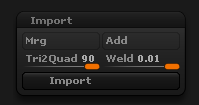
My wish could be this:
Close holes (make mess waterproof) / Remove innerfaces(non manifolds) / weld vertices / export obj
No SU textures / UVs.
I can do this manually of course.
-
@unknownuser said:
They do use the same algorithms - I wrote both of them
Yeah I know. And if I may add, Octaine render export works very well.
At least for my needs. Used it all week without any issues.@unknownuser said:
For compatibility with zbrush, use these parameters under import palette.
Thanks!
 I haven't had any need to use Z-brush for a while but this will come in handy.
I haven't had any need to use Z-brush for a while but this will come in handy.@unknownuser said:
weld vertices
Sketchup API is a bit restrictive regarding handling of vertices. There is no weld-option of what I can think of. Which means one would have to restructure the whole code to fix a thing like that. I think there was a weld-plugin at smustard if I'm not misstaken.
I would not mind having some code for welding vertices myself
Advertisement







