Problem with crossed lines
-
hi
i need to draw lines on wall which is whole window
but the crossed parts of lines are getting dark
and it seems very badcan you help me??
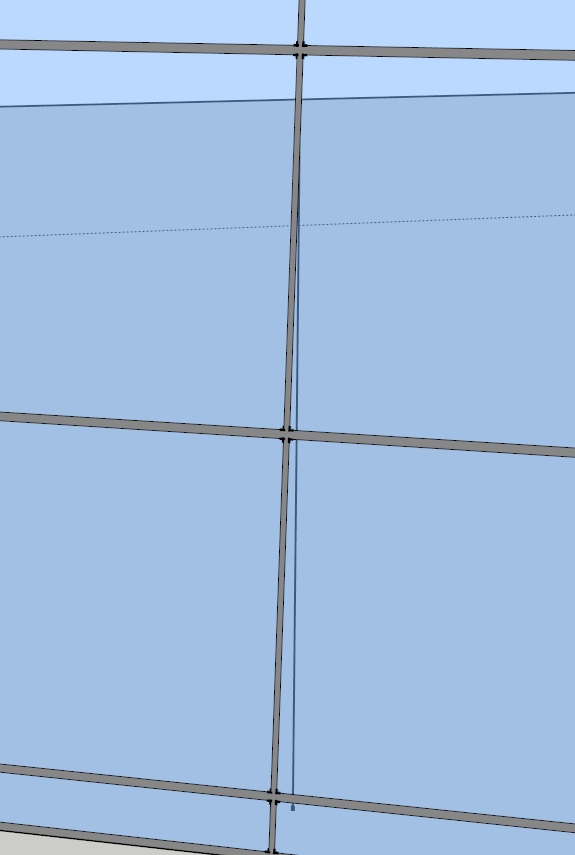
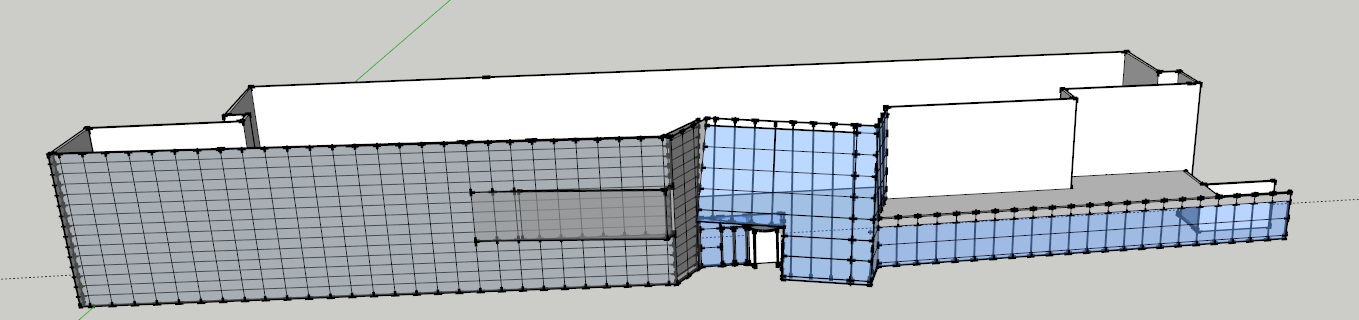

-
Those are called "Endpoints" and are part of the style you chose when you started SketchUp. Go to Window>Styles, click on the Edit tab and then the wireframe cube icon immediately below the tabs. Uncheck the box for Endpoints. After you do that, click on the style's thumbnail to update it.
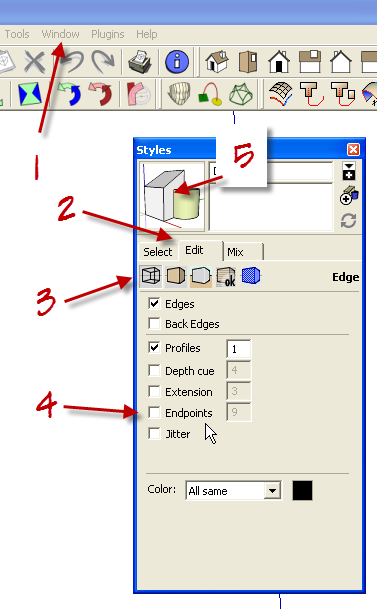
You'll probably want to choose a style for other models in the future that doesn't include endpoints. You can choose a new template under Preferences or you can make your own.
-
As Dave said... 'Endpoints' can be visually intrusive in a final image... BUT they do have their uses - for example when you are modeling and you need to find an end point in a co-linear set of lines then having the Endpoints visible can be very helpful.
You need to develop a set of Styles that you can toggle between, using them for modeling, presentation and so on, there are many available in the base-build, but also check out Dave's own and others, many of which are freely available on the SCF forum... -
TIG's point about the value of endpoints is a good one. In fact in your overall model, it would appear there's an endpoint where there probably shouldn't be on on the back wall of your structure. You'd not see that without endpoints turned on.
-
I usually have endpoints off but indeed they can be helpful sometimes (as well as thicker profiles) when trouble-shooting something. I use Jim's custom toolbar plugin where I can toggle endpoints (and profiles and edges by axis etc.) on/off when needed.
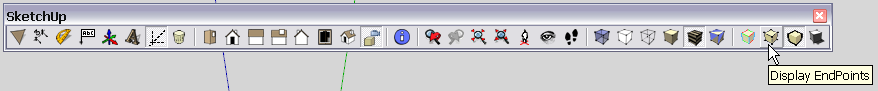
-
I folks.
Style as well as many other settings can be memorized using scenes.
Just ideas.
-
thank you very very much

i'm new on sketchup and it was very big problem for me
Advertisement







