Layout make table with bom
-
cAn anyone help me, i want createin layout a table with itemno.description weight material etc there is a solution?
-
When I need a table in a LayOut project, I use MSWord or antoher text editor and save it as an RTF file. Then I insert it into LO. It is editable in LO but if you edit it in the woord processor, you'll have better control. Just right click on it and get the option to edit it.
Here's an example of a table I made that way.
For my use the table is initially created directly from the model as a CSV file. I open it in Excel and edit the table as needed before copying and pasting to Word for final formatting.
-
mhhthank forreply verymuch!i needatable like the image below...
i needthath sketckupupdate table for weight and various measures,can i do it?firstthink i shall maketablein exceland then export in csv?
-
Yes, you can make that table. Start in Excel to make the table, copy it to word and save it as RTF. Then you can insert the RTF file into LayOut. The borders/lines may be a challenge because the RTF file doesn't do a good job of saving borders.
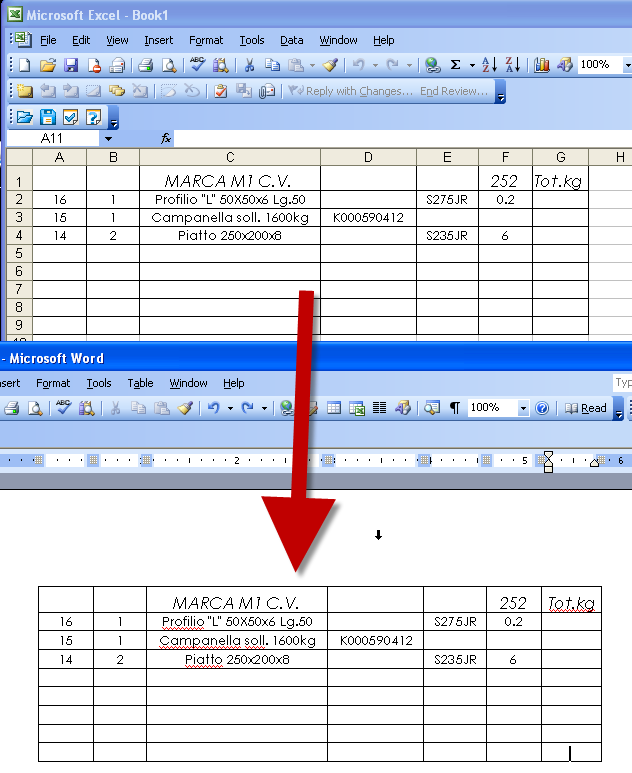
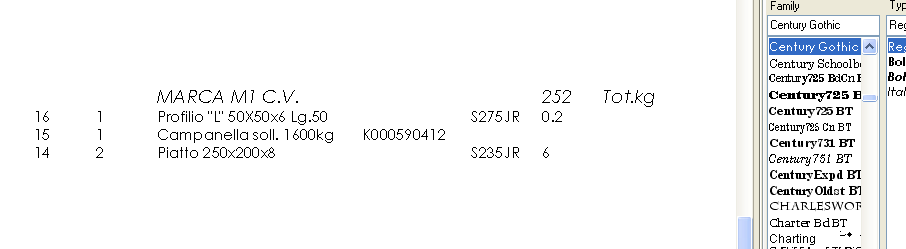
-
WELL, buthow i can update table in automation, exi draw a 120x170 sheet and i want this measure in my table, i shall work with attributes? if it is so how i can?thanks
-
Unfortunately you can't update a table automatically. It would be nice if that could happen but it doesn't at least for now.
If you don't edit the table directly in LO, you can right click on its text box and choose to edit the table in your word processor. Or if you modify the RTF file in your word processor, you can update the reference as you would with the SketchUp model to LO viewports. You will have to manually edit the text of the table in the word processor and save the RTF file. And of course your RTF file won't get updated automatically when you add or otherwise change the SketchUp model.
I can see the benefit of having a table in LO linked dynamically to the SketchUp model. We'll have to wait and see if it happens in the next version. If it did, that would be huge!
-
There is a way to semi-automate it.
Make an RTF file with a Table mimicking the Excel Spreadsheet, and add any other text etc you'd like in the RTF too.
At the end of the RTF file add a linked Object to the XLS spreadsheet: this will update every time you edit the RTF file.
The linked object doesn't appear in the RTF when it's inserted into a Layout Page, BUT the Table version will.
Edit the XLS from within the RTF and copy+paste the cells values into the Table.
Do NOT edit the RTF's contents within Layout as it will break any linking to the RTF file, instead right-click and use Edit with WINWORD, it opens in Word and the XLS details are updated, you can then copy+paste the whole spreadsheet into the RTF and save it; the text in Layout updates to match.
Also Layout can be set to auto-update the imported RTF's contents on reopening etc...You can have a Ruby based tool within Sketchup to export data to the XLS file, this is then updated in its link to the RTF IF you edit the RTF in WINWORD rather than Layout...
By coincidence I am currently developing a Windows only tool [for a large US company] which will export/import data from SKP to XLS without the need for intermediate CSV/TSV format files... So I know it's quite possible to export your SKP's data into an XLS file, that is linked into a RTF file, that is linked to a Layout document... however, to force the RTF's contents to update you do need to open it in Word, allow the auto-update, and since the XLS doesn't come across you do need to manually update the Table version in the RTF using the linked XLS cells' contents... and then save it, and of course update the Layout instance of it too... Never said it was easy - just possible! If Layout could 'see' the linked XLS inside the RTF with you having to Table-ize it that would be ideal...
-
subscribed... very interested in any further developments.
currently i use a ruby written by daiku to export my timber list to excel.
i haven't had need (yet) of placing this in a LO drawing... but can see the use of the functionality. -
Another even simpler idea

Export the data from the SKP, doing all of the calcs/number-formatting/etc in Ruby, saving it in TSV format - Tab Separated Variable list - BUT suffixed as .txt...
Then Insert that .txt File into your .rtf file - it needs to be as a 'Link' [NOT simply Inserted] so it updates as the .txt file is changed...
Then in Layout you can Insert the .rtf file as explained earlier and it'll auto-update as Layout opens, or you can also update it from within the SKP as desired, provided that it's never manually edited in Layout which breaks the linking... -
That's an interesting idea but I just tried that with a simple TXT file inserted into an RTF file as an object and then inserted the RTF file into LO. A text box is created but there's nothing in it. Text typed directly into the RTF file will appear but not the object. What did I miss?
-
Insert into the RTF as a File [Linked] NOT an Object.
Here's an example doing it successfully with .TXT or .TSV files linked into a .RTF, which is in turn linked into a Layout Page insert.
You'll need to relink the various files because the paths will be wrong on your PC!
TSVTextTest.zip -
ok thanks to all,i say it is very complex for me! for reply all, i am in sketchup, 1. i shall give attributes it is my primary difficult, i give it as inmy table below. qty description etc...how i can it?i want put inattributes ex description:sheet 100x100 x5 but this measurea are attributes....
then export to aformatted text order as my table below....
-
TIG, your examples work quite nicely but I don't see File>Insert as Link... in my version of Word. I found the way to update the links under Edit>Links...
-
do you seemy problem?
-
I don't really understand what you've written. Now it looks like you are talking about Dynamic Components instead of LayOut. Are you using the free version of SketchUp or the pro version?
-
Well, it's a LayOut topic so I suppose it's SU Pro...
-
Good point, Csaba. Still, I'm getting confused on what the OP wants and his last post seems more cryptic than his first
-
excuse me i use pro version.
-
@dave r said:
TIG, your examples work quite nicely but I don't see File>Insert as Link... in my version of Word. I found the way to update the links under Edit>Links...
Insert > File > . > Insert as Link [it's a drop-down from the 'Insert' button]...might be different on other versions of Word...
-
Thanks TIG.
Advertisement








