Strange behaviour of SU when molding a door
-
I'd like to steer back to the real issue with the Follow Me Tool that made me open this post. AND the problem arose when I wanted to use the follow me tool to have a molded curve on the outside and a 90° corner on the inner part.
If I wanted to mold a profile like in the attached file, that would not have been a problem with the Follow Me tool, and I think that the reason is pretty clear to all: Follow Me actually follows a path and cannot give you a curve on the outer edge and a 90° on the inner. We can try to get closer to a 90° scaling up the model and increasing the number of segments, but we we'll never have two orthogonal segments. That's it!
So, I think that, in my case, to have good results, we can try two different approaches: either use Charlie's one, that breaks up the path inserting a "quarter" (as he explained initially in this post) or go for Jeff's method, that uses the EEbl plugin.
I tried Jeff's method and works very well, so I'd be interested in seeing if there is another alternative to that, using native tools.
-
@brandy20 said:
I tried Jeff's method and works very well, so I'd be interested in seeing if there is another alternative to that, using native tools.
yeah, there is a way to do it with native tools and it's not too fun.. i used to do it like that before the Lathe and RoundCorner plugins were written..
i'm pretty sure i have a video of the process online somewhere.. i'll look around for it and post it if i find it..[well, another way to do it natively would be to draw a sphere then erase 7/8 of it (in the case of a 90º corner).. that's only going to work if your corner is a simple degree (meaning 30º, 45º, etc... not ~47.3948573º).. it's probably the fastest non-ruby way]
-
@mac1 said:
For general interest here is the widow to scale using the follow me tool and better modelling practice.
Started extrusion further from bottom corner.
Use 2nd order Bezier to form better tangents than the arc tool.mac, i think you're missing a key element of this thread.. the corners are rounded.. not square as in your drawings..
i think it's been stated a few times in this thread by a few different people that follow-me is ok for angular intersections.. the problems arise when the path is an arc/curve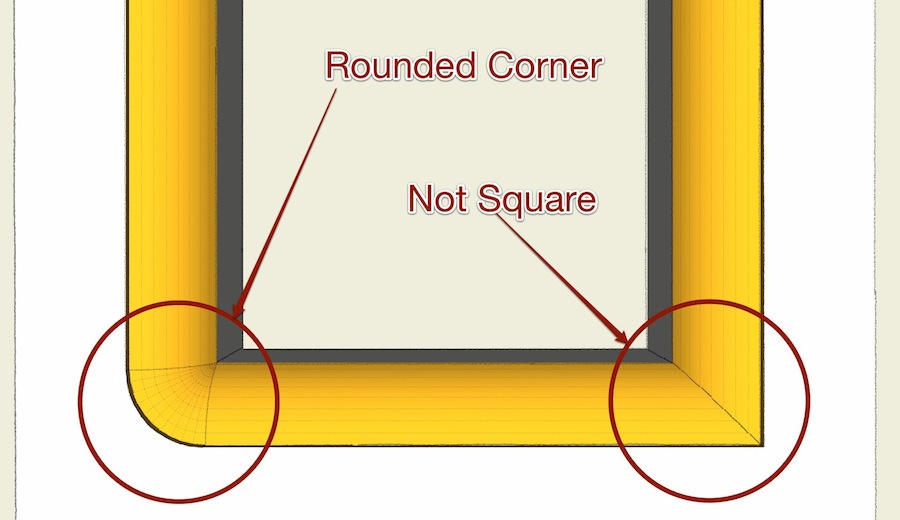
-
@unknownuser said:
@mac1 said:
For general interest here is the widow to scale using the follow me tool and better modelling practice.
Started extrusion further from bottom corner.
Use 2nd order Bezier to form better tangents than the arc tool.mac, i think you're missing a key element of this thread.. the corners are rounded.. not square as in your drawings..
i think it's been stated a few times in this thread by a few different people that follow-me is ok for angular intersections.. the problems arise when the path is an arc/curve[attachment=0:3m3v0f7e]<!-- ia0 -->sporty_ello_diff.jpg<!-- ia0 -->[/attachment:3m3v0f7e]
That's what I meant! Tks!

-
@unknownuser said:
@brandy20 said:
I tried Jeff's method and works very well, so I'd be interested in seeing if there is another alternative to that, using native tools.
yeah, there is a way to do it with native tools and it's not too fun.. i used to do it like that before the Lathe and RoundCorner plugins were written..
i'm pretty sure i have a video of the process online somewhere.. i'll look around for it and post it if i find it..[well, another way to do it natively would be to draw a sphere then erase 7/8 of it (in the case of a 90º corner).. that's only going to work if your corner is a simple degree (meaning 30º, 45º, etc... not ~47.3948573º).. it's probably the fastest non-ruby way]
...and I suppose it would be a very time consuming method, so why not to use those great plugins available for SketchUp?

-
@brandy20 said:
@unknownuser said:
@brandy20 said:
I tried Jeff's method and works very well, so I'd be interested in seeing if there is another alternative to that, using native tools.
yeah, there is a way to do it with native tools and it's not too fun.. i used to do it like that before the Lathe and RoundCorner plugins were written..
i'm pretty sure i have a video of the process online somewhere.. i'll look around for it and post it if i find it..[well, another way to do it natively would be to draw a sphere then erase 7/8 of it (in the case of a 90º corner).. that's only going to work if your corner is a simple degree (meaning 30º, 45º, etc... not ~47.3948573º).. it's probably the fastest non-ruby way]
...and I suppose it would be a very time consuming method, so why not to use those great plugins available for SketchUp?

here's the video showing how i used to do these kind of corners

[flash=853,480:qjdfyo4k]http://www.youtube.com/v/Hn7HIr8zt4E?version=3&hl=en_US&rel=0[/flash:qjdfyo4k]
-
Yes, that's a good way, but only for "regular" angles, as you said.
-
@brandy20 said:
Yes, that's a good way, but only for "regular" angles, as you said.
well, the sphere technique only works with 'regular' angles..
using the first method shown in the video, you can do 'unknown' angles via the standard copy_divide_array function of the rotate tooljust copy/rotate something then enter " /<# of copies> " in the meas. box...
the angle will be divided by that amount. -
Yes, what I meant is that it could be a problem if you have odd angles as in my door, with several values after comma. If you can easily manage it with the plugin, you could have some trouble with your last method.
-
@tig said:
Mac1, isn't that all 100x too small ?? Look at the dimensions no door is 3mm wide ?
Look at the OP he shows it scaled by 100X. I know look at why I questioned his scale above.
-
@unknownuser said:
@mac1 said:
For general interest here is the widow to scale using the follow me tool and better modelling practice.
Started extrusion further from bottom corner.
Use 2nd order Bezier to form better tangents than the arc tool.mac, i think you're missing a key element of this thread.. the corners are rounded.. not square as in your drawings..
i think it's been stated a few times in this thread by a few different people that follow-me is ok for angular intersections.. the problems arise when the path is an arc/curve[attachment=0:1xvr54f4]<!-- ia0 -->sporty_ello_diff.jpg<!-- ia0 -->[/attachment:1xvr54f4]
Look at my above post=> I model as I build. I have stated more than once the OP has indicated to build as separate components and that is dangerous or at least I think so. I will not post anything I think can lead to a safety issue. Maybe you can build and cut the profiles with a router but I cannot not.

-
Hello,
attached how I would do that frame door in my workshop.
Moulding will be done piece by piece (rails and stiles) and without any risk.
Just a question of method with a jig for the top rail.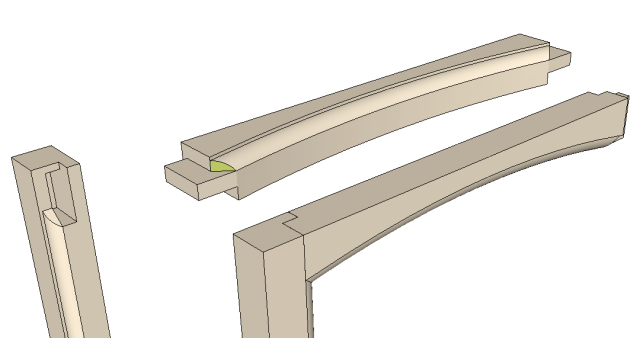
-
@mac1 said:
@unknownuser said:
@mac1 said:
For general interest here is the widow to scale using the follow me tool and better modelling practice.
Started extrusion further from bottom corner.
Use 2nd order Bezier to form better tangents than the arc tool.mac, i think you're missing a key element of this thread.. the corners are rounded.. not square as in your drawings..
i think it's been stated a few times in this thread by a few different people that follow-me is ok for angular intersections.. the problems arise when the path is an arc/curve[attachment=0:tkmtx0re]<!-- ia0 -->sporty_ello_diff.jpg<!-- ia0 -->[/attachment:tkmtx0re]
Look at my above post=> I model as I build. I have stated more than once the OP has indicated to build as separate components and that is dangerous or at least I think so. I will not post anything I think can lead to a safety issue. Maybe you can build and cut the profiles with a router but I cannot not.

Mac, I'm sorry but I don't understand what you mean in your post. What is dangerous and can lead to safety issues?
Could you please reformulate it?
Tks,
Luca
-
@jean-franco said:
Hello,
attached how I would do that frame door in my workshop.
Moulding will be done piece by piece (rails and stiles) and without any risk.
Just a question of method with a jig for the top rail.[attachment=1:p1b69xr2]<!-- ia1 -->'s door_640.png<!-- ia1 -->[/attachment:p1b69xr2]
[attachment=0:p1b69xr2]<!-- ia0 -->Sportello_mac1+Jean-Franco.skp<!-- ia0 -->[/attachment:p1b69xr2]
I know this is going off topic, but I in my opinion, assembling the frame and routing next is safe and pretty fast. If you want corners instead of angles you can just remove them later with a chisel. Your is another available method, safe as well, but a little more time consuming.
Off topic closed.
-
@brandy20 said:
Yes, what I meant is that it could be a problem if you have odd angles as in my door, with several values after comma. If you can easily manage it with the plugin, you could have some trouble with your last method.
yeah, the manual draw method does work with the oddball angles.. that's how i've been doing it for years.
when TIG wrote lathe, i immediately started hounding him to figure out a way to allow the user to pick points on screen to deal with angles that sketchup is incapable of measuring precisely... which he accomplished..i haven't done the manual building since!

-
@brandy20 said:
@mac1 said:
@unknownuser said:
mac, i think you're missing a key element of this thread.. the corners are rounded.. not square as in your drawings..
i think it's been stated a few times in this thread by a few different people that follow-me is ok for angular intersections.. the problems arise when the path is an arc/curve[attachment=0:2doecb5p]<!-- ia0 -->sporty_ello_diff.jpg<!-- ia0 -->[/attachment:2doecb5p]
Look at my above post=> I model as I build. I have stated more than once the OP has indicated to build as separate components and that is dangerous or at least I think so. I will not post anything I think can lead to a safety issue. Maybe you can build and cut the profiles with a router but I cannot not.

Mac, I'm sorry but I don't understand what you mean in your post. What is dangerous and can lead to safety issues?
Could you please reformulate it?
Tks,
Luca
i think it means something like:
"the follow-me tool is fully accurate... if the follow-me tool fails to draw an accurate extrusion then that means the part is too dangerous to build in the real world therefore it doesn't matter.."



[but ok.. i'm being a jerk now.. i'll stop]
-
Jeff sorry but not quite.
I was coming off the fact I got the message from the OP he was going to build the components as shown and yes I know the scale shown in the OP is not reasonable ,but I consider that immaterial to the safety issue. Those components show a short stub on the component that would have to be milled some way either by a bearing guided bit or a table + fence or bearing bit + guide post or

 IMHO that can become dangerous very quickly if by router. That was what I have been screaming about. Hope the OP can enlighten me and I will obviously learn some thing. Probably I am stupid
IMHO that can become dangerous very quickly if by router. That was what I have been screaming about. Hope the OP can enlighten me and I will obviously learn some thing. Probably I am stupid 
-
Mac, nobody's stupid here, sometimes written words may lead to misunderstandings.
Honestly...I think that there's not safety issue in routing that door in a workshop, whose measures are (just to be clear) 568mm by 328mm. A pretty normal door, I'd say. What's the problem when you safely clamp the piece on the workbench and rout with a hand router, side by side, every time changing the position of the clamps?
For the use of the Follow Me tool, it's alrealdy been stated that it is not accurate for this kind of molding and Extrude by Lathe works efficiently, as well explained in the above posts.
I post you a similar door I did some time ago, in the real world. My ten fingers are all there, and safety was never compromised.


-
brandy20 thanks for the clarification.
Sorry for getting back late. Struggling with computer and trying to deleted old w98 set as dual boot with my XP. Would you believe.
I got the small dimensions from the original post showing they were scaled by x100 but that is not the real issue.
Is it correct to assume when you route you do like a dry fit of the two mating rail and stile so you have something to ref from. Doing separately was my concern.
I guess I mislead everyone on the follow me tool. Was just trying to show one can get down to relative small size. It has served many people well.BTW: The older I get the more I realize it is dumber, dumber and dumber when I see all the great talent around. It's like the older one gets the better you were. That is just a fact of life =>technology marches on.
-
Everything is clear now, I like this!

BTW it was a very interesting discussion.
Luca
Advertisement







