Help with lofting and intersecting
-
Hi everyone -
I have a model that I am trying to finish.
I plan on having this machined on a CNC mill.The basic idea is to make a custom clamshell vent with a wall thickness of 1/16th inch.
the front face would consist of a two part clamp that would then clamp down on a cable end. this would make a strong platform to allow for cables to be plugged and unplugged.I have made the base shape for the clamp portion, and tried to intersect but the object no longer appeared solid.
I basically need to slice this piece into 6 pieces, "explode" those 6 pieces and then join them back in the order I need for the top and bottom piece of the clamp.Additionally my lofted curve, while looking good, has wound up with tiny holes in the mesh that I am unable to figure out how to fix. (this was after a subtraction using the solid tool)
Additionally I want the final lofted "shell to have a 3/8th inch wide x 1/16th thick lip around the base (left right and rear sides.)Can anyone offer advice / instruction?
Thanks in advance!
Todd
clamp master shape and cable end.
-
Try scaling it up by a factor of 10 (at least) then doing all the intersecting. Afterwards scale it back by 0.1
SketchUp doesn't like faces less than 1mm.
-
Hi Rich -
Regarding the clamshell (lofted) shape I did do the intersecting and lofting at the larger size (scaled up by 100x) then sized it using the measuring tape.
When I went to add the Lip I found all the missing faces along the edges and bottom.Any other thoughts? problems with the mesh?
Regarding the first model (the clamp) what is the best method to slice it such that faces are left on the interior of all six faces.
I am basically wanting to wind up with that part split into six individual boxes that I can then recombine.Thoughts?
-
Your mesh is so dense it maybe that even scaled up by 100x it can't create faces.
If you examine closely where there are no faces you'll notice that certain geometry is grouped separate from the overall 'clamp'.
Have you the curves you used to loft? Does it really need to be so dense?
-
I'll try and find the shapes used to do the loft once I get home from work.
I only went with 144 segments on the arches to make it relatively smooth (since I'm planning on running this through a CNC mill).
Though perhaps I should not have run "smooth edges" after the original operation.
I'll probably have something to post up in 3 or 4 hours. -
Several comments for you to think about;
- Su uses layers only for visibility control and not geometry isolation. That is done by the use of components and groups. So for the shelf if I double click and select a line it should show as being on layer 0. So in the layer dialog delete that layer and select move to default layer. Then in the entity info assign that group to layer shelf after you remake it. Suggest you do the same with the shell;
- The shel thickness varies, to make it all the same delete the top surface , delete the edges and then use the push pull to make it .0625. While you are at it change units to decimal and deselect all snaps. In some cases you have line segs of 10.7 mils and others of 102.2 mils in what are straight lines . The one line seg has 126 edges. Redo some of those and make consistent;
- For the shell consider using its symmetry and model only 1/2 and and mirror of the other part. Need to clean up the curves they are not very uniform and "bumpy";
- Look at TIGs extrude plugin set. This may be better for your use and the number of vertices will not be so large. Here is my quick cut at outer shell
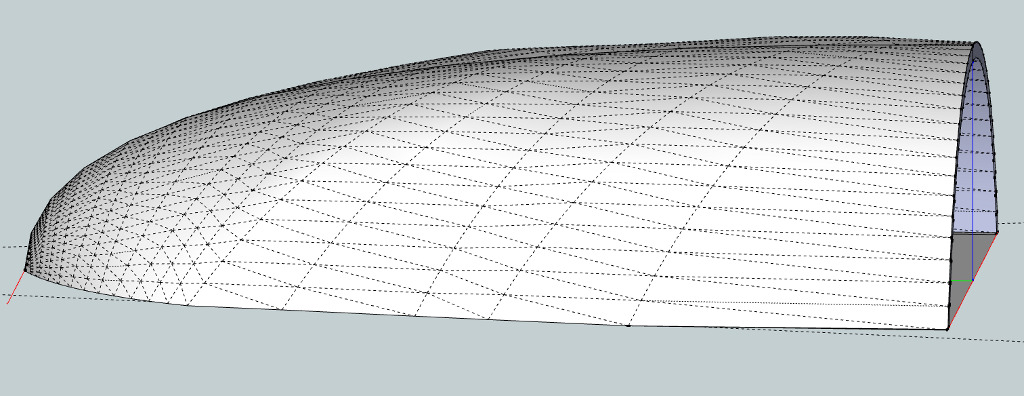
-
Very nice.
Could only find 2 stray lines.
Since you have Su8 Pro can't you use the Boolean subtraction to create the taped holes you want
BTW I used the model info statistics to purge unused and fix problems. The fix problems did not flag any issue. -
SO I gave this another go and have had a bit more success.
I did still have to cleanup a lot of edges, and I have been unable to actually make a tapped hole in my piece.
I also keep getting a warning saying my model has a problem and do I want to fix it...?Attaching the new file for anyone to look at.
I'd love to have this be an actual solid with the through holes being tapped to 10-24.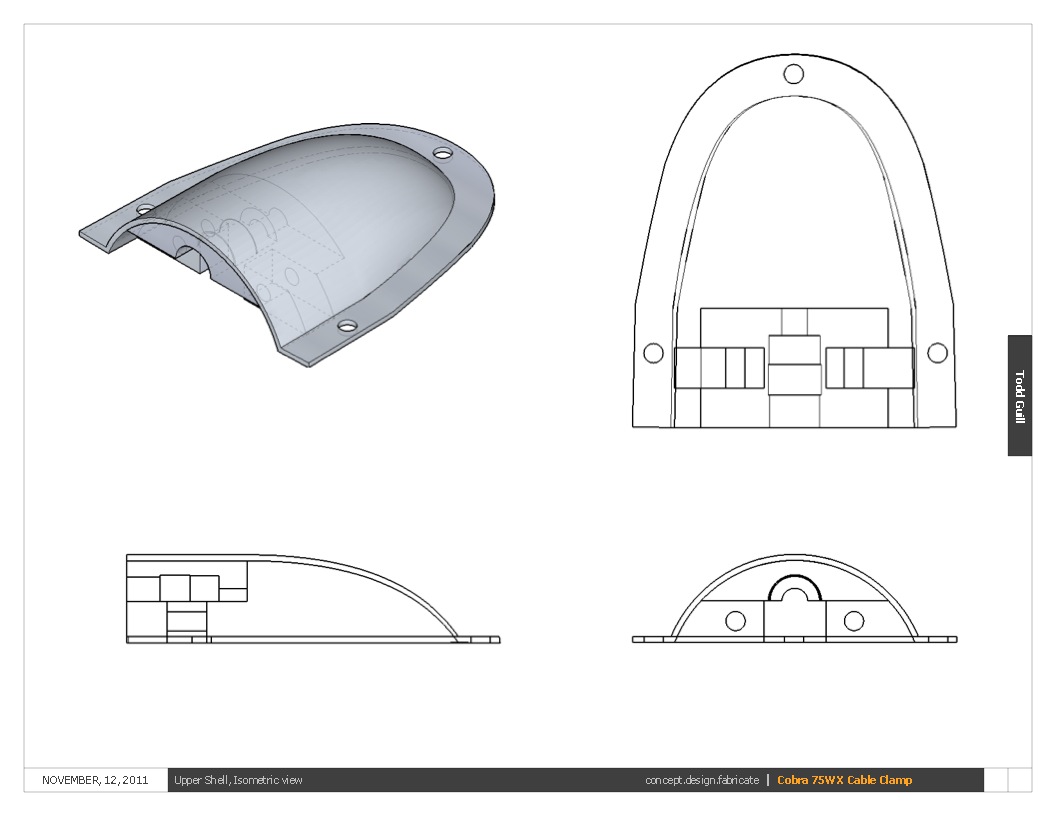
-
@mac1 said:
Since you have Su8 Pro can't you use the Boolean subtraction to create the taped holes you want

Thank you!
I'll have to take a look, I tried using the solid tools but that was when I kept getting the error that it was not a solid.

Slowly getting there.
 now to figure out how I am going to make this, hand mill it or run it through CNC, or maybe send to MakerBot for the first output???
now to figure out how I am going to make this, hand mill it or run it through CNC, or maybe send to MakerBot for the first output???Hrmmm...
-
Can't help on the CNC but many others can.
Suggest you make a seperate post with that subject because it may get missed with this present subject.
Advertisement







