[Plugin] Super Drape
-
Here's v1.9 http://forums.sketchucation.com/viewtopic.php?p=358314#p358314
It fixes the 'already erased edge' error that Wyatt found [he's a tough tester... ]
]
Feedback please
-

-
Thanks, TIG. Unfortunately I had nothing better to do at work today than try to break your plugin. Thanks for updating it!
-
@unknownuser said:
Thanks, TIG. Unfortunately I had nothing better to do at work today than try to break your plugin. Thanks for updating it!
can you please tell me how to download this plugin..sorry im a noob
-
@natsirht28 said:
can you please tell me how to download this plugin..sorry im a noob
Just go to the bottom of the first post on page 1.
We were all noobs once
-
@smb5823 said:
Hi
Sketchup 8 PRO seems to crash once Superdrape.rb is added to the Plugins folder. Was the same with V1.6 but earlier versions were fine.Thanks. 1.9 solved my problem.
-
Thanks for sharing, TIG!

Maybe I'm using it incorrectly or expecting something different?
I expected that it would look like it does with the Drape tool, only with the materials painted as well. But clearly it's not like that.
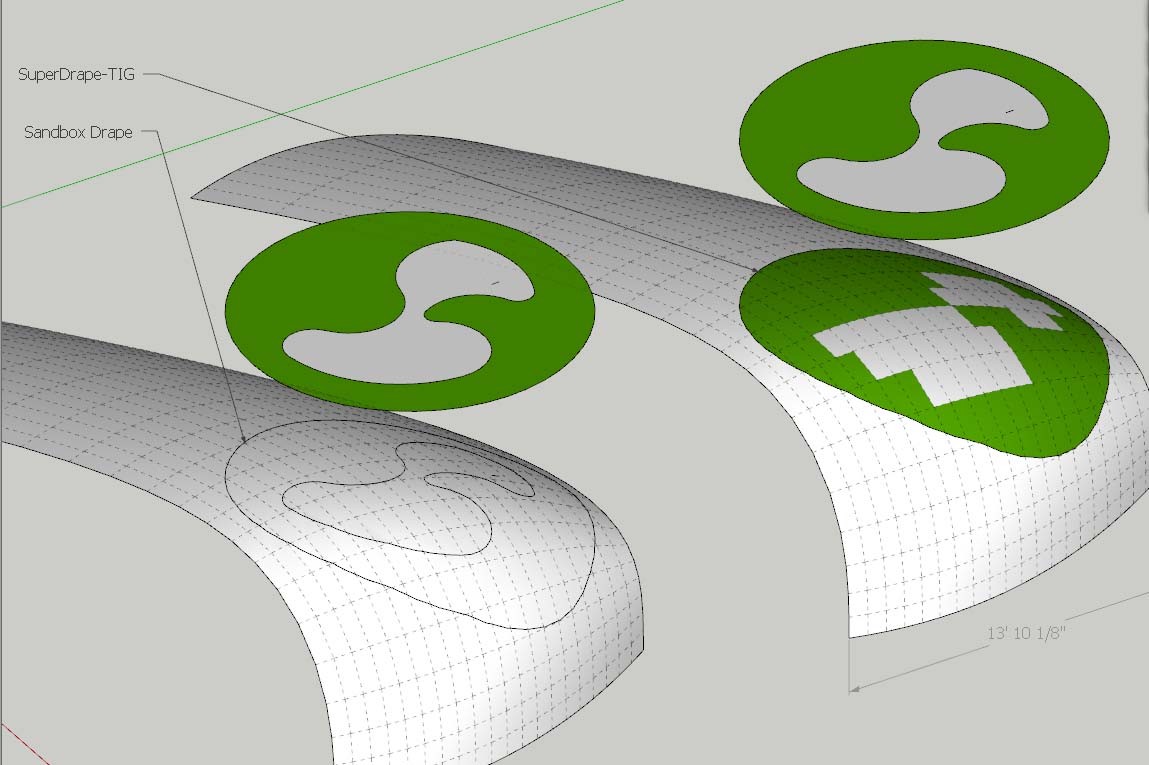
-
Your assumption is correct.
It's meant to be Drape with materials projected too.
It does have occasional glitches.
The tiny loose edge in the draped group seem to cause the issue although it shouldn't.
When I erase it it drapes OK ?
It seems to prevent the proper intersection of the two objects !
Drape isn't perfect either in this kind of thing...
Go figure!
I have to allow it to drape everything, just like Drape itself, as you might well have unfaced edges etc...If you do get this kind of issue then try a normal Drape then SuperDrape immediately afterwards - the projected edges will then be premade and the materials will then project OK...
-
I've experienced this problem too. Usually if I undo and run superdrape again (or undo, explode the geometry to be draped, regroup, and superdrape again) it will work. For highly detailed drapes, this is still faster than applying materials by hand to the mesh.
-
ok, thank you, TIG.
It sort-of works. I actually have something a bit more complex version of the scene I posted and the "delete edge-explode group-regroup-retry super drape" method does not appear to work on that version. It did, however, give me a nice bugsplat.
So I will use with caution. I think the drape+superdrape method for moving the materials automatically may be a nice way to go.
I was actually hoping for a drape function like in other 3D apps that will drape a mesh like a cloth over an object. Is there some plugin like that for SU already of which I am unaware?
-
Try DropVertices - Plugins Index...
-
As usual TIG was faster...Here is another try with "drop vertices" plugin Fletch.

-
Here's v2.0 http://forums.sketchucation.com/viewtopic.php?p=358314#p358314
It now has more robust and accelerated intersecting methods...
Please [re]try and feedback... -
I really need to find a different hobby so I can stop taking out my frustrations on this plugin. I break it because I love it so much....
 LOL
LOLThis build is much faster and it no longer requires that the target surface be the default material - excellent! I haven't found a group yet to break it. Components, however don't work. Maybe that's intentional; maybe it's not necessary - in fact I can't think of a reason why I would need to drape a flat component, so this is more of an FYI-post. Just for kicks, I tried adding a construction point to a component and making a group of that, which caused an incorrect result.
-
If you need to drape components simply explode and group immediately so it works.
I might think about reworking it for instances too...
Non-edge/faces in the draped group should be ignored - so there was nothing to drape in your grouped compo+cpoint!
It's also best to avoid them in the drapee too... -
Here's v3.0 http://forums.sketchucation.com/viewtopic.php?p=358314#p358314
It's little changed... except that it is now an Extension.
[The update is part of my Extension-izing of my toolsets...]
You can now download it as either a ZIP or an RBZ archive.
If you have the recent SUpv8M2 you can now simply install the tool's file/subfolder+files from the RBZ format archive using Preferences > Extensions > Install Extension button...
Otherwise use the ZIP version as before, extracting and installing the files/subfolder_files manually into the Plugins folder...
Note that as an Extension it must now be activated initially with the Preferences > Extensions > Super Drape checkbox.
And as an Extension it can now be activate/deactivated as desired using that checkbox to optimize Sketchup's tool-loading and memory-usage... -
A tiny bit of feedback, the RBZ install works and says it is available to use, however you do need to restart SU for it to appear in the extensions list.
-
An Extension becomes available immediately that it is activated in Preferences [or loaded/activated from an RBZ file] BUT when you deactivate an Extension from Preferences you must restart Sketchup for it to be no longer loaded...
-
Ok, but what I was pointing out is,
When you load it using the new tool in extension preferences, it tells you it is available (and may well be) but it doesn't show in the extensions list until you restart SU, and then it isn't ticked.
At least this is what happened for me.I'm not complaining or anything, just making a note.
-
BUT when I use it, it does appear in the extensions list [ticked] - it's at the very end as it was added on.
It's also at the very end of the Toolbars list.
After a restart they are ordered in 'load-order' again...
There is one oddity I am trying to fix ... after the install the toolbar's button isn't there [it's empty] until after a restart when it reappears !
Advertisement







