How to erase all inner edges and faces in a hull
-
Hi to All,
When I designed this hull I gave it a thickness. Now I just need only the outer surface (for the quad face tool). Is there an easy way to select all the inner edges and surfaces or do I have to delete them all manually. Any help would be appreciated.
Charly
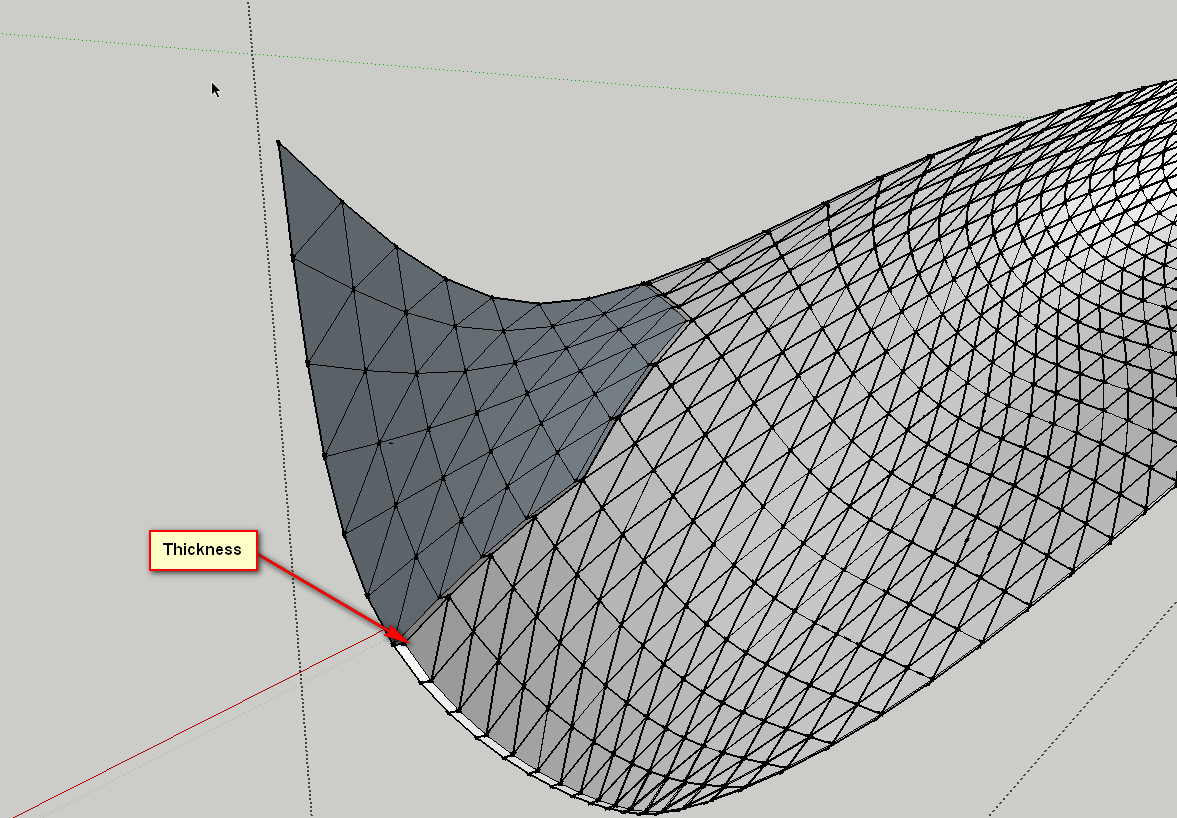
-
Smooth it so only the outer edges are left with Hidden Geometry OFF.
Select the surface to go and press delete.
Then Select all and then hold Ctrl+Shift and double-click the required surface - it and its edges are deselected.
Press delete again - now you should have just the surface you want...
If you have inner partitions your stuffed!
If you made it with JPP you can select settings to not make any inner partitions and make a proper 'solid' ?? -
I'd soften edges that make up the Inner and Outer faces using the CTRL+Eraser. then I'd select each smoothed face and make them a group and hide them, leaving the inner faces, lasso them and then delete those, unhide the groups and explode...
-
Something like this?
-
Hi,
thank you all for the help. The process took me busy for longer than expected.
Charly
-
Too late the hero...

I've just completed a solid making tool 'SolidSolver' [ http://forums.sketchucation.com/viewtopic.php?p=359994#p359994 ] that would have been useful to remove the internal partitions - leaving you to just erase the large unwanted surfaces afterwards...
Bear it in mind for next time...
-
Hi TIG,
thanks for the tip.@tig said:
Bear it in mind for next time...

That's the big problem! Often you can't remember on the name of the corresponding plugin. I think many of us will have the same problem. I have to create a list with small notes for the plugins that are used less frequently.
Charly
Advertisement







