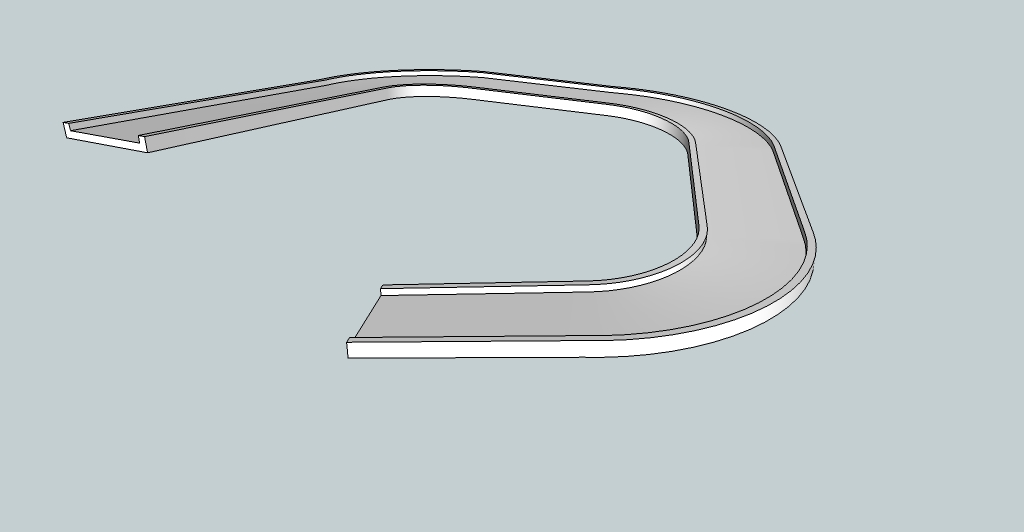Graded curves
-
Try FollowMeAndKeep [FAK] ?
-
I dont know if I am going about this the complete wrong way, but what is the best way to set up the spiral before I use the follow me and keep me tool? If I simply select the lines and rotate them, sketchup automatically breaks a curve up into a million lines, and the spiral shape doesnt flow right. I know there is an easier way of setting up a spiral shape, I just dont know what the best way to go about it is!
thanks for your help!
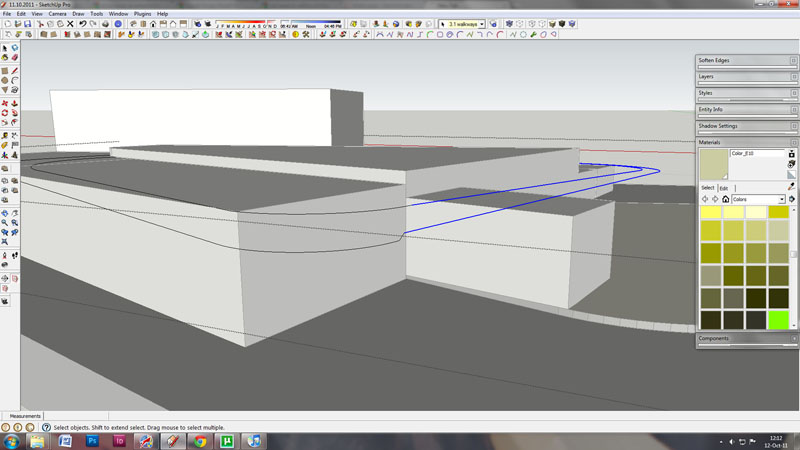
-
What are you using to draw your spirals? There are various "helix" plugins like this one for instance:
http://sketchuptips.blogspot.com/ or an extremely complex one: http://www.drawmetal.com/curvemaker -
Do you need to "Weld.rb" that path? And that would be a single linear path, not multiple rails. My assumptions based on your comment and image.
-
I just use the curves imported as a DWG, but I presume now that would be the wrong thing to do. Curve maker looks good, and from there I can specify the angle of my my curve structure, as I have a continous curved ramp that loops throughout the building. Ive always avoided curves in sketchup, but now the building I have designed for my thesis has curves, and ramped curves at that! not a good time to start learning..
-
It's always a good time to start learning.

-
-
You could also try using CurviShear http://forums.sketchucation.com/viewtopic.php?t=29230
-
thanks! that really helps! its grand to get a step by step.
Might be a silly question, but how do you 'weld' lines in sketchup? -
@jukanight said:
...Might be a silly question, but how do you 'weld' lines in sketchup?
-
Now, if that were a highway ramp, you'd need to set the inner radius curb a bit lower than the outer radius curb for the duration of the turn. Just an observation that does not have anything to do directly with the problem at hand.
Advertisement