[Plugin] CleanUp
-
Looking at the one you sent, I selected everything and intersected it with itself a few times. CleanUp doesn't clean up faces that partially overlaps. Only faces that fully cover the exact same space as another. After intersecting and then cleaning there was no overlapping.
-
here... I copied the two meshes and joined them in a group, exploded them, and used Cleanup. No lost triangles this time, but there are plenty of overlapping triangles. (sometimes they dont appear when viewing in the textured mode, but when you used SHADED mode you will see the overlapping triangles...)
of course, the problem gets worse when you have to import even more mesh pieces, as sometimes you have over 3 meshes overlapping.
-
@thomthom said:
Looking at the one you sent, I selected everything and intersected it with itself a few times. CleanUp doesn't clean up faces that partially overlaps. Only faces that fully cover the exact same space as another. After intersecting and then cleaning there was no overlapping.
I will try that, thanks... however... how can I intersect if they are not solids?
ps: I am trying to solve, with CleanUp, about the same problem that made me ask for the "GoogleEarth Meshes boolean subtract" plugin at the topic http://forums.sketchucation.com/viewtopic.php?f=323&t=40555
-
@aceshigh said:
@thomthom said:
Looking at the one you sent, I selected everything and intersected it with itself a few times. CleanUp doesn't clean up faces that partially overlaps. Only faces that fully cover the exact same space as another. After intersecting and then cleaning there was no overlapping.
I will try that, thanks... however... how can I intersect if they are not solids?
ps: I am trying to solve, with CleanUp, about the same problem that made me ask for the "GoogleEarth Meshes boolean subtract" plugin at the topic http://forums.sketchucation.com/viewtopic.php?f=323&t=40555
Not intersecting with Solid Tools, but the regular intersect that's been in SU since, ever..? From the context menu, there is Intersect Faces menu item.
-
@thomthom said:
@aceshigh said:
@thomthom said:
Looking at the one you sent, I selected everything and intersected it with itself a few times. CleanUp doesn't clean up faces that partially overlaps. Only faces that fully cover the exact same space as another. After intersecting and then cleaning there was no overlapping.
I will try that, thanks... however... how can I intersect if they are not solids?
ps: I am trying to solve, with CleanUp, about the same problem that made me ask for the "GoogleEarth Meshes boolean subtract" plugin at the topic http://forums.sketchucation.com/viewtopic.php?f=323&t=40555
Not intersecting with Solid Tools, but the regular intersect that's been in SU since, ever..?
since ever, but I had never seen or used it before

anyway, however, intersected it with itself several times, and when I used cleanup³, several triangles were lost, and got some error messages

-
-
@thomthom said:
@aceshigh said:
and got some error messages

What where the error message?
something along these lines (not exactly the same because I had to test again, with new Earth imported meshes, so different triangles disappeared, etc)
Results of Validity Check.
CEdge (4234) and CEdge (7926) connect the same 2 vertices - fixed
The plane equation for CFace (4767) is not valid - fixed35 errors occurred. Please report the error and sample model to the author.
35 - Face merge resulted in lost geometry!
-
Dear Thomthom Sir,
here you are launch your new Cleanup (3.1.8) — 06 October 2011
• Whats new features you are added
and one problem can you solve in new version
I'm architectural student and import CAD drawing and lock that drawing in sketchup viewport
but when i play / start " Clean With Last Setting " he also cleanup viewport with lock group/component
See here ......
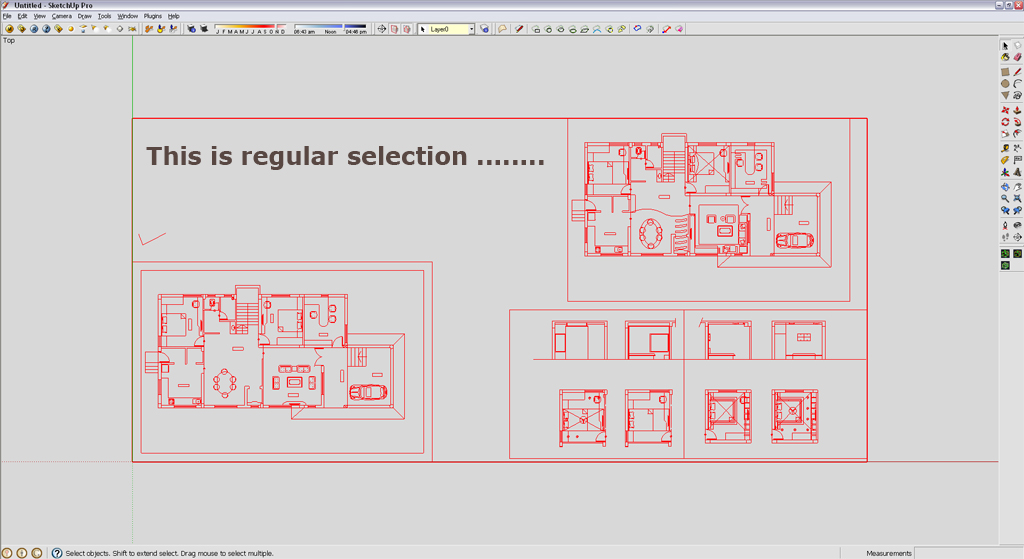
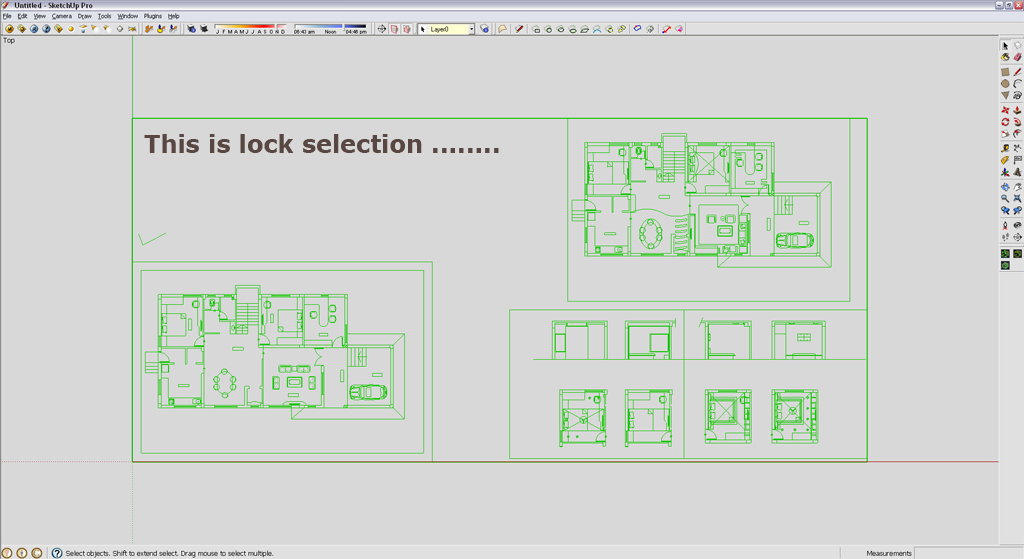
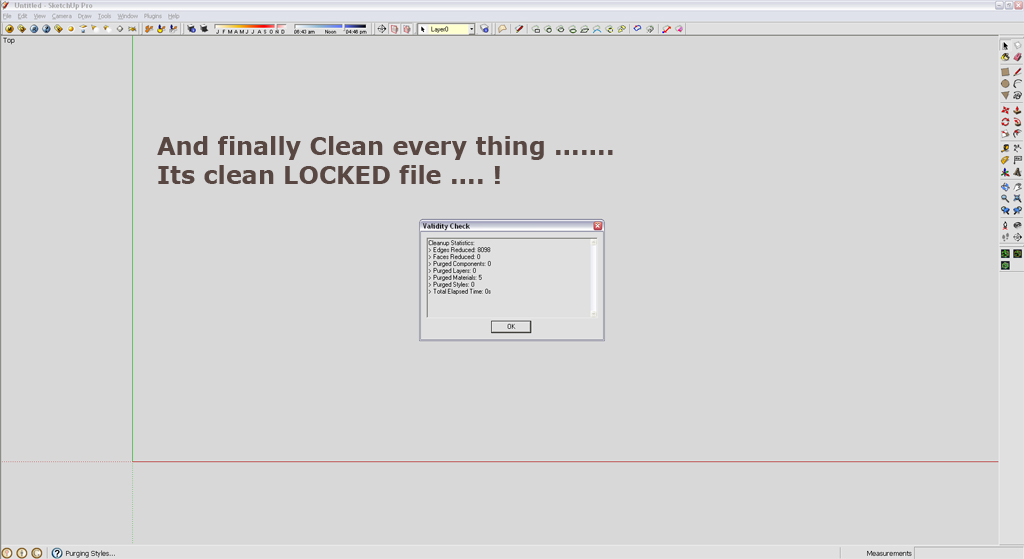
And thank you for this tool its very best for me or ever one ......


I'm very happy with this tool ......
-
The way CleanUp traverses the model it's tricky to know what is part of a locked group or not. But I'll put it down for investigation.
-
Yes thank you .....
-
@thomthom said:
The way CleanUp traverses the model it's tricky to know what is part of a locked group or not. But I'll put it down for investigation.
You can use ruby to check if is locked or not
http://code.google.com/apis/sketchup/docs/ourdoc/group.html#locked?
http://code.google.com/apis/sketchup/docs/ourdoc/componentinstance.html#locked? -
@unknownuser said:
@thomthom said:
The way CleanUp traverses the model it's tricky to know what is part of a locked group or not. But I'll put it down for investigation.
You can use ruby to check if is locked or not
http://code.google.com/apis/sketchup/docs/ourdoc/group.html#locked?
http://code.google.com/apis/sketchup/docs/ourdoc/componentinstance.html#locked?I know, but, I traverse the model by
model.definitions.each- which means that I do not know if the parent for the instances I traverse are locked. I could be checking a sub-group of a locked group and.locked?will return false. -
Hi ThomThom,
We imported a 100mb model from ARCHICAD into SU (in fbx format). This goes slow but it works.
The problem is the same material gives different uvw_sizes on my components. The same brick material is 1 cm on a component while it's neigbour component has bricks of 20 cm ?!?.
Is there a way to reset all components to the same scale, so my bricks are uniform on all objects/ components? (like reset xform in 3dsmax)
Thanks for all the usefull work!
TTion
-
Another thing to do would be also interesting can recursively set all groups and components to "scale definition."
@tahesco said:
Hi ThomThom,
We imported a 100mb model from ARCHICAD into SU (in fbx format). This goes slow but it works.
The problem is the same material gives different uvw_sizes on my components. The same brick material is 1 cm on a component while it's neigbour component has bricks of 20 cm ?!?.
Is there a way to reset all components to the same scale, so my bricks are uniform on all objects/ components? (like reset xform in 3dsmax)
Thanks for all the usefull work!
TTion
-
@bagatelo said:
Another thing to do would be also interesting can recursively set all groups and components to "scale definition."
And how would you handle scenarios where one definition has instances of different scale... ?
-
@thomthom said:
@bagatelo said:
Another thing to do would be also interesting can recursively set all groups and components to "scale definition."
And how would you handle scenarios where one definition has instances of different scale... ?
In my case I don't care if I loose all instances. All scene objects may become true default geometry. (because my scene objects are build in ARCHICAD).
Thanks again,.
NB -> Maybe an object replacer-script is capable of repairing killed Insances in a SU scene,...
-
Hello Tahesco,
can you CHK Unit ... when you export the file from ARCHICAD into .fbx format
so 1st CHK and again import that .fbx file into the sketchup same unit select ......
thanks
-
@thomthom said:
@unknownuser said:
@thomthom said:
The way CleanUp traverses the model it's tricky to know what is part of a locked group or not. But I'll put it down for investigation.
You can use ruby to check if is locked or not
http://code.google.com/apis/sketchup/docs/ourdoc/group.html#locked?
http://code.google.com/apis/sketchup/docs/ourdoc/componentinstance.html#locked?I know, but, I traverse the model by
model.definitions.each- which means that I do not know if the parent for the instances I traverse are locked. I could be checking a sub-group of a locked group and.locked?will return false.yes sir you are right .......
when run Cleanup last setting he CHK all group or component ..... right ...?
-
VERY useful!
 My thanks for producing and releasing this.
My thanks for producing and releasing this.Might you consider adding "Remove Materials" from Backface? I know it's in another plugin but it's something I should do as part of my final cleanup but I often forget. Adding this would to Cleanup would be real handy and I would like to see the count of cleaned backfaces in the statistics too.
P.S.
Ya know, adding "Remove Untextured Faces" would be a godsend for me. Any chance of that too? -
It doesn't work with sketchup pro 8. what could be the reason?
Advertisement







