[Plugin] Shape Bender Beta
-
So my problem is as follows: Preselect my group, select first line, select second line (curved), automatic bug splat! no explanation, no warning.
after an hour or so sifting through my plugins, I discovered that when SU Podium V2 (i have version 2.6, the file is called SU_Podium_V2.rbs) is present in your plugins folder it causes for shapebender to crash automatically,
has anybody experienced the same?Best,
-
Having problems with the plug-in. I basically try to select the first option (red axis line) and it does not select any line. Therefore I can even get to the second part of selectingthe arc line. I am currently using skp 8 on windows 7. I am not sure if the script does not work on windows 7.
Any help? -
You need to give us more. Could you post the SKP that is giving you trouble?
The plugin does work on Windows 7 so I don't think that's the problem.
-
Have you got progressbar.rb installed, as the instructions.
The line must be parallel to the red-axis, that line and the curve/arc cannot touch each other OR touch any other geometry.
If these two things seem correct then run it with the Ruby Console open and post error messages. -
I'm going to guess its an installation problem - cursor icons in the wrong spot. That seems to be the main reason people can't select things.
You can open the Ruby Console and see if it gives any errors while running the script. Then copy and paste them back here for us to read.
I might just need to update shape bender with a quick fix to have it verify that it was installed correctly - subfolder, and files in the right spot. Maybe it can even move them around they are in the wrong spot. And check that progressbar is installed. And then I suppose it would be easy enough to tell people that their line is not on the red axis.
I think those couple of fixes would be enough to save ourselves (and TIG and Dave in particular) some serious headaches. I think 56 of the 58 pages all revolve around installation ("copy and paste") issues.
Chris
-
Chris, it would be great if you could get the plugin to repair itself. You're right about the installation problems. Of course yours isn't the only plugin that folks don't install correctly.
-
Hi guys
I'm having a problem with the shape bender plugin and I can't seem to figure out what is going on. I am working with a file I downloaded off the 3d warehouse and whenever I try to use the shape bender plugin it rotates the object rather than bending it. The screenshot shows you what I am talking about. The plugin works fine on other files so it appears to be something about this particular file. I figured it could be something with the axes, but I can't find a solution. Any suggestions???
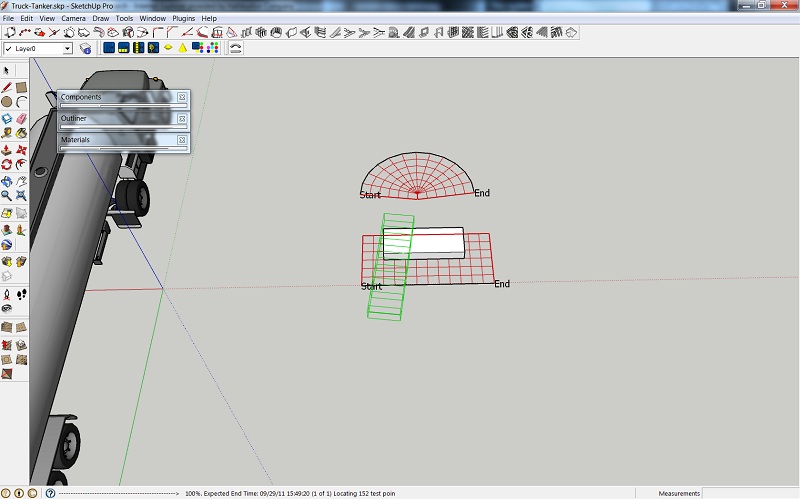
-
Try placing the instance, line and curve in the +ve quadrant = solid red/green.
And retry...
Also is the object a reasonable size ?? -
Yeah, I think I agree. Rotate the whole bending setup 180 degrees and move it into the positive red and positive green quadrant. That will probably help.
-
It worked! How foolish of me. In terms of whether the piece is reasonably sized or not... it was just a test. Actually trying to do a coiled wire that runs along an arc. This will help greatly. Thank you for your help
-
I'm getting this error from Ruby on this;
Error: #<NoMethodError: undefined method `/' for nil:NilClass>
I'm no Ruby guy, but this seems to be a method error.
Any ideas?
Mark P. -
Interesting, I need a little bit more. The other lines in the error are also helpful as they give the context of the problem - what line of code returned the error, and what method called it. So maybe could you post those extra lines of error code?
Also, what are you doing when they error occurs? As soon as you press the icon? or when you try to select the line? Thanks!
Chris
PS - didn't you used to have a lot more than just 21 posts?
-
The tool's code only contains a
/as an operator in the following five lines...
#458 @x_scale_factor = @arc_total_length/@line_total_length
#467 @p_fac = (@line_total_length.to_f/@arc_total_length.to_f) #This gets the percentage multiplier for each curve segment length to get scaled for the line
#676 @offset = @y_total/6
#830 loop_times = (@preview_poss.length/2 )
#931 first_weight = weight_point/@line_lengths[corresponding_edge]
So the reference that's unexpectedlynilhas to be one of three
@line_total_length @arc_total_length.to_f @line_lengths[corresponding_edge]
I suspect faulty line/curve set up ? -
I think that is a good guess TIG.
-
This plugin is just great !
I am using it to make a curved structural cage in front of a building.
A bit like Prada building in Tokyo, by HdeM, but the cage is separated from the facade.
It does not work always on very complex shapes but it's incredibly useful !!!
Many thanks indeed !

-
Woohoo! I love it when it works, thanks for sharing!
Chris
-
Hello Everyone!!!
I have a little problem.
- I select a Group shape then clicked the shape bender icon.
- Selected a straight line along the red axis of the same size as the group.
- Selected the curved path.
Wallah !!! it bent the shape as desired.
But now when I press Enter Key to commit changes everything goes back to point 0. nothing happens
What am I doing wrong.
Please help
Regards
Kagazwala -
Press ENTER to confirm the bending.
Do you get any errors in the Ruby Console ? -
Great plugin, I used it on a couple of my Star Trek models to bend the writing for the saucer

-
I have troubles with bolt modeling tutorial.
See the screen shot below:

- Distribution occurs with error
- It does not create all the required surfaces.
Advertisement







