[Plugin] Sketchup Ivy
-
hi.. i've used both Ivy version 0.6 and .5, its working if im on a new scene but once i usethe plugin on my saved sketchup model it does not work. im using sketchup v.8 pro,windows....here's the result of the plugin when i apply it to my saved file. when i shift-click, it only add a single black vine line.. i also tried different suggestion posted on this thread but no luck.
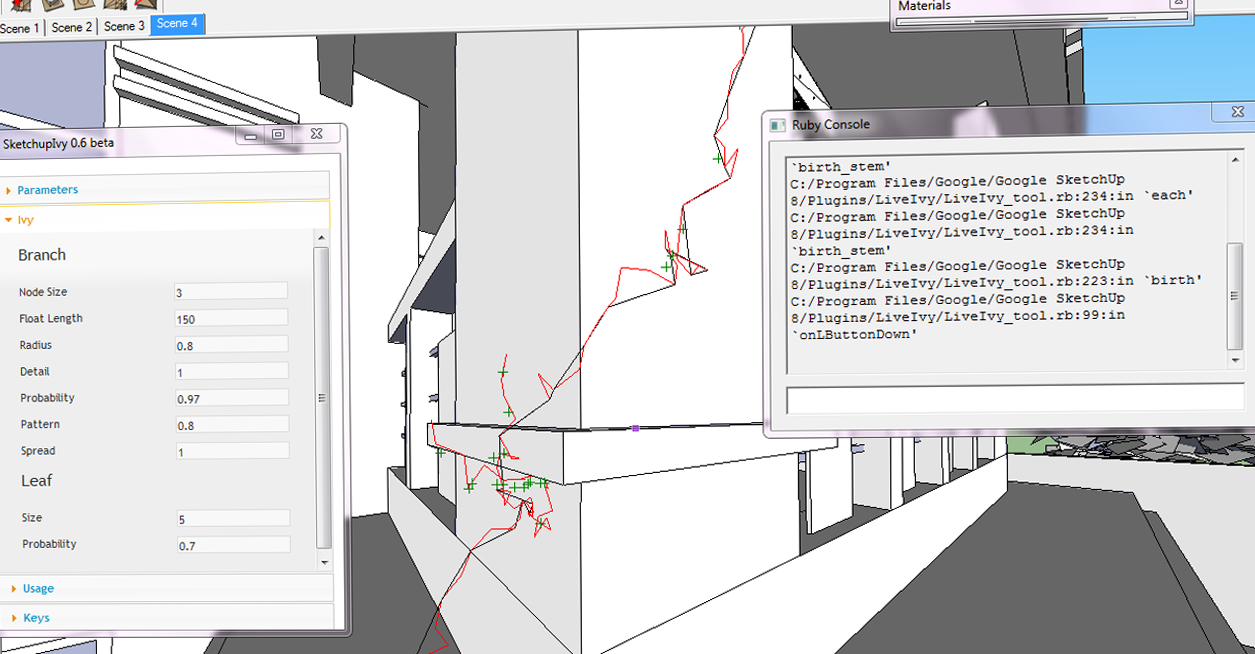
-
hi...
i have this problem: "Errore di caricamento del file LiveIvy.rb
no such file to load -- LiveIvy/LiveVector_core"
Why?
tanks -
@unknownuser said:
hi...
i have this problem: "Errore di caricamento del file LiveIvy.rb
no such file to load -- LiveIvy/LiveVector_core"
Why?
tanksWhen you extract the files/folders from
SketchupIvy.0.6.3.beta.raryou should have a file calledLiveIvy.rband a folder calledLiveIvy[which contains several files and sub-folders].
Put theLiveIvy.rbfile and theLiveIvyfolder into the Plugins folder.
Do NOT move files from theLiveIvysub-folder into the Plugins folder - if you have done that, then move them - it will probably break otherwise.
This is what should be in thisLiveIvysub-folder...IT: Quando si estraggono i file/cartelle da
SketchupIvy.0.6.3.beta.rarsi dovrebbe avere un file chiamatoLiveIvy.rbe una cartella chiamataLiveIvy[che contiene diversi file e sottocartelle].
Inserire il fileLiveIvy.rbe la cartellaLiveIvynella cartella Plugins.
NON spostare i file dalLiveIvysottocartella nella cartella Plugins - se avete fatto questo, poi spostarli - sarà probabilmente rompere il contrario.
Questo è ciò che dovrebbe essere in questoLiveIvysottocartella... -
tanks for reply.
there is another problem:Errore di caricamento del file LiveIvy.rb
can't convert nil into String
-
Have you done ALL of the fixes that I suggested?
The error message is incomplete.
Can you post the full message...
Hai fatto TUTTE le correzioni che ho suggerito?
Il messaggio di errore è incompleto.
Puoi inviare il messaggio completo...
It may be that that you have to enter values into all dialog boxes - even if '0'...
Può essere che che è necessario inserire i valori in tutte le finestre di dialogo - anche se '0'... -
yes, I followed your instructions. The attached images show the folders located.
The error message comes up when the program starts.
Also, when I start the script, the window does not shows me any command.
-
Please open the file
LiveIvy.rbwith 'Notepad.exe' and see what it says.
It should have these linesrequire "LiveIvy/LiveVector_core" require "LiveIvy/LiveIvy_branch" require "LiveIvy/LiveIvy_node" require "LiveIvy/LiveIvy_leaf" require "LiveIvy/LiveIvy_tool"If not the the file is corrupted

Si prega di aprire il fileLiveIvy.rbcon 'Notepad.exe' e vedere cosa dice.... Dovrebbe avere queste linee...
Se non il il file è danneggiatoYou could type/copy+paste the five '
require...' lines into the Ruby Console in turn and see if the tool then works.
Si potrebbe digitare/copia+incolla il cinque 'require...' linee in Console Ruby, a sua volta e vedere se lo strumento funziona allora. -
Now it works.
Wrong with the folders...sorry
thank you very much
carmelo -
Hooray! [Evviva!]

-
Hi,
A nice tool, it works beautifully, thanks. What I still do not understand is, how can you change the twigs and leaves. Would someone kindly explain this for example with the Wisteria Bloom from Adam (Eartmover). Thanks in advance.
Charly
-
Sorry guys, when I start SketchUp with the plugin correctly installed I get an error message: "Error Loading File LiveIvy.rb Can't insert empty component." Then, sketchup starts with no problems but the plugin works oddly: multiple clicks often do not produce an incremental growth, and similar...
How can I fix this? Sorry to bother...
-

In the Textures subfolder within the Plugins folder you should have various files like this
Check that the .skp files exist and that they each contain something! -
Mmf - not working on Mac Lion with SU8...
I have the latest version of SU Ivy, the files are in the right place, the menu is there, the dialog pops up and works fine.
It's the clicking and drawing that doesn't seem to be working. -
Are there any error messages in Ruby Console as you do this ?

-
Hi,
I have exchanged the ivy files through the Wisteria files. The generation of Wisteria leaves works, but in the bush still appears ivy leaves. What do i wrong? I am grateful for any information.
Charly

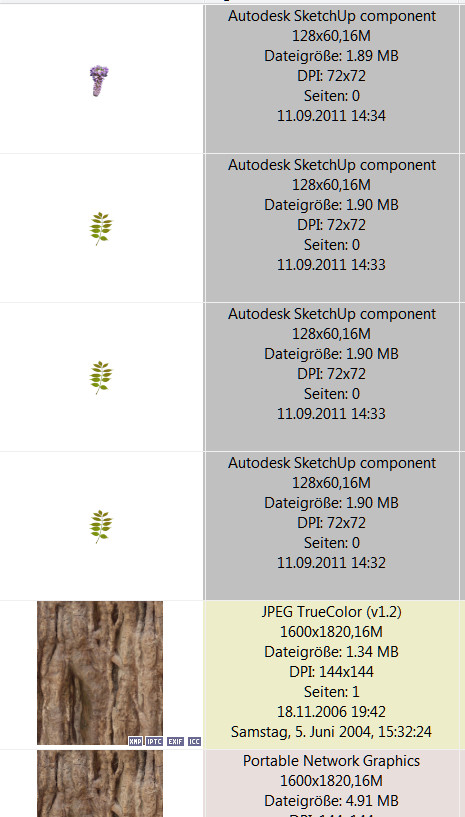
-
TIG - there is no output at all in the Ruby console.
This is how my installation looks:-
\Library\Application Support\Google SketchUp 8\SketchUp\plugins\LiveIvy.rb
\Library\Application Support\Google SketchUp 8\SketchUp\plugins\LiveIvy\gui
\Library\Application Support\Google SketchUp 8\SketchUp\plugins\LiveIvy\Textures
\Library\Application Support\Google SketchUp 8\SketchUp\plugins\LiveIvy\LiveIvy_branch.rb
\Library\Application Support\Google SketchUp 8\SketchUp\plugins\LiveIvy\LiveIvy_leaf.rb
\Library\Application Support\Google SketchUp 8\SketchUp\plugins\LiveIvy\LiveIvy_node.rb
\Library\Application Support\Google SketchUp 8\SketchUp\plugins\LiveIvy\LiveIvy_tool.rb
\Library\Application Support\Google SketchUp 8\SketchUp\plugins\LiveIvy\LiveVector_core.rbThe GUI works, but the growing ivy doesn't. When I start to grow the ivy, I have the usual snap cursor. Is this what I'm supposed to see? Does this have a special cursor or some kind of visual indicator as to where to start the growth from?
Am I missing something basic?
-
The ../Textures/ file should also contain this?
and the ../gui/ folder this?
-
Yes, those are all present. Should have confirmed this at the time - sorry!
-
I suggest you revisit earlier posts in the thread and see what the optimum settings are for the dialog...
-
hello ....i tried your plugins but i don't have leaf only branch....the version is 0.6.3
Advertisement







