WebDialog.set_html fails under Safari 5.0.6
-
Found one of my older posts - I'd forgotten about.

http://forums.sketchucation.com/viewtopic.php?f=180&p=306204#p306122Similar, expect that I made it work with file:// - now that seems to have been closed down as well.
-
@thomthom said:
ENV['TMPDIR'] yields
/var/folders/jw/jwKHMuVxGEi4OILNAxFfgU+++TI/-Tmp-/:?
I can't even find that on the disk...the path to the -Tmp-
Macintosh HD/private/var/etc...private is a hidden folder
the easiest way to expose hidden folders is HiddenFiles widget softpedia has it
I've got both versions of Safari if you want me to test things..
@fredo, I'll pm you after I test on 5.0.6
-
@thomthom said:
Similar, expect that I made it work with file:// - now that seems to have been closed down as well.
I think a load or reload button may be required or a least help debug, sort of got Fredo's working now.
-
-
sorry, it was late and I didn't explain anything...
Fredo made some tweeks and I was doing the mac testing.
when either fredo's LibFredo6 settings dialog or Cleanup3 dialog are first opened they show in WebInpector Resources as (about:blank)
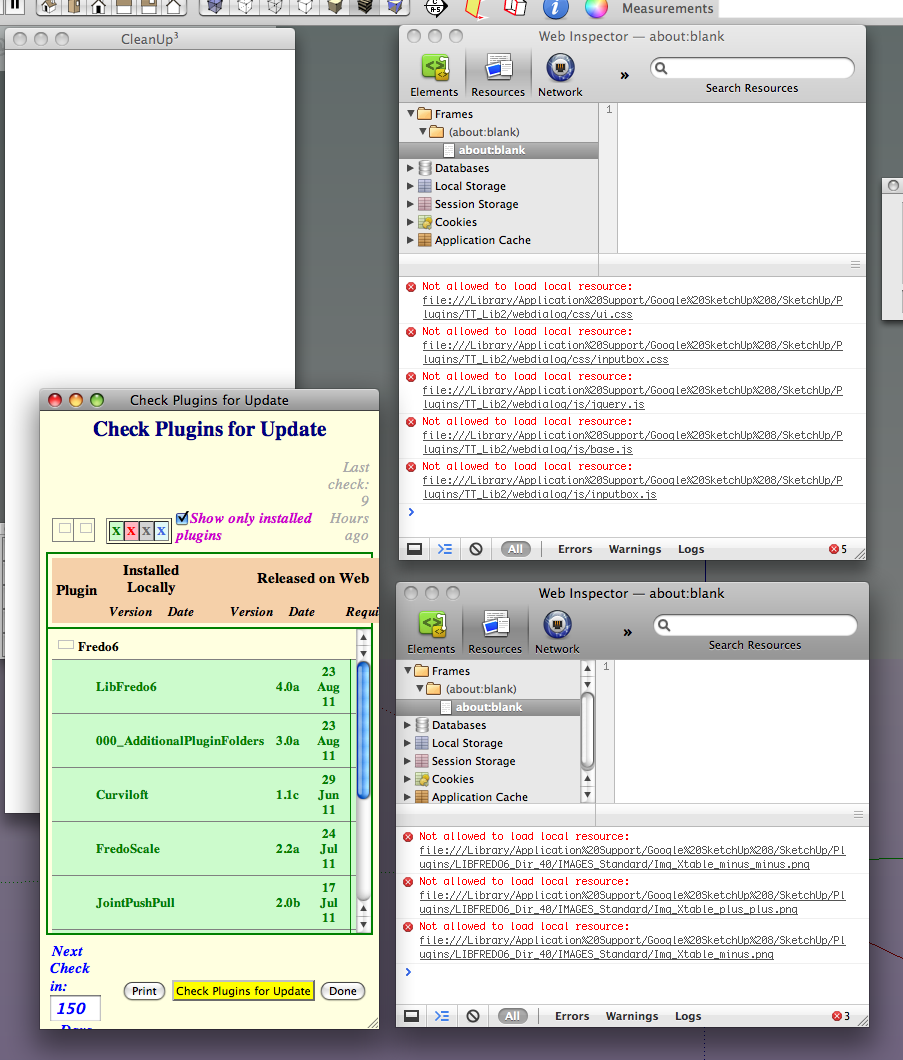
(about:blank) pages can't be reloaded using normal right-click reload, however with fredo's if you make a selection that forces a content reload like changing the parramaters, (about:blank) is replaced by the proper page, the errors disappear and everything works.
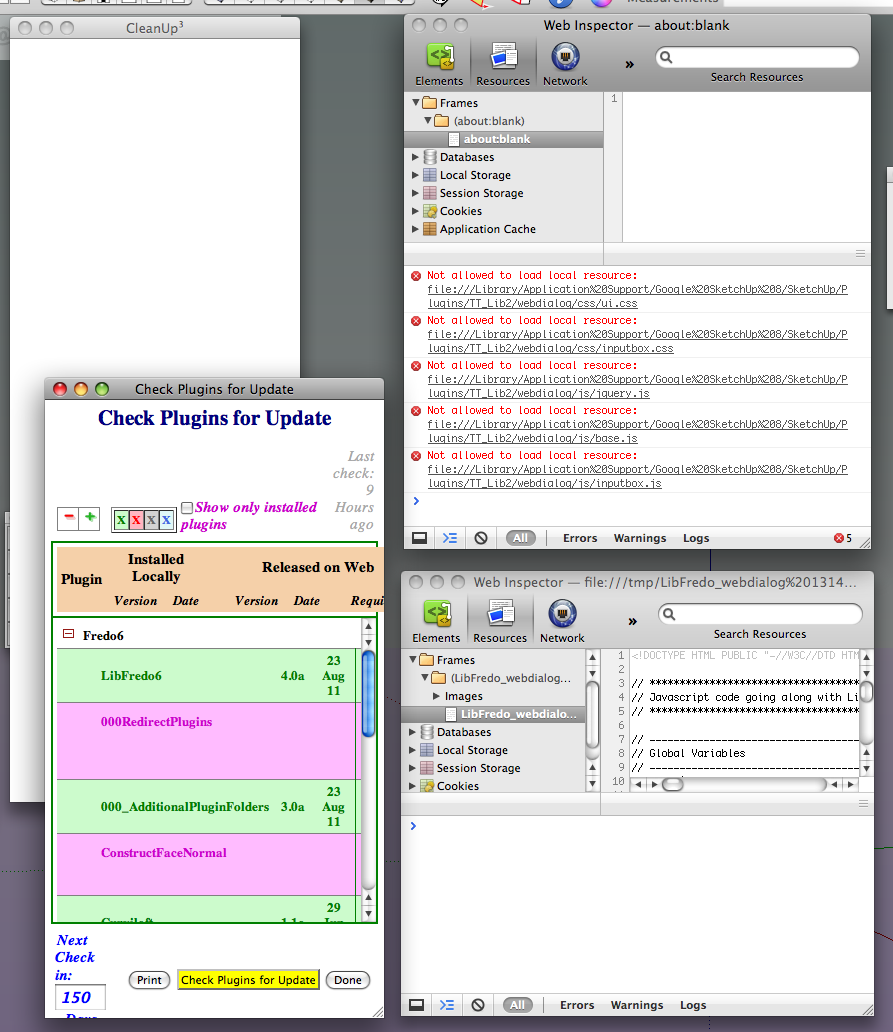
with Cleanup3 there is nothing to click that will force a change, to see if it would then reload properly.
sorry if my logic is flawed, but hopefully this explains what I mean.
john
-
I split of the discussion for this particular issue as it's a problem with the WebDialog class itself and not the plugin in itself.
-
Didn't John do some testing awhile back where he had to use "
file://localhost/" or similar ?What if the resources were in the user's path.. "
**~**/Library/Application Support/...etc." -
@dan rathbun said:
Didn't John do some testing awhile back where he had to use "
file://localhost/" or similar ?Yes, but now even that fails.

-
@thomthom said:
Making a cleanup operation from Ruby won't be so easy I think...
Don't overlook the Standard Library... "
tmpdir.rb" and "tempfile.rb" -
Been having similar problems trying to run a local copy of firebug... looks like it's time to set up a simple server. I think Dan Berger has one in the win32-api package.
-
@thomthom said:
I split of the discussion for this particular issue as it's a problem with the WebDialog class itself and not the plugin in itself.
I agree, and before we engage in workarounds and other approximate fixing, we really need to understand where the issue comes from and why it does materialized differently in two versions of Safari which should not be so different (5.03 and 5.06, correct?).
In any case, we need to hear from the SU team, because they must have an idea of how the web dialogs are integrated with Safari on Mac and clarify why security is handled differently by a
set_htmland aset_file.Fredo
-
Isn't it that there are three different BUT 'related'
.set_methods?**WebDialog.set_file** Used to set a *local* HTML file to display in the webdialog. Arguments: filename = The filename for the webdialog file (HTML file). path = (optional) A path to which the filename is relative. Returns: nil Usage: dialog.set_file("C:\\Temp\\mypage.html")OR
**WebDialog.set_html** Used to load a string of *HTML code* into the webdialog. Arguments: html_string = A string of valid html to display in your webdialog. Returns: nil Usage: dialog.set_html("Hello world!")OR
**WebDialog.set_url** Used to load a specific *URL* into the webdialog, i.e. it loads a *web-site* into the webdialog. Arguments: url = The URL for a specific web site. Returns: nil Usage: dialog.set_url("http://www.google.com")They are not meant to be interchangeable

-
TIG: The problem is that when you use
.set_htmlyou do not get access to local resources any more under OSX Safari 5.0.6+. -
Ok.. now, both Safari and Chrome use Webkit.
IF (assumption) both implement security polices in a similar way (on Mac via a manifest plist file inside the bundle,) you might compare the settings pre and post Safari 5.0.6.
On Chrome the settings are in file "com.google.Chrome.manifest", so (hoping,) that for Safari, the file would be something like "com.apple.Safari.manifest".
I'm going by the Chrome policy list when I suggest looking for policy "DisabledSchemes", or "SafeBrowsingEnabled", "ImagesBlockedForUrls", "JavaScriptAllowedForUrls", etc. (see the list... or find the list explicitly for Safari.)
P.S. : I wonder if Mac Sketchup changes any of these Safari security policies when it installs, to enable correct use of WebDialogs, ... and by upgrading to a newer Safari version, the policy file is overwritten. (So a comparison of the Safari manifest file, both pre and post Sketchup install, may also be in order.)
-
@thomthom said:
TIG: The problem is that when you use
.set_htmlyou do not get access to local resources any more under OSX Safari 5.0.6+.have you got an example of
.set_htmlthat works on older Safari, I've been going through all my old bits and I can't find an example that ever worked, heres some variations of .set_url and .set_file that all (bar one) work under Safari 5.0.6, I'm not including the files, unless you want them, it's more about the syntax, which is slightly different from 5.0.3 if you use .set_file("file:///...) Safari adds an additional file:/ to the url and reports an errordlg1 = UI;;WebDialog.new("BoilerPlate1", true, "BP1", 200, 200, 110, 0, true); dlg1.set_url("file;///Library/Application%20Support/Google%20SketchUp%208/SketchUp/plugins/WD_BoilerPlate_cln/demo/tests.html") dlg1.set_background_color("#fff") dlg1.show_modal #works dlg2 = UI;;WebDialog.new("BoilerPlate2", true, "BP2", 200, 200, 310, 0, true); dlg2.set_file("/Volumes/Macintosh HD/Library/Application Support/Google SketchUp 8/SketchUp/plugins/WD_BoilerPlate_cln/demo/elements.html") dlg2.set_background_color("#fff") dlg2.show_modal #works, BUT an external ajax call for js fails, local backup js loads instead dlg3 = UI;;WebDialog.new("BoilerPlate3", true, "BP3", 200, 200, 510, 0, true); dlg3.set_file("/Library/Application Support/Google SketchUp 8/SketchUp/plugins/WD_BoilerPlate_cln/test/index.html") dlg3.set_background_color("pink") dlg3.show_modal #works dlg4 = UI;;WebDialog.new("BoilerPlate4", true, "BP4", 200, 200, 710, 0, true); dlg4.set_url("file;///volumes/Macintosh%20HD/Library/Application%20Support/Google%20SketchUp%208/SketchUp/plugins/WD_BoilerPlate_cln/test/index.html") dlg4.set_background_color("grey") dlg4.show_modal #works dlg5 = UI;;WebDialog.new("BoilerPlate5", true, "BP5", 200, 200, 910, 0, true); dlg5.set_url("file;//localhost/Library/Application%20Support/Google%20SketchUp%208/SketchUp/plugins/WD_BoilerPlate_cln/404.html") dlg5.set_background_color("#fff") dlg5.show_modal #works dlg6 = UI;;WebDialog.new("BoilerPlate6", true, "BP6", 200, 200, 1110, 0, true); dlg6.set_file("/Library/Application Support/Google SketchUp 8/SketchUp/plugins/_LaptopLearnig/Ch1/TextBook.pdf") dlg6.set_background_color("#fff") dlg6.show_modal #works dlg7 = UI;;WebDialog.new("BoilerPlate7", true, "BP7", 200, 200, 1310, 0, true); dlg7.set_url("file;///volumes/Macintosh%20HD/Library/Application%20Support/Google%20SketchUp%208/SketchUp/plugins/_LaptopLearnig/Ch1/TextBook.pdf") dlg7.set_background_color("#fff") dlg7.show_modal #works dlg8 = UI;;WebDialog.new("BoilerPlate8", true, "BP8", 200, 200, 1510, 0, true); dlg8.set_url("file;//localhost/Library/Application%20Support/Google%20SketchUp%208/SketchUp/plugins/_LaptopLearnig/Ch1/TextBook.pdf") dlg8.set_background_color("#fff") dlg8.show_modal #works dlg9 = UI;;WebDialog.new("BoilerPlate9", true, "BP9", 200, 200, 1710, 0, true); dlg9.set_url("http://localhost/Library/Application%20Support/Google%20SketchUp%208/SketchUp/plugins/_LaptopLearnig/Ch1/TextBook.pdf") dlg9.set_background_color("#fff") dlg9.show_modal # DOSEN'T work[it is a pdf afterall]... but do I get a Not Found message #The requested URL /Library/Application Support/Google SketchUp 8/SketchUp/plugins/_LaptopLearnig/Ch1/TextBook.pdf was not found on this server. dlg10 = UI;;WebDialog.new("aceSUedit", false,"ace", 900, 600, 50, 350, false); dlg10.set_url("http://upstairs.lan/cloud9/cloud9/support/ace/ModalWindow.html") dlg10.show_modal #works and is an extremely complex html with lots of dynamic contentI'll set these all up on Safari 5.0.3 tomorrow and see how they fair.
john -
@driven said:
... if you use .set_file("file:///...) Safari adds an additional file:/ to the url and reports an error...
I'm purty sure that it's the Sketchup API
UI::WebDialogcode that prepends allset_file()arguments with "file://", happens on Windows as well.I tried
set_file("file://localhost/path/to/local/file.html")
and got that Sketchup error dialog (I believe it had the Sketchup icon in the upper left of the caption bar,) saying:
'%(#8000BF)[Could not find file: "file://file://localhost/path/to/local/file.html"]'I would say that method should check to see if the substring is already there before prepending it.
-
Here's a bug report at Webkit Bugzilla on local file:// handling broken.
Webkit bug #10777
It was reported in 2006 !The 'reporter' also filed a bug at apple: #4809075
.. because he was unsure if it was Safari, or Webkit; but never got back to his original report and said what happened.
So the status remains: UNCONFIRMEDI tried to log into the apple bug reporter to check on #4809075, but got a login error.
-
@unknownuser said:
...if you use
.set_file("file:///...)Safari adds an additional file:/ to the url and reports an error...
BUT surely that's not really an 'error' ? It's just a logical application of some rules.
The.set_file()method is expecting a file path - like'C:/temp/myfile.txt'.
The.set_url()method is expecting a url like'http://www.forums.sketchucation.com'OR'file:///C:/temp/myfile.txt'if it's a local file path.
The.set_file()method takes its argument and it prepends a hard-coded initial'file:///'to make it into suitable 'url' friendly code, from the bald file path: this is just like what happens when you try to open a local file withUI.openURL(), which requires that you have added the initial'file:///'to any local file path etc.The
.set_**html**()method is expecting a some 'html code as text' and this is a more serious issue, to this side one. -
@driven said:
have you got an example of .set_html that works on older Safari,
webdialog.set_html( 'Hello World<hr><img src="file:///Users/thomas/Desktop/helloworld.jpg" alt="image should be here"><hr>Bye World' )
Very crude example, invalid HTML, but it's the bare bones. The image would load in older Safari.@dan rathbun said:
P.S. : I wonder if Mac Sketchup changes any of these Safari security policies when it installs, to enable correct use of WebDialogs, ... and by upgrading to a newer Safari version, the policy file is overwritten. (So a comparison of the Safari manifest file, both pre and post Sketchup install, may also be in order.)
Never been a problem before... Something must have changed at 5.0.6.
-
.set_fileand.set_urlisn't really the problem here. They both work the same as pre-5.0.6 as far as I can tell..set_htmlis the core of the problems.
Advertisement








