Sketchup X-Ray / Back Edges bug
-
I noticed that "Back Edges" visual style is not supported inside components/groups. I think this can be considered a bug, because its corespondent: X-Ray, can be used in any circumstance. See attached images.
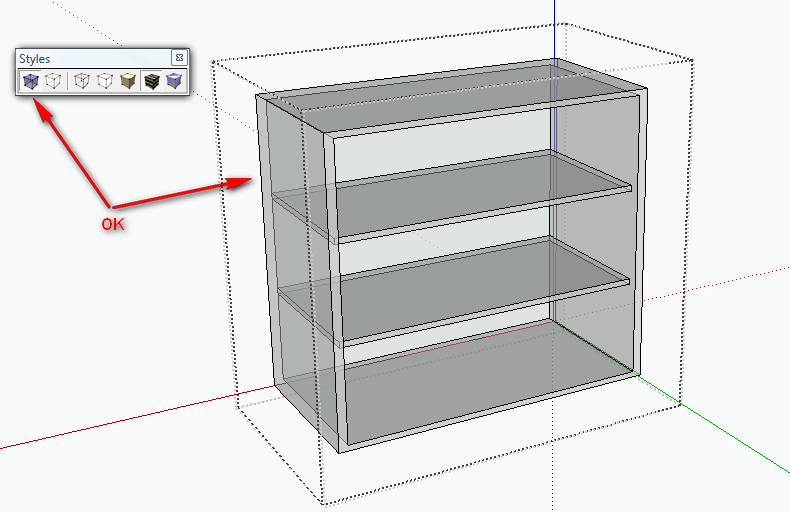
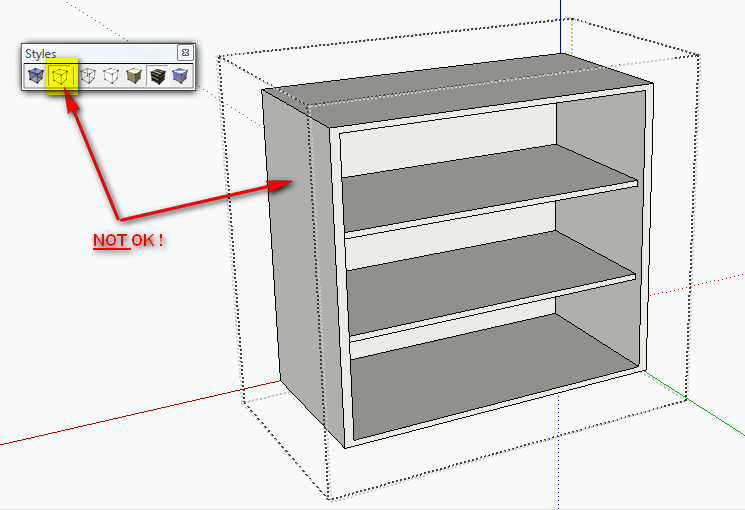
-
That must be something on your end. To me they display properly - I can even select and move them around...
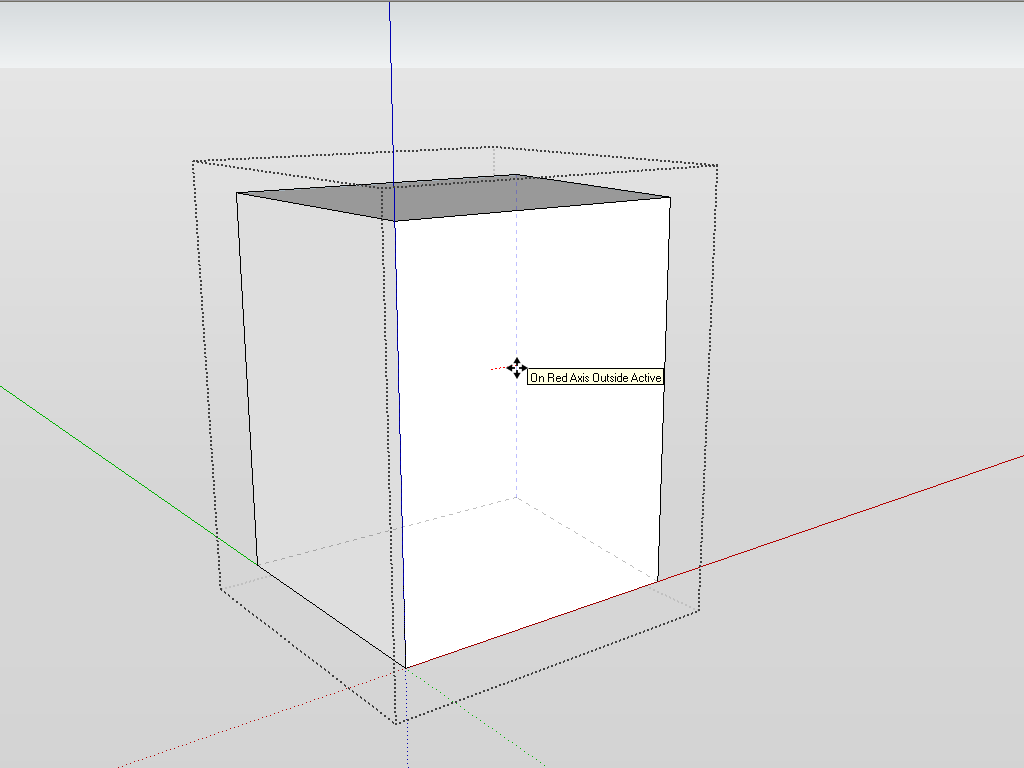
-
Here is the model. I can't understand what is happening and why.
Please check if it's happening to you too.
-
Hm. Indeed I do not have them in edit mode either. Let me play around a bit more...
Edit: If hide rest of model is active, the back edges disappear in group/component edit mode. But if you unhide the rest of the model, they appear. Can you confirm?
(Do you use this feature? Window > Model info > Components. I have a shortcut for this)
Yes, and it is still a bug.
-
I see the same thing. But I also find that turning off Hide Rest of Model displays the backedges. But that's still a behaviour I only see in that model...
-
Must be the style. I just switched to one of the SketchUp default styles and it display back edges in components with Hide Rest of Model.
-
Indeed style setting - still a bug IMO. If you set transparency to medium or faster, the back edges appear correctly.
-
Ah! When Transparency is set to Nicer, and Hide Rest of Model is enabled, and you are inside a group/component - back edges doesn't display!
This smells like a bug.
-
Gaieus beat me to it...

-
How it can be reported: http://forums.sketchucation.com/viewtopic.php?f=11&t=29023

-
Also to Millard McQuaid in email.
-
That is the correct behavior. I checked my style and transparency was set to "nicer". Also I can confirm that hiding the rest of model affects back edges.
Thank you. -
Well, I would not necessarily call it "correct" behaviour. Maybe "actual" behaviour. In fact if anything, nicer should display these settings the best - and of course, hiding the rest of the model should not have any kind of effect on this setting.
-
@gaieus said:
Well, I would not necessarily call it "correct" behaviour. Maybe "actual" behaviour. In fact if anything, nicer should display these settings the best - and of course, hiding the rest of the model should not have any kind of effect on this setting.
I often find that Medium produce better result than Nicer for some odd reasons...
-
Probably nicer taxes the video system too much. I have medium set in my default template so often I do not notice things that others do.
-
@gaieus said:
Well, I would not necessarily call it "correct" behaviour. Maybe "actual" behaviour.
I said "correct" meaning that is how you said in the earlier post... I was confirming your findings. Sorry for confusion.

Advertisement







