Need a way to create contours from gps data
-
My boss had a land survey done from one of the geo info firm here in our place and the end product was:
[]avi 360 degrees movie with the terrain of the land survey
[]the gps data (after so much fuzz for the release)
[]a kml file for viewing the lot from google earth and
[]the image file for the elevations of the contour lines.They refuse to share the shape files for the contour lines from Arcgis and I am the guy that needs to create the surface of the survey. (Not that it is my duty but because I am the one who knows how to do stuff in sketchup)
 I have zero knowledge on this one and I would like to learn the process of converting the data into a workable surface in Sketchup.
I have zero knowledge on this one and I would like to learn the process of converting the data into a workable surface in Sketchup.I hope somebody here will guide me through the steps. This is something entirely new to me since most of the work I have done deals with building plans
I am attaching one projects I was involved with. I know a little bit of Sketchup but not about GIS and making surfaces of surveys.
-
It seems that the board will only allow one attachment. I'm zipping the other files from the first post.
-
I find it kind of "interesting" that you pay for a work - obviously with the intention to use that data - and they only provide images and such. Here is a plugin called "kml tools" however, you can try this to import geometry:
http://forums.sketchucation.com/viewtopic.php?t=38009
This is a "predecessor" of the above plugin - it actually says it can do what you need:
http://forums.sketchucation.com/viewtopic.php?t=36210 -
You might also find GPSBabel useful for converting between different formats:
http://www.gpsbabel.org/ -
Thank you for the tip Gaieus & bjornkn.
I have no part with the agreement of the owner and the surveyor. I was plugged in the middle of the survey schedule to "watch and learn". And they are expecting a bit much from half a day of watching the guy walk around the parcel of land with his gps device.

Anyway I spent the day tinkering with ArcGIS 9 and was able to create a surface that is quite far from the surface that they have included in the cd. I will just poke around with this and hopefully if I can't get anywhere, they will send me to the firm for training.

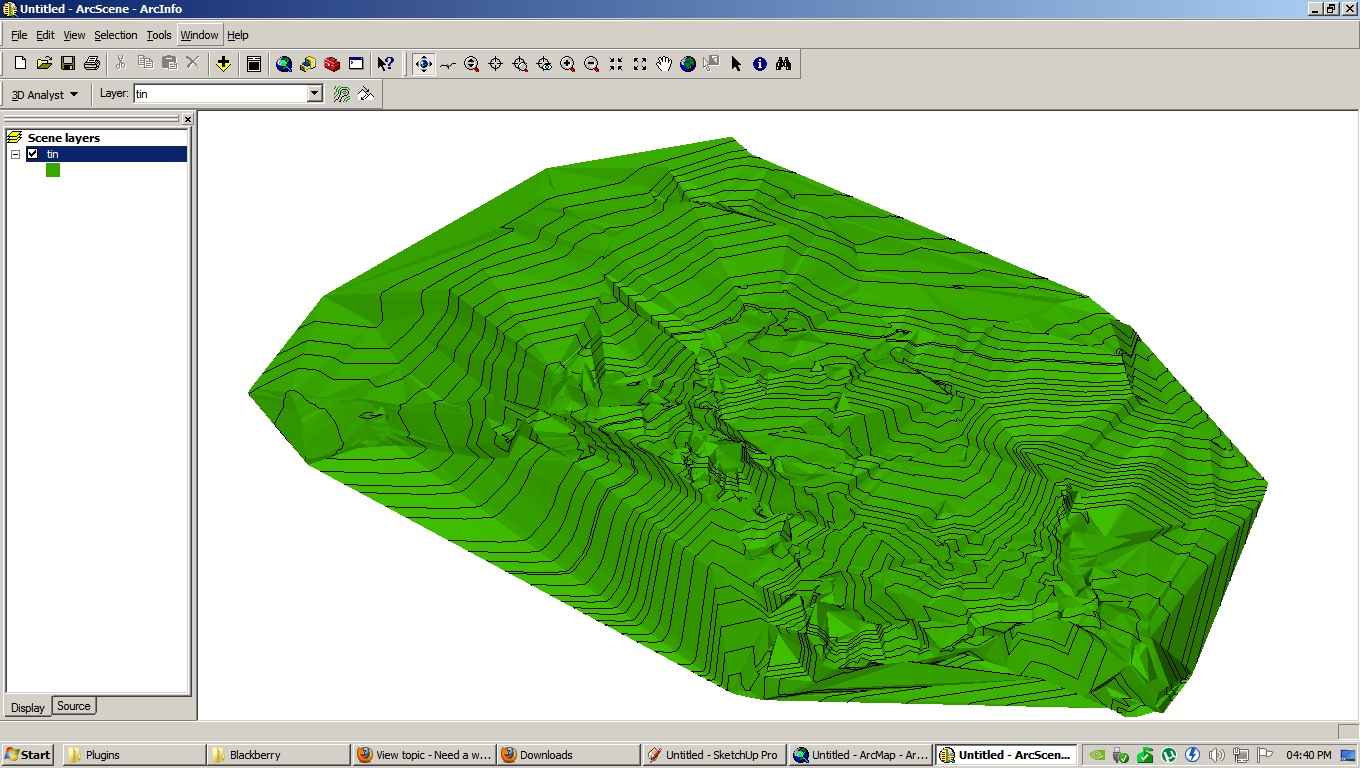
I tried the kml plugin but it just outputs nothing to import. I might be doing something wrong and maybe it is because of this line: "SketchUp's current capabilities of KMZ do not go beyond Collada models", and I have no idea what that means either.
-
This is a screen shot of the avi movie that they have included in the cd:
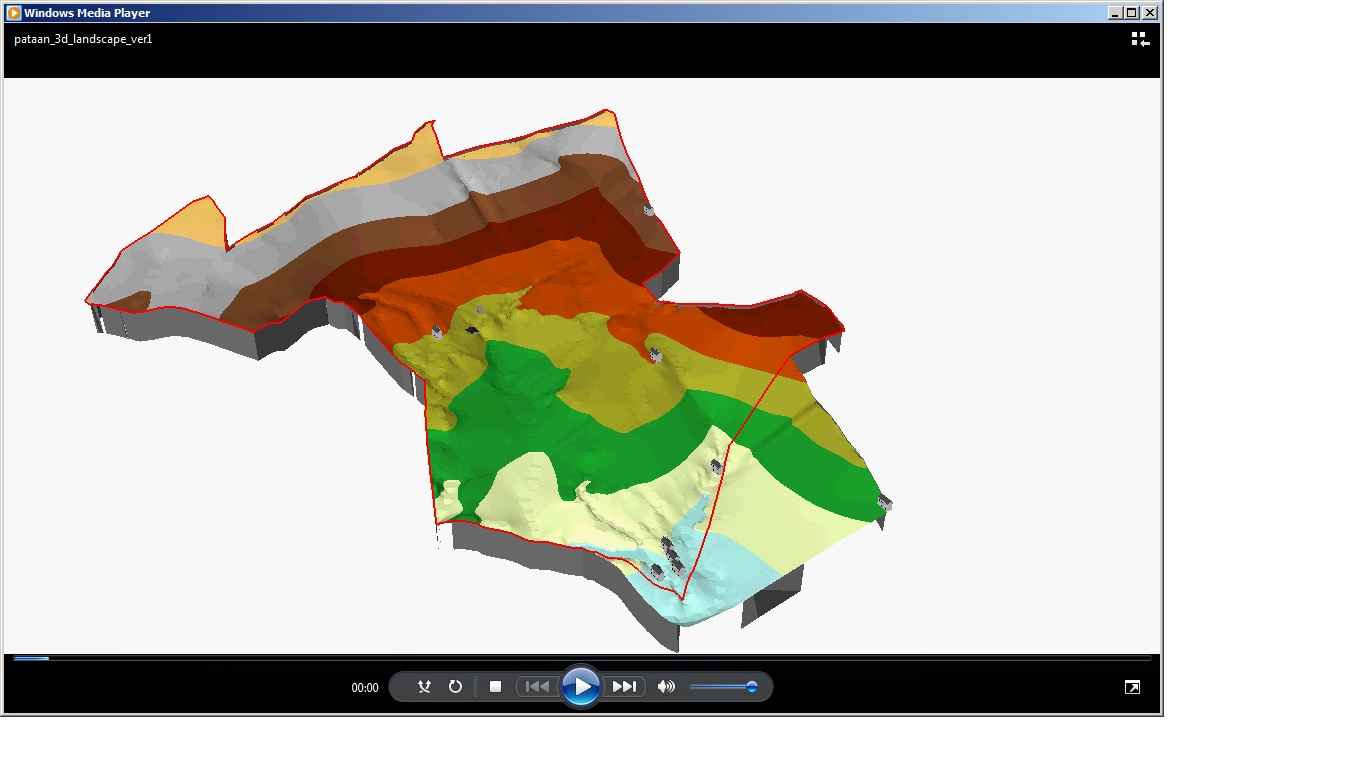
-
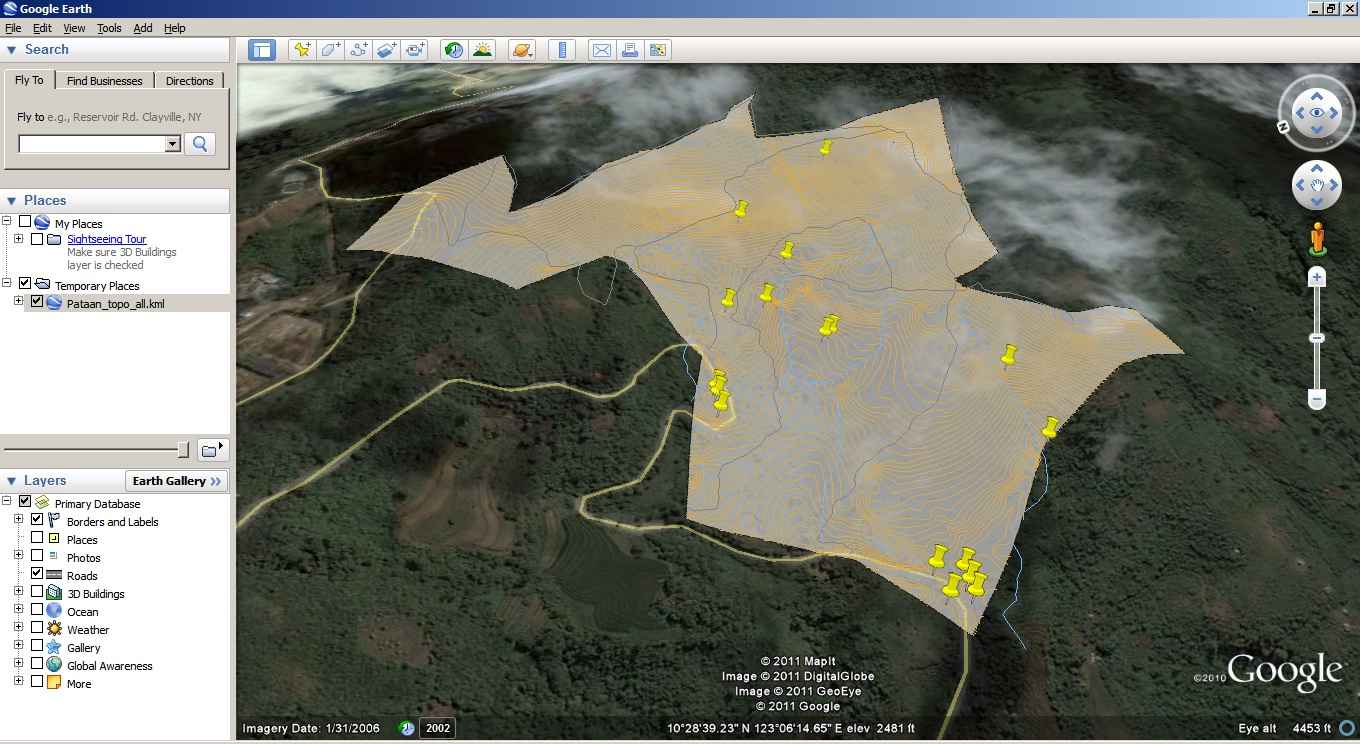
This is going to be developed into a resort in the future. No actual schedule for it, more like being cooked in the backburner in low fire.

-
Once you have got the data as some sort of 'points-cloud' they are several tools to turn that into a surface mesh.
Once you have that my ContourMaker.rb tool will add grouped contours over the surface... -
Thanks Tig, I already downloaded lots of your plugins and I am excited with the actual laying out of roads and putting the proposed huts/cottages than the actual generation of the surface in which I have no idea on how to proceed...
Basically I think that i have to extract the data from the kml for the lot boundary, then I have to extract and plot out the gps points + elevation as point cloud and then map out the surface. I will try to do them next week since it is already late here and I am suffering from GIS burnout. It is tough to do something when you have zero knowledge about it.

Thank you all for the reply.
-
Here's a mesh file and what went into making it - scale/dims etc are probably to pot... BUT you can fix that...
pataan_waypointsMESHED.zipFirst I opened the gtm file with GPStrackmaker[free] and saved it in various 'readable' formats [in the zip]. The GoogleEarth kml file was the easiest.
[As it turned out the eneormous [??] 'original' kml file that was provided in the thread a bit late[r] would probably have been even easier and contains more data...]
http://forums.sketchucation.com/viewtopic.php?p=335779#p335779 Arelieus's KMLtools should import a kml file but it fails [?] with both versions!
So I parsed it into its lines of "longitude,latitude,altitude" using Ruby's split on '<coordinates>', then split'<' etc. Then read those lines in and parsed again and used 'pt=model.latlong_point([lon,lat])' on the first two and added the third as a 'pt.z=elv' to that point, then wrote that point data out to a CSV file.
Used Didier's tool to import the points cloud. Edited out a few points that were way off in altitude and Triangulated the rest to make a mesh. Used my ContourMaker to add '1m' contours.
I suggest you redo the geometry making steps using the CSV and set units/scale etc to suit better...
I only did a quick bodge to show it could be done, somehow
-
Amazing Tig!
Not bad to have guy like you around. Really!
-
Tig, you are simply amazing!
Ruby scripting is way beyond me right now, but I really appreciate the effort you have exerted on this project. There is a big gap from the gathering data from the GPS unit to importing it to SketchUp but you showed us a way. I will try to redo it and learn as much as possible from it.
I also appreciate your mentioning of the workflow on how you approached it.
Thank you very much!
-
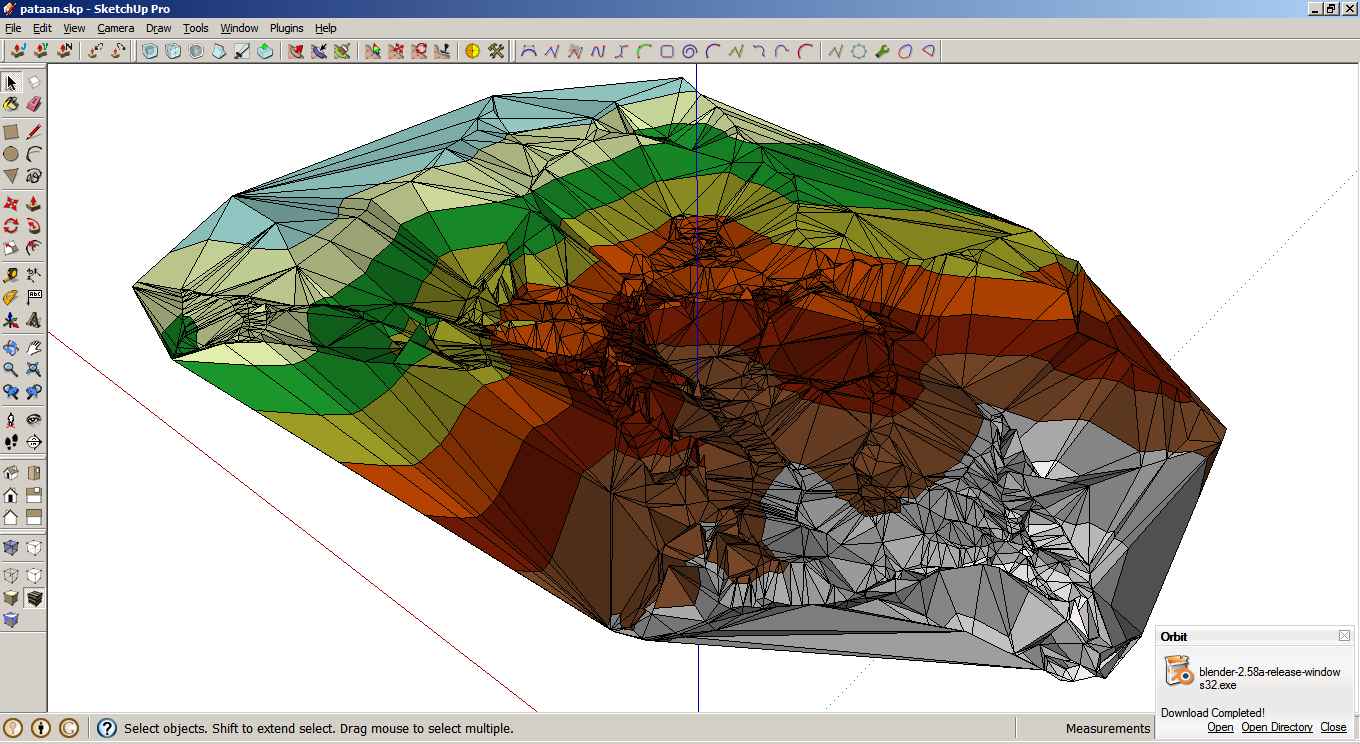
Call it dumb luck, but I came across this post:
http://groups.google.com/group/Sketchup-Pro/browse_thread/thread/ca7d0ba921af4611Then I tried opening ArcScene, selected the tin surface, then added the face elevation with graduated color ramp from the symbology properties, and exported it in 3d vrml (.wrl). I then imported it in Blender 3d and exported it as collada (.dae). I don't know much about Blender 3d and I can't figure out how to display the imported data but just the same, I when I imported it to SketchUp, the surface was there together with the colors.

Not as clean as the surveyor's version, but it is almost there.
Advertisement







