[Plugin] Simple Scale Tool Handles v1.2 7-25-2011
-
By request, a plugin to make it easier to use the scale tool, on thin sheet parts. Component/group definitions have a property that hides the handles. When the scale tool is used on a modified component/group, the drag handles are reduces from the normal 26 to only 10.
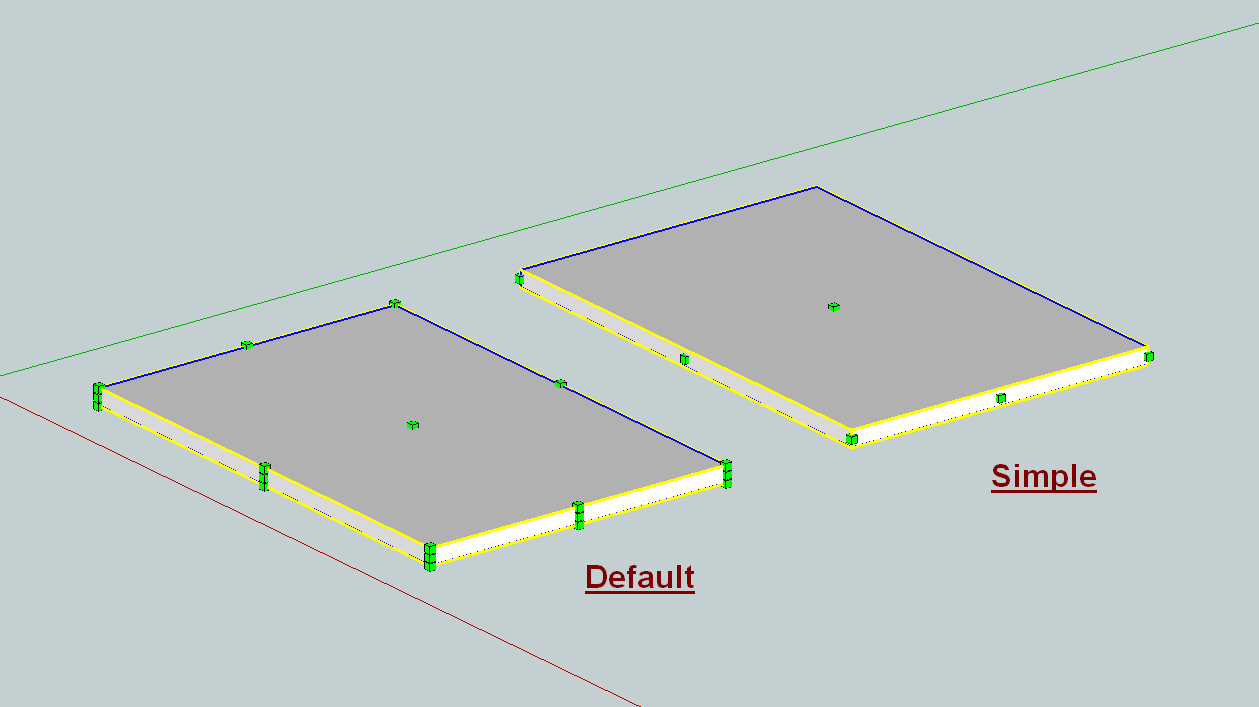
Newest is version 1.2
v1.0 (7-21-2011) initial version
v1.1 (7-23-2011) added Toolbar
v1.2 (7-25-2011) Toolbar now processes selection, with option to only process all.@unknownuser said:
Permission to use, copy, modify, and distribute this software for any purpose and without fee is hereby granted, provided this notice appears in any copies.
THIS SOFTWARE IS PROVIDED "AS IS" AND WITHOUT ANY EXPRESS OR IMPLIED WARRANTIES, INCLUDING, WITHOUT LIMITATION, THE IMPLIED WARRANTIES OF MERCHANTABILITY AND FITNESS FOR A PARTICULAR PURPOSE.
Author: kyyu (7-25-2011) v1.2
Description: This plugin makes it easier to use the scale tool, on thin sheet parts. When the scale tool is used on a modified component/group, the drag handles are reduces from the normal 26 to only 10. Tested on SU8, and also seems to work with SU7.
Activated from (Plugins menu "[ky] Simple Scale Handles") or (Toolbar). If nothing is selected, than all active groups/components are processed. Toolbar icons are depressed, as a visual indicator when all comp/groups are proccessed. Depressed icons can still be clicked, for example to process a selection. There is an option below, for the toolbar to ignore selection.
Options: There are 3 vaiables at the beginning of the script, whos value can be changed to customize the plugin.
[menu = true] -load "Plugins Menu item"
[toolbar = true] -load Toolbar
[@toolbar_all = false] -if true, Toolbar will ignore selection, and only process all active comp/groups.Tip: You need to have the z axis, of group/component, aligned with the thickness of the sheet.
-
Oh I'm sotired with the default one. Huge thank you!!!
-
are you saying this flattens stuff?
-
Simple and Awesome. some things should be by default in SU
-
This is nice plugin and needed by me since I work in large size 1/4" thick steel plate. I have added a icon and now trying to make the selection of the icon a toggle, Simple to Default and back.
Thanks for your work
Ken
-
A very simple yet very clever new tool.

Which shows us that there are still many new or alternative ideas that can be realized without thousands of lines of code...
-
Great tool Kyyu! Thanks.
-
Might want to wrap that up on a start/commit operation so it can be undone in one go.
-
Thank you very much.
-
@krisidious said:
are you saying this flattens stuff?
No, it changes the apperance of the skechup native scale tool. The right part in the image shows the change.
-
Very handy. Thanks.
-
@thomthom said:
Might want to wrap that up on a start/commit operation so it can be undone in one go.
I had the start/commit operation in there originally, but no undo was created? So I removed it. Any other benifit of having it in there?
-
kyyu
I see what you mean - it seems that the resetting of the scale-handles happens outside of the undo stack ? The
definition.behavior.no_scale_mask=seems weird in this respect ? Fortunately you have a simple reset to 'all' in your dialog choices...
-
I added a toolbar. 1st post updated to version 1.1
-
Thanks!

-
Hi Kyyu!
Could you please make a simple version of the script without any icons and dropdown options?
Just a distillated simple scale ruby. Please!
Thank you! -
@kyyu said:
@unknownuser said:
Description: This plugin makes it easier to use the scale tool, on thin sheet parts. When the scale tool is used on a modified component/group, the drag handles are reduces from the normal 26 to only 10. Tested on SU8, and also seems to work with SU7.
From Plugins Menu: If nothing is selected, than all active groups/components are processed. Run from the Plugins menu: "[ky] Simple Scale Handles"
Nice plugin!
Though it doesn't work for me as described. If I select one component, and run the tool, it still effects all of the components, except for components that are within components. No matter what I select, it always effects everything. -
@unknownuser said:
@kyyu said:
@unknownuser said:
Description: This plugin makes it easier to use the scale tool, on thin sheet parts. When the scale tool is used on a modified component/group, the drag handles are reduces from the normal 26 to only 10. Tested on SU8, and also seems to work with SU7.
From Plugins Menu: If nothing is selected, than all active groups/components are processed. Run from the Plugins menu: "[ky] Simple Scale Handles"
Nice plugin!
Though it doesn't work for me as described. If I select one component, and run the tool, it still effects all of the components, except for components that are within components. No matter what I select, it always effects everything.From the plugin menu? I just double check and it works the way it should. From the toolbar icon, it's supposed to only processes everything (if you look at the next paragraph in the description). The idea was that a depressed icon would indicate, you had processed everything. Although, I could probably set it up so the toolbar can be used with selection and only depress whatever was last all processed. You can still click the icon, when it is depressed. Is that the way people would like to have it set up?
-
@rv1974 said:
Hi Kyyu!
Could you please make a simple version of the script without any icons and dropdown options?
Just a distillated simple scale ruby. Please!
Thank you!You really want a one way ruby? copy/paste into ruby console or .rb file.
UI.menu("Plugins").add_item("simple scale handles"){Sketchup.active_model.definitions.each{|e|e.behavior.no_scale_mask=88}} -
Updated to v1.2, see 1st post. The menu item has always processed the selection, if it exsit. Now the toolbar icons do this, too. But there is an option to change it back to only processing all. See the description. Also, I darkened the icons.
Advertisement







