Issue with dialog resize [MAC]
-
Hi
I have a problem with dialogs such as my entity info dialog. It seems to not show all the information (as in the picture) and there's two checkboxes I can't quite read/get to. Can you have a look at the enclosed image and let me know what's causing this? The covered boxes are just above the 'cast shadows' checkbox and I can't resize the dialog. HELP!
Thanks
Mark
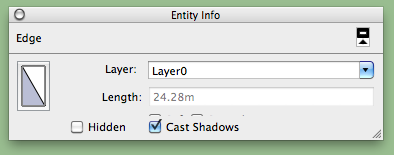
-
I've approved and retitled your post so it more obviously about the topic.
I recall someone with a similar problem on MAC.
I'll search to see what it was...
Meanwhile a MAC user might already know and sort this sooner... -
Check these tips:
http://www.google.com/support/forum/p/sketchup/thread?tid=2733854a0f39a6e9&hl=en
I think it's resetting the workspace that solves it. -
Thankyou
Resetting the workspace has fixed it.
Mark
-
There!
Much easier than it looked at first
-
Ya I had that problem a while back. Just restarted puter and its better now.
Advertisement







