Tutorial: Vanilla flavoured geodesics
-
How do you model something like Norman Foster's British Museum roof structure entirely by hand? A good learning experience for newbies...and really not that difficult. Confucius, he say "A journey of a thousand miles begins with a single step."

Just click through the scene tabs on the skp file attached and you'll end up with this result.
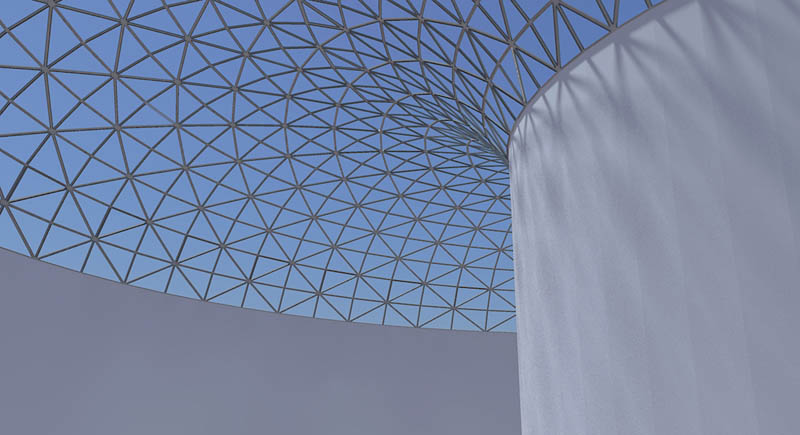
-
Simple but brilliant!
Thanks for taking the time to put this together.
-
Have you remarked that is not exactly the same ?
You have double diagonals of "crossing" barres lines
-
Wow, nice space. I for one would like to stand in it. Bet the space sounds nice too.
-
Can you post a version for SU 6 ?
Thx by advance
-
V6 file.
However this is just an easy sequence aimed at newbies. A more accurate method of constructing that precise roof can be found about 10 posts down on this thread.
-
thx

-
thx

Extrud edges by Lattice By Tig gives funny results in a second!
Take "rectangle" as profil
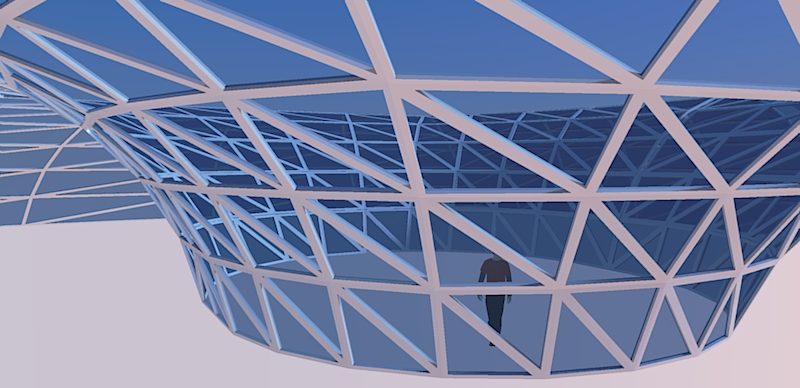
-
@unknownuser said:
Extrud edges by Lattice By Tig gives funny results in a second!
Yes, but the entire point of the thread was how to create geodesics without using a script.
-
Thanks Alan, good tutorial

-
..... us 'SU Old Timers' like to do things the hard way ....... remember we used to do workarounds for glass transparency ..... Ah yes! the Good Old Days!
-
-
@unknownuser said:
thx

Extrud edges by Lattice By Tig gives funny results in a second!
Take "rectangle" as profil [attachment=0:3jl70u65]<!-- ia0 -->britig.jpg<!-- ia0 -->[/attachment:3jl70u65]
[attachment=0:3jl70u65]<!-- ia0 -->britig.jpg<!-- ia0 -->[/attachment:3jl70u65]To get alternate panes to have reversed diagonals you'd need to use EEbyRails to make the mesh, switch hidden-geometry 'on' and use the 'flip' tool in Sandbox on the diagonals you want reversing, then use my LatticeMaker on the mesh to make the glazed lattice...
In fact what it does it in code is very much like Allan's long-hand method - I suspect for simple forms that his is the quicker way... my EEby... tools etc come in to their own when the profiles/rails are irregular or there's a lot of faces etc... Horses for courses...
As Mike says you usually have to know how to do something long-hand to be able to code it and thereby automate it... -
Sure for the coder, but when the plug is made why not to use it?
Life is so short
I don't remake an icosahedron when a primitive is existing

-
Pilou, being able to use a calculator doesn't mean you know what 2 and 2 adds up to.
Understanding the basics of anything is the best way to improve.
Simply jumping to plug-ins before you understand how the tools work will limit what you can learn.Alan, a beautiful piece of work.
-
Hi everyone!
I have a question concerning the scenes shown here and Lattice maker if it's not a problem
Tutorial:
1- From scene 1 to scene 2, how do you do "Follow Me" (I mean, is that a plugin?)
2- How did you "triangulate it in a diamond pattern" (referning to the already cut torus)
3- Did you cut the torus knowing from first hand how many pieces would it take to complete it in the end?Also, can lattice maker make lattices out of "soap bubble skin" plugin?
thanks in advance!
-
Sorry Pixbae, I only just spotted your question.
-
Follow Me is one of the basic tools that comes with SU. As I've already said, this tutorial doesn't use any plugins...that's why it's called vanilla flavoured.
This is the problem with Pilou's approach; if you don't even know what Follow Me is, then for the sake of your own learning curve, if nothing else, you shouldn't be going anywhere near Ruby scripts. Learn the basics first. You'll then have a much better understanding of which plugin to use when...and how you can fix it if things go wrong. -
The diamond pattern is produced by simply drawing diagonals across all the quads, in a diamond pattern.
-
Yes...simple maths. The torus had 72 segments, because that was the number of segments on the circle being followed by the template in scene 1. I reduced it to 2 segments...so it's obviously going to take another 35 copies of that double segment to remake the complete circle.
-
Advertisement







