Pride of Cucamonga
-
I am!

-
Preliminary hub module. Does not have the door covers and guide rails for the cargo hatch, yet.

-
Hub module complete for now.
(cargo handler will come next to last when completing the whole model.)The doors and cargo hatch recesses were a PAIN!



Note the starboard lights.

-
To date:

-
Minor update:
Hub module was too long. That's the perils of "guesstimating." More nav lights added. Some inter-module pipes darkened. Cargo hatch lettering adjusted

-
This is a great thread

-
Thanks Rich.
Here's the Hab/Command module. Not finished but very close. Still needs the com-dish. The black bulge on the side toward the rear is a cargo master control cupola. There is one on the other side as well.
The cylinder sticking up on starboard is what I "think" is a bridge periscope. (it is now by god!)
The numbers were a pain. Had do do each one separate and small enough to fit on the flat planes of the cylinder, rotate 90, then scale each by hand.
The big dish on the front is actually a debris deflector projector.
Funny thing about this model. It's gets harder instead of easier.
 Still, learning a lot of new things.
Still, learning a lot of new things.

-
Anyway, you should be proud of "Pride"

Keep up the good work! -
Main ship complete!
Cargo modules coming this evenings.

-
Nice Bryan, she's coming along great, are you going to render her up.
John -
@tadema said:
Nice Bryan, she's coming along great, are you going to render her up.
JohnThanks John.
I probably won't render for at least 2 reasons. One, I don't have a renderer. (can't afford it) Two, most of the panels are just lines and it seems that some renderers don't see them and end up making the surface smooth. Three, I'm not familiar enough with the current renderers to do so in a timely manner. It would probably take me a week to get a decent render. Eventually I'll download the trial version of one of them and learn. Which is another problem. Which one?

Now if someone else wants to try, I'll be glad to make the model available.
-
I would Highly Recommend Kerkythea, as links on here the best free rendering pack, would love to see this rendered and would look epic,
If me a noob can use it any one can -
Cargo Modules added.
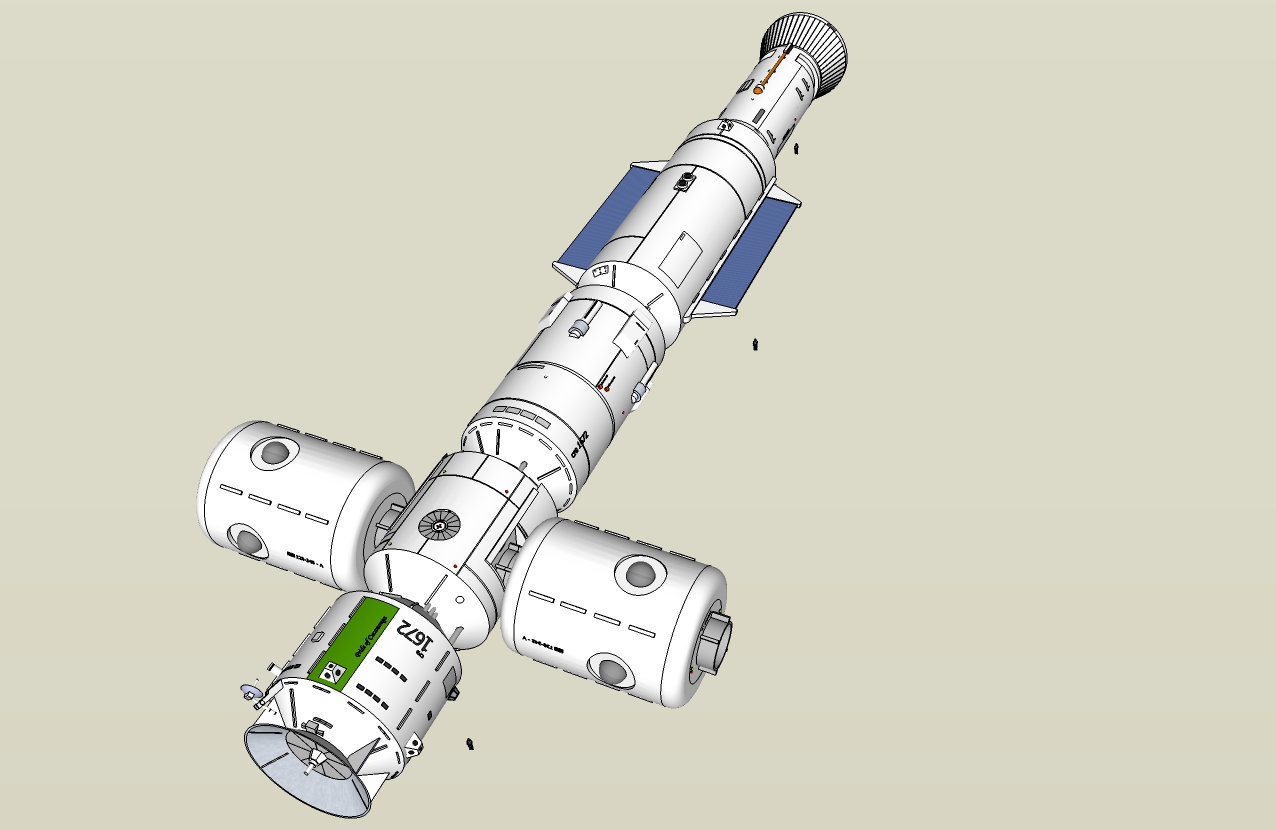
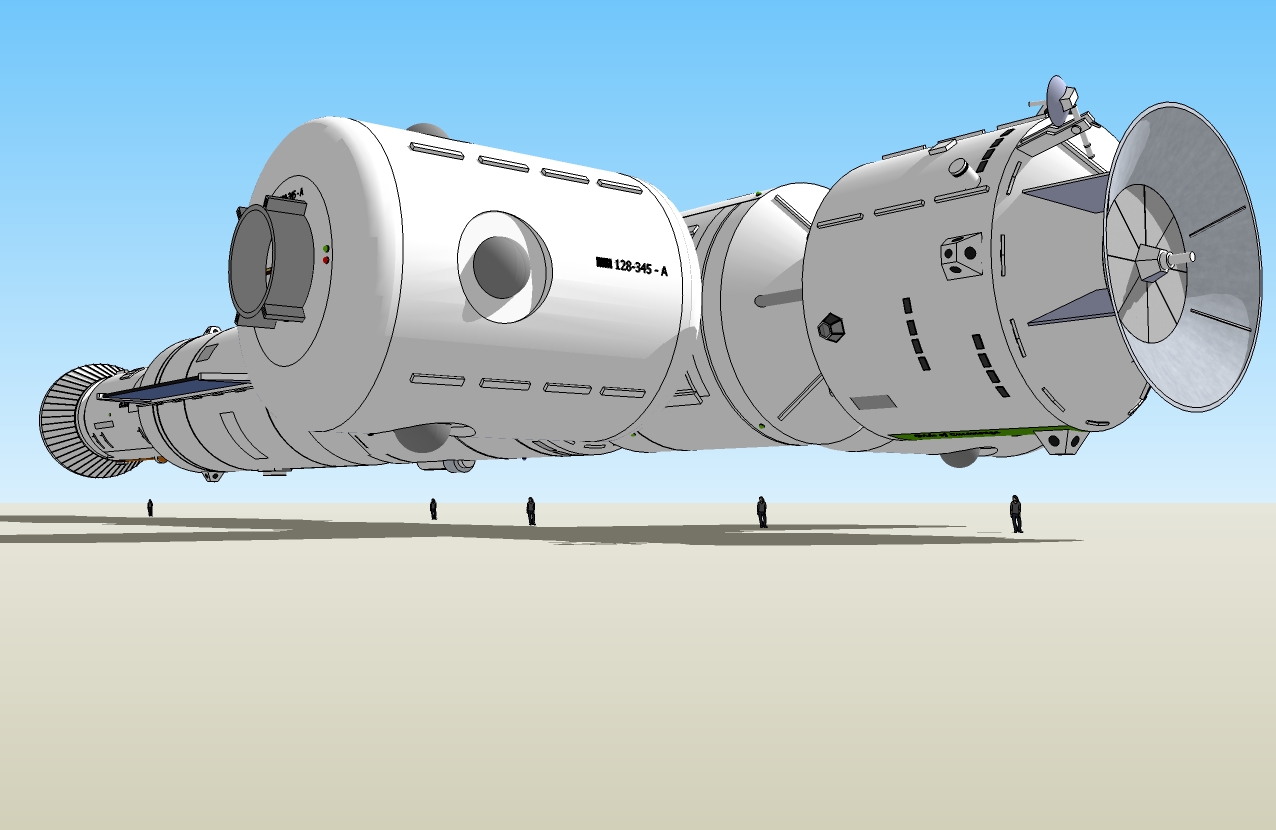
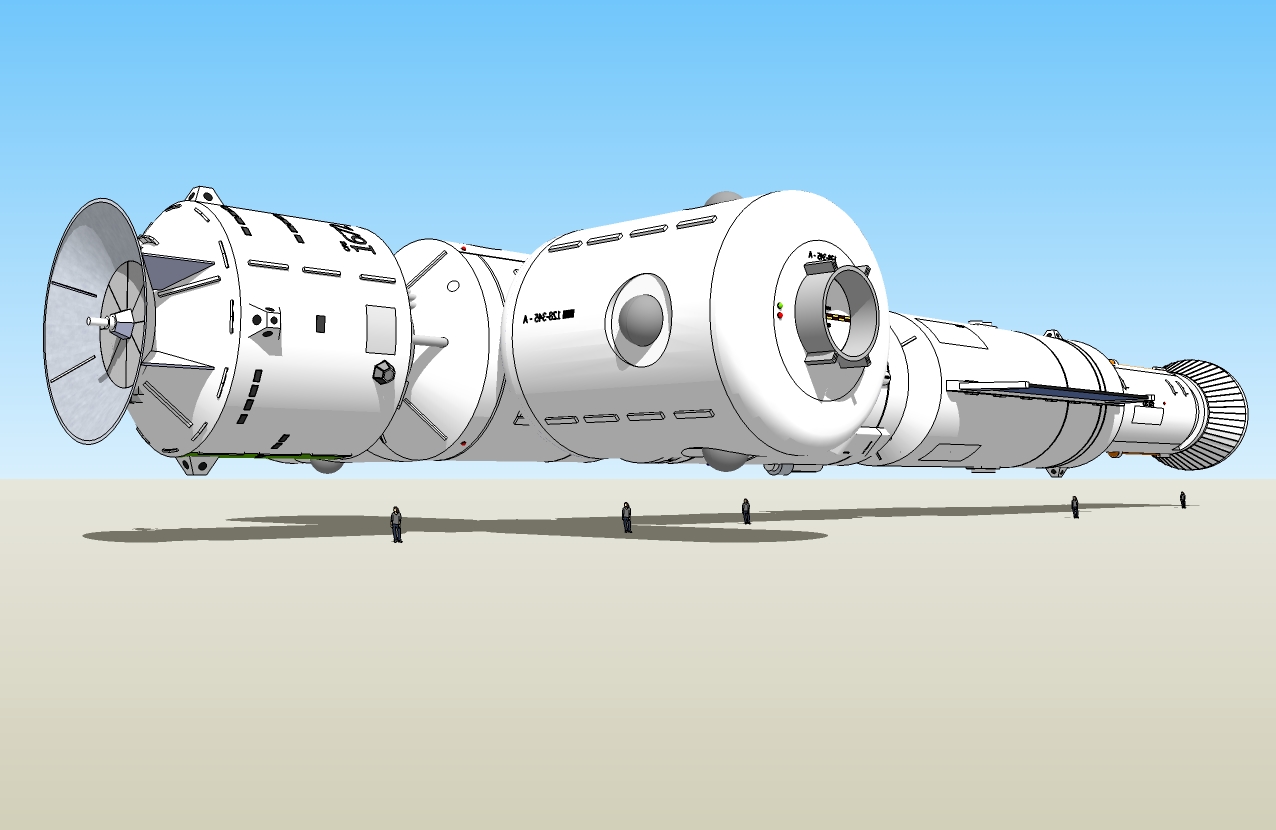
-
@gwyatt said:
I would Highly Recommend Kerkythea, as links on here the best free rendering pack, would love to see this rendered and would look epic,
If me a noob can use it any one canThanks Gavin. Will download tomorrow.
-
Problems with cargo modules fixed.
On to the lander!
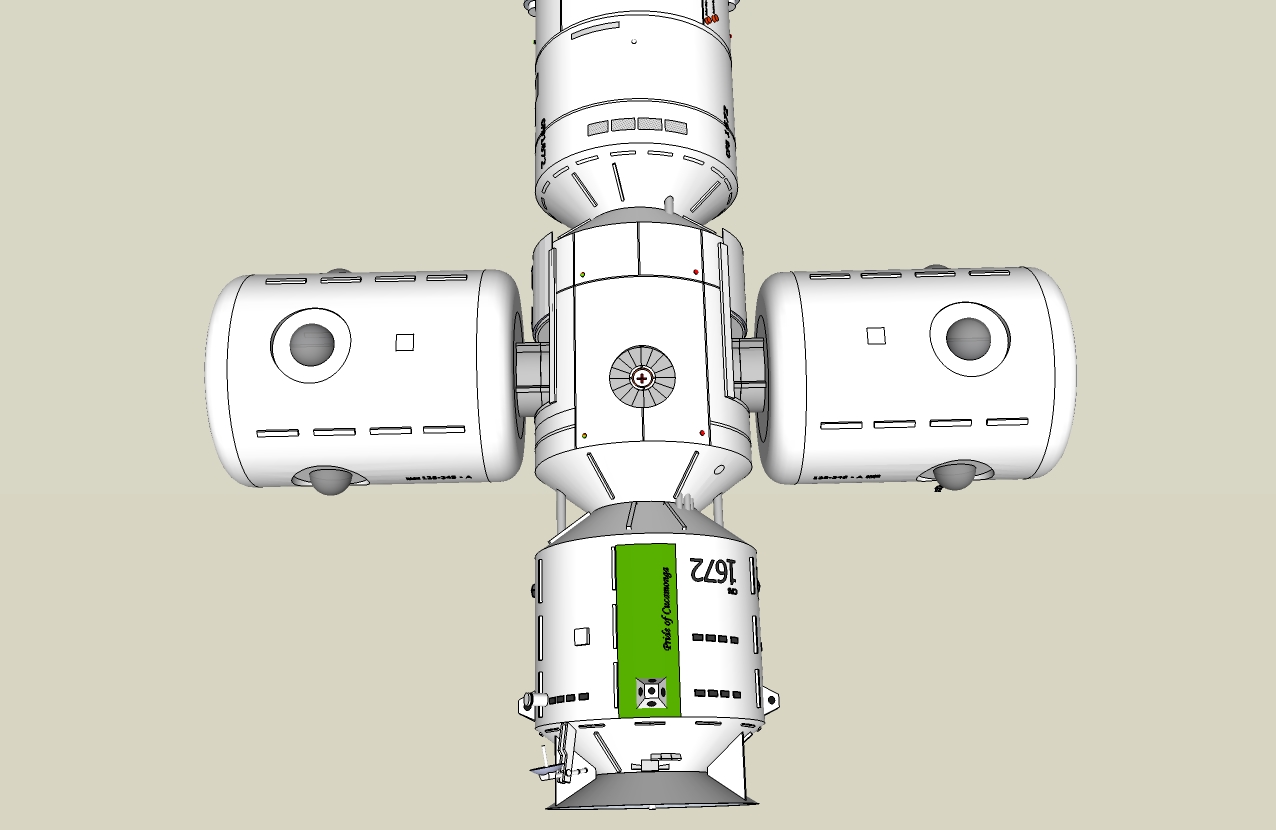
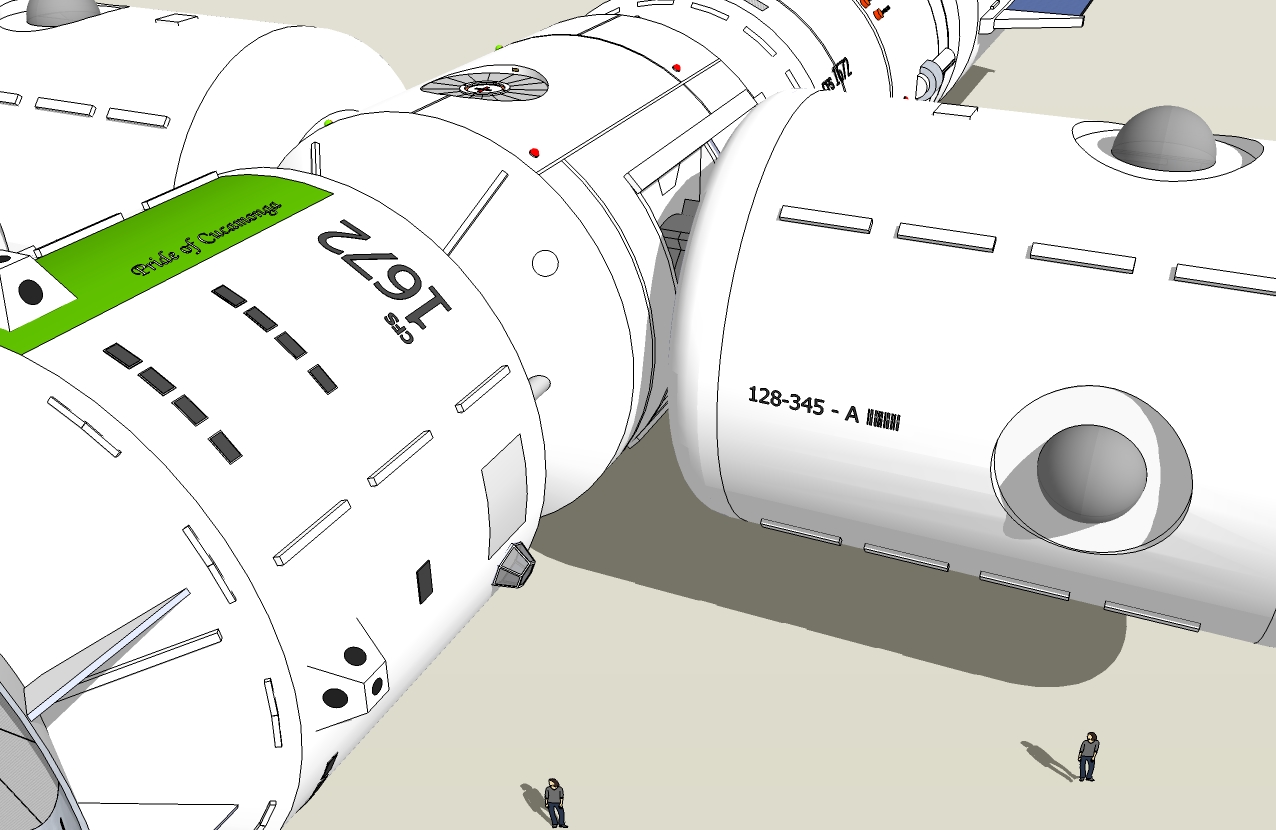
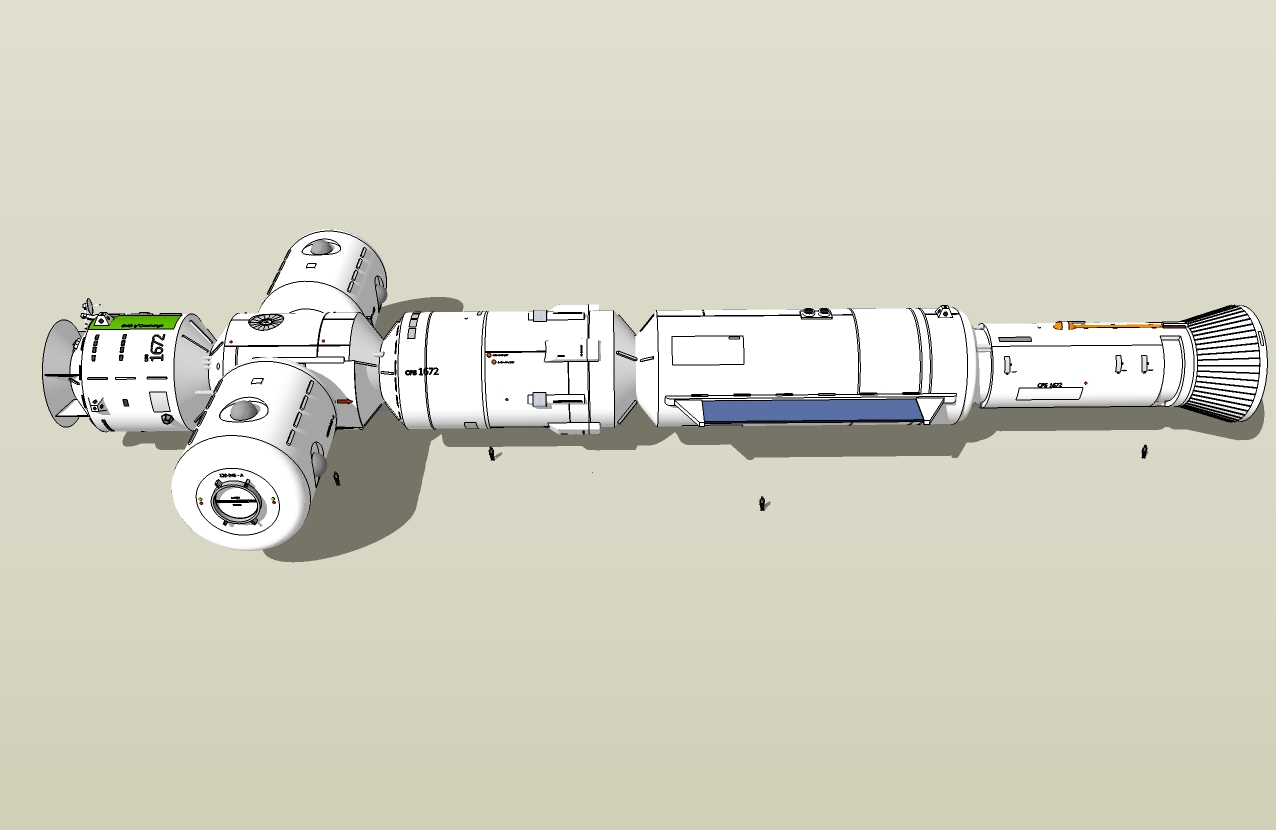
-
where do the laser guns go?
-
-
Close up of Hab/Command. Click on image for a larger and more detailed view.
Straight SU with lines turned off and shadows on.
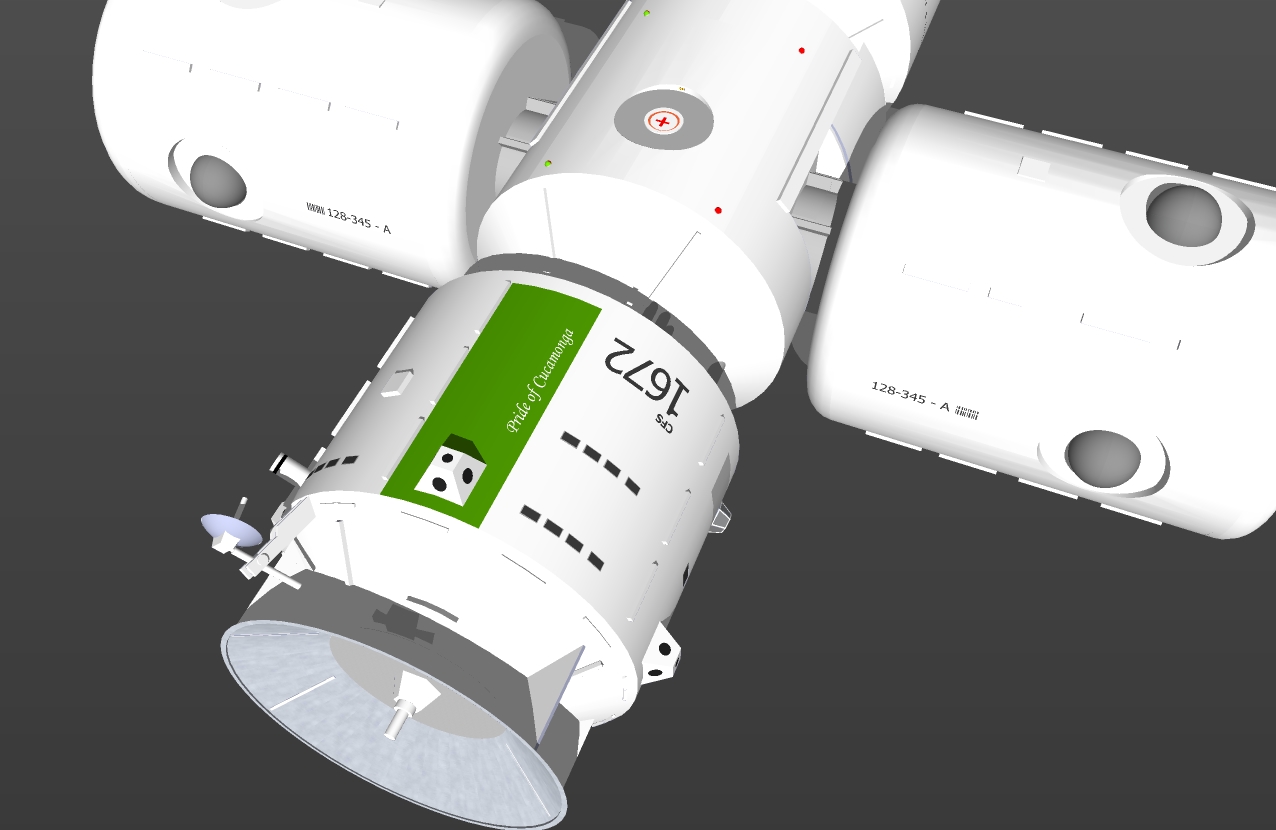
-
SU, no lines, shadows on AND background. Click image for larger and more detailed picture.
"Away"
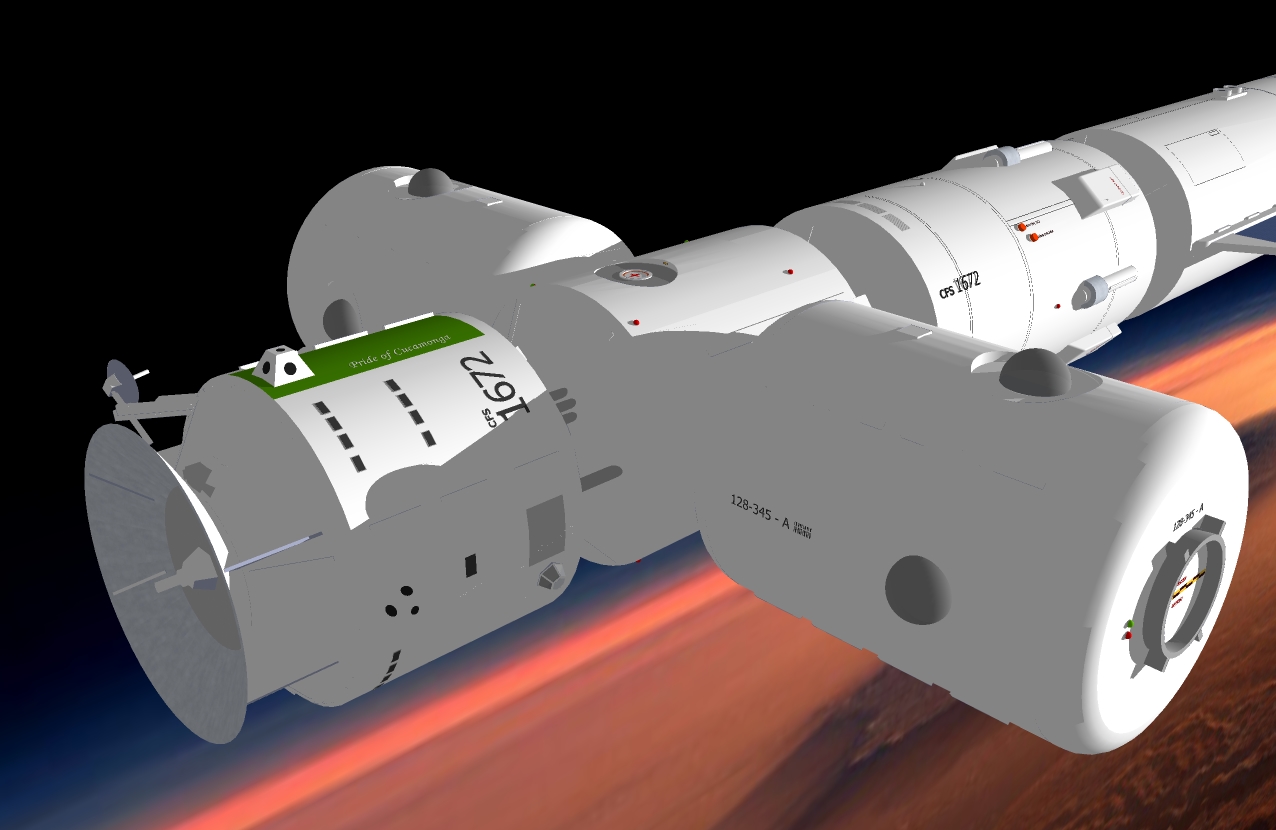
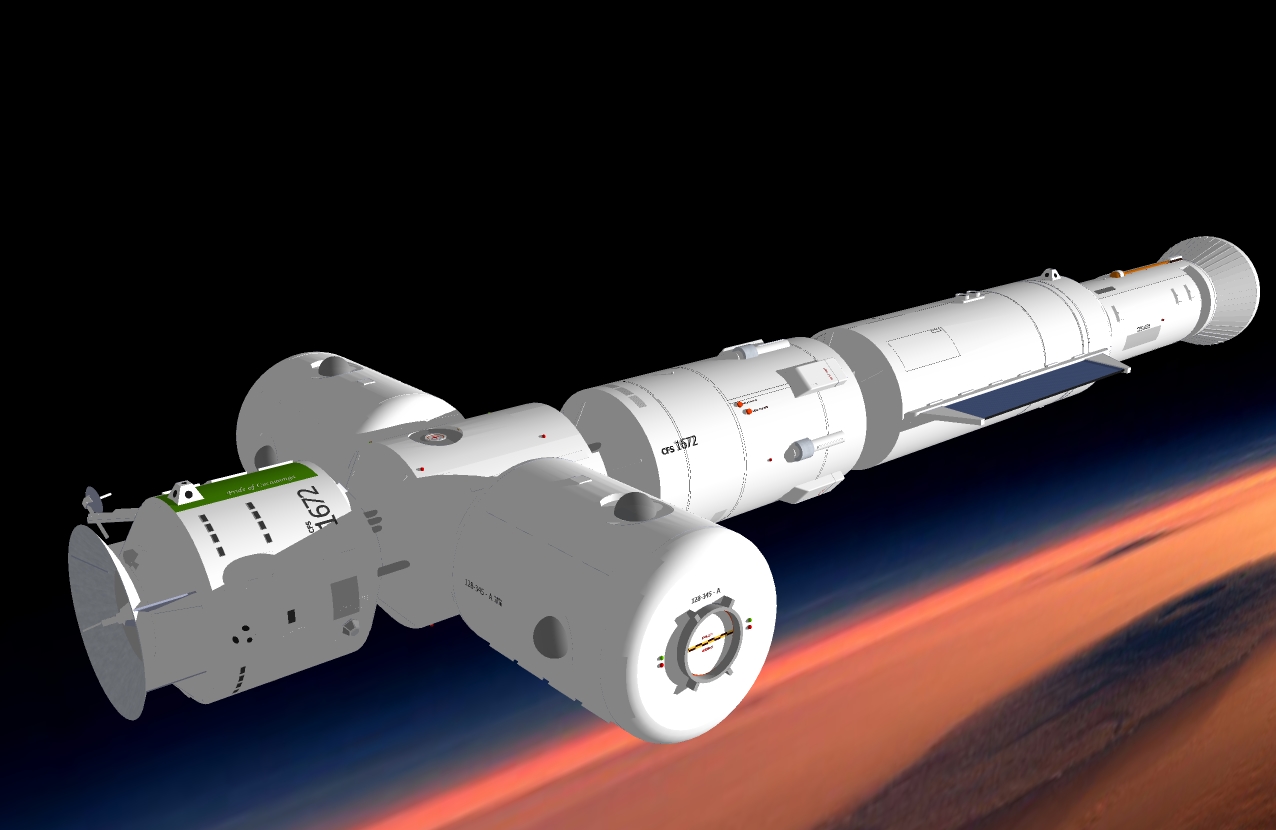
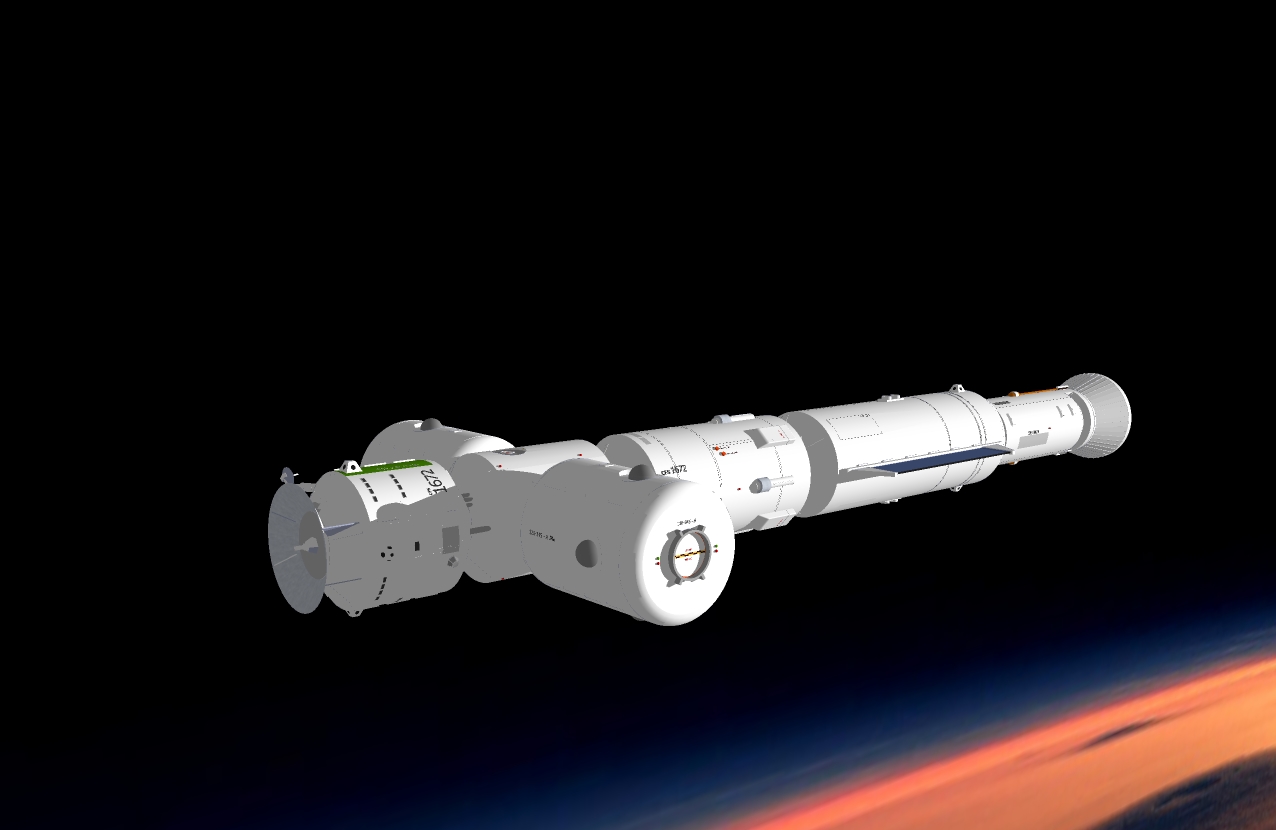

-
Update. Line details on skin panels added. Light adjusted.
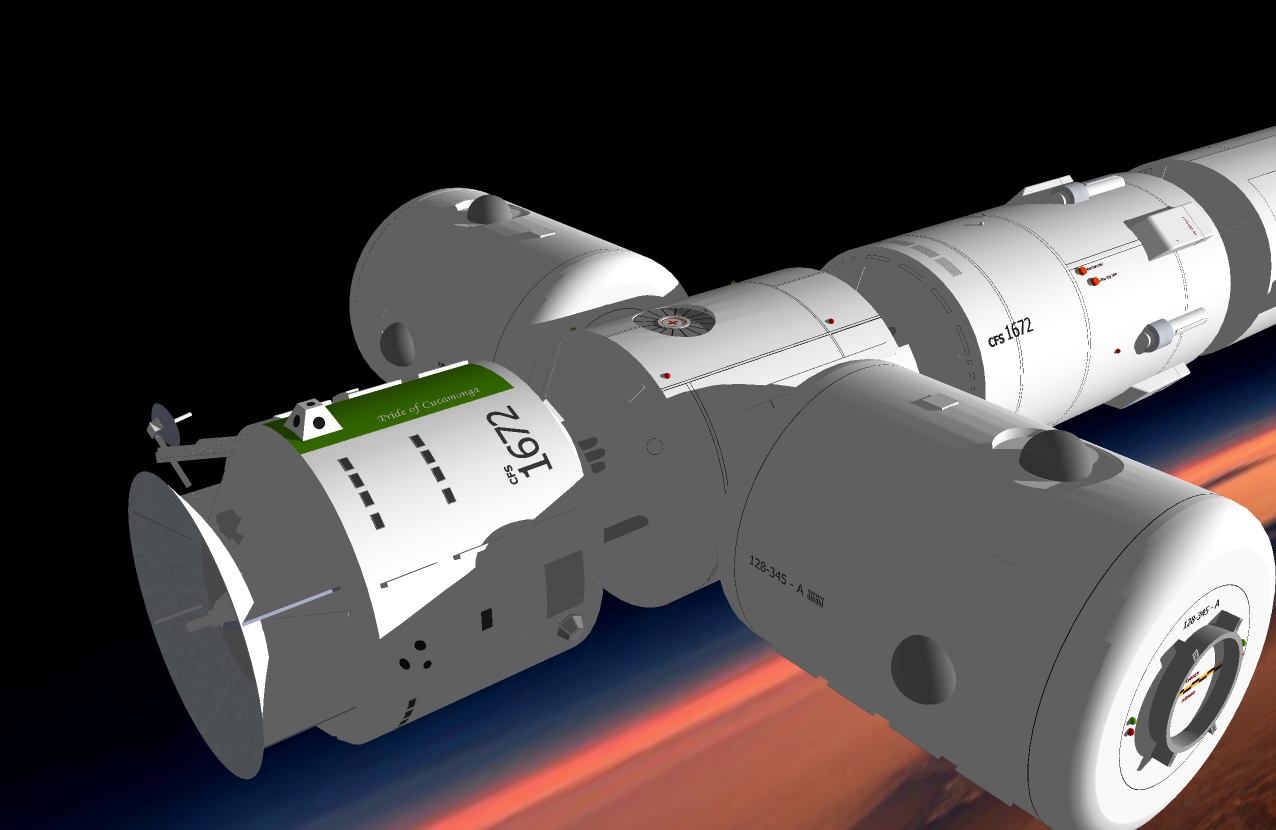
Advertisement







