[Plugin] Pen Tool +
-
Any chance that's your SU7 Plugins directory?
-
Nope, I checked and the folder you see is here:
C:\Program Files (x86)\Google\Google SketchUp 8\PluginsThis is my SU7 Plugin folder.
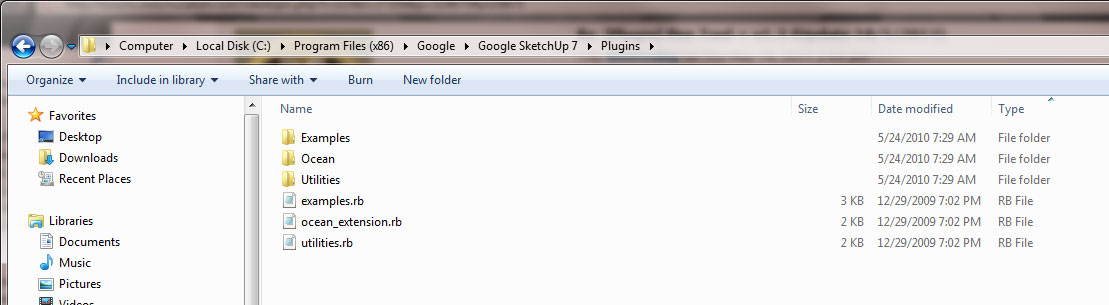
-
What's in that zipped PenTool folder?
-
Well that is what I downloaded from the first post in this thread. I can delete it from the plugins folder and I still get the pen tools to show up when I start SketchUp. They have to be referenced somewhere I just don't see it. I even did a search on the computer and they don't show up either. Maybe if I restart my machine it will go away???
Odd. -
Well I'm the wrong gut to ask. I probably contributed to 5-10% of the earlier part of this plugin. I'm not blaming TIG for this behaviour but maybe he can shed some light on this?
I can't see how this can happen because the .rb clearly states to look in the 'rob_hsltool' folder for the toolbar icons. You have neither in your Plugins folder? Have you 'show hidden files' enabled? In case you accidentally hid them

-
Yep, show hidden files is on and after restarting and not having the zip file, the ruby file or that image file folder in the computer at all I still get the pen tools showing up.
-
Eric, that's very weird.

-
I know right!?
One thought, since I am on a network here it might have been installed somewhere other than my machine and is pointing there...? Just a thought.
-
Great Pen Tool Thanks for this nice work
Can you integrate an constr. Point -
@schnydix said:
Great Pen Tool Thanks for this nice work
Can you integrate an constr. PointYes, v1.4 will have this and another tool

-
Pen Tools + v1.4 updated with 2 new tools and some bug fixes.
For latest version go here
EDIT: I corrected this link, TIG
[get a direct page link from right-clicking over the small 'post' icon under the post's title, and not from the top-bar html which leads to the page of posts containing the post]... -
@unknownuser said:
Pen Tools + v1.4 updated with 2 new tools and some bug fixes.
For latest version go here
EDIT: I corrected this link, TIG
[get a direct page link from right-clicking over the small 'post' icon under the post's title, and not from the top-bar html which leads to the page of posts containing the post]...weld draw error message
Error; #<NoMethodError; undefined method `GetString' for nil;NilClass> F;/Google SketchUp 8/Plugins/PenTool+.rb;771;in `activate' F;/Google SketchUp 8/Plugins/PenTool+.rb;1802;in `select_tool' F;/Google SketchUp 8/Plugins/PenTool+.rb;1802 Error; #<NoMethodError; undefined method `add' for nil;NilClass> F;/Google SketchUp 8/Plugins/PenTool+.rb;756;in `getExtents' Error; #<NoMethodError; undefined method `add' for nil;NilClass> F;/Google SketchUp 8/Plugins/PenTool+.rb;756;in `getExtents' -
From starting to use the tool? From performing certain actions?
-
That sounds like a language-handler issue - do you have the standard files like sketchup.rb and langhandler.rb in the Tools folder ?
If you type [copy+paste]$exStringsin the Ruby Console it should return this#<LanguageHandler;0xb7d5f2c @strings={"Select first end"=>"Select first end", "Point at Center"=>"Point at Center", "Box"=>"Box", "Create Box"=>"Create Box", "Material"=>"Material", "Adds examples of tools created in Ruby to the SketchUp interface. The example tools are Draw->Box, Plugins->Cost and Camera->Animations."=>"Adds examples of tools created in Ruby to the SketchUp interface. The example tools are Draw->Box, Plugins->Cost and Camera->Animations.", "Select By Material"=>"Select By Material", "Select By Layer"=>"Select By Layer", "Select second end"=>"Select second end", "Box Dimensions"=>"Box Dimensions", "Cost"=>"Cost", "Total Cost Estimate"=>"Total Cost Estimate", "Stop Spinning"=>"Stop Spinning", "Spin View"=>"Spin View", "Animations"=>"Animations", "Default"=>"Default", "Assign Estimate to Material"=>"Assign Estimate to Material", "Cost Estimate"=>"Cost Estimate", "Ruby Script Examples"=>"Ruby Script Examples", "Layer"=>"Layer", "Width"=>"Width", "Compute Estimate"=>"Compute Estimate", "Assign Estimate to Faces"=>"Assign Estimate to Faces", "Hide Rest"=>"Hide Rest", "Depth"=>"Depth", "Height"=>"Height", "Cost By Material"=>"Cost By Material", "Create Cylinder"=>"Create Cylinder", "Could not find Material named"=>"Could not find Material named", "Cost per sq. foot"=>"Cost per sq. foot", "FPS"=>"FPS"}>If not then that's the issue... not this actual tool per se, but your setup

-
@tig said:
type
$exStringsin the Ruby Console

Seriously though, thanks for the update Rich. Construction points should be nice.
-
Unfortunately '
$exStrings' is what @Last/Google decided to call it years ago

-
nothing like a bit of
nostrings$ex
-
Rich, thank you very much. By the way, why was the pen to draw an edge with a face included,if it does the same thing as the line command?
Ben
-
Yes it's the same but you can toggle inference locking with the shift key. The native Line tool requires you to hold the shift.
By having the toggle option you can orbit with inference lock is toggled on whilst the native tool would cause you to pan. Csaba asked for this function in another thread.
-
The 'edge' tools doesn't form faces like the 'pen' tool [or for that matter the other line drawing tools].. The 'pen' tool is like native 'Line'... BUT it has some different inferencing etc... Try the different ones to see what I mean...

Advertisement







