[Plugin] Pen Tool +
-
It seems it's only welding when aligned to an axis? Can you confirm?
-
No, it seems to toggling on/off....strange? TIG?
-
It isn't even Friday the 13th.
-
Updated to v1.3
Note:
Weld Draw does not draw welded loops. It will also split if it intersects with any edge and get a little funky. It's primary function it to create a simple curve from drawn edges[lines] -
Cool Rich, great job on posting a plugin. I'll never ever use it as I'm sure I won't understand its accent, but should be lots of fun to install just to hear it mock me and my modeling habits all the time

-
Make sure to use the Weld tool on your mouth. Before I write a Foot tool for your ass

-
@Rich:
Did you live in the states for awhile? -
A visit is all it takes.
-
Comes of drinking American beer at high elevations for a week when you're not used to either.

-
-
@Rich:
'Twas the nuances of your snappy comeback that made me wonder
In your honor:
A fellow we know named O'Brien,
Sometimes can leave folks a-cryin'.
But sometimes his gaffin',
Will start you to laffin',
Even when sparks are a-flyin'.oh, well.
-
@mitcorb said:
A fellow we know named O'Brien,
Sometimes can leave folks a-cryin'.
But sometimes his gaffin',
Will start you to laffin',
Even when sparks are a-flyin'.

-
Where does this plugin locate itself? I have it installed, the toolbar works fine but when I look in the plugins folder the PenTool+.rb or a folder holding the icons are nowhere to be found. I am confused (as usual).
-
Look for a folder called 'rob_hsltool'
The 'Draw' menu contains the modes of drawing also
-
Not there that I can see. Weird. Here is my plugins folder and a screen shot of the toolbar active.
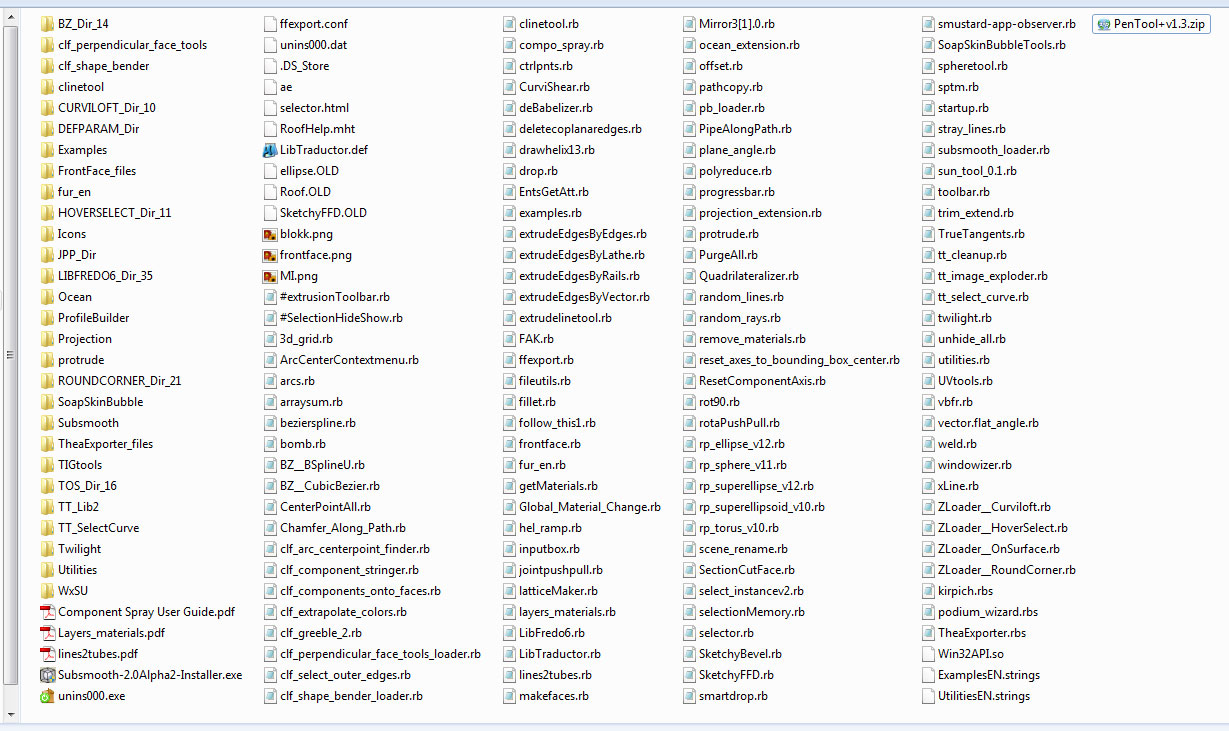
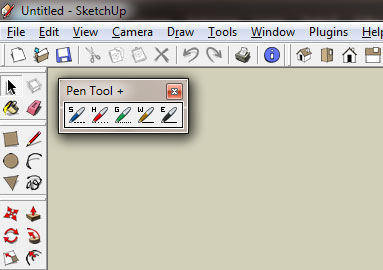
-
Any chance that's your SU7 Plugins directory?
-
Nope, I checked and the folder you see is here:
C:\Program Files (x86)\Google\Google SketchUp 8\PluginsThis is my SU7 Plugin folder.
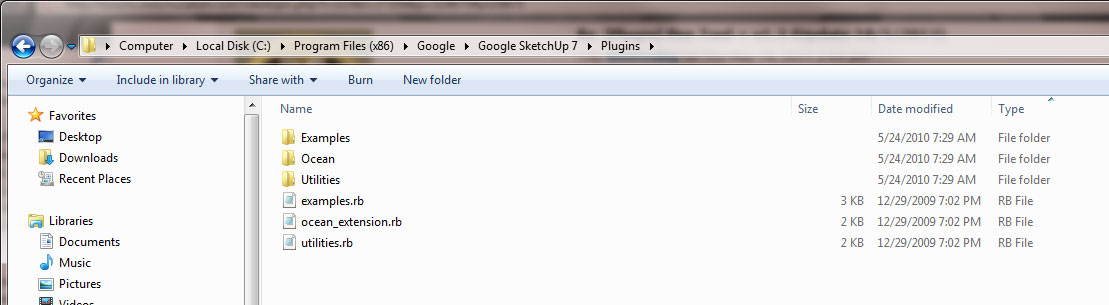
-
What's in that zipped PenTool folder?
-
Well that is what I downloaded from the first post in this thread. I can delete it from the plugins folder and I still get the pen tools to show up when I start SketchUp. They have to be referenced somewhere I just don't see it. I even did a search on the computer and they don't show up either. Maybe if I restart my machine it will go away???
Odd. -
Well I'm the wrong gut to ask. I probably contributed to 5-10% of the earlier part of this plugin. I'm not blaming TIG for this behaviour but maybe he can shed some light on this?
I can't see how this can happen because the .rb clearly states to look in the 'rob_hsltool' folder for the toolbar icons. You have neither in your Plugins folder? Have you 'show hidden files' enabled? In case you accidentally hid them

Advertisement







