[Plugin] Sketchup Ivy
-
@krisidious said:
can Fredo's "Check Plugins for Update" be added to this?
Good idea. Will look into it.
@pixero said:
Hmm...SHIFT+left mouse click doesn't finish the Ivy in 0.6 for me?
Hmmmmm.... Weird. Cleaned up the code abit. Try the new 0.6.2.

-
Sorry. 0.6.2 doesnt finish for me either.

Interesting to hear if I'm the only one with this problem. -
@unknownuser said:
Pixero wrote:
Hmm...SHIFT+left mouse click doesn't finish the Ivy in 0.6 for me?Works for me, but pressing 'Y' does not reset for me.
-
@solo said:
@unknownuser said:
Pixero wrote:
Hmm...SHIFT+left mouse click doesn't finish the Ivy in 0.6 for me?Works for me, but pressing 'Y' does not reset for me.
@solo: Its "i", not "y".
@pixero: I dont got this problem either. maybe you have some conflicting plugins installed. I suppose there's no messages in the console?
-
Me too...doesn't finish in 7.1, but in SU 8 it does...all the plugins are in 7.1 folder, so it could be conflict.
THANK YOU! GREAT PLUGIN!...
Here is the problem:
Error: #<NoMethodError: undefined method-' for nil:NilClass> C:/Program Files (x86)/Google/Google SketchUp 7/Plugins/LiveIvy/LiveIvy_tool.rb:241:inbirth_stem'
C:/Program Files (x86)/Google/Google SketchUp 7/Plugins/LiveIvy/LiveIvy_tool.rb:234:ineach' C:/Program Files (x86)/Google/Google SketchUp 7/Plugins/LiveIvy/LiveIvy_tool.rb:234:inbirth_stem'
C:/Program Files (x86)/Google/Google SketchUp 7/Plugins/LiveIvy/LiveIvy_tool.rb:223:inbirth' C:/Program Files (x86)/Google/Google SketchUp 7/Plugins/LiveIvy/LiveIvy_tool.rb:99:inonLButtonDown'
C:/Program Files (x86)/Google/Google SketchUp 7/Plugins/LiveIvy/LiveIvy_tool.rb:234 -
Hi,
I have probed 0.6.2 beta on Mac and don't works, i have uninstall all plugins perhaps there was some conflict and it don't works.
The previous version 0.6.beta works on Mac but the leaf are very small and i don't know change the size of the leaves.
One question, on Pc the "i" key is = 73 but on Mac "i" key is =105, can you make a different between "i" key on Mac and Pc.
Thanks Pierreden for your incredible work!!
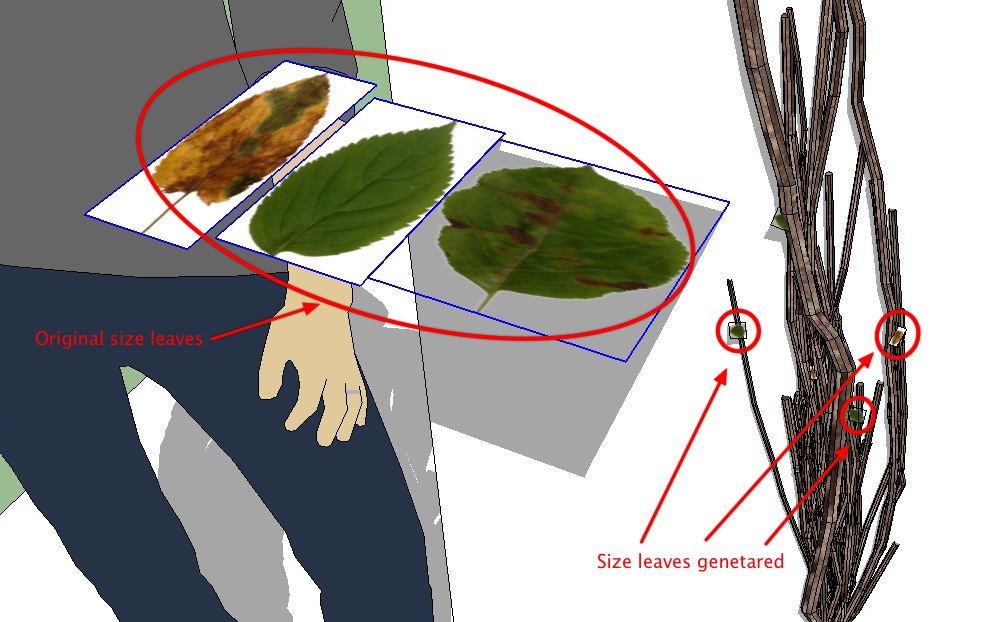
-
shift+click does not finish here in SU8 Windows...
also having a hard time getting ivy to grow with successive clicks, sometimes it appears, sometimes it disappears, sometimes it grows "inside" boxes, usually doesn't grow past two or three clicks.
nevertheless, the plugin is looking great and keep up the fantastic work!
-
I just tried on a different computer and it's the same. Doesn't finish. SU 8 Windows 7.
I also have another problem, and that is that even if I click several times it still wont branch.
Just one single "curve". Also it disappears completely after some clicks.
Didn't have a problem with earlier versions. -
Jeff, can you send me the SU model and let me try.
Pixero, I installed new update and I get exactly same as you, it won't finish, only one branch shows.
-
Ahhh, dangit. I just closed the window and didn't save it. I'll post a reproduction if it works.
EDIT: Go figure. I can't reproduce the half-scattered effect. Still want the model?
-
@solo said:
Thea users: uncheck 'export as components' before exporting.
Did that, and still have leaves all over the place. SU 8, Win 7 64 Bit, Thea 1.0.9
Here's the really weird thing; Exploding the ivy completely solves the problem, BUT, only for the ivy in the viewable area. In other words, if half the ivy is off the top of the screen when the exploding is done only the leaves in the viewport will remain attached to the vines/branches, the rest of the leaves are scattered when exported. (Disregard, couldn't reproduce the effect)
Zooming out so that all ivy is visible and exploding the component completely before export to Thea is the workaround for now.
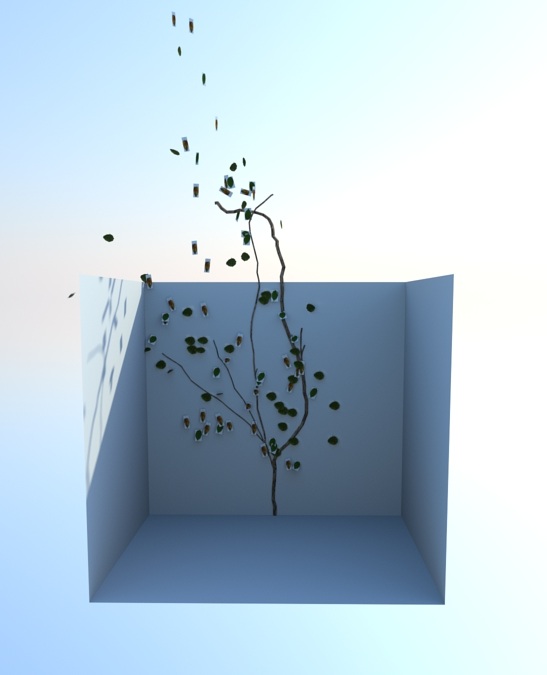

Really liking this plugin and where it's going!


-
@unknownuser said:
shift+click does not finish here in SU8 Windows...
also having a hard time getting ivy to grow with successive clicks, sometimes it appears, sometimes it disappears, sometimes it grows "inside" boxes, usually doesn't grow past two or three clicks.
That means it doesn't depends on SU version, but works without other plugins, otherwise doesn't ...which means conflict with some of them. Which?
-
Newest build working fine for me on Win 7 SU 8.
Here's a quick play. Swapped the dead looking default leaves for some Wisteria leaves and blooms. Amazing plugin!



-
BRAVO!!

Wisteria, brilliant, and thanks for sharing the mats.
When I get time I'll attempt a grape vine using fur plugin
-
Here is a copy of the arbor with Wisteria. I have a nice climbing hydrangea in my garden that would make for a good test subject. I'd like to do a rose next though. I'm thinking Chris Fullmer's Components on to Faces plugin might be perfect to scatter 3D blooms across a set of leaves and then delete the leaves. I definitely need more hours in the day, strictly dedicated to "play" time.
-
Well done!
-
good work earthmover
but can you say how to increase the thickness ofr your ivy plz? -
The "i" does not work for me, yes I'm an IE user.
-
@robert111 said:
good work earthmover
but can you say how to increase the thickness ofr your ivy plz?Not really sure. I left all the settings as default and what you see was my first quick attempt. I did scale the foliage up a little but the vine itself is on default settings using the 0.6.2 beta build with imperial units.
-
Solo,
oxer pointed out that it needs to bekey == 73 on PC's and key ==105 on Mac's
but it was changed to that for 6.0.2 so if your using 6.0.2 then maybe 73 is the spanish keycode for i.
I don't have a PC to check.
you can change line number 69 in Liveivy_tool.rb to whatever you know works, it was 82 for [r]...
Also it was previously on line number 73, so maybe there was a typo...
john
Advertisement







