Thinking of buying, looking for info
-
I'm going to try out the demo but I've got some miscellaneous questions. I'm a native Maxwell user but I'm getting ready to do an interior walkthrough animation so I need a biased rendering solution so I'm looking at Vray.
-
How does Vray handle animations within SU? Does it have it's own unique solution, does it use SU scene tabs, or do you need to first use a plugin to create scenes for each frame?
-
How do Vray materials work in SU? Do you select a SU material and apply Vray properties to it (high res maps, shader properties, etc.)?
-
How interactive is it? I guess there's not a real-time preview solution for SU yet? So you just have to render a bunch of tests as you tweak materials and such?
Thanks for any help,
-Brodie
-
-
@unknownuser said:
- How does Vray handle animations within SU? Does it have it's own unique solution, does it use SU scene tabs, or do you need to first use a plugin to create scenes for each frame?
Forgot, sorry.

@unknownuser said:
- How do Vray materials work in SU? Do you select a SU material and apply Vray properties to it (high res maps, shader properties, etc.)?
Yep.
@unknownuser said:
- How interactive is it? I guess there's not a real-time preview solution for SU yet? So you just have to render a bunch of tests as you tweak materials and such?
Pretty much. Though you obviously wouldn't use the same settings you use for your final render. Also, Vray does region rendering. Makes tweaking fast.
Check these out:
http://software.asgvis.com/index.php?option=com_content&view=article&id=888&Itemid=53
And these:
http://software.asgvis.com/index.php?option=com_content&view=section&layout=blog&id=31&Itemid=682
And then there's these ($49 each, but pretty informative):
http://software.asgvis.com/index.php?option=com_virtuemart&Itemid=661
-
@unknownuser said:
- How does Vray handle animations within SU? Does it have it's own unique solution, does it use SU scene tabs, or do you need to first use a plugin to create scenes for each frame?
Vray uses SU scene tabs. You can set the FPS and scene transition times so that they work together to give you the animation speed/quality you want. I've used a few plugins to do smooth turntable-style or path animations, but when rendering, it's just a matter of the SU scene transition and Vray FPS settings.
@unknownuser said:
- How do Vray materials work in SU? Do you select a SU material and apply Vray properties to it (high res maps, shader properties, etc.)?
Stinkie is right, Vray materials are synced with SU materials. If you change the color, transparency, or bitmap texture in SU, those things change in the Vray material as diffuse color, transparency, or bitmap in the diffuse channel respectively. All other properties are controlled in the Vray material editor.
@unknownuser said:
- How interactive is it? I guess there's not a real-time preview solution for SU yet? So you just have to render a bunch of tests as you tweak materials and such?
Again, to elaborate on Stinkie's reply, there is no real-time preview, but if you have a few saved settings, it is very fast to test various changes. For example, many of my interiors, I have a draft setting for 640px wide that can take as little as 10-30 seconds (depending on the complexity of the scene, with 8 threads) so that I can evaluate illumination and colors. Then I have a draft setting for 1000px wide that takes 5-30 minutes so I can evaluate reflections, textures, and bump/displacement. And once you have that, yes, the region render helps to test changes in just certain areas.
Hope that helps!
-
Thanks for the info, those video tutorials were really helpful.
Anyone with positive or negative feedback regarding distributive rendering?
So the diffuse map comes directly from the SU material? Is there a way to unlink those? For example, with maxwell I can use a low resolution map in my SU scene which links to a maxwell material which contains the high resolution version of that map (so I don't clutter up my SU file with a 20 mb arroway png file. Is that possible with Vray?
[nevermind; just found this post http://forums.sketchucation.com/viewtopic.php?f=322&t=36595 ]
Is there any sort of collection of these which would contain a number of good presets to start with?
-Brodie
-
Just used distributed rendering for the first time last week. Enabled, added a computer by name from our office network, and went. I went from a measly 2 threads to 10 threads and cut my render time by a quarter.
-
Hope I have the same experience. Is there any max to the number of networked computers you can use?
When I got Vray for 3ds Max awhile back I was displeased to find out that you have to have a dongle plugged into your computer inorder to render. Does VfSU work the same way?
-Brodie
-
@unknownuser said:
When I got Vray for 3ds Max awhile back I was displeased to find out that you have to have a dongle plugged into your computer inorder to render. Does VfSU work the same way?
No, it doesn't.
If you don't mind me asking, what do you need VfSU for if you got Vray for Max?
-
@unknownuser said:
Is there any max to the number of networked computers you can use?
The VfSU manual states "VRay can use up to ten computers with just one license." I have never tried more than a few, so I couldn't tell you if there is a limit other than this licensing limit.
-
Stinkie, ya, I don't suppose there are a lot of folks with both versions. I wish it worked more like maxwell in that there's one program and you can use it with as many modelers as you want. I'm no good with 3ds Max as a modeler. I only got it for things like animation and high poly work. Awhile back I saw on the horizon that our company may want me to do some animations so I had them get Vray for me. I went with the 3ds Max version because it's the most flexible option. I could utilize Max's much superior camera controls not to mention animating cars, people, doors, wind blowing through trees, etc. However I was envisioning an animation, particularly an interior animation, being done somewhat deep into the design process after most things had been settled and we had begun to really think about what the lobby might look like and that sort of thing. But I've got a special case that just popped up where a client wants a fly around and an interior walkthrough as a part of our original proposal. So huge elements are going to change while I'm working on the animation and even more elements will change after.
If I can find a good workflow between 3ds Max and SU I may still stick with what I have but I'm thinking that the most realistic solution would be to have everything stay in SU so when I change a bunch of walls I don't have to export the whole building back into Max and reapply all the materials every time. Maybe I'll find a fast way to do that, I don't know.
Ledisnomad - thanks, I was thinking 10 was the answer. I'm not sure our network could handle more than that anyway. I've had enough problems networking 2 computers for an animation.
-Brodie
-
@unknownuser said:
I wish it worked more like maxwell in that there's one program and you can use it with as many modelers as you want.
I hear ya. I'd love a 64-bit version of Vray, but the fact I'd also have to get C4D, Max or Maya, is a tad deterring. If I were a professional, I'd bite. As a hobbyist, though, I feel the combined price would be a little steep.
Although ... if I were less anal about doing 'the right thing', I could abuse my gf's status as a professor. Alas!

-
Animation has been the one major area that I have been less than satisfied with SU and Vray. For still images, I see no equal, but animation I find a few drawbacks.
- yes, there is distributed rendering, but it does not get anywhere near the render-farm level that many other upper-tier rendering software can access. Once you have a more complex scene in terms of lighting or geometry or materials, the render time per frame can increase dramatically, and a few render slaves just won't get you there.
- animation controls in SU are just plain lousy. So far I've had most success with the paid version of the flightpath plugin, which allows you to set a target path. You also have to manipulate render times to get things working correctly.
Is this something you can just run as a simple SU animation without having to render? I imagine at the concept level it may be enough to show it at a massing level.
Andy
-
Possibly. The question has yet to be answered whether this project will need to be rendered. Honestly, though, I'm quite a glutton for punishment. I'd love to do an interior animation. And although it's not all designed yet which will slow things down, the meeting isn't until July, so I've got more time than I'd need for a simple SU animation.
I did find out that distributed rendering isn't what I'd thought. Apparently it's not the best for animations since it's multiple computers working on a single frame rather than something like backburner where you've got each computer working on it's own frame, right?
I'm sort of going the other way now. I think I've got a decent workflow that will allow me to do my modeling in SU and then export to 3ds max for camera/material work. Although I'm noticing that VfSU uses .vismat materials but Vf3dsMax uses .mat materials? That seems really odd and sucky. After playing with Material Studio for a few minutes I found it a lot better than tweaking materials in Max. Not as good as Maxwell's material editor but better than nothing. Anyway, I think I found a good way to be able to swap out models as the building changes.
-Brodie
-
@unknownuser said:
Although I'm noticing that VfSU uses .vismat materials but Vf3dsMax uses .mat materials? That seems really odd and sucky.
There's a great deal of both commercial and free .mat materials out there, though. You might want to scoop some up to get you started with making mats.
About Us - Siger
SIGER STUDIO, a European company founded in 2008 by an industry veteran in Steinmauern, Germany, is privately owned and funded. Our mission is to create and
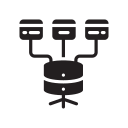
blog (www.sigershop.eu)
About Us - Siger
SIGER STUDIO, a European company founded in 2008 by an industry veteran in Steinmauern, Germany, is privately owned and funded. Our mission is to create and
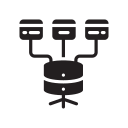
blog (www.sigershop.eu)
About Us - Siger
SIGER STUDIO, a European company founded in 2008 by an industry veteran in Steinmauern, Germany, is privately owned and funded. Our mission is to create and
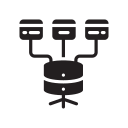
blog (www.sigershop.eu)
-
@unknownuser said:
And then there's these ($49 each, but pretty informative):
http://software.asgvis.com/index.php?option=com_virtuemart&Itemid=661
Are these worth the $$$$? I'm used to the modo world where most tutorials are in the $25 category and even the expensive ones, like Dan Ablan's, have been reduced to $45 for 12 hours of video. So this seems a bit steep. But I would like a good thorough Vray tutorial. I'm getting along with Vray but there's an awful lot of basic stuff I still don't know.
-
@arail1 said:
Are these worth the $$$$?
Tough question. Are they informative? Yes - you'll pick up quite a bit watching these. Have they been produced with care? Hm, no.
-
Before I say what I am going to say, I want to start off by saying that I have been using SU for over 6 years now and when V4SU plugin came out, I was elated. I have been using it for about 2 years now and have also started playing around with Vray in MAX. I am a SU guy, not a MAX guy, but I have seen both sides. Here is my opinion.
SketchUp and Max are 2 very different programs. Each with their advantages and disadvantages. MAX is a 64 bit application, so my opinion is that VR is a lot faster in MAX. I have worked on a few complex interiors in SU with Vray and the rendering times are not great. I couldn't imagine running an animation in V4SU because it just isn't a great animation program. Hopefully one day it will get there.
Is V4SU worth the pricetag? Absolutely. To be able to model something quickly and just get a HQ Vray render directly out of SU without exporting / importing (disaster), yes, that alone is worth it. Would I bag MAX with the hopes that I can replace it with SU and VR? I really don't think you can, espeically if you are doing high end interior animations. Go to Youtube and search Vray for SketchUp Interior Animation. There isn't a whole lot great stuff.
-
Thanks for the input. At the moment I think I've got an ok workflow going from SU to 3ds Max and using Vray there. I'm at the early stages so we'll see what snags I run into. My biggest concern is materials. If something changes and I have to swap out models, I'll have to reassociate every material on every object again. I'd thought about breaking up my whole SU model and making it all one big group before importing to Max so I'd just have to reassociate the materials on one big object but then I'll lose any benefit from instances and layers.
-Brodie
Advertisement







