Match color on screen outside of SketchUp?
-
Is the "Match color on screen" eye-dropper supposed to be able to pick up colors from a window outside of the SketchUp window? For example, if I want to pick a color from the web browser, I select the match color button but when I Alt-Tab switch to the browser, I can't pick a color. What is it good for?
-
The OS controls the cursor outside the SU window. Whenever I need an outside color, I import a snapshot image of it into SU.
-
I dunno... I have successfully used the tool - now if you sy it is NOT the same colour, it may be SU's shading effect...
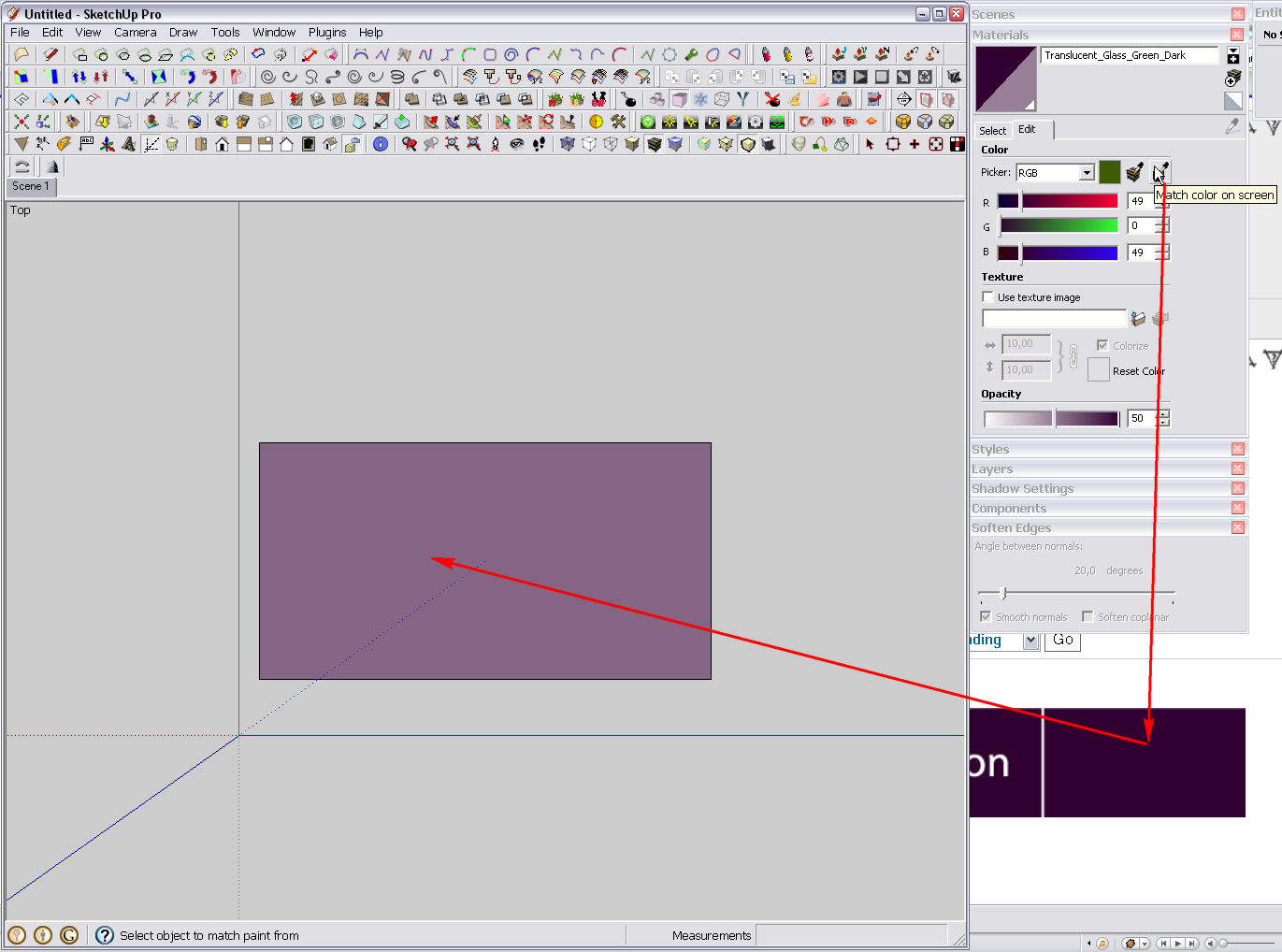
The colour was taken from some ad on SCF ("behind" the SU Window) -
@gaieus said:
I dunno... I have successfully used the tool
Yeah, but you need to cleverly resize and move all the windows in order to do that; but it does work even if it's inconvenient.
-
Hmmm......Guess I should test my assumptions before answering.:(
Perhaps because of the kind of work I do, I am never in full screen with any application.
-
@jim said:
Yeah, but you need to cleverly resize and move all the windows in order to do that; but it does work even if it's inconvenient.
Well, my window is cleverly resized thank to a plugin called custom toolbars... I have an exactly 4:3 window (also a 16:9 one) for the work area of SU. I am the happiest person. Thanks a bunch for the plugin, Jim!

-
I think it's a bug in the tool, in afterthought. Using Alt-Tab should not cancel the tool as it does currently.
-
I have a color picker freeware thingy on my PC that I use for picking colors outside the SU window. I just minimize SU and use the color picker. You have to make a note of the RGB values and enter them manually but it isn't that difficult to do. I don't recall the exact name but it something like HexColor Finder.
-
Here's the link: http://www.tucows.com/preview/240092
-
Ya know that got me thinking. I use FastStone Capture which can copy the picked values to the Clipboard - so there could be a simple function to add the material where the color values could be pasted into the Ruby Console. Such as..
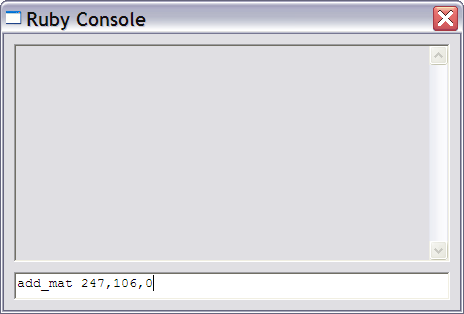
-
I use ColorPix (http://www.colorschemer.com/colorpix_info.php) and SnagIt
-
@jim said:
Ya know that got me thinking. I use FastStone Capture which can copy the picked values to the Clipboard - so there could be a simple function to add the material where the color values could be pasted into the Ruby Console. Such as..
[attachment=0:3mw55dxe]<!-- ia0 -->1097.png<!-- ia0 -->[/attachment:3mw55dxe]
How about taking it one step further: click on a screen color from a photo or whatever and the plugin automatically makes a texture. Think of the steps thatwould save!
-
@bob james said:
How about taking it one step further: click on a screen color from a photo or whatever and the plugin automatically makes a texture. Think of the steps that would save!
That's exacty what I've been thinking about, but can't see a good way to get the picked color into SketchUp. I suppose a shortcut which activates a input box which then accepts the pasted values from the clipboard would be OK?
-
I can do that with a Mac, using the magnifier glass in the paint tool. But how true it is, I don't know. For one thing you are picking only a pixel and the first image may have a field of a gradient or different color pixels. It certainly doesn't always look exactly the same once I splash it on Sang's shirt, but that can be an effect of SU shading.
-
@pbacot said:
For one thing you are picking only a pixel and the first image may have a field of a gradient or different color pixels.
On a PC you make a new texture, use the eyedropper that picks up the pixel color from an on-screen picture, give it a name and now you have a new texture/color. That's what the simple version of the ColorMaker plugin (precursor to TextureMaker
 ) would do automatically.
) would do automatically.If the texture is more than a single color here's what I do:
- Take a snapshot of a square of it with Snagit
- Import the snapshot as a texture and make it a unique texture
- Scale it
- Apply it
This works, unless, of course, the texture is not tileable (like a gradient).
Ideally the TextureMaker plugin would be able do this in addition to single-color textures (in my dreams)

-
This freeware http://www.linxexplorer.com/colorpicker.html lets you pick colors off any screen pixel...
Advertisement







