BIM SKETCHUP
-
This is the most powerful tool for my design process. I really like to use it in every part of this process.
1 - Conception; (ok)
2 - Visualization; (ok)
3 - Documentation; (Great possibilities - but need more improviments;
4 - BIM (still a dream)My cad software is ArchiCAD but SketchUP rules.
What do you think about it?
-
depends on how much BIM you want... with components and material cost and volume calculation... it's kinda like a BIM.
-
Ok, I agree with you.
And I know that isn´t the SketchUP goal. I would like that the big companies AutoD..., Nementschek/Graphisoft, could make their products with the sketchup tools.
-
well this is what I have to say about that.
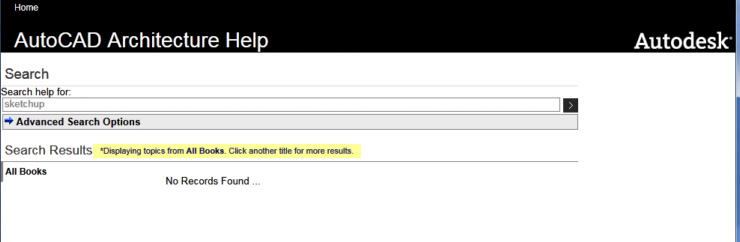
there are several plugins that will help sketchup become the BIM you want.
-
@unknownuser said:
there are several plugins that will help sketchup become the BIM you want.
I love SketchUp, but being a Revit user, SketchUp can't and shouldn't compete. Each program has its strengths and weaknesses and it makes a lot of sense to me to use more than one. For example, if I want to make curvy things, Rhino (with Grasshopper!) is my go-to and can't be beat. If I'm designing a building and completing a serious set of construction documents, I'm going to use Revit because I want a full BIM package.
IMO, no single software needs to do it all. Granted, I understand not everybody can afford multiples of these expensive software packages, which is when you accept the trade-offs and limitations of whatever you can afford.
Just some thoughts on the subject.
-
@ledisnomad said:
@unknownuser said:
there are several plugins that will help sketchup become the BIM you want..... I love SketchUp, but being a Revit user, SketchUp can't and shouldn't compete. Each program has its strengths and weaknesses and it makes a lot of sense to me to use more than one.
After a lot of hard searching and experimentation I have to agree with ledisnomad. Until someone comes up with a way of expanding Layout's capabilities there is no competition for Revit in construction documentation. However, Layout is capable of being usefully and economically deployed as a construction documentation tool for limited size projects.
Also where small size projects are concerned, full BIM may often be inappropriate. In such instances, a "light" BIM approach such as that provided by SU (with the use of appropriate plugins) may be far more sensible. I have just attended a BIM conference in the Institute of Architects in Ireland (RIAI) where excellent presentations of Revit, ArchiCAD, Bentley, and Vectorworks were given. One point made in all presentations was: "Don't model everything" the reason being: Your workstation can't handle the data. This illustrates the point that high-end packages also have their limitations.
Another interesting point is that all 4 vendors referred to SU- further confirming my suspicion that SU is almost always relevant in discussions about BIM. Bentley even spoke about how they borrowed ideas from Sketchup in designing their software.
Having said all of that, Sketchup can only be part of the process and I wish to gain others' experiences of sensible partial use of SU in full BIM projects. I will be giving a presentation about this and other aspects of Sketchup to the RIAI on the 15th of June. Thanks for reading!
-
@ericksaraiva said:
My cad software is ArchiCAD but SketchUP rules.
+1
I think the "big" BIM software does some clever things, but sometimes if you want to do something different that isn't supplied in the box the whole design & development process can grind to a halt. SU wins because its spontaneous in the design process, components can evolve with the design and the more I dig the more I can see ways of filling many of the BIM gaps by using "Generate report..." with M$ Excel and Layout.
The biggest frustration of the process is Layout, when @last developed SU they created a slick & refined product. Layout in comparison is still playing in toy town & feels like it was coded using BASIC!
-
SketchUp BIM still a dream? Not necessarily! (see http://forums.sketchucation.com/viewtopic.php?f=180&t=36803)
-
My office just acquired a license for Revit, which means we also acquired the hardware necessary to run it. The market in which we work is demanding BIM. I will just reiterate the value of a BIM solution in that any changes made to any part is automatically updated and integrated throughout the model. Facility managers value this tool in keeping track on modifications throughout their "collection", as in government owned/managed buildings.
I am observing as one person is applying it to a project currently underway. It is tedious, requires learning new jargon for model elements, appears not to be flexible in the formation of non uniform components, and is loaded with interface windows that you can get lost in. But, in order to use it, you are not supposed to mention that elephant. -
@mitcorb: Having used Revit quite a lot, I'd caution you not to dismiss it immediately. Yes, it is window-heavy. Yes, it has it's own jargon. Yes, in many ways it is less flexible than SketchUp when designing what you call "non uniform components." I've now worked in three offices while they started using Revit and I hear the same complaints over and over: too steep a learning curve, isn't a good conceptual design tool, too slow, not flexible enough, and on-and-on.
Designing using a BIM process requires adjusting one's design process. It requires CHANGE and that can be difficult, but I believe it is well worth it. Is Revit the best BIM package out there? Certainly the most popular right now. Is it the best design package out there? Not necessarily, but it is very powerful and can be a huge asset to any (yes, ANY) project.
I use SketchUp a lot. I use Rhino a lot. I use Revit a lot. I still do freehand sketches and physical models, too. Should we get rid of those because of SketchUp or another 3D modeling software? So far, I still haven't found a silver bullet for my design process. As far as I can tell (and what I subscribe to) is that architecture students are coming out of grad school knowing many pieces of software. More importantly, they are learning the conceptual basis for different types of software: mesh modelers, NURBS modelers, solid modelers, biased and unbiased rendering engines, BIM software, parametric software, etc.Yes, we all get comfortable using one or a few particular software packages, but personally, I strive to understand what underlying techniques work best. Then I can quickly learn new software if I have to.
The only constant in the world is change. (Sorry for the rant.)
-
I am certainly not dismissing BIM. And I will be taking on Revit, just as I took on Autocad 2D and 3D and as I took on Blender and Sketchup, and Rhino. However, it would behoove the developers of any software to remove obstacles to usability wherever possible. I haven't seen where Autodesk has ever removed obstacles to usability.
-
I have only recently found out that there exists a plugin for Rhino that adds BIM tools to that program, it is called VisualArq. It's nice because you still have the freedom of rhino, and you can add parametrical elements such as stairs, walls and so on.
I dream of something like this for Sketchup, because I use BIM mainly for its ease of modeling base elements
-
For me, SketchUp needs to take Solid tools to the next level and make them interactive. [live]
This way building individual elements such as windows, doors, fixtures and fittings can be built then incorporated into the model. Should an element need to change, its properties associated to the parent model would change with it.A whole new world would open up IMO.

-
It'll never happen. That's Arch-viz, not modelling for the masses. That's not to say that some company might not take the opportunity to write a plugin/bolt-on in C++...but it's not going to come from Google.
-
I can only wish, Alan. It would seem futile if the solid tools are not extended in some way though...
-
Hi, I'm tryng (
 ) to make SketchUp a bit BIM-software....look at TECLA, and see if it can help you.....bye...
) to make SketchUp a bit BIM-software....look at TECLA, and see if it can help you.....bye... 
-
@bomastudio said:
Hi, I'm tryng (
 ) to make SketchUp a bit BIM-software....look at TECLA, and see if it can help you.....bye...
) to make SketchUp a bit BIM-software....look at TECLA, and see if it can help you.....bye... 
boma - we're way too lazy for that! we need links

especially when:
Tecla
About 13,200,000 results (0.09 seconds) -
-
+1
su---BIM
NICE! -
Hi All,
My friends and I have created a building modeling plug-in for SketchUp. We have utilized our knowledge of popular BIM products (like REVIT) and tried to follow similar methodology and process-flows. This plug-in provides simple tools to create grids, floors, and all common structural engineering and architectural primitives like walls, columns, beams, slabs and openings.
and yes, it works on both Mac and Windows
 check it out here: http://forums.sketchucation.com/viewtopic.php?f=323&t=41840
check it out here: http://forums.sketchucation.com/viewtopic.php?f=323&t=41840best!
Dex
Advertisement







