RpTreeMaker
-
We put out a new version of RpTreeMaker.
This one has a lot of new sliders for adjusting tree parameters, and has flower images as well as bark and leaves.
Check it out at: RpTreeMaker
RpTreeMaker Free is a free integrated plug-in for Google SketchUp that creates realistic trees for SketchUp.
What RpTreeMaker Free means to you...
* A new way to add depth and realism to your SketchUp model. * Quickly and easily add a large variety of trees to your SketchUp model. * Create custom trees to match any setting. * It’s Free!New for Version 2.0
* New Version contains a library of premade trees. See: Load from Library * Toolbar for easy access to functions * Flowers and additional Tree types * Library of trees
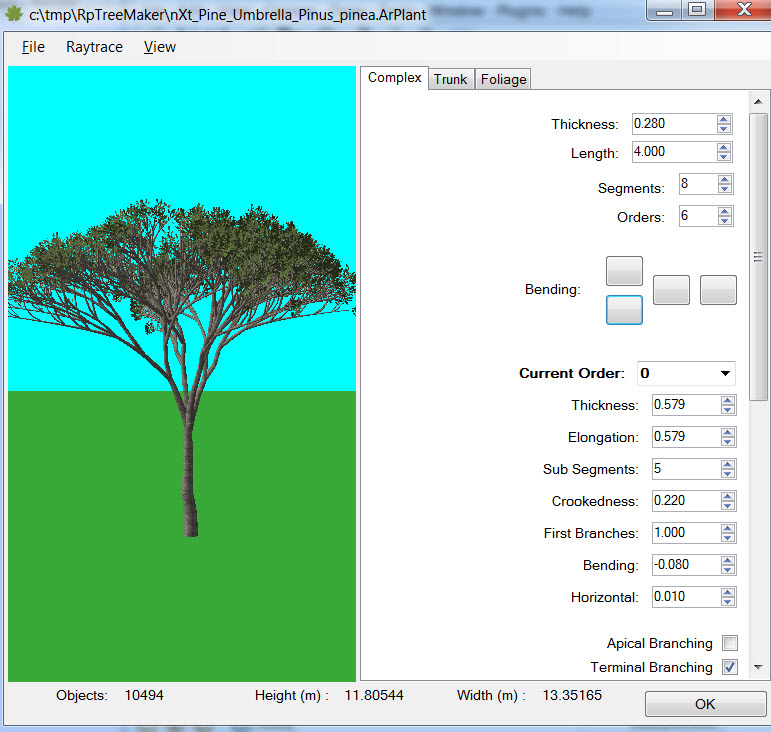
-
Thank you Al


dtr
-
Give it a try.
Let me know if there are any problems.
If anyone makes a nice tree, post it here!

Here's one:

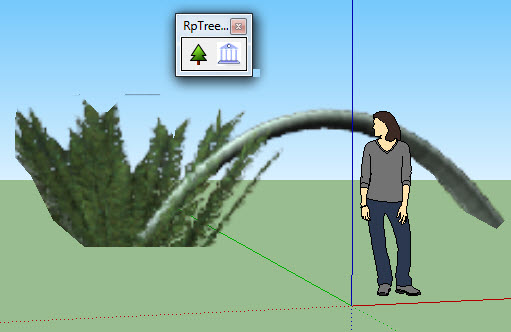
-
Thanks Al! This is one of the coolest freebies shared here.

One question; do I need to uninstall anything of the previous version or can I just install this new one over the previous one?
-
Nice one Al. Thanks!

-
@gaieus said:
Thanks Al! This is one of the coolest freebies shared here.

One question; do I need to uninstall anything of the previous version or can I just install this new one over the previous one?
You can just install the new one. (If you uninstall the old one first, you will have less unused junk on your computer when you are done.)
-
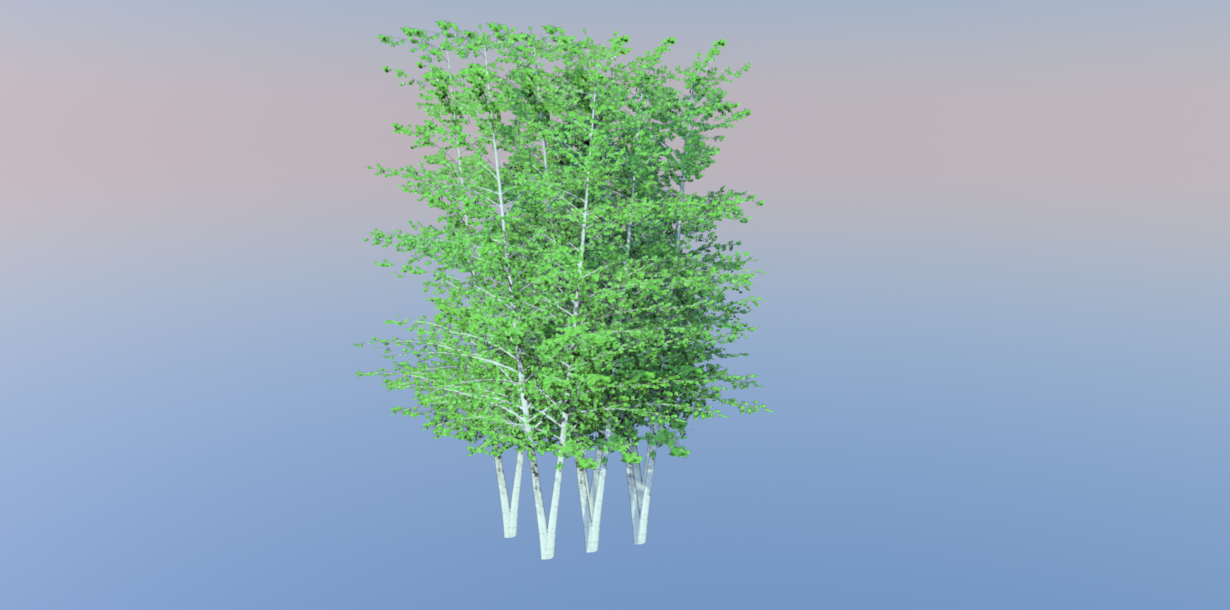 Thanks,
Thanks,I download the program and picked a tree from the library and this is a very quick test with SU and thearender
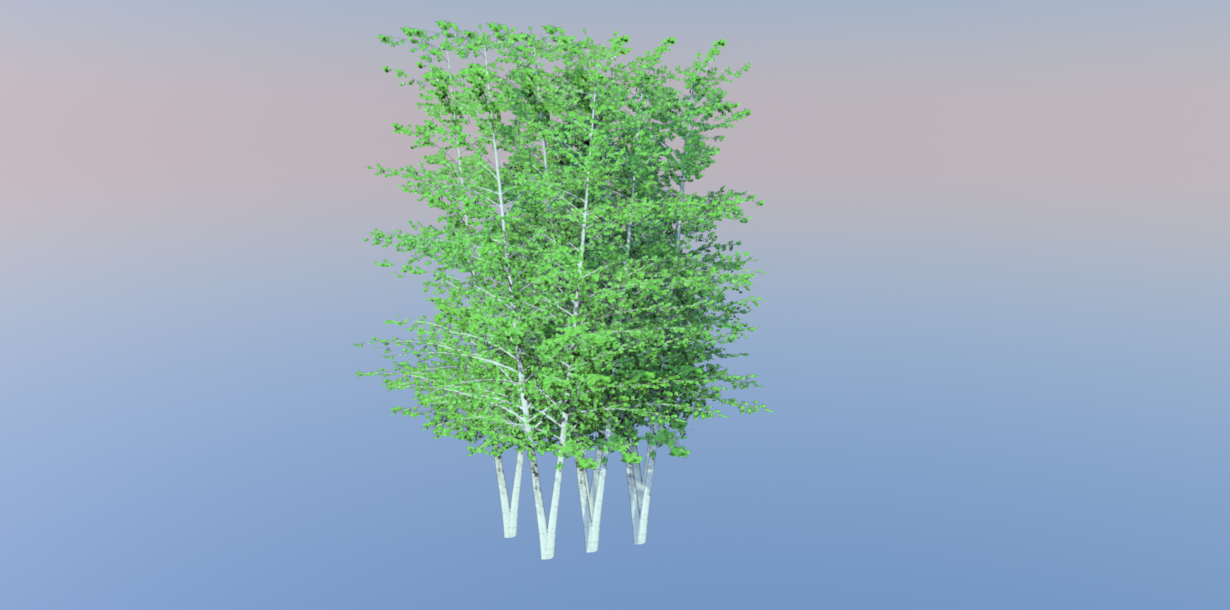
-
@unknownuser said:
[attachment=0:1yzg0ah8]<!-- ia0 -->test.png<!-- ia0 -->[/attachment:1yzg0ah8]Thanks,
I download the program and picked a tree from the library and this is a very quick test with SU and thearender[attachment=0:1yzg0ah8]<!-- ia0 -->test.png<!-- ia0 -->[/attachment:1yzg0ah8]
Thanks. Turn on shadows in SketchUp to see if the shadows work properly. We have worked hard to try to create a shadow mask for each tree so it can cast shadows.
The default setting should produce a pretty good shadow mask.

-
Great! Can't wait to try it out.
-
Is this output 3d or 2d?
-
The trees when placed in SketchUp are "always face camera" 2D images.
Full fractal, 3D is only used when they are rendered with IRender nXt
However, the 2D images work quite well in SketchUp for background trees, etc.
-
Al,
Your right, i turned the shadows on, and also in thearender and the result(quick test) you can see the shadows quite good.
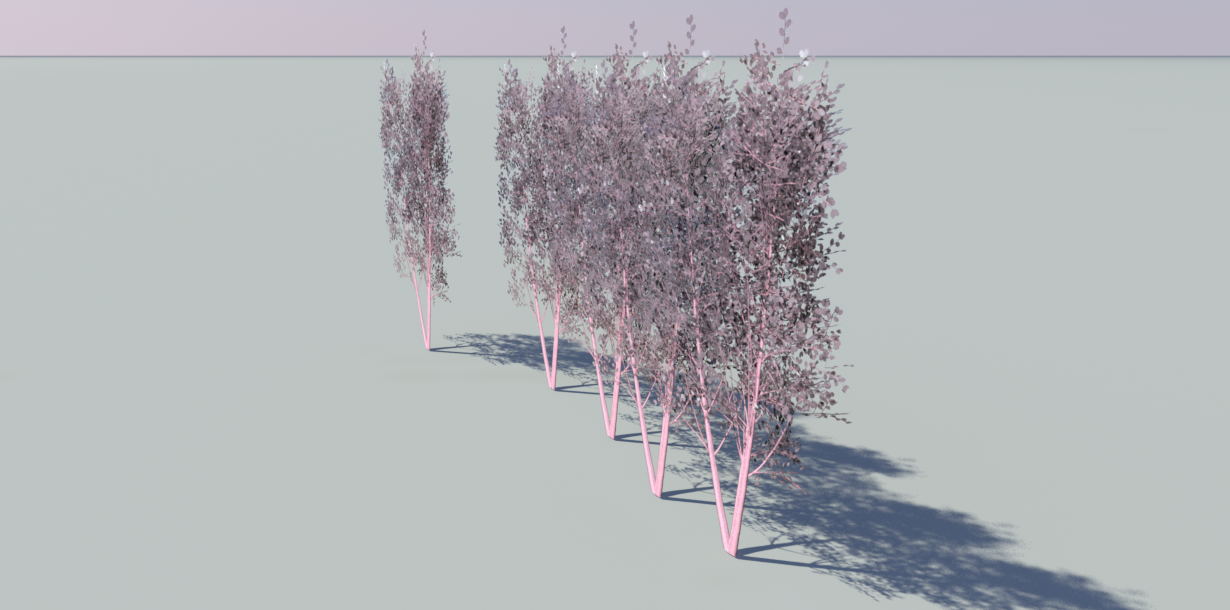
nice new treemaker version
-
Thanks - these shadow masks seem to work quite well. I have to create a polygon which more-or-less matches the leaves so it can make good shadows.
The trees do not appear to be facing the camera properly. Did they work properly in SketchUp?
If some rendering packages are not processing "Always Face Camera" properly, perhaps we can add a function to "freeze" the Components so that they face the camera in the current view before you render them.
@unknownuser said:
Al,
Your right, i turned the shadows on, and also in thearender and the result(quick test) you can see the shadows quite good.
nice new treemaker version
-
Some rendering packages, (but not SketchUp), can render shadows directly from the transparent png images.
The shadow mask does not have nearly as much resolution as the tree, but works pretty well when needed
Here is a RpTreeMaker tree.
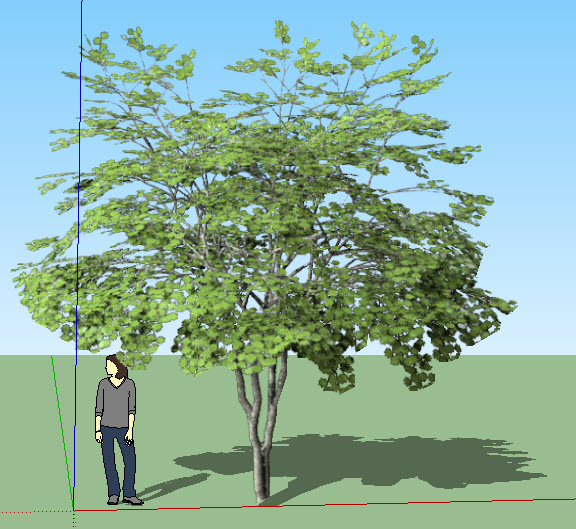
Here is the medium resolution shadow mask.
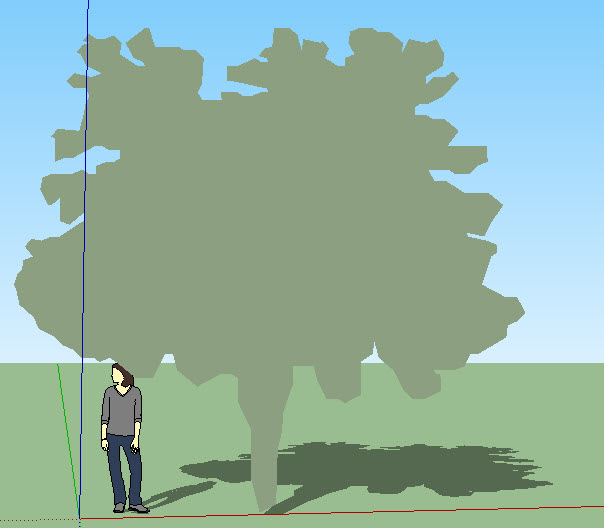
-
Right, Thea with the current exporter cannot mke use of the "Face me" function of the components (yet). So face me components are only great in the background - when you change a camera angle a bit in Thea (and they do not rotate with it), the difference will still be small.
However Henk, if you intend to (only) use those trees in Thea, you do not need the shadow mask at all. As Al says nowadays most render engine gets that from the image transparency.
-
I did a quick test, and i want to use them only for backgrounds so there is no problem, and i use rptreemaker several times with succes.
-
The first post shows a "Maclike" window (or at least it looks "aqua" to me) but it appears the tree maker is only for windows.
Nice idea and offering in any case!
-
Thanks - The RpTreeMaker is for Windows only.
However, we have created about 50 trees with it and stored them on the 3D Warehouse. You can load these into SketchUp and use them as is. These are 2D trees with a shawod mask to create good shadows.
RpTreeMaker trees on the 3D Warehouse
See this other thread: Library of Trees for RpTreemaker
Advertisement








