How to get dimensions parallel
-
when dimensioning an object that is not parallel to any of the axes it is very difficult to get the dimension lines to be parallel to it (see image).
how can I achieve it, especially on mac?
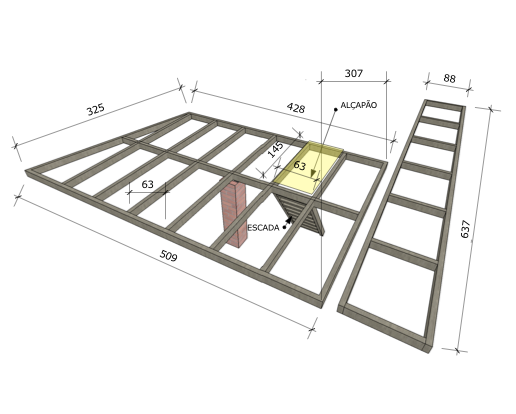
-
Use guides to snap or align axes to the edges.
-
@dedmin said:
Use guides to snap or align axes to the edges.
thanks. but could you please be a little more specific? are there guides in LO? do you mean I should change the position of the axes in sketchup?
-
Pressing alt while dimensioning allows any orientation of the line
Cheers
Nick -
@unknownuser said:
Pressing alt while dimensioning allows any orientation of the line
Cheers
Nickthanks, nick. I knew that. I find it so imprecise that I decided to post the question. when I press alt I am able to place the dimension lines in almost all orientations, except the one I want.
-
@edson said:
@dedmin said:
Use guides to snap or align axes to the edges.
thanks. but could you please be a little more specific? are there guides in LO? do you mean I should change the position of the axes in sketchup?
Sorry, I didn't notice it is a LayOut discussion - I talked about SketchUP. But if You do this in SketchUP maybe it will help later in LayOut - never tried by myself.
-
Edson, I see that this is not an orthogonal view and understand that you'd still like to align those dimensions kind of orthogonally.
I suppose this view is based on a saved scene in SU (which would be the proper way of sending it into LO). So if it is, can you just simply orbit to orthogonal views temporarily, set the dimensions (which tend to align themselves "properly" in such views) and when done, return to your saved scene in LO?
-
@gaieus said:
Edson, I see that this is not an orthogonal view and understand that you'd still like to align those dimensions kind of orthogonally.
I suppose this view is based on a saved scene in SU (which would be the proper way of sending it into LO). So if it is, can you just simply orbit to orthogonal views temporarily, set the dimensions (which tend to align themselves "properly" in such views) and when done, return to your saved scene in LO?
when you say orbit to an orthogonal view, do you mean to it in SU or in LO? and, if I dimension something in an orthogonal view, will the dimensions move correctly when I go back to the saved scene?
-
In LO. Just double click on the inserted model and navigate into a position where the dimension lines would snap to plane you prefer easier. If your LO view is based on a saved SU scene, you can always go back there. The LO dimensions will "stick" to the plane you added them.
-
@gaieus said:
In LO. Just double click on the inserted model and navigate into a position where the dimension lines would snap to plane you prefer easier. If your LO view is based on a saved SU scene, you can always go back there. The LO dimensions will "stick" to the plane you added them.
so far I have not managed to do it. see the images below: the dimension did not stick to the model.
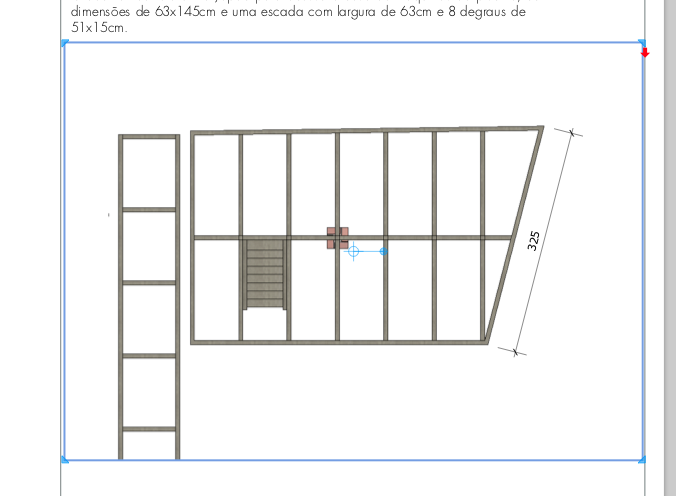
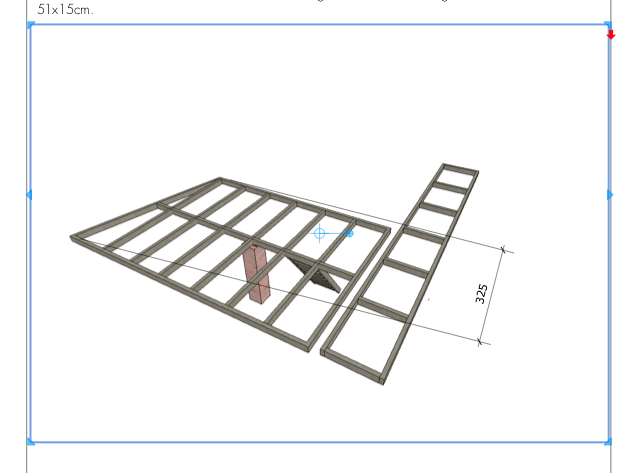
-
Hi Edson
I am afraid there is no way of doing that in Layout 3
You have to do the dimensions in the SketchUp model itself.
I tried, in windows vista, but no way to get it. -
This is one of my biggest gripes about LO.
I design stairs and dimensions are rarely on axis so LO becomes a convenient way to pump out PDFs, not much more. I'd like to find a way to overcome this problem. I can see the potential of LO but my use of it is limited because of this problem.
-
Doesn't this work:
- Draw a horizontal line, wider than the stairs, where you want the dimension to line up.
- Draw the dimension, using the alt / option key to rotate it, and snap the dimension to the line you drew in step 1.
But I feel like I'm missing something. Someone straighten me out if I am. Edson - LO doesn't have guides, but you can draw lines to snap to, then erase them.
b
[img]
 [/img]
[/img] -
@bjanzen said:
Doesn't this work:
- Draw a horizontal line, wider than the stairs, where you want the dimension to line up.
- Draw the dimension, using the alt / option key to rotate it, and snap the dimension to the line you drew in step 1.
But I feel like I'm missing something. Someone straighten me out if I am. Edson - LO doesn't have guides, but you can draw lines to snap to, then erase them.
b
[img][attachment=0:1a4t13gd]<!--%20ia0%20-->dim.png<!--%20ia0%20-->[/attachment:1a4t13gd][/img]
barry,
thanks for helping. it is a workaround that works in most cases but not in all of them. in your own example the line the dimension snapped to is not parallel to the steps. did you try making it perfectly parallel?
regards.
-
I don't like using dimensions in SU because I can't get them to match the style I prefer in LO. Most of the time I only apply dimensions to orthogonal views but when I must dimension a line in a perspective view, I've found a work around that gets the job done.
I set out some guidelines in SU and dimension between intersections. I set the dimension right at the intersections of the guidelines. Then I explode the dimension, delete the extension lines, draw new ones tracing along the guidelines to get the angles right and I turn on fill for the dimension text box. The dimensions are shown correctly so I don't have to edit the text.
I would like LO to be able to detect that the view being dimensioned is a perspective view and create dimensions automatically like this. I figure the LO4 will have all sorts of new dimension-related capabilities. It's still young.
-
Been following this thread for a while to see what you guys might come up with, I get myself tied in knots with dimensioning sometimes..... GO DAVE... a workaround that works.
I'd like to know more about peoples' workflow with dimensioning, for example Dave, do you have a post or FW blog yours?ps: I'd love a ruby that put dimensions on their own layer by default.... wait! there it is!!!

-
Barry, thank you.
I guess I haven't done a blog post specifically on dimensioning but I could. Since dimensioning became available in LO, I almost never use SketchUp's dimensioning tool. As far as my work flow in LO, I generally get all my views set and then start on the first page and insert dimensions where I need them. I try to go through one layer's worth of stuff before doing something else to avoid errors. So my SU views are on one layer, dimensions on another, leader text on a third and so on. I end up going through the document several times but at least I generally get like things on the same layer. I wish layer management was like SU's with the ability to move things to a layer without having to make that layer active.
-
Dave. Totally agree about clunkiness of layers in LO. (and most of the rest of it actually).
I note you are a believer that boulder will get it betterer in next V, I fervently hope so.
I use it exclusively for any presentation now, tho sometimes I give up and edit in Fireworks or PS to get rid of, for example, pesky dim lines which interfere.
Be great if you did a dim blog post.Here's hoping the planet has a great easter, which, for alien visitors, is the time when we celebrate the life and death of a great man, and the possibilities and potentials of our planets' race's getting it's act together.
baz
-
whoops
-
Thanks for the suggestions. I'll work on them.
It does seem like you have a bit of an apostrophe catastrophe going on.

Advertisement









