Offset Tool problem
-
Hi there, I have a little question for the gurus in this forum

I noticed that the Offset Tool is sometimes giving weird results. I attach an image that should make the issue clear. After a certain amount of offset something goes wrong. It happens especially with complicated perimeters, but also with a simple one like this rounded square.
Why is it happening? Is there a way I can avoid it?
Thanks in advance,
Andrea.
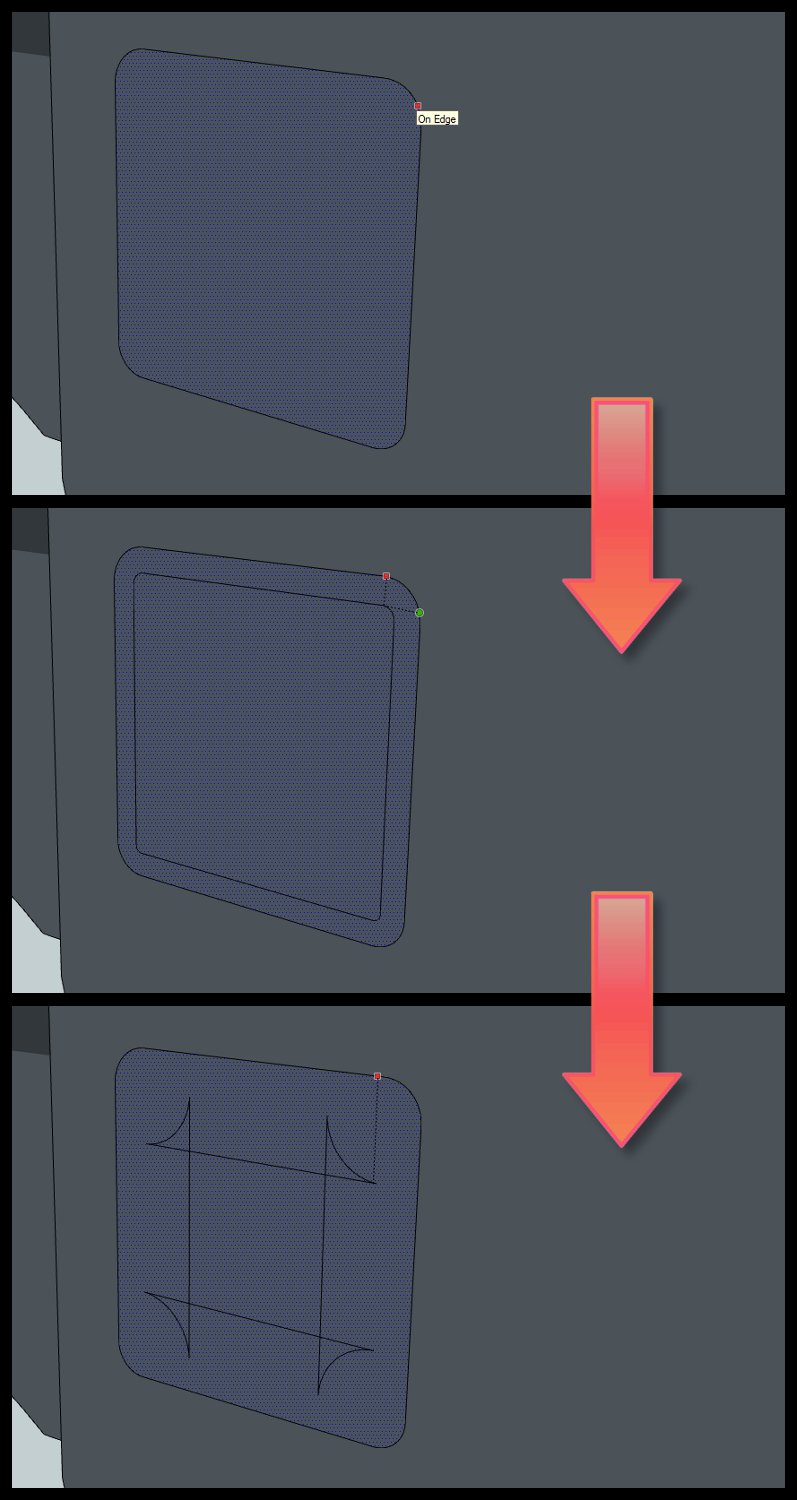
-
AFAIK, this is just the result of offsetting complex shapes. If you offset far enough, it will start inverting. What happens if you select the outline and copy+scale inward?
-
The offset arc can not be offset beyond the center point of the perimeter arc.
-
@SketchupNoobie : copy/paste/scale was one of the solutions I tried, but with it I lose the UV texture I am projecting on the mesh -- I actually copy/paste/scale the texture too.
@honoluludesktop : I'm not sure I got what you mean
-
When you move the offset line away from the edge of the face, the arc gets smaller until you reach the center point of the arc on the edge. Past that center point, SketchUp responds with the outline in the third image.
-
If the rads on the corners are 5mm and you offset by 7mm inwards you'll invert the rad by 2mm. So you're limited to the outer rad dimensions.
But if you start with a square/rectangle then offset. You can round corners afterwards.
-
The results are perfectly logical.
When you offset an edge it will keep the filleted corners until you offset so much that no 'positive' fillet is possible... then you get the inverted corner fillets - that's the best it can do.
You can always delete the weird corners and accept that at a certain point the fillet tends to zero and you accept the rectangular offset form - subsequent filleting of the corners of that edited offset rectanglewill give non-parallel edges - but then it depends on what you want ? -
@honoluludesktop : thanks a lot, now I got it

Thanks for helping me understanding this, people. This forum is never ceasing to amaze me

-
Tig's explanation gives the logical reason for the behaviour...but of course things aren't always logical. The sides of a road wouldn't bend like that, for instance. I thought some time ago about requesting a new feature for the Offset Tool, activated by holding Ctrl down, but thinking more deeply, it's one of those situations in which the software can't read your mind; it has no idea which lines you want to remain parallel and which to 'doctor'.
Mostly, I do what Tig has done and simply delete the weird bits (much easier with the last couple of versions that allow edges to self-intersect) If you really do want to maintain some kind of predictable curvature on the offset, having exceeded the centre of curvature of the outside corners, then use the maths demonstrated in the diagram. This effectively shifts the centre to the middle of the square...so you can run a number of concentric offsets with uniformly smaller corner curves.The easiest solution is, of course, to work from the inside and offset outwards...then you don't get any of these problems and the corner curves will remain mathematically parallel...but probably more rounded than you want by the time you reach the exterior.
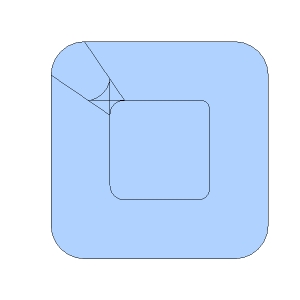
Advertisement







