Is there a plugin that can show 'vanishing points'?
-
Is there a plugin that could label a models various vanishing points? This would be used later for a hand rendering. See attached.
Thanks in advance!
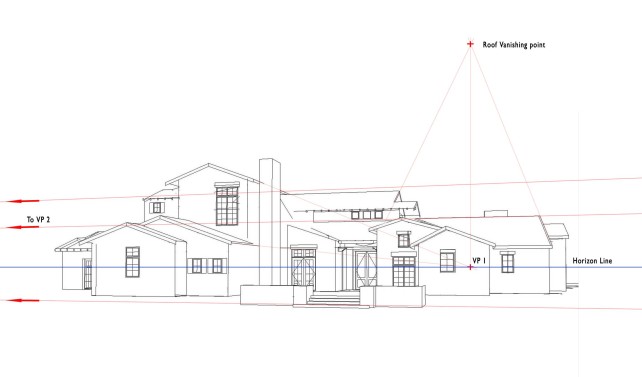
-
Isn't that an interesting idea? Very good.
-
@dave r said:
Isn't that an interesting idea? Very good.
True. But if you could some how automagically take the profile lines and create guides and the vanishing points, that would be cool.
-
Yes, indeed. I like it.
-
It would work for a flattened 3d >> 2d perspective... but whenever you move the camera the points change too ?
In fact the points are infinitely far away as they are the crossing point of two parallel lines
The v.p. is simply a convenience - you can project the v.p. onto a line on the picture plane [the screen].
They are only correct for the camera/view at the moment they get made any change of viewpoint makes them incorrect.
To see this make two guidelines through any two parallel edges and they will appear to converge to a point far away, but no matter how far you travel out along them they will actually never get any closer You can only represent then with a fleeting dot on the screen-plane that is immediately out of date when you try to orbit/pan to use it
You can only represent then with a fleeting dot on the screen-plane that is immediately out of date when you try to orbit/pan to use it 
-
Certainly the VPs and horizon line are only valid for a given camera position but if that view is set as a scene or is immediately exported as a 2D image, those points would be valid. And one could export two images. One with and one without the VPs and horizon line and use the one as an overlay for the other.
-
@dave r said:
Certainly the VPs and horizon line are only valid for a given camera position but if that view is set as a scene or is immediately exported as a 2D image, those points would be valid. And one could export two images. One with and one without the VPs and horizon line and use the one as an overlay for the other.
You could envisage a plugin that adds the VPs etc and exports and image then tidies up ?
-
@tig said:
You could envisage a plugin that adds the VPs etc and exports and image then tidies up ?
But being the sort who recognizes that he hasn't the slightest idea where to start turning the vision into reality and that there are Ruby gurus such as yourself who give so much of their time to satisfying the whims of those like me, I wouldn't like to ask for too much.
-
Vanishing points are just infinite parallel lines. Why not use construction lines? Just activate the tape measure tool and doubleclick on 2 parallel lines and they will show you the vanishing point for all other parallel lines.
-
Could you draw a line through those vanishing points to show the horizon?
Advertisement







