Geometry problem
-
hello there
i've made a staircase that looks to be a light emitter in twilight, and that also happens when there's not any material apllied to it, so that means it's a geometry problem, however i didn't figure out where or why.
Edit: It's not a problem with the render engine 'cause in Unity (game engine) it shows a similar effect.
rendered pics (left with materials, right without)

model http://hotfile.com/dl/109943295/a57154d/stair01.skp.html -
Could you upload (attach) rthe image here, plase. Imageshack either does not load or if does, embeds the image in an extremely (and uselessly) small window.
But if it is a Twilight issue, I doubt it should go to the SU Bug reports (but let's seefirst).
-
See if this is any help at all. There were about 571 duplicate vertices merged.
Note the filter used does not keep scale and textures not usedmodified stair.skp
No non manifold edges or vertices noted but there are a few self intersecting faces but they were left in the model There were a few null faces (~5) deleted. -
This begs the question why was a 3Mb SKP able to become a 88kb one with a little 'purging' and no loss of really useful data ?
Please upload as attachments ans tidy your SKP beforehand.
[incidentally a single flight of stairs that long without some intermediate landings would be disallowed by most building codes in most countries...]
-
sorry mac1 but you just reduced the file size, cause the rendering problem stills there.
and it's based on a game staircase, that's why it doesn't have intermediate landings
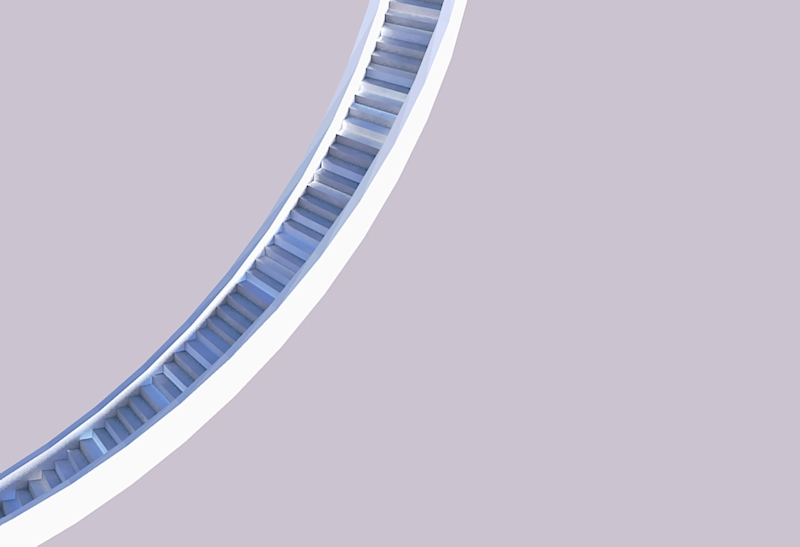
-
I did what I said I did using Mesh Lab, note the textures were not included. IF You wantto run testing to find out be my guest
-
i tested with textures too and the problem stills there; just didn't uploaded the pic with materials because it's almost the same as without materials.
i've also tried to make new stairs like this with different methods from scratch and this problem also shows up.
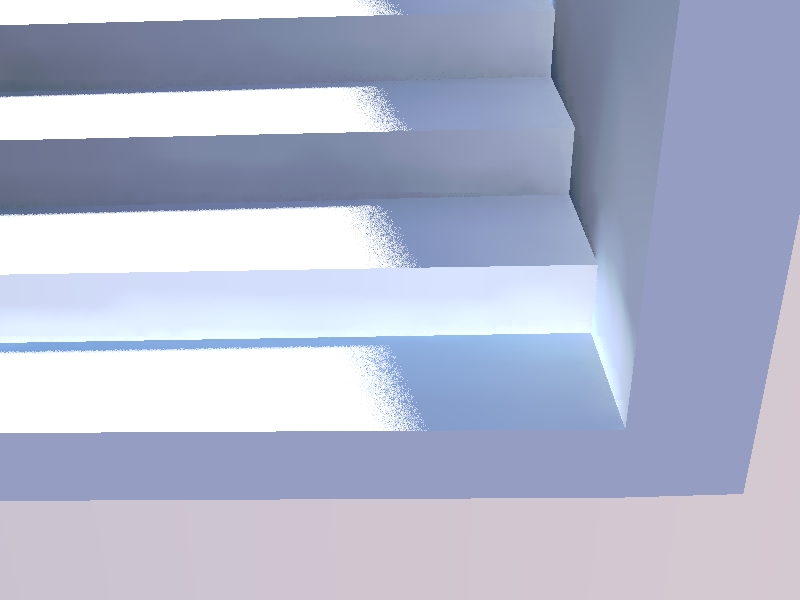
-
This is rather a rendering question than geometry (you should go to the Twilight forums instead as they provide excellent support) however with my limited knowledge, there are some suggestions:
- Merge the edges into the side of the stairs. "Just touching" edges often give these light leaks.
Edit the group > select all > Intersect faces... - Do not use the default SU material. Often (like in your case) it is too bright (white). In nature, there is no such colour. In the example below, I added a subtle grey colour to it (the second grey next to the white in the SU Material editor > Colours)
- Use some higher rendering setting. I got the same light leaks with Low or Low+ - the below image was rendered with High+ (more photons shot).
Ideally use one of the progressive settings - Easy 8 even for interiors if you do not have extra lights other than the sun shining in or Easy 9 if you have those extra lights and Easy 10 if you need special effects like caustics and such (or if you have extremely many light sources)
(At least AFAIK)
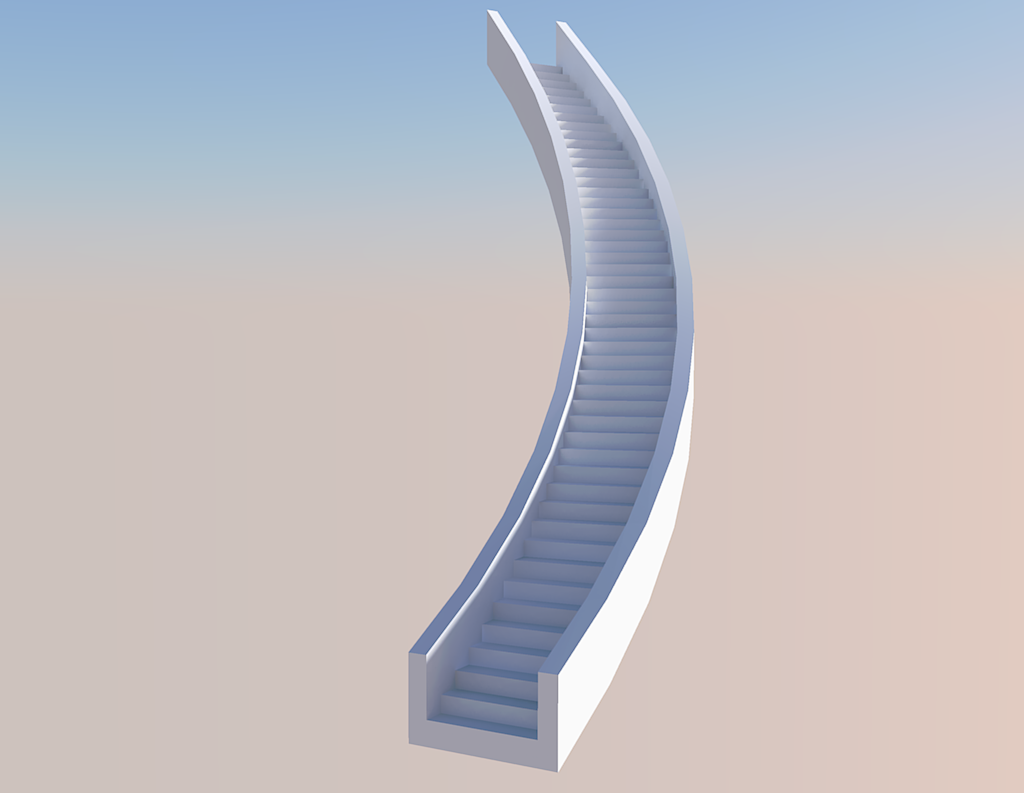
- Merge the edges into the side of the stairs. "Just touching" edges often give these light leaks.
-
Thank you gaieus, intersecting faces solved the problem with unity (that was my main goal, i've asked about twilight because, for me at least, when something is wrong in Twilight, it's wrong in Unity).
Also using easy 8 in twilight didn't showed any problem although with high+ it had some.
About the material, i was using the default material to avoid anyone saying that i was using a light emitting material. -
zetavares852
I do think specific light emitting materials are needed?? Out side my knowledge base but some renders have the capability to set the Illuminace of the mesh on or off? That common thread maybe worth some check?
Advertisement







