Windowizer
-
Hi,
Sorry for the newbie question , but after windowizing a face, I'm getting no frame extrusion (no back face and side faces of frame. Is this normal ?
, but after windowizing a face, I'm getting no frame extrusion (no back face and side faces of frame. Is this normal ?
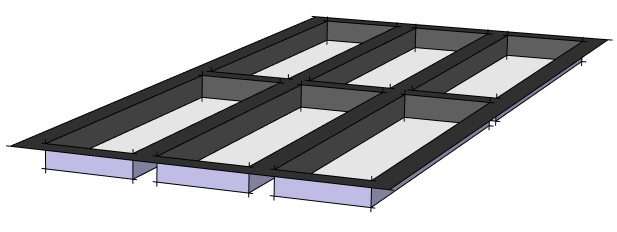
-
Hi Didier. No, you should end with something like this. (Windowizer 4, starting with just a single face)
-
Yes with the basic one
Take a wall first, draw a face on this volume
Drill the wall with this face
Redraw a face over the hole
select this face
apply the plug -
I think this used to happen with the versions prior to windowizer 4. I never get this when I use the plugin.
-
That's the default behaviour of the free Windowizer indeed.
4 looks amazing, I especially like that you can input proportions for the different panes. Albeit unfortunately only in the horizontal division if I understand correctly.
It does cost 10 bucks though. I think I'll order it, seems well worth the cost. -
Thanks for all the advice. So v4 is the answer.

@Pilou: your process doesn't work, at least with v3.05b... -
@pitrak said:
That's the default behaviour of the free Windowizer indeed.
4 looks amazing, I especially like that you can input proportions for the different panes. Albeit unfortunately only in the horizontal division if I understand correctly.
It does cost 10 bucks though. I think I'll order it, seems well worth the cost.you can also input proportions for the vertical divisions.
Advertisement







