[Plugin] jf_get_dimensions.rb
-
@ben ritter said:
Jim, thank you.
You're welcome.
@dedmin said:The problem is that the plugin can't recognize SketchUP's circles - it shows different sizes for x and y. Here is the old plugin:
This knows nothing of circles, or any other actual geometry. It only reports the BoundingBox dimensions adjusted for rotation.
Dave, that is the only way I can reproduce the results. And it makes sense (to me, anyway) that an odd-sided circle has differing dimensions due to the segments being non-symmetrical.
-
I get the same results as dedmin if I drag out the radius of the circle off axis or if I use an odd number (25) of sides for the circle instead of an even number. On the other hand, with the radius dragged out on axis and an even number of sides, I get the same value for x and y even with Precision set to 0.000001mm it is the same value. Those results are all understandable since the plugin is reporting the size of the bounding box.
-
I see. Thanks for the explanation. This SketchUp "geometry" is becoming a big problem for me. To bad, but I have to move to other more precise software.
-
Sounds like you might need a NURBS modeller - one that understand circles.
Bonzai or Rhino comes to mind. -
Rhino is my choice - the new version 5 is very promising. Gonna miss SketchUp's components, FredoScale and the community!
-
Here is a new version that displays the dimensions on the status bar
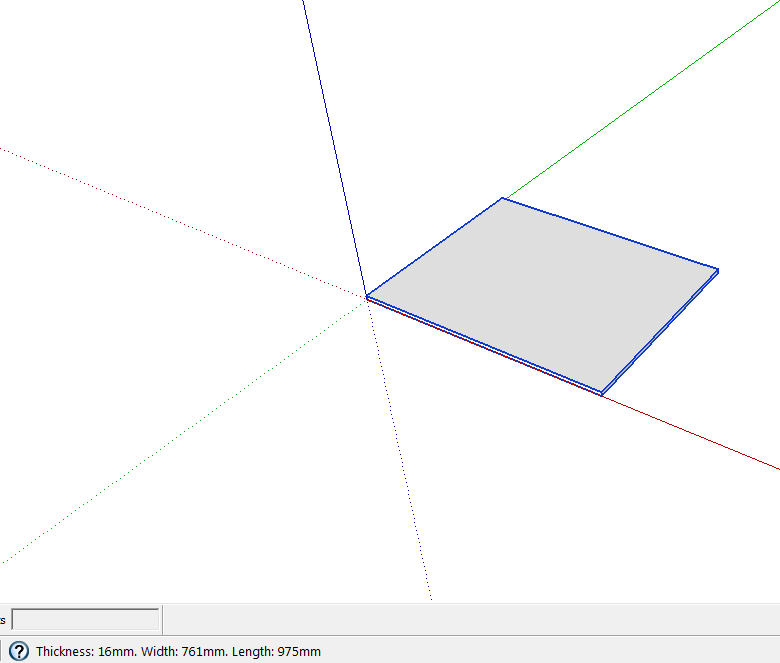
Made by a russian guy called 'newsposting'
GetDimensions.rb -
Hi, dedmin:
Can you point to the source of the Russian guy's plugin? -
Because this particular short code 'sorts' the three dimensions then the 'thickness' is always the least of them and the 'length' always the greatest and the 'width' is what's left over.
Be aware that it does not return the X/Y/Z dimensions - these would be dims[1], dims[0] and dims[2] respectively IF dims.sort! were to be omitted...
-
For my use I'm not so worried about which is X, Y or Z. Thickness is generally the lowest value and length is usually (although not always) the longest dimension.
This new version puts a menu entry in the Tools menu but does not display dimensions anywhere for my selected component. Doesn't work on groups either.
-
Thank dedmin, that upload changed plugin. I looked at the comments in the forum and would immediately respond.
-
I did not change the algorithm for determining the length, width and height, and left it in its original form, only changed the location of information display.
-
Call plugin from the menu is not convenient, since after a mouse movement information is lost. But it is very convenient to assign a hot key, such as (W), and using the command Select, selected element, press W, and the information appears at the bottom, select the next element, and then press W again appear at the bottom of the data about the object. As for me it is very convenient. In this Select command is not disabled, which is also very convenient.
-
-
Sorry, I didn't check it by myself - there were no SketchUP installed. This version works by a shortcut - You assign a shortcut to this plugin and when select group or component press the shortcut - You see the dimensions in the status bar - as soon as You move the mouse they are gone. Pretty useful actually.
-
There's a big difference. Thank you for the explanation.
-
Hi, all.
This, I modified the plugin Get Dimensions. If you have any questions I can answer.
-
I upgraded the plugin, and now SketchUp automatically show the dimensions, without click menu item and hotkey, and this feature can be disabled if it interferes.
Download link:
Dimensions ToolMenu:
Tools > Dimensions Tool > Get Dimensions - old functional
Tools > Dimensions Tool > Auto Display Dimensions - checked menu item, which switch auto get dimensions functionality after select object.P.S. Let me know if you need to modify the algorithm and move plugin to another menu for the convenience.
-
-
@newsposting said:
I upgraded the plugin, and now SketchUp automatically show the dimensions, without click menu item and hotkey, and this feature can be disabled if it interferes.
Could you post this as a new separate post? It makes it easier to find the plugins. When they are hidden in the middle of a thread it's very hard to find.
-
@newsposting said:
I upgraded the plugin, and now SketchUp automatically show the dimensions, without click menu item and hotkey, and this feature can be disabled if it interferes.
Download link:
[attachment=0:er7emh3n]<!-- ia0 -->DimensionsTool.zip<!-- ia0 -->[/attachment:er7emh3n]Menu:
Tools > Dimensions Tool > Get Dimensions - old functional
Tools > Dimensions Tool > Auto Display Dimensions - checked menu item, which switch auto get dimensions functionality after select object.P.S. Let me know if you need to modify the algorithm and move plugin to another menu for the convenience.
I noticed that this version doesn't display correct dimensions when component/group is not aligned with the world axes - can You fix this?
Thanks. -
New computer and new sketchup8 with all maintenance updates installed but Get dimension, trim & keep no longer work for groups only components. Two of my favorites. Please help
-
I made a minor update to version 1.1 for SketchUp 2014, but didn't really see why it didn't work. See 1st post.
-
Hi Kurt, as you know I don't use groups but I just made a couple and tested Get Dimension and it works just fine on them. According to the description for Trim and Keep, the thing that gets trimmed must be a component. The idea for that plugin was to have a tool similar to the Solid Tools Trim tool which didn't result in components being converted to groups. For me that conversion of components to groups is a big down side to using the Solid Tools. I'd love to see Jim create new versions of the other Solid tools that keep the components like Trim and Keep does.
Advertisement







