[Plugin] CADup
-
Strange that was not yet existing!

-
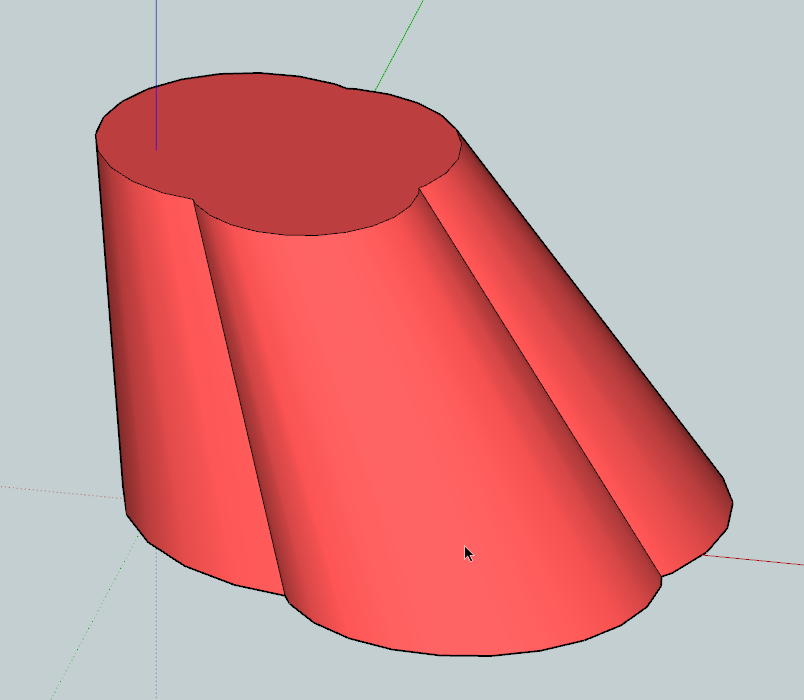
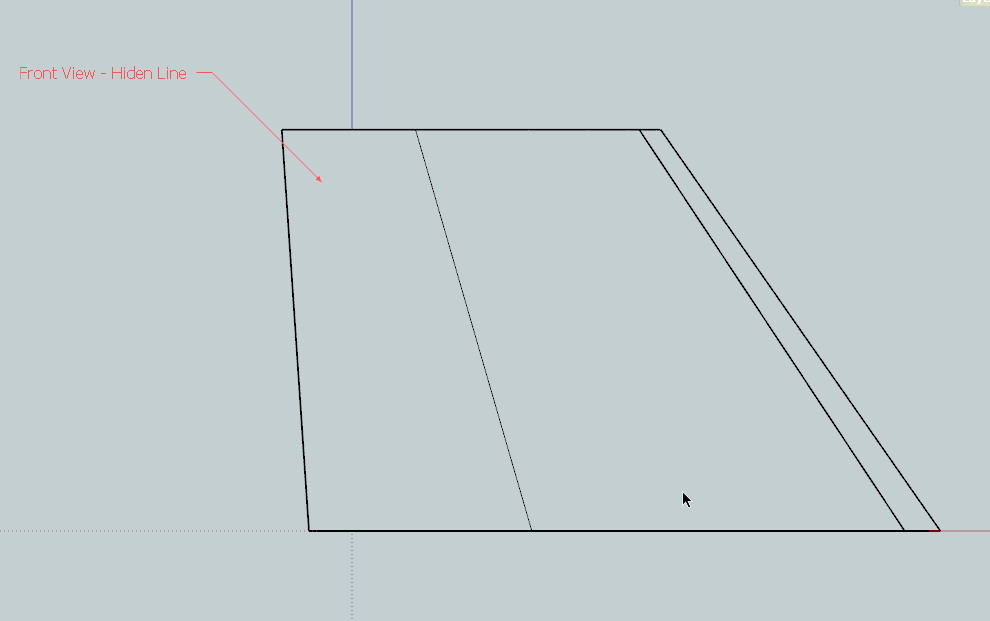
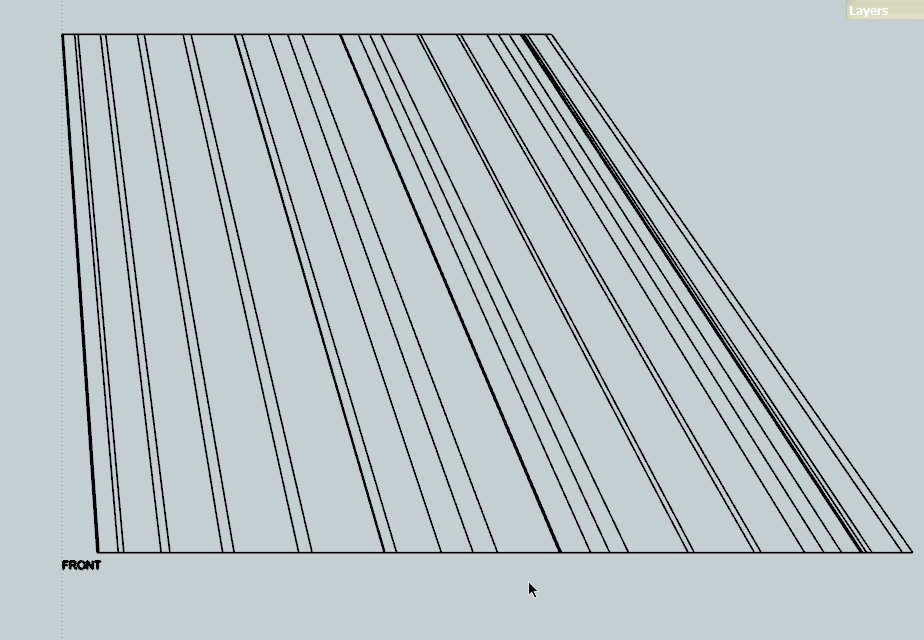
-
Great idea for a plugin!

I tested it with a cube and a cylinder as one component but it add the lines of the object behind the object in front for the elevations. See image and the red circles. I also tested a more complex components with a lot of nested component and it did not like that...
Hope this helps what I think will be a very useful plugin, cheers!
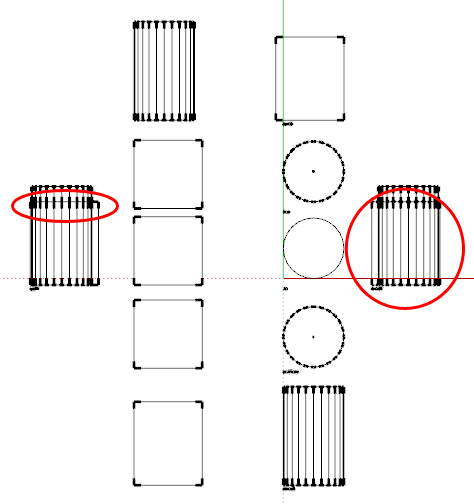
-
@jsteacy said:
Great idea for a plugin!

I tested it with a cube and a cylinder as one component but it add the lines of the object behind the object in front for the elevations. See image and the red circles. I also tested a more complex components with a lot of nested component and it did not like that...
Hope this helps what I think will be a very useful plugin, cheers!It shows ALL lines but puts 'hidden' ones on a special layer...
Change you Style display to 'Color by Layer'.
Make the HIDN layer 'pale-gray' to mimic CAD's dash-lines and then the CONT layer 'red', and the CIRC/CPTS layer 'green/dark-green'...
You'll see the result better.
It's intended for CAD use later, so in the SKP it won't look so good unless you have this type of material-setting... -
ahhh, helps if I read, thanks
-
Thank you. I just needed it

-
Thank You!
-
Good news:
I am going to extend CADup to include the 6 centralized sections.
I am looking at adjusting the way it handles 'surfaces' with hidden/smoothed lines, e.g. splitting the geometry onto new layers for these and the other outermost edges etc.
I shall be adding an example CAD template [dwg/dwt] with its layers set appropriately for heavy/medium/thin/dashed lines etc pstyles, plan view etc, that you can use to set up new sheets and import the CADup output as dwg/dxf blocks...
I'll be writing a tutorial.Bad news:
Won't have time to do it for a few days...
-
Good news! What about handling groups also?
-
@dedmin said:
Good news! What about handling groups also?
Yes I will also be adding support for using CADup on a selected group [as well as its current component-instance] AND for finding all edges within groups and component-instances that are nested within the selected object's entities...
-
-
Great looking plugin TIG!
Thanks very much for this, you're going to make a lot of people, especially product designers and engineers very happy!
Tom
-
@dedmin said:
:thumb:


This is in BricsCAD:
http://www.screencast.com/users/dedmin/folders/Jing/media/67e9351d-d895-487d-849d-5424b73e1cb5I see it makes iso/axo views... I was also thinking about how I might incorporate that in CADup...
-
@tig said:
@dedmin said:
:thumb:


This is in BricsCAD:
http://www.screencast.com/users/dedmin/folders/Jing/media/67e9351d-d895-487d-849d-5424b73e1cb5I see it makes iso/axo views... I was also thinking about how I might incorporate that in CADup...
Maybe based on the component/group axes or world axes - as two options. Because You can't be sure what are the front/back/right and etc. for a given component.
-
This is a very nice addition.
I have tried a couple of files, the first quite simple worked well.
The second caused the program to get into a loop where I had to force quit SU. I am on a Mac.
The file I had trouble with is proprietary so I cannot post it but would be willing to send it to you.
Karl
-
@kmead said:
This is a very nice addition.
I have tried a couple of files, the first quite simple worked well.
The second caused the program to get into a loop where I had to force quit SU. I am on a Mac.
The file I had trouble with is proprietary so I cannot post it but would be willing to send it to you.
Karl
OK... I'm about to issue an update... so wait till after that - but if there's still a problem attached it [zipped ?] to a PM to me...
-
Here's v1.1 http://forums.sketchucation.com/viewtopic.php?p=309485#p309485
A Group OR an Instance can now be processed.
Edges within any Groups/Instances nested within the Selected Object are now reproduced on appropriate layers.
Edges that are hidden/smooth/soft in the Selected Object are now reproduced on the HIDN layer.
Spacing of Views etc has been improved.
Makes a trial version of a SECT-BOTTOM only - for feedback purposes...
Makes a trial version of a AXO-SW only - for feedback purposes...This is 'flat' example.
Feedback please... -
-
@dedmin said:
http://www.screencast.com/users/dedmin/folders/Jing/media/c3154fc0-6d7c-4d41-803b-345c06131ef2
Please retry... BUT this time move the component/group in question so that it is well out of the same space as the CADup versions... i.e. NOT near the origin... I suspect that there's 'interference' between the original and the copy...
I can perhaps make this a v8 only app and hide the rest of the model...
The idea is you have an instance off to one side and then it makes the 2d parts...
Because it uses raytests and project_to_plane etc it can get confused...
This is still in beta - thanks for the report... -
every time, I tried to use the plugin in houses that had already modeled, the sketchup closed =/
small objects functioned normally

Advertisement







