Vray bump map
-
Hi all, i'm having a problem with bump mapping in Vray.
I made a bump map for a texture but when i apply it as bump map in Vray to my texture, nothing happens. I don't see a difference in the material preview window, nor does it render the bump.
However, if i use the same bump map as displacement map, it works, in the preview window and in the render (if i group my model).I'm a newbie at Vray so i'm probably doing something silly lol. What am i missing ?
And also, is it normal that rendering with a displacement map takes so long ? Will rendering with a bump map be faster ?Sketchup version : 8.0.3117
Vray version : 1.49.01 -
@missy_x said:
And also, is it normal that rendering with a displacement map takes so long ? Will rendering with a bump map be faster
Yes - much faster. Only use displacement for closeups of a surface. Use bump whenever possible to save resources.
Can you post a sample of the bump not working? along with the bump map itself?
Hard to tell without hands on - as it should work.Have you tried adjusting the multiplier value for teh bump?
-
@thomthom said:
Can you post a sample of the bump not working? along with the bump map itself?
Hard to tell without hands on - as it should work.Have you tried adjusting the multiplier value for teh bump?
I made the bump map out of the stock brick 2 texture in Sketchup, exported the textured, made it greyscale in photoshop and changed the levels a bit. It works great for displacement but no go for bump. And yes, as u can see i've set the multiplier up to 5000 and everything in between.
-
I've not seen, or can find, that texture as part fo the stock textures in SU... Can you post it here? Then I'll try it out.
-
@thomthom said:
I've not seen, or can find, that texture as part fo the stock textures in SU... Can you post it here? Then I'll try it out.
Whoops, thought it was a stock one.
-
Worked fine.
Maybe you can post a small sample model to illustrate your problem? I don't know why it won't work for you.
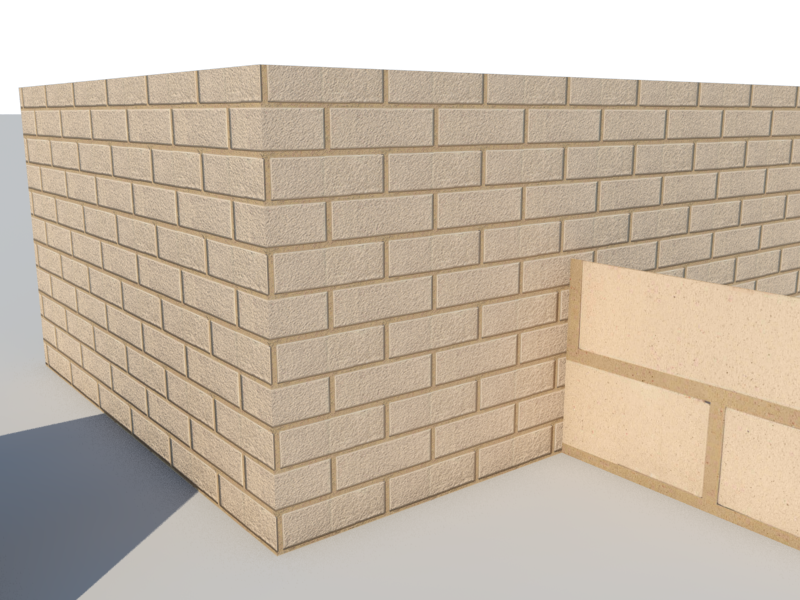
-
@thomthom said:
Worked fine.
Maybe you can post a small sample model to illustrate your problem? I don't know why it won't work for you.
Now i'm confused lol .. Your materials list looks completely different from mine.
From what i've read in tutorials, i add my texture, then in the materials window, i select it, open "maps" on the right pane, check bump, click the "m", set it to "Texbitmap" scroll down, add the bump map location.But in your materials list, i see the bump map listed seperatly on the left, are u using vray 1.49.01 ?
And it looks like it works now but not as i thought it would, i expected it to make the bricks pop out more, i just tried again and don't see much difference between a 5 and 20 multiplier.
-
@missy_x said:
Now i'm confused lol .. Your materials list looks completely different from mine.
From what i've read in tutorials, i add my texture, then in the materials window, i select it, open "maps" on the right pane, check bump, click the "m", set it to "Texbitmap" scroll down, add the bump map location.Yes. That is correct.
@missy_x said:
But in your materials list, i see the bump map listed seperatly on the left, are u using vray 1.49.01 ?
Yes. I just loaded the texture into the model to embed it so people downloading just the model would be have it. Not required at all.
@missy_x said:
but not as i thought it would, i expected it to make the bricks pop out more, i just tried again and don't see much difference between a 5 and 20 multiplier.
Bump doesn't displace the geoemtry. The geometry stays flat. If you really need that great 3d effect then use displacement. But think about the scale you'll render in. If your brick texture will be seen at a distance, or rather: if you can't see the difference between a bump and a displacement from the point of view you render from then always go with bump. No point in zooming in while modelling and render a closeup test to get the displacement right if you won't see it in the final.
-
Hmmmm, but would a bump map be seen from such a distance in case of bricks ?
-
I often don't use brick displacement nor bump for exterior render as the camera is too far away to pick it up. If the distance the bump or displacement is suppose to represent becomes less that a pixel then there's no point in it.
Do some quick test renders from your final camera position with just the brick geoemtry. See if you will be able to tell the difference.
-
I'm guessing the bump depends heavily on the lighting (or maybe cam angle ?) too, or so it seems from the last thing i've tried. The brick in the shades parts seem to pop out much more than the ones in the light. The again, on the far right wall, the bumps are clearly visible even in the light while on the closest right wall they're much less, is that because of the cam angle ?

-
@missy_x said:
I'm guessing the bump depends heavily on the lighting (or maybe cam angle ?) too, or so it seems from the last thing i've tried. The brick in the shades parts seem to pop out much more than the ones in the light. The again, on the far right wall, the bumps are clearly visible even in the light while on the closest right wall they're much less, is that because of the cam angle ?
Yes, the light and camera angle will impact the effect.
Do you have a reference for the effect you want to achieve? -
@thomthom said:
@missy_x said:
I'm guessing the bump depends heavily on the lighting (or maybe cam angle ?) too, or so it seems from the last thing i've tried. The brick in the shades parts seem to pop out much more than the ones in the light. The again, on the far right wall, the bumps are clearly visible even in the light while on the closest right wall they're much less, is that because of the cam angle ?
Yes, the light and camera angle will impact the effect.
Do you have a reference for the effect you want to achieve?Would it be possible to get the effect from the closest left wall on the closest right wall without making the effect more on the closest left wall ?
And thank you for all the help btw

-
You're looking to create brick walls where there bricks sticks out significantly from the mortar? You might want to use displacement then - given the view you posted earlier. If you enable Ambient Occlusion you'll enhance the effect in the mortar grooves.
-
@thomthom said:
You're looking to create brick walls where there bricks sticks out significantly from the mortar? You might want to use displacement then - given the view you posted earlier. If you enable Ambient Occlusion you'll enhance the effect in the mortar grooves.
I don't want the bricks to stick out that much really, but right now it looks like in one spot they stick out more than in the other spot. I'd like it to look the same.
-
@missy_x said:
@thomthom said:
You're looking to create brick walls where there bricks sticks out significantly from the mortar? You might want to use displacement then - given the view you posted earlier. If you enable Ambient Occlusion you'll enhance the effect in the mortar grooves.
I don't want the bricks to stick out that much really, but right now it looks like in one spot they stick out more than in the other spot. I'd like it to look the same.
Looking at that render, it seems the depth alternates due to indirect illumination on some walls but not others. So the differences are in fact accurate, and the shadow depth across all walls should not be identical.
Advertisement










