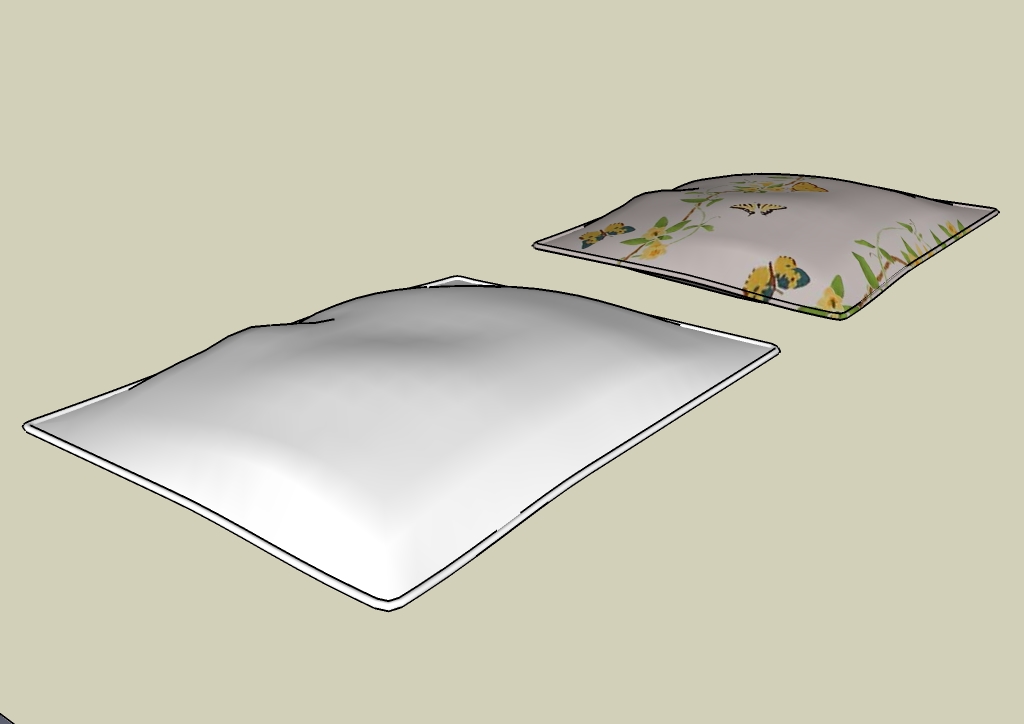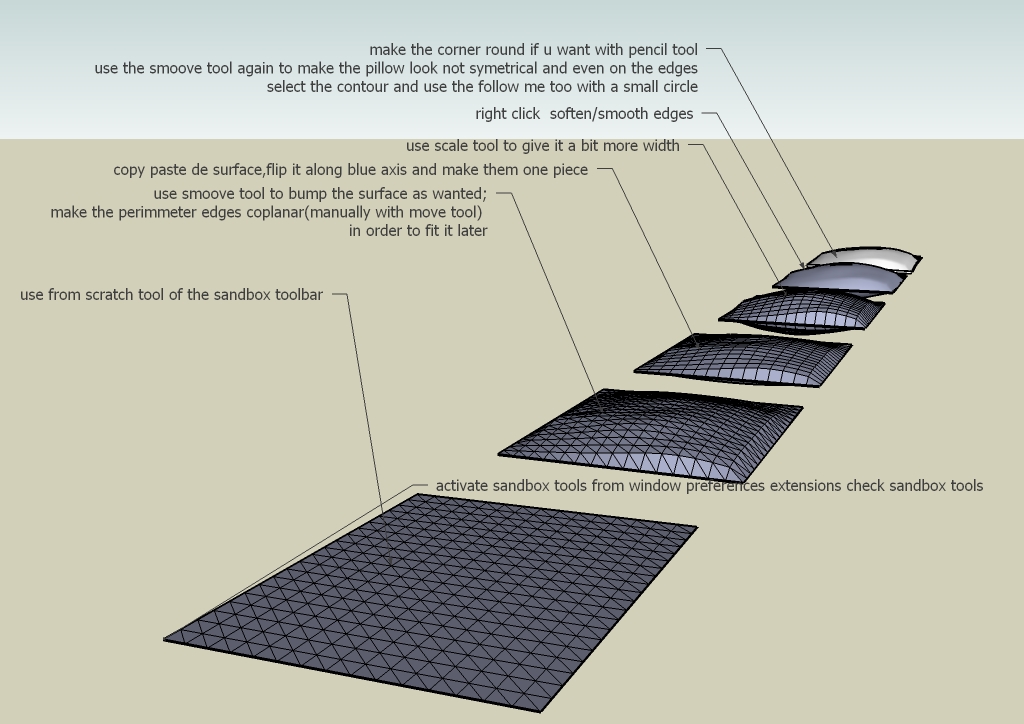Try to make an Organic Shape?
-
thank you very much!
that's more than enough to learn sketchup for me. -
hello it's me again,
is it another way to create a more complex pillow than using follow me tool,
I have use move tool+alt key but it didn't shape well.should I use some plugins maybe?free plugins?
thx
-
I suppose the obvious choice is SDS (Subdivide and Smooth). Here's a quick example of what it does...
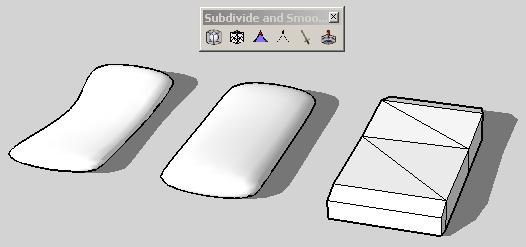
I first created what's called a proxy, then subdivided and smoothed this using the plugin and you can then move points on the proxy that affect the pillow (called SubSurf)
I know this isn't a great example of a pillow but it's just to give you the idea.
-
-
Where can I download SDS plugins? I've search in plugins index but none of SDS plugins there
@ely862me said:
No plugin needed !
[attachment=0:1cx1je46]<!-- ia0 -->Pillow with sandbox tools by EliseiDesign.jpg<!-- ia0 -->[/attachment:1cx1je46]
[attachment=1:1cx1je46]<!-- ia1 -->Pillow with sandbox tools by EliseiDesign.jpg<!-- ia1 -->[/attachment:1cx1je46]wow, interesting with no plugins needed,
I have tried to use "from scratch" tool, but I can't make the first step,
can you give the tutorial for the first step? is it left click?
I'm confused.. -
SDS aka Subdivide&Smooth it is a plugin but for sale .. u can buy it from here LINK.
As about the sandbox From scratch tool and also Smoove tool watch this.
[flash=700,550:s465wd0q]http://www.youtube.com/v/CcbIZFn6-mQ?fs=1&hl=en_US&color1=0x5d1719&color2=0xcd311b[/flash:s465wd0q]
-
Just to add to this - if, for some reason, you can´t, or don´t want to buy it, you might consider this one, which is free ( it has its flaws, but anyway ) http://www.smustard.com/script/Subdivide.
However, learning SU in-built tools first would be a good idea IMO, so Elisei´s solution is worth giving a try. -
thanks guys, and thanks for the video,
but I still don't understand how to make the parameter to make circle border at the edge of the pillow, I always make it 2 edge lines after I duplicate and flip it
nevermind, another suggest me to make a better organic shape using another software like 3Ds Max etc, but SU is more userfriendly for me,
this is another problem occur when I create a bottle using follow me tool,

after I use follow me, some parts are missing, I don't know why,
but it won't happenned in creating bowl -
Regarding the bottle, it may be the faces are too small for SU...if that is the case, just scale up by 10 or 100, before follow me, then scale back down afterwards - and the faces will be kept.
-
@d12dozr said:
Regarding the bottle, it may be the faces are too small for SU...if that is the case, just scale up by 10 or 100, before follow me, then scale back down afterwards - and the faces will be kept.
Scale? Great! It works!
by the way, have any idea to create these kind of bottle?

I have no idea

maybe a product designer is better than an architect in shaping things
Advertisement