[Plugin] UV Toolkit
-
Can you explain more about 'sprite technique'? Never heard of it but I'm thinking it's a texture FontSync a range of similar hues?
-
@unknownuser said:
Can you explain more about 'sprite technique'? Never heard of it but I'm thinking it's a texture FontSync a range of similar hues?
You just combine multiple textures into one. Then apply just part of the texture to different faces. That way you have one material that serves multiple purposes.
-
FontSync? What was i typing?
That meant to say 'containing'...

I'm still lost, your plugin can combine the numerous textures or this is done by the user externally?
-
@unknownuser said:
I'm still lost, your plugin can combine the numerous textures
No - the user makes a texture.
In the case of the tree, combine some textures of leaves into one texture. Apply these variations to a set of faces. Copy their UV to the UV clipboard. Select the remaining untextured leaves and paste the UVs.That makes it very easy to manage your materials. For instance, you could then you edit the one texture to a different set of variations and all the leaves will be updated on one operation.
As for gaieus' example he could make a texture with a set of variations of bricks.
I'll be making a video with a quick example when v2.2 is done.
-
Thomas (plugin monkey!)
What a great addition mate! I can think of a great way this will assist workflow in my case - as you mentioned 'sprite technique' I've never heard it termed that! But already use this for mapping all my furniture, fittings, carpet, tiles, wall and ceiling colours, light fittings etc for internals on exterior renders - all to the one map so that I clear about 20 materials out of my material browser and have just one material in maxwell.
This plugin will help to spread these over randomly inserted objects! WOW!
You are a god!
-
Thanks Thom for this nice plugin!

-
@thomthom said:
I'll be making a video with a quick example when v2.2 is done.
Just leave that for Rich (once he finally understands the plugin).

-
I'm in constant awe of you and all the other generous Ruby contributors. Your work has taken SketchUp to another level. Many Thanks.
-
-
-
@unknownuser said:
@gaieus said:
@thomthom said:
I'll be making a video with a quick example when v2.2 is done.
Just leave that for Rich (once he finally understands the plugin).

How about i post that video of you in BaseCamp surrounded by an enthralled audience!
I'd like to see that, I saw some of Mateo's facebook images and would love to see MORE!!!!
-
Mate I played around with the plugin for a tree trunk in combination with fredoscale and I ended up with a mass of assigned materials (all the same) when exported to maxwell. I noted this before with Whaat's UV tools (cant remember the name of the plugin).
Funny though it was only for several faces - I'll have to test some more and see what went on there!
Mate dragged over from Whaat's UV tools thread!
@unknownuser said:
ThomThom I'm not entirely sure, but I'm guessing the Maxwell exporter exported out a texture for each face with a distorted texture.
Mate I think it well could be that as only a few faces effected it would be likely these subdivided during editing.
BTW starting a new thread for you to check out regarding a workaround for locating HDRI worked out how to do it in SU and you might be able to automate it a little.
-
Richard,
Indeed UV Toolkit 2 only works properly if the number/shape of the initial faces is the same as those of the end result.
If during a distortion operation faces get subdivided further, it fails. You can pre-triangulate your faces first if needed however.
I found that after I manipulated my mesh, it rendered properly in Twilight and Thea (neither of which "likes" distorted textures AFAIK) so I thought the plugin fixes texture distortion.
-
@gaieus said:
Richard,
Indeed UV Toolkit 2 only works properly if the number/shape of the initial faces is the same as those of the end result.
If during a distortion operation faces get subdivided further, it fails. You can pre-triangulate your faces first if needed however.
I found that after I manipulated my mesh, it rendered properly in Twilight and Thea (neither of which "likes" distorted textures AFAIK) so I thought the plugin fixes texture distortion.
You mean when using UV Memory?
That doesn't fix anything - in fact, it doesn't reapply distorted textures to triangles, they end up as skewed textures. Though, if you have a dense triangulated mesh you probably don't see the artefacts. -
@thomthom said:
You mean when using UV Memory?
That doesn't fix anything - in fact, it doesn't reapply distorted textures to triangles, they end up as skewed textures. Though, if you have a dense triangulated mesh you probably don't see the artefacts.Well, I used triangulated faces here and it re-applied the texture perfectly:
http://forums.sketchucation.com/viewtopic.php?p=300361#p300361
(skp also added in that post) -
And it also renders the twisted/bent "column" correctly (all faces are triangulated)
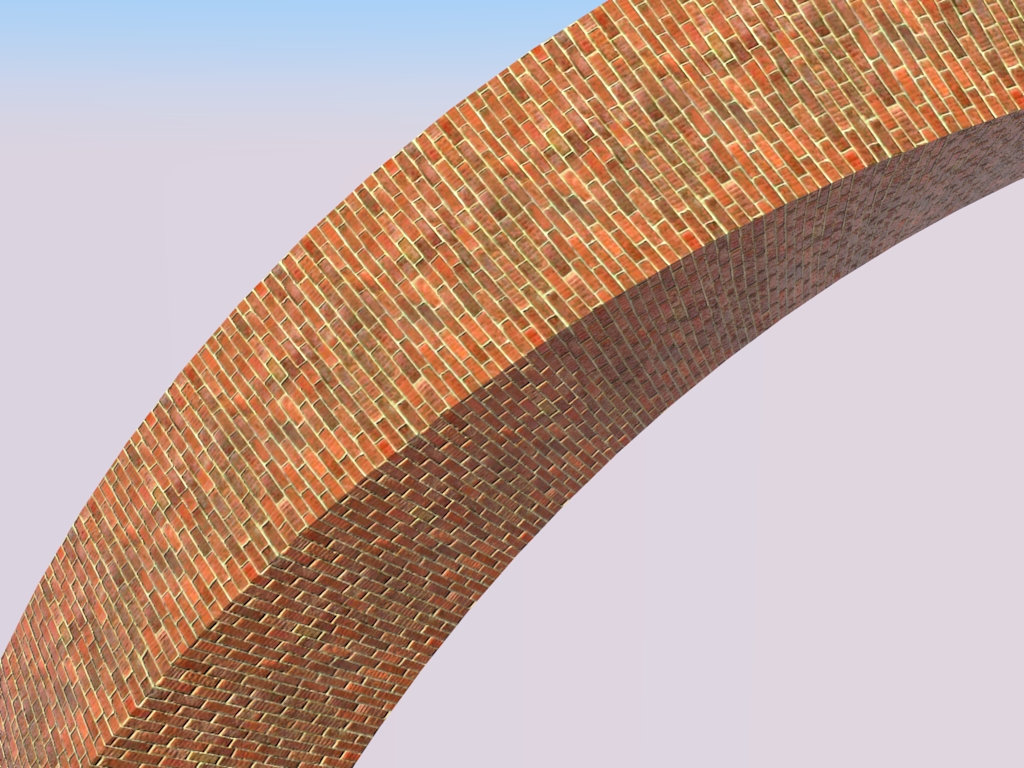
-
can't use your plug in this error appears Error Loading File tt_uv_toolkit_2.rb
no such file to load -- TT_Lib2/core.rb -
Triangulation is probably a good solution to deal with render engines. Maybe I should add an option to triangulate (soft/smooth the new faces) to the UV memory tool...
-
@irvinekagiwa said:
can't use your plug in this error appears Error Loading File tt_uv_toolkit_2.rb
no such file to load -- TT_Lib2/core.rbIrvine,
Please, go back to the first post (where you downloaded the plugin) and follow the link to the TT_Lib library. You will need to install that, too.
@thomthom said:
Triangulation is probably a good solution to deal with render engines. Maybe I should add an option to triangulate (soft/smooth the new faces) to the UV memory tool...
Not a bad idea (although there are triangulating plugins available). However I had no issues with it without the triangulation (where it was not needed) otherwise (testing in Twilight and Thea only)
I would be more interested in that sneak preview of UV Toolkit 3 (with the copy > paste function from other geometry). I have now a project where there are vaults and domes of the same kind but completely different sizes/distortions...
-
@gaieus said:
I would be more interested in that sneak preview of UV Toolkit 3 (with the copy > paste function from other geometry). I have now a project where there are vaults and domes of the same kind but completely different sizes/distortions...
v2.2 - I'm wrapping it up.

Advertisement








