[Plugin] Make Fur v.2.1.0(20140323)
-
@tak2hata said:
@fuzzion said:
@cupko said:
In rollout menu Make by Component select No instead fur_instance.
I tried that on both SU8 and 7.1 but it still does not work. I can click the 'make fur' button
a million times but nothing happens
Hi fuzzion.
now ,I couldn't find the solution for this problem.I want to see the dialog of the "fur" on your computer.
and show "ruby console" before clicking the "make fur" button.
(showing "ruby console" is in "windows" in the menubar)
if it shows some error message when clicking make fur button,
I want to see it.Thanks.
First I want to say thank you for making this plugin

Regarding Ruby console, nothing shows up at all.
Only green dots appear on the selected plane.Should I install an older version of Fur?
I have tried re-installing plugin into folders, but
that did not help. Should i re-install
Sketchup? Do you think another plugin is causing the problem?PS. Is it possible for future releases to include make Hair with gravity ? Like create cylinderical shape with taper at the end.

Below is the screenshot .
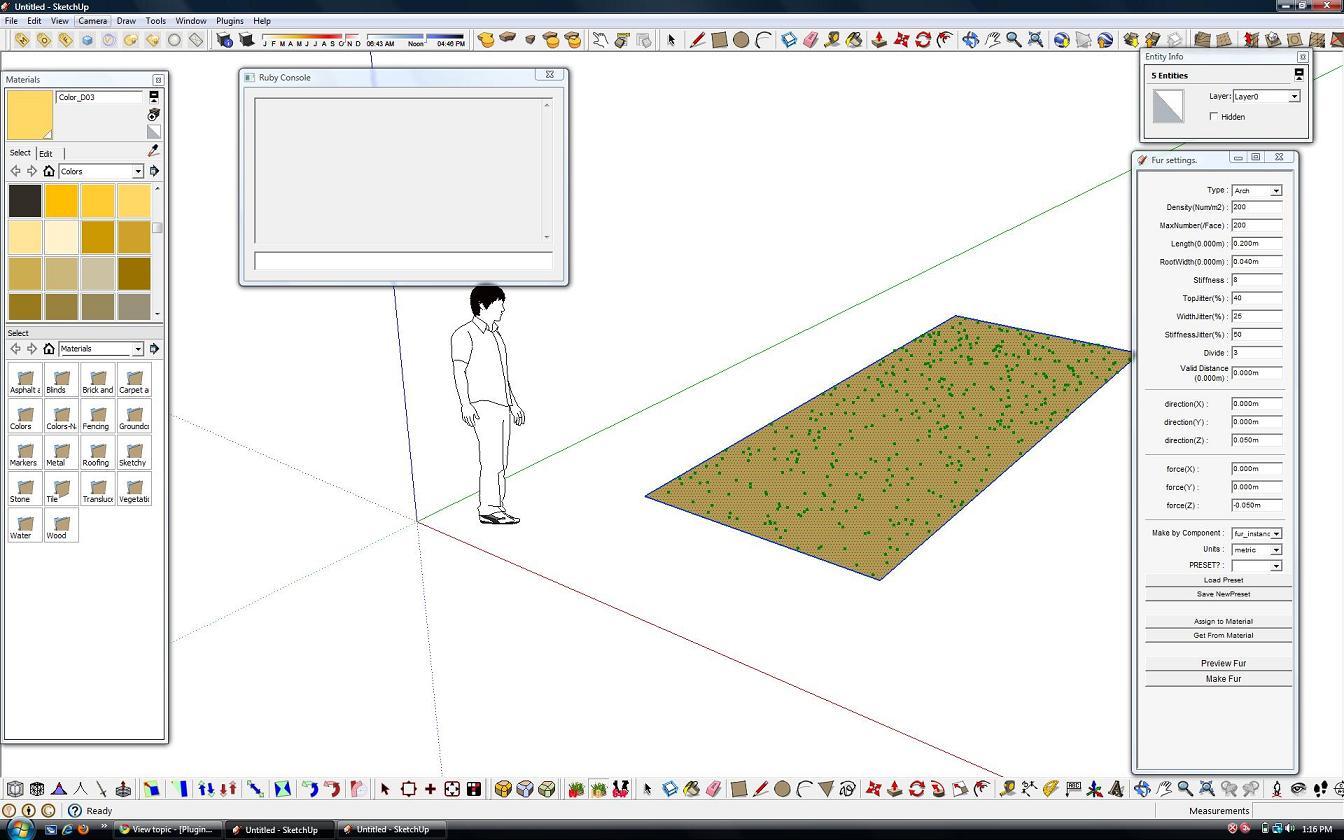
-
I have the same results in Sketchup 8 Pro, they make some kind of dots that's it...
The old version works but I wish the new version works in S8. Thank you for your hard work.
the Plugins is awesome...
-
Hi:
Can you fix the problem with Sketchu 8 and works with other plugins or we need to keepp using the older version?....

-
After you see the green dots, press the ENTER key.
-
-
Can the settings be saved to the harddrive in a file to be shared with others?
-
Hi fuzzion,gr8fzy1,kalu and Jim.
I'm sorry about not visitting here recently.
Thank you very much for this solution.In Webdialog,
"Preview fur" makes only green points for examining density.
"Make fur" makes furs.In Inputbox,
"OK" button makes preview points everytime.
after that ,press Enter key to make fur.
or press ESC key to return Inputbox.Hi,rombout.
Perhaps this is not solution,I think now.The First Idea:
Make fur is only makes on faces.(and mesh)
When the mesh is in group or component and selecting group,MakeFur doesn't work.
Open the group and select faces or meshes.The Second Idea:
That is bug.
I didn't solve the problem about webdialog in mac os ,yet.
If it does not make fur by using inputbox too,this problem is bug in recent version.
So I will upload older versions.Thanks.
-
? Wondering if anyone familiar with the various settings could produce a PDF (or some other document type) that would explain and diagram each of the parameters. ?
-
JC,
Does THIS help at all? -
Hi Fletch:
Yes it does. What a nice Christmas present.
Regards,
John -
It´s very good but the file came from 27mb to 100mb!
So difficulty -
Hey Fletch thanks mate for posting that reference, will help most people a BUNDLE!

-
this plug-in is SICK!!! save me tones of time when rendering in vray. no need to constantly tweaking the bump & displacement again. good job buddy!
-
@xrok1 said:
8-) this is greaaaat!
hi, may i know what is ur setting for this? i just cant create such natural look of the grass distribute on the ground... thank you
-
hey Fletch, really great reference card. if plugin creators were able to add information to the instructor window in SketchUp, it should be this reference card...
-
its a great tool, but I never use it because file size gets so big and the scene so heavy.

-
Veryy nice plugin...very usefull
 now saving more time on modeling exteriors
now saving more time on modeling exteriors 
-
Hi, can someone help me.. Ive downloaded the plug in, extracted the files in the same folder as my other plugins for sketchup but still it doesnt appear within the plugin menu when I restart Sketchup.. any ideas? Thanks

-
@gospodja said:
Hi, can someone help me.. Ive downloaded the plug in, extracted the files in the same folder as my other plugins for sketchup but still it doesnt appear within the plugin menu when I restart Sketchup.. any ideas? Thanks

There is only ONE file [.rb] and that goes into the Plugins folder; the remaining files stay inside their sub-folder [fur] that goes into Plugins... If you have misplaced files please tidy up... You should then get a 'menu item' under Plugins ?
-
Got a question, how do I grow grass on a large scale? Just copy and paste?
Advertisement







