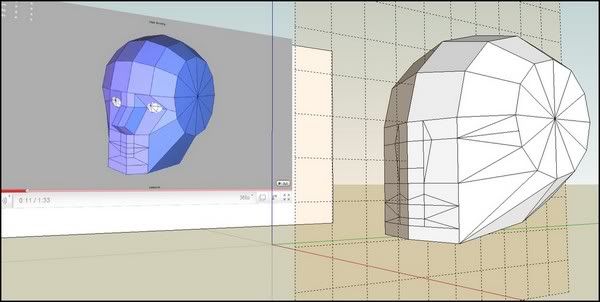Human face-trials,tutorial..challenge?!
-
@Solo:
Quoting from your previous reply:
"What's also great is that you can select mesh to be subdivided so no need in having whole model tight meshed"
Do you mean that you can discreetly select without engaging geometry on the opposite side of the volume, or discreetly select from only what the camera sees? -
Thomthom's Vertex Tools has that ability and from what I've seen at BaseCamp SDS2 has implemented alot of Thomthom's features.
But if your looking for a means of 'ignoring backfaces' when selecting geometry maybe give it a whirl?
-
Hi guys,thanks a lot.I think i could build a car(with some help).
I found myself sometimes in my designs modeling living figures(faces),so i figure that modeling cars or human faces are not that different.Solo,your torso is coming along very well,,i really like it,unfortunately i'm not that much of an artist to make my model that close to reality(anyway i'll continue till it's done).
Some more details: ears.
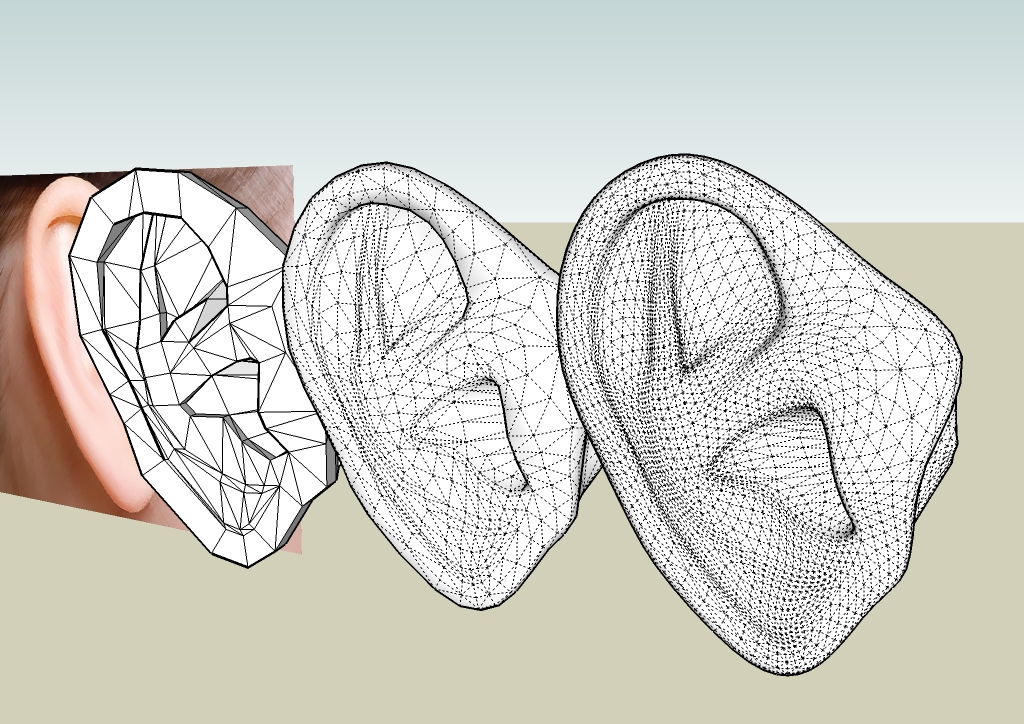
-
@Elisei:
What modeling program is it in the video tutorial? Are you analyzing frame by frame, or is there a step by step version? It appears you are using a background image for this, obviously for the ear. -
Ah this is a very interessting thread.
I've scanned my face with the David Laser Scanner, smoothed and reduced polys at meshlab, then sculpted at sculptries, imported to SU and textured there. Hair with fur plugin.

-
@jo-ke said:
I've scanned my face with the David Laser Scanne
How did it worked? I just went on their website... it's interesting. Can you post the original scanning result? Maybe some ideas, opinions about the process?
-
http://news.sketchucation.com/david-laserscanner-review/
Might be helpful?
-
@unknownuser said:
@jo-ke said:
I've scanned my face with the David Laser Scanne
How did it worked? I just went on their website... it's interesting. Can you post the original scanning result? Maybe some ideas, opinions about the process?
I posted the workflow here: http://forums.sketchucation.com/viewtopic.php?f=18&t=29565
here is the workflow:
equipment:
object (my wife):
first scanrusults:
combination of all scanresult (different directions):
import to sculptris:
smooth the surface:
reduce mesh:
import obj to meshlab export as 3ds
import to SU and smooth surface:
project texture to face:
put head on a body:
put in scene and render:
-
@ely862me said:
@Jo-ke -I believe that the texture makes all the deal in your model,otherwise the model will be less detailed .
This is the reason why I'm not not really happy with the result. But it is the best way to give the model the right shape. Working on details is the thing that I hope to improve in the next steps.
-
I think the mouth is a bit out of proportions..
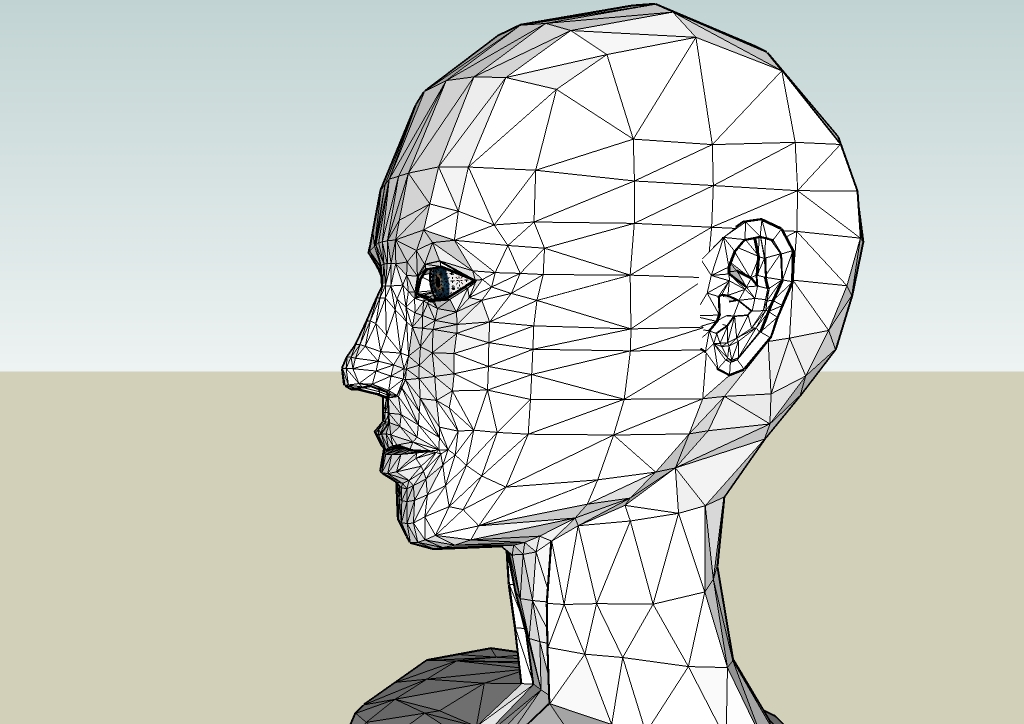
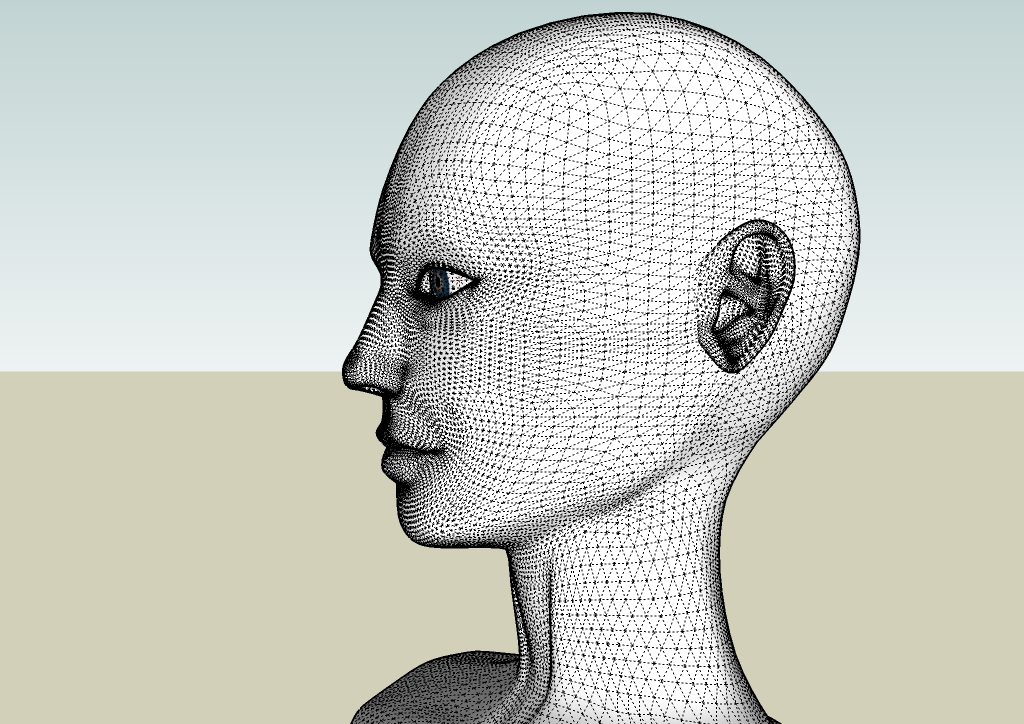
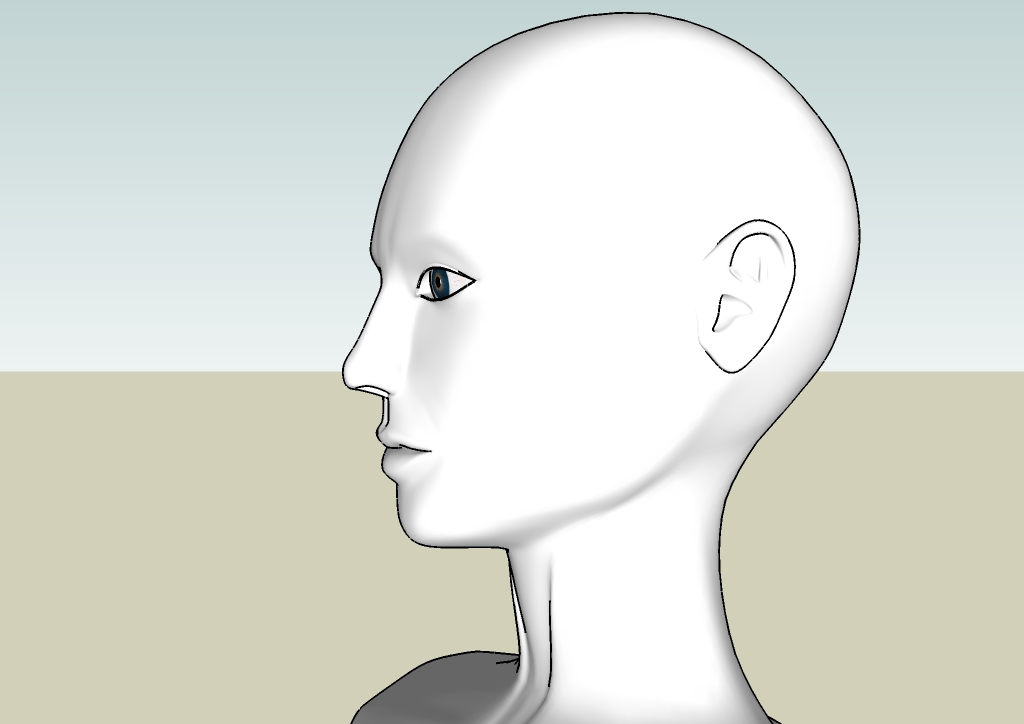
-
And the file size is?
-
There are many ways of doing the image to mesh thing, here is a quick Csaba (Gaieus)
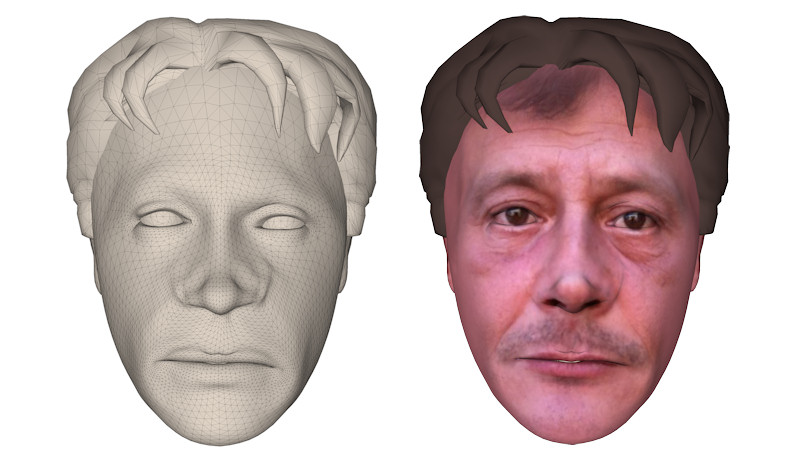
-
Elisei and Solo:
Excellent work!!!
There is so much variation in human anatomy as evidenced by over 5 billion examples as to make any question about small differences moot.
One old rule of thumb from the pencil and paper days was that the height of the ear roughly encompasses the height from brow to end of nose, and top of brow ~ top of ear. [My pencil and paper days are still here]. -
Csaba the stripper...


-
Make him green like the hulk
-
Csaba the hulk stripper..

-
You boys are gonna git a whuppin
-
Now we need to change his avatar...

-




Great!!
@Rich- So far,the subdivided model is 6.65 mb .In the end i believe it will be somewehere around 10 mb.
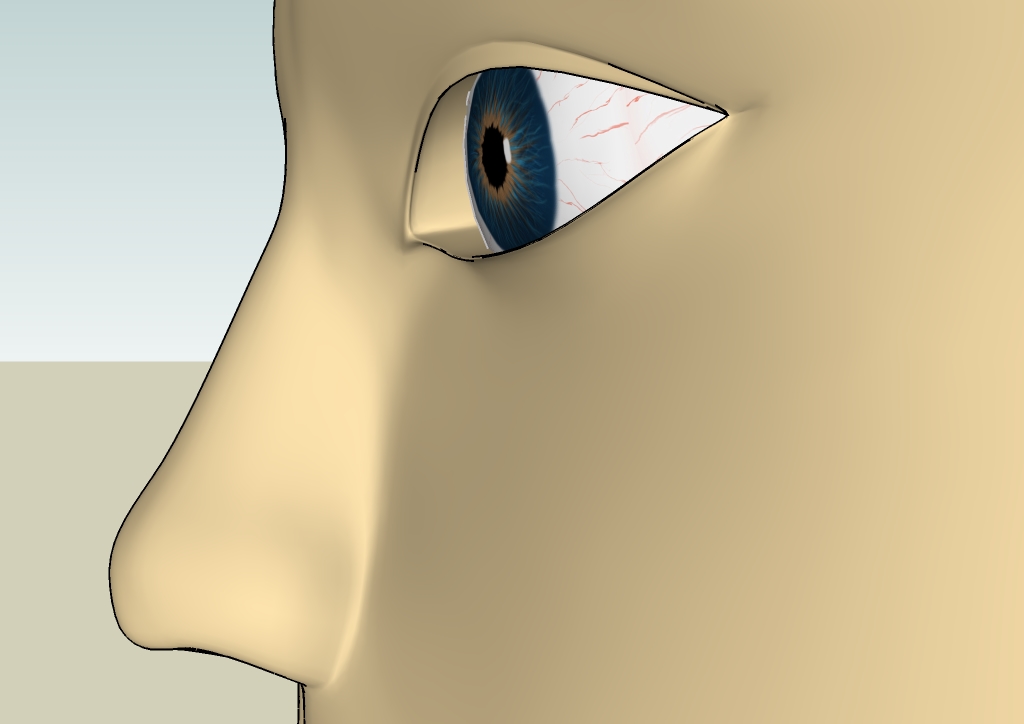
quick texture test

-
Advertisement