Edge color by layer
-
I actually exported the animation in image sequences then made smaller animations which I used to put together into a bigger one together with stills and added transition between the animations.
I can send you the whole animation project folder and you can see how it is put together in Windows Movie Maker
 (so it is rather low resolution, too)
(so it is rather low resolution, too) -
I have, in the past, done a scenes export animation and was appalled at the crappy resolution it produced.

In this case I will need some decent resolution as it will be used as a museum video display alongside the actual replica of the Silver Dart, from which the SU model is being developed, along with historic drawings and photos. I've seen some good quality animations on YT and wondered how.
-
You can set the export resolution to something higher if you want. Click on Options in the Export box.
-
@dave r said:
You can set the export resolution to something higher if you want. Click on Options in the Export box.
No "Export Options" in SU-6 Free.
 I do intend on going to V8 soon.
I do intend on going to V8 soon. -
Gotta keep up with the times.

I don't remember on the free version of 6 but can you even export AVI or MOV from it?
-
Export > Animation > And there should be the options:
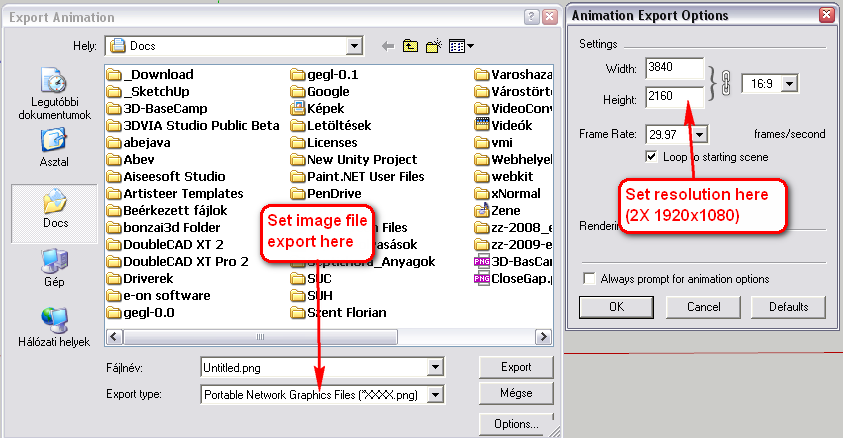
Note to export your image files into a separate folder otherwise you will go nuts until you clean up your desktop.

Then downsample your images with a batch processing app like FastStone Photo Resizer (note that free for non-commercial use only ) to 1/2 of the export. This will make better antialiasing and nice, thin, crips lines (as well as this way you minimize edges bleeding through faces).
) to 1/2 of the export. This will make better antialiasing and nice, thin, crips lines (as well as this way you minimize edges bleeding through faces).Then put it together in a video editor.
-
@dave r said:
Not that I can find. You could apply a colored material to the edges and set line color to By Material. Would that help?
Set Edge Style to Colour by Material, then enable Colour by Layer.
-
thanks Thomthom. I think that's the same thing Csaba came up with awhile back.

-
@dave r said:
thanks Thomthom. I think that's the same thing Csaba came up with awhile back.

Well of course he did...
 ...being connected directly to the Matrix and all...
...being connected directly to the Matrix and all... -

-

Advertisement







