Texture align
-
I was wondering if someone could make a plugin that would align textures to the surface that they're on. I was thinking it could be something where you select an edge of the surface and the texture would be rotated to align with that edge. It would be cool if there was also an option to let it auto-find the major orientation of a surface and align in that way.
Is this something that's possible? Difficult? I think it would be most useful for correctly orienting wood grain in beams, studs, furniture, etc. These are generally fairly regular geometries so maybe that would help.
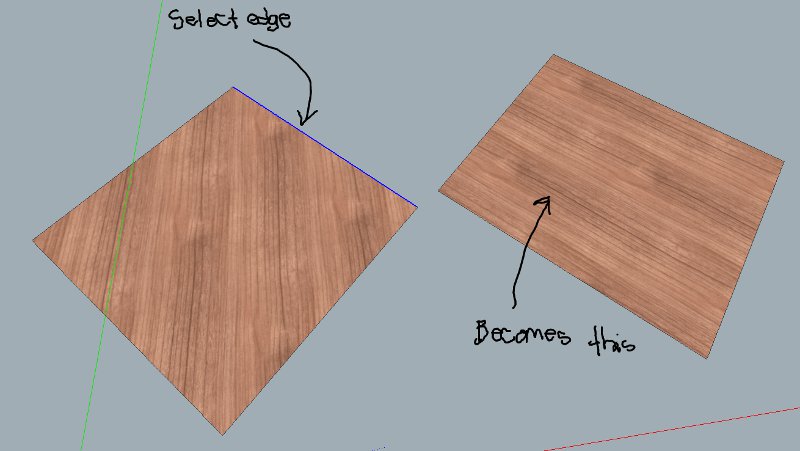
-
Have you tried texture helper at smustard.com?
-
Can that be done? How would the app know what direction the grain is running in the texture's image? Except in the case that it is parallel, or perpendicular to the edge of the texture.
-
I had assumed the general direction could be found by which vector direction had the longest cumulative length, or maybe the direction of the longest unbroken single edge.
I haven't tried it but the texture helper plugin looks pretty useful. -
What honolulu asked was, how would the plugin know what dorection the grain in your texture is oriented, along the U or V direction?
-
is a 2D image, so the program knows its orientation.
-
You could always assume 'vertical grain' direction [most of mine are], and then rotate it appropriately to UV map.
A simple 90 re-rotation fixes it if it's a horizontal alignment of 'grain'...
You could always rotate the texture in an editor and reapply it to any rogue material so that then they are all 'vertical' ?
Presumably with the 'assumed' orientation the UV mapping to be aligned with a face's longer side is then possible to code [thomthom??]..... -
Yea - that's possible.
-
That would be a handy plugin. Especially for non square materials. I have quite a number of wood grain images similar to the one shown here. It's not so difficult to rotate it when the need arises but having it automatically applied with the correct direction would a big help. I also have a number of end gain textures that are wider than they are tall. Typically they are applied so their long direction aligns with the long direction but not for very small pieces of wood. Then the material often needs to be rotated.
Most of the square wood grain materials I've had are so bad, I've discarded them in favor of the long ones.
-
@dave r said:
Most of the square wood grain materials I've had are so bad, I've discarded them in favor of the long ones.
I've been frustrated with square wood textures also Dave, where are you getting your textures from?
-
@tig said:
A simple 90 re-rotation fixes it if it's a horizontal alignment of 'grain'
Even that set would not be so likely needed as the user would understand - pick the opposite edge for the align!
Advertisement








