Edge color by layer
-
Also, if you colour everything (not just edges but faces as well) by layer and set your edge styles "by material", SU will apply the layer colour to the edges, too.
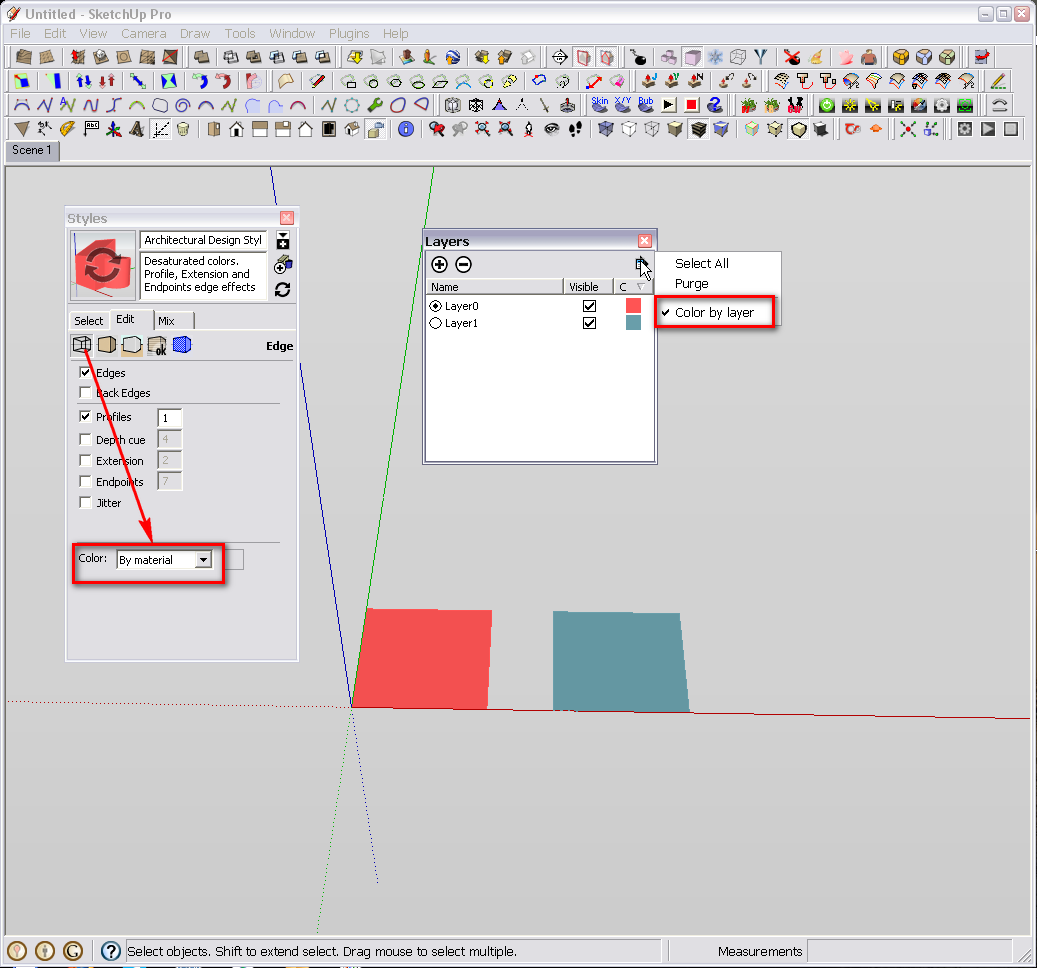
-
Csaba, so the combinetation of Edge color set to By Material and Layers set to Color by Layer will do it. Slick. I don't think I would have found that combination. Although I rarely use Color by Layer, it could come in handy. Thanks.
-
I also rarely use colour by layer although once I did (note that image entities will remain uncoloured by layer if you do not explode them):
YouTube - Some phases of a Roman archaeological site
[flash=500,400:150tkom7]http://www.youtube.com/v/bKsEpF1Neh0?fs=1&hl=en_US[/flash:150tkom7] -
That's very interesting. Over what time period were all those different buildings constructed?
-
Beginning of 2nd century up to the second half of the 4th (AD of course). "Phase 8" (with the potato-shaped pits) is already end of / right after the Roman rule in the 5th century.
-
That seems like a lot of reconstruction in not so many years.
-
Don't forget wars... This is one of the most significant military provinces of Rome (actually, just a 40 km wide but couple of hundred km long frontier zone) which was under the biggest and most frequent pressure by barbarian raidings. Most of these buildings were completely destroyed and burnt to the ashes instead of just rebuilt due to some city planning reasons.
-
Interesting stuff. I would love to see it in person one day.
-
Here are some pics of the excavation (not too hi-res however). I have more (hi-res) but alas I cannot share as it was not my excavation.

-
Uh....Where's "here"?

-
Oops, sorry. Here:
http://www.pecskep.hu/logic/pages/showdoc.php?id=299
And some more/somewhat bigger (with my humble models/renders)

http://www.pecskep.hu/logic/pages/showdoc.php?id=729 -
@gaieus said:
Also, if you colour everything (not just edges but faces as well) by layer and set your edge styles "by material", SU will apply the layer colour to the edges, too.
Thank you, sir. I'm sure this isn't the first time you've shared this tip.
-
-
I dunno guys. I just tried when the question arose...

-
Gaieus
Could you please point me to where I can learn to create an animation as depicted above?

I will need to do one early next year on my Silver Dart model for an aviation museum both here in Toronto and Hamilton. It needs to be an AVI/MOV/MPG file to be put on a DVD for a continuous show. I want to show how the craft was constructed while doing a walk-around, then place the camera at the pilots eye for a look around through the twigs and wires.
thanks.
-
I actually exported the animation in image sequences then made smaller animations which I used to put together into a bigger one together with stills and added transition between the animations.
I can send you the whole animation project folder and you can see how it is put together in Windows Movie Maker
 (so it is rather low resolution, too)
(so it is rather low resolution, too) -
I have, in the past, done a scenes export animation and was appalled at the crappy resolution it produced.

In this case I will need some decent resolution as it will be used as a museum video display alongside the actual replica of the Silver Dart, from which the SU model is being developed, along with historic drawings and photos. I've seen some good quality animations on YT and wondered how.
-
You can set the export resolution to something higher if you want. Click on Options in the Export box.
-
@dave r said:
You can set the export resolution to something higher if you want. Click on Options in the Export box.
No "Export Options" in SU-6 Free.
 I do intend on going to V8 soon.
I do intend on going to V8 soon. -
Gotta keep up with the times.

I don't remember on the free version of 6 but can you even export AVI or MOV from it?
Advertisement








