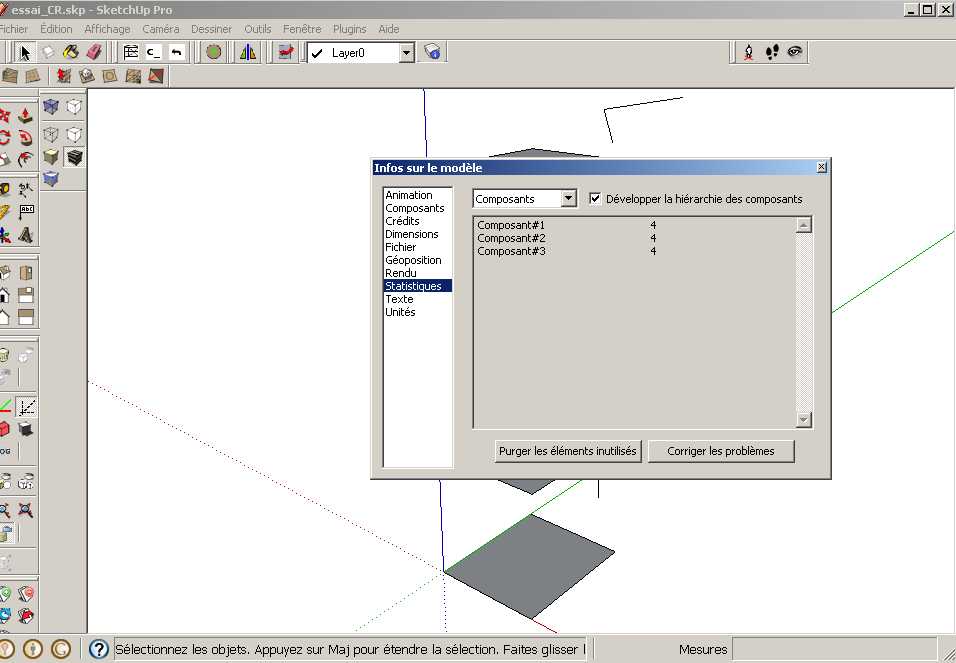[Plugin] Model Info
-
You mean triangles?
-
Doesn't Fredo have this?
-
Ah, cool one, never seen that before, thanks Rich.
Thom, I guess there is a lot more to it than just reporting amount of faces as SU does not use triangles, they are n-gons.
Kinda hard to figure out SU's limit due to this inconsistency, had it been triangle based one could get a clearer idea. -
If you export your model to 3ds or dae, it will get triangulated. When re-importing without merging co-planar faces, you get a clearer poly count with triangles.
-
@solo said:
Thom, I guess there is a lot more to it than just reporting amount of faces as SU does not use triangles, they are n-gons.
Kinda hard to figure out SU's limit due to this inconsistency, had it been triangle based one could get a clearer idea.Can extract the internal triangulation. SU makes that available to the API. My Probe plugin lets you inspect how SU triangulates faces.
-
Ok. Did a quick update - added triangle count if you choose Extended Model Info. (Note it's at least three times slower.)
-
@thomthom said:
Overview
Outputs the model statistics to either console or file.
...this is interesting...
when you choose statistics, you have 2 options:
entire model (that's what you exported)
componentscould you do the same job, but for "components" instead, and precisely with the developped hierarchy?
-
@glro said:
could you do the same job, but for "components" instead, and precisely with the developped hierarchy?
You mean the stats for a selected component?
What do you mean by the "developed hierachy"?
-
-
Oooh... I never noticed that option before!

-
@thomthom said:
Oooh... I never noticed that option before!

if you choose this option, the statistics include the nestled components
the whole problem is: how to retrieve this information?i think i might have a solution coming, but since it is not finished, i have to wait
-
I can make it produce that info - just got to wait until next week. Moving apartment this weekend.
-
@glro said:
@thomthom said:
Oooh... I never noticed that option before!

if you choose this option, the statistics include the nestled components
the whole problem is: how to retrieve this information?i think i might have a solution coming, but since it is not finished, i have to wait
Version 1.2.0
Outputs the component statistics. -
Thomthom, thank you for this cool plugin. I have noticed an odd thing, though. I copied and pasted a few components from a file called "spinet desk" to a new file and saved it as a new file. Evidently the plugin is still looking at the other, closed original file and giving the stats for that as well. Or is it possible the console isn't cleared when switching to a different SKP file? Is it possible to clear the contents of the console before processing and displaying a new run of the plugin?
-
@dave r said:
vidently the plugin is still looking at the other, closed original file and giving the stats for that as well. Or is it possible the console isn't cleared when switching to a different SKP file?
The console output is not interactive. Just a history of the output. You find the latest output at the bottom. Notice that in your screenshot it says "Drawer.skp" further down.
@dave r said:
Is it possible to clear the contents of the console before processing and displaying a new run of the plugin?
I have a Windows hack I could add. Don't know how to do it for OSX. ...but you might have some that don't want it cleared... I'd rather not add too many options to this. It's just a quick and dirty plugin.
-
Understood. Thank you for this.
-
Thank you again TIG.
-
Thank you again TIG.
-
Is it possible to extract the time spent on a sketchup file. If anyone has any idea how this could be possible, i would greatly appreciate it. I know there is a plugin that can be used but I need to extract the time spent on an old files.
-
@simmonster said:
Is it possible to extract the time spent on a sketchup file. If anyone has any idea how this could be possible, i would greatly appreciate it. I know there is a plugin that can be used but I need to extract the time spent on an old files.
Unless you had something recording the start and stop time when you were working on the model, there wouldn't be any time information to extract. You're probably going to have to guess at how much time was spent on old models.
Advertisement