[Plugin] Bitmap To Mesh
-
Thanks for the awesome plugin!
Here is a test result I did.
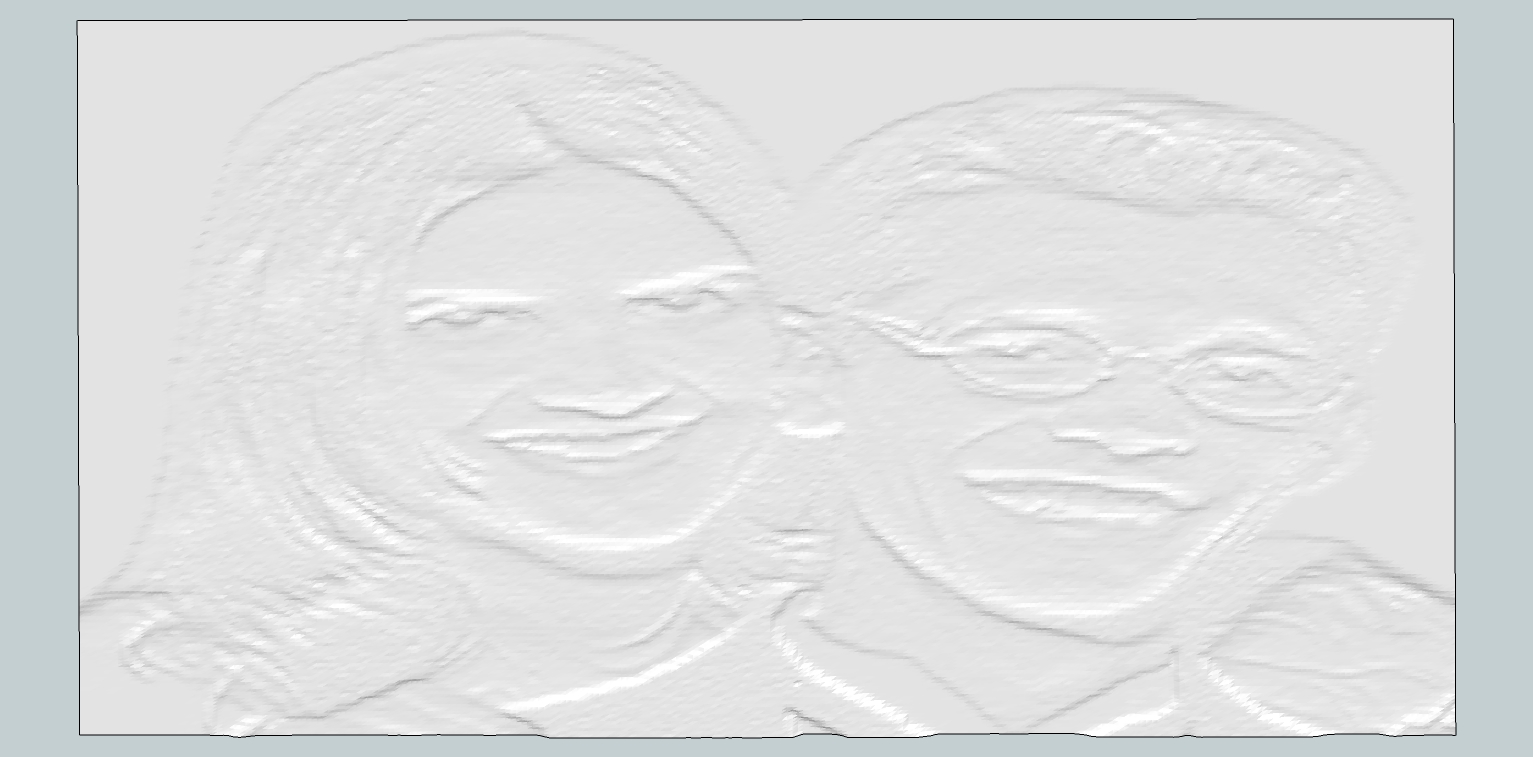
-
Shaun, that almost looks like a lithophane. Cool.
-
Great Plug-in, thank your gift to make SU plugin to display the thing happen



-
The plugin works with bump mapping. I have no idea about what I am saying, but could it work with normal and displacement maps?
I have no idea about programming, except an unfinished Interactive Fiction game 5 years ago in the "popular" inform 6 language



-
@pichuneke said:
I have no idea about what I am saying, but could it work with normal and displacement maps?
Displacement maps are the same as bump maps - grayscale heightmaps. As for normal maps, I don't really know how they work...
-
@thomthom said:
@pichuneke said:
I have no idea about what I am saying, but could it work with normal and displacement maps?
Displacement maps are the same as bump maps - grayscale heightmaps. As for normal maps, I don't really know how they work...
I have found a lot about normal maps here:
but it's written in chinese, or C++ ...
 I don't know if it may interest you, I was spending my time a bit (as I don't understand a single word
I don't know if it may interest you, I was spending my time a bit (as I don't understand a single word  )
) -
excuse my English, Greetings

Thomtom greetings, very good tool for many functions . be possible to add option mesh, giving a percentage between simple and complex mesh, thanks
. be possible to add option mesh, giving a percentage between simple and complex mesh, thanks 
-
@arquitectomaracucho said:
be possible to add option mesh, giving a percentage between simple and complex mesh, thanks

That would be simply resizing the bitmap down - which is much more efficient to do in your favourite image editor than via a Ruby plugin.
-
Just downloaded the plugin an gave it a try.I folowed the promp but nothing is showing up it is saying generating mesh but continues to thnink as if unresponsive.Is my system just too slow or am I doing something wrong. Could someone outline the process.The images you guys posted look great.I allso operate a cnc and would lke very much to use this plugin.
-
What image are you feeding it?
How large?
If you keep the Ruby Console open, do you get error messages? -
@thomthom said:
What image are you feeding it?
How large?
If you keep the Ruby Console open, do you get error messages?
I am using a jepg emage that I exported as a bmp. emage. It is 395x640px.I set the width at 6 5/8" and typed in the depth at 1/8". The ruby console showes Bitmap to mesh.
processing data took:4.6175s
After a few min. console goes blank with a white screen and the curser turns to a hour glass. This is the way it stays. -
For how long?
Can you post the image you're using? -
-
 Impressive plugin ThomThom! Wow!
Impressive plugin ThomThom! Wow!
(I obviously need a better displacement map for this tile now.)
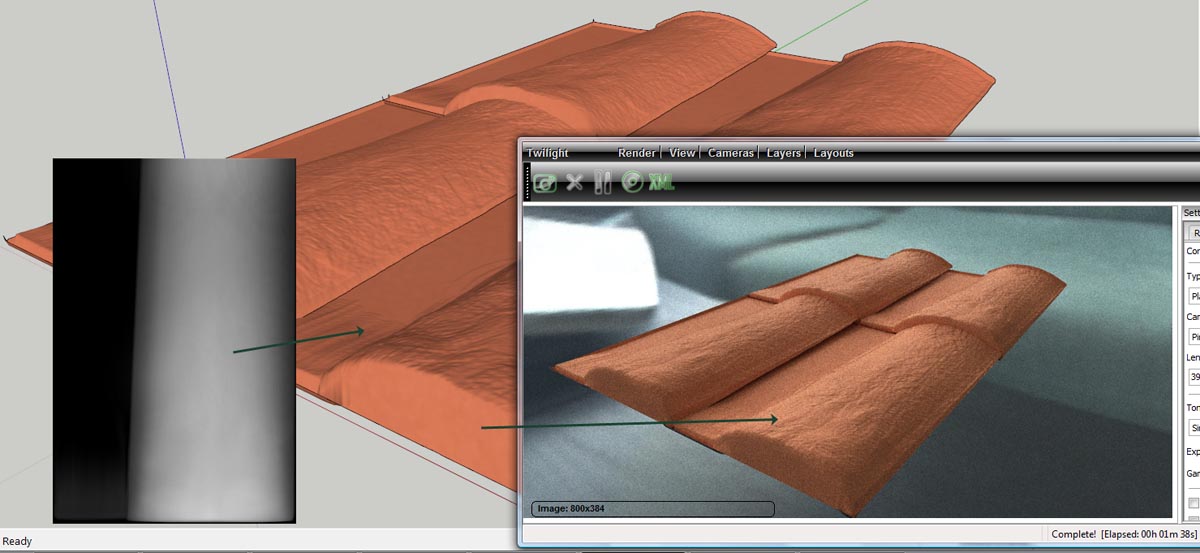
-
Further testing... just want to re-iterate what a great plugin you have here.
-
It's fun to see all the creations from this.

-
 What if you could make an image file that could encode for overhangs?
What if you could make an image file that could encode for overhangs?Basically it would be a flat image with a curvy perimeter within the rectangle that when smooshed would make a rectangular-based object that would include overhangs, and potentially tunnels (A perimeter within a perimeter, matched with another across the map.) Also a different color perimeter or lack thereof would create sphere or bumpy boulder, or even a planet if your memory can handle it.
So right now is is black and white for basic z-height. How much information could be encoded using rgb? Red values might indicate what pixels it lines up with, blue indicates order and green indicates height or distance.
Using the perimeter as an encoding medium for the flattened surface for distance it must go for the final product.
This was just a random idea I had a few minutes ago while thinking about this plugin, it is possible but the way might not be very straight-forward. The image format might have to be something more than a .bmp. Also a good thing that might come out of this is large scale compression potential. Also organic shapes...
Bryan
-
hey, excellent tool, similar to the terrain editor in vue but with your script you can work to a scale.
2 questions;how do you map a texture to a non flat surface in su?
I usually un soften/smooth edges and muck around with the eyedropper in the material toolbar which is a long process at the best of times, but with the hundreds/thousands of faces generated using this plugin thats not an option.I was also wondering if it would be possible to use a bitmap from an object in your scene to generate the mesh, say like you have texture mapped a cube for example, with 1 texture on all faces, you select the object, then generate mesh on all the mapped faces.Possible? too difficult? Just an idea from someone with no idea.




Thanks again for the plugin. -
just found the answer to my first question, projected texture. much easier

-
@keyston said:
I was also wondering if it would be possible to use a bitmap from an object in your scene to generate the mesh, say like you have texture mapped a cube for example, with 1 texture on all faces, you select the object, then generate mesh on all the mapped faces.Possible? too difficult? Just an idea from someone with no idea.




It'd be challenging to make the mesh work between faces, but the biggest problem is that it would most likely create a mesh that is all too dense for SketchUp to handle.
Advertisement








