Compound miter
-
Is there a plugin or technique to make a compound miter on the end of, say a 4x4 board that produces one coplanar surface? I need to have the of a tilted board(in two axis) parallel to the two axis, and one coplanar face. Any ideas?
-
You should be able to form a face on a compound miter so long as the edges of the face close in a loop.
Can you provide some type of illustration on what you want to do? Because as I was answering I was thinking of compound miters on crown molding in a vaulted ceiling as one possible application. -
Ryan, as mitcorb says, an illustration would be helpful.
Crown molding also came to mind for me while reading your post. If the molding is in position on the wall or whatever, a simple cutting plane bisecting the angle would work. Those are easy without a plugin. I wonder if you have something else in mind, though.
-
-
I watched the video the user appears to be using a plugin, but since I don't speak read of write French, I can't find out what plugin is being used.
I will try to explain my problem again, OK I have a square pole 20' long it is tilted in the red axis AND the green axis, this pole is 1 of 4 acting as supports, and tilted toward the center of a square, and support a smaller raised platform, the best way to make the posts I have found is with a line drawn, from the bottom corners up to the top platform's corners, and use follow me. Now by doing this the end faces are perpendicular to the faces along the pole, but,they need to be parallel to the ground platform, and the upper platform, to look right, I am picky that way. Yes I can draw the end faces manually, but I would rather have a plug in to do this for me, (it would save a lot of time)
-
Intersect with model, or use the solid tools in Pro 8.
Here's a video on using intersect: (no audio)
Use a dummy block where your platform is.
Edit the 'pole' component.
Select all the faces and lines.
Right click > Intersect with model.
Close component.Delete dummy block.
Edit component - delete unwanted faces.
Using the solid tools, or the BoolTools plugin is faster.
-
I agree with Mike and if your legs are all instances of the same component, you only need to edit one of them anyway.
-
This must be the basis for a deer stand?
I will try to attach an image of what I thought you said.
I did not use any plugins, and it took about 10 minutes to do this.
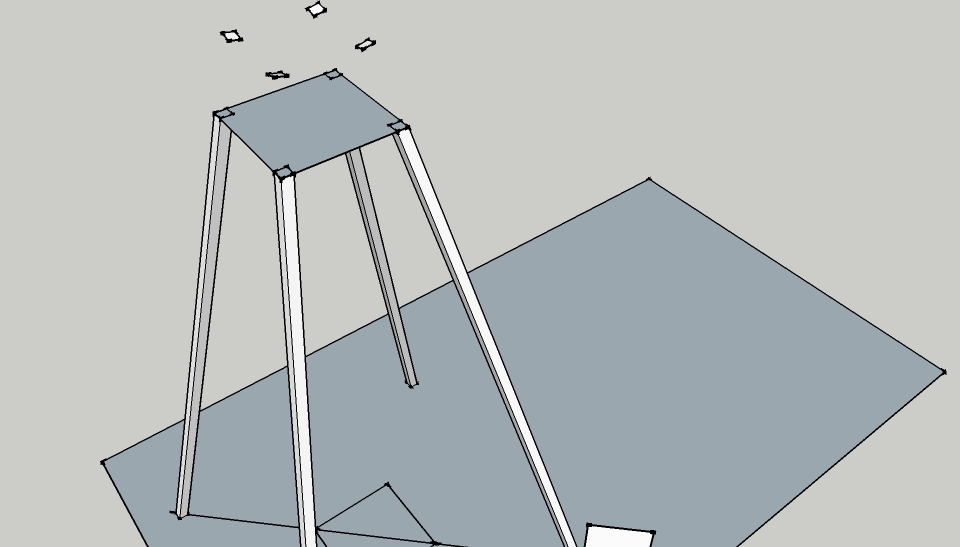
-
Funny. I was thinking of a deer stand, too.
Lopping off the top of the leg component is a few seconds of very basic work in SU. Seems hardly worth a plugin. And if you need to do this more than once, save the leg component for future use.
-
As with most SU models there are more than one way to "skin a deer".
Lay out your platform & foot (4x4=> doing one will array copy the rest later) location in a plan view. Connect as many edges as you can without making coplanar edges, the location of the feet you can calculate based on the 20 'or make approximate to account for the end cut you will have to make then and movethe platform up to the height desired. You can the connect the bottom pole edges to the platform not connected before. Make the pole a component, measure one side width with the tape tool and scale to the design 4x4 ( Other wise it will be less than 4x4).This step must be done in context of the pole component or all the model will be scaled. Array copy around the rest of the platform and you are done => no intersections required and angle is automatic
and angle is automatic
Update: Make sure when you move the platform up you lock the move to the blue axis( hold shift). Otherwise it will try to autofold on you. -
I didn't think about the array, approach, thanks. You are close but it is not a deer stand, it is a fire lookout tower, when I get more of it done I will post a snapshot.
-
@tspco said:
I didn't think about the array, approach, thanks. You are close but it is not a deer stand, it is a fire lookout tower, when I get more of it done I will post a snapshot.
must be a prairie stand, my pines on the back lot are about 40'??
-
Well we have two grassland towers around here, both steel "Aermotors", and one closer in a forest. It is taller, than 40'more like 100'. I am also working on a 40 footer drawn from actual forest service drawings,from about 1954. If anyone s interested look here
-
Cool link! Thanks.
-
LEGO set approach to "towers"
BTW the design I was suggesting does not result in compound miter cuts. However, looking at your link there will be some plus the issue of building stairs. Suggest you should define the problem in total. I have seen many cases where people ask simple questions , get a simple answer but does not address the total problem and so there is a long drawn out process to come to a closed form solution
SU is very good at getting that type of info and is the reason I started using it when someone wanted non symmetrical ( ellipse with different base and frustrum axis lengths) speaker enclosures for a speed boat wake board bar. After trying twice with trig I decided a different approach was in order -
Ok Done Did It, the legs in this tower have been edited, as I wanted. I decided to render it before posting here. so here it is.

enjoy
-
Good work!
Always something satisfying with the completion of the model phase. -
Nice work. Thanks for showing that.
-
Very, very nice. And thesego up high!
All the cross bracing will be compound miters did you get that figured out OK
Advertisement







