Bending a textured face
-
Perhaps. Did you have the material applied to the face or did you not open the component before applying the material. What did you get? Could you share pictures? Out of curiosity do you get a different result if setting the material to Projected before bending?
-
Tried it both with and without opening the component - same results.


-
I just tried it projected, might have solved the problem. I have to go to Holland now, be back in a few hours, will let you know. Thanks
-
Nope, didn't solve problem. It's like when I bend it, the texture is being projected down onto the surface instead of being on the surface. Gotta go, back in a few hours.
-
Actually, with the example you included with just the horizontal wood texture you wouldn't really notice the distortion, unless you bent it radically. Right?
-


I guess if the image was going to get broken up it doesn't matter what the image is.
-
Huh. So much for my theory

I tried Shape Bender. I've had it installed for quite a while but never had occasion to use it, Radial Bending always did the trick for me, and it's a lot simpler and doesn't require any setup like Shape Bender does, although for more complex bending Bender would be the way to go I guess. Anyhow, here are the results. The red area is where the shape should go, don't have any idea why the green area is there, or why it projects to that instead of the red area. Any suggestions?
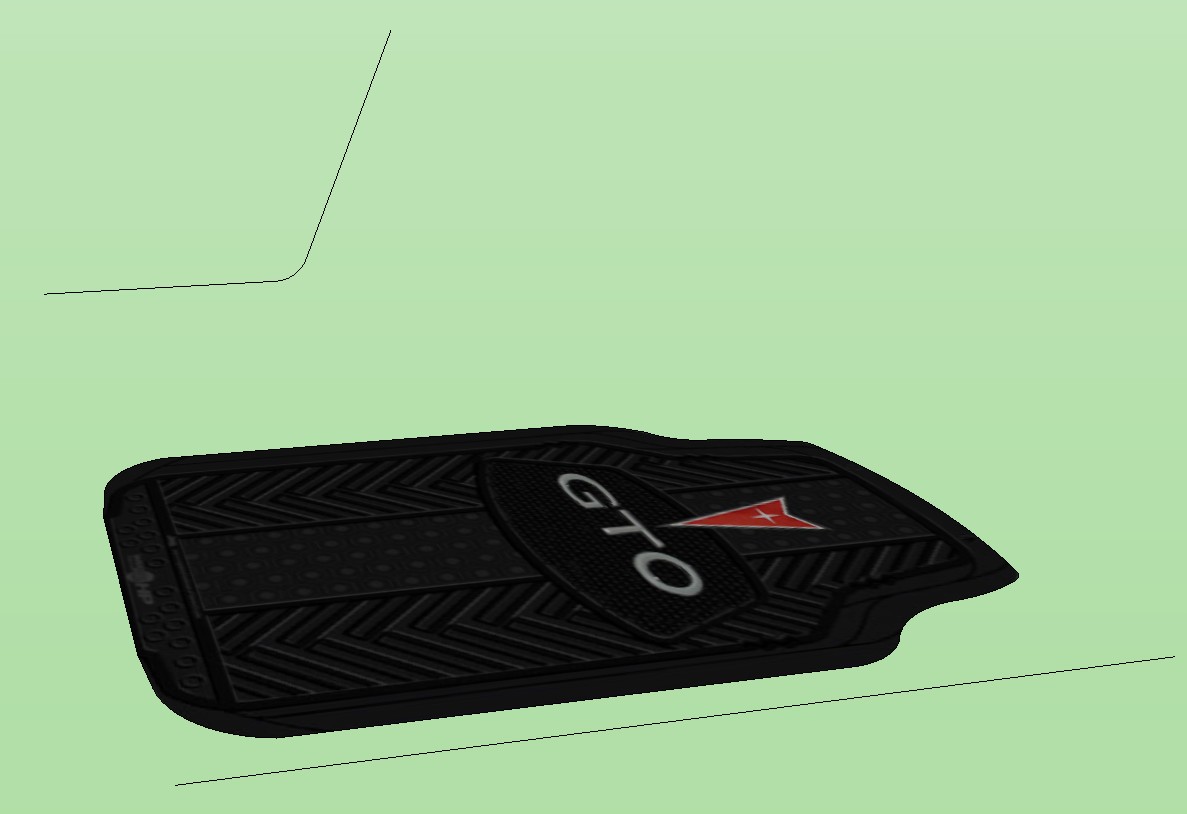
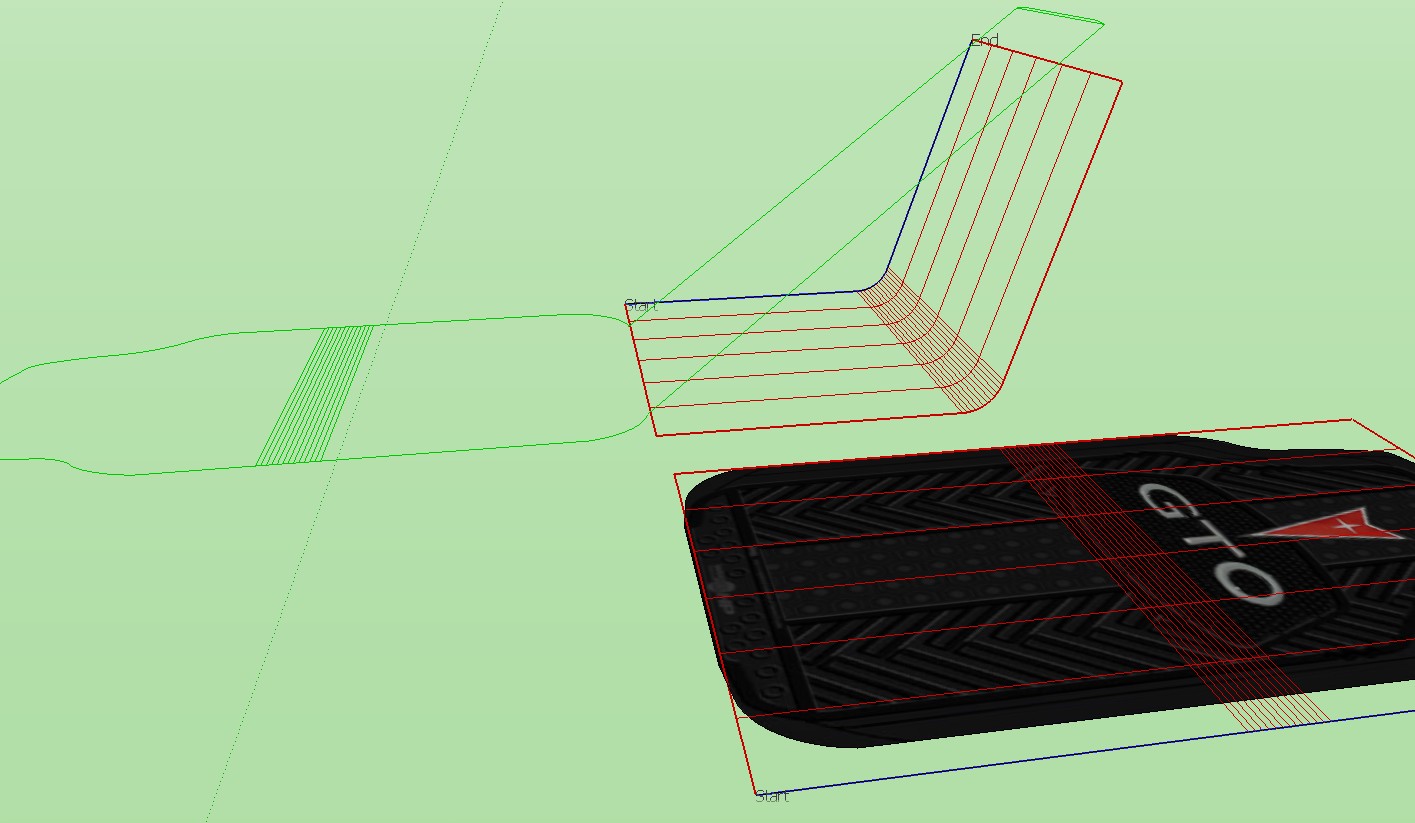

-
Foe Shape Bender to work properly, the curve you are bending TO has to lay flat on the ground, so your car mat will have to rotate 90 degrees as well, so its standing on its long edge.
-
Wow, I was 1 second from hitting the submit button (literally) to post this question on the Shape Bender forum

Boy, this thing is complicated and time consuming compared to Radial Bending. But hey, if it works it will be worth it, although I must admit I'm not too hopeful. But I will give your suggestion a try and let you know how it goes.
-
Here's the jpg of the floor mat if you'd like to give it a try bending the thing.

-
Well, I told you I wasn't too hopeful. The results make the previous result look pretty good (unless you like modern art

In the videos I watched about Shape Bender, he was using curves that stuck up in the air, not just laying flat on the ground.
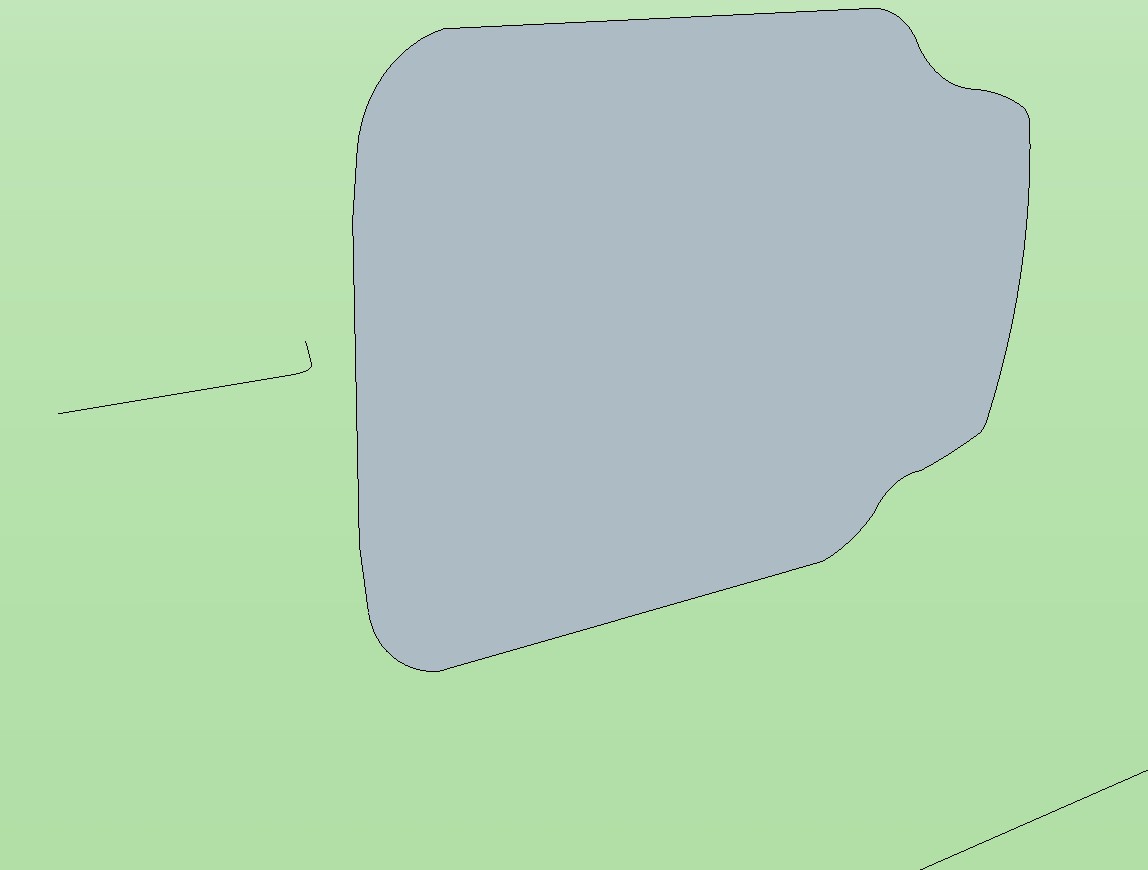
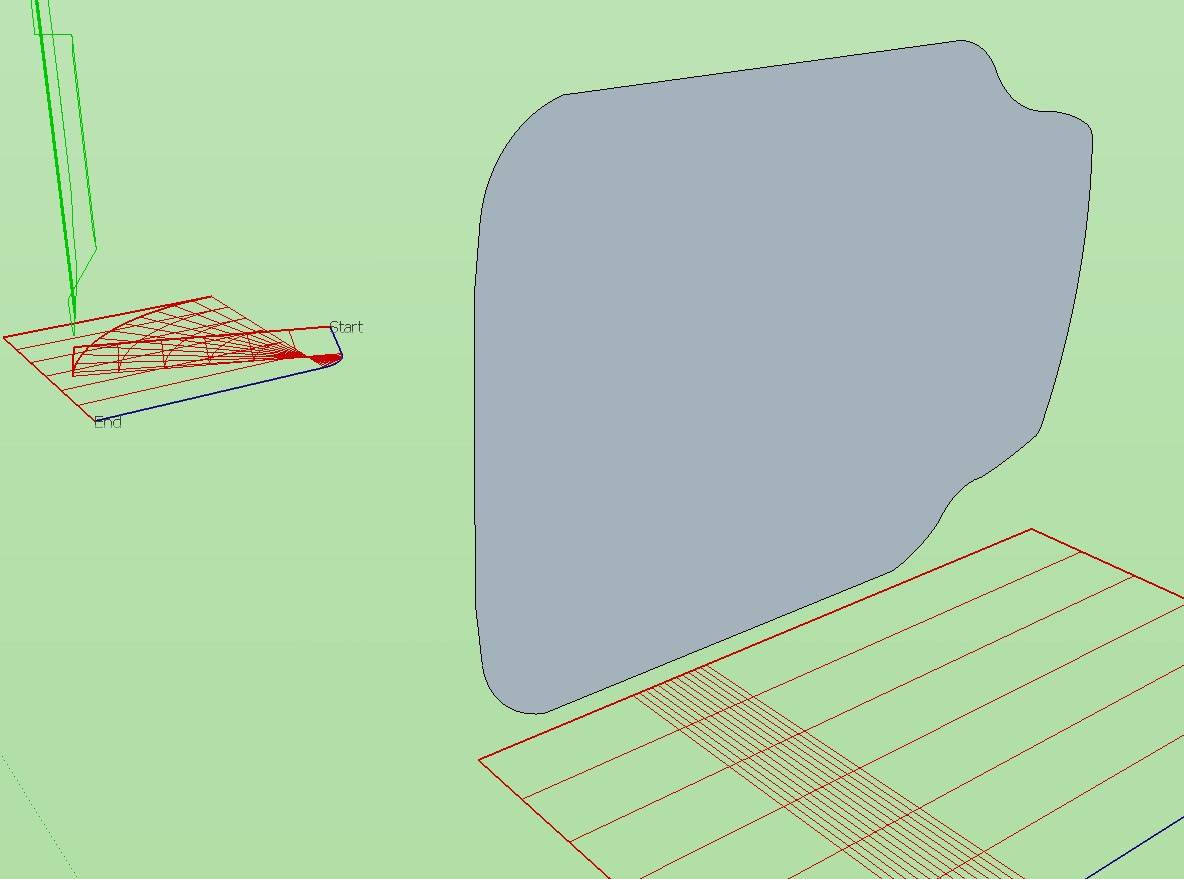
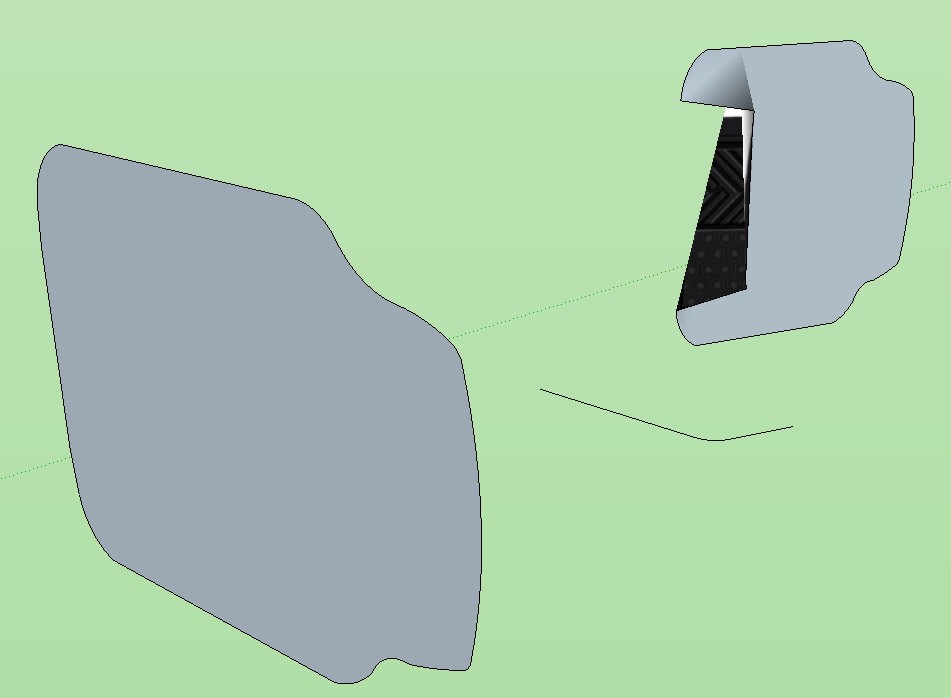
-
Actually what I would do (since you're not bending in 2 directions) is just bend it like you usually do with FredoScale, then fix the texture afterwards. --> Turn on hidden geometry, starting at one end of the mat, right click -> Texture -> Position Texture - get the first segment looking good, then Alt-click with the Paint Bucket tool to sample that texture -> Paint it on the next segment...repeat those last 2 steps until you get to the other end. Its a PITA, but probably easier than trying to bend the texture (although Dave got it to work)...
modern art...

-
Thanks for the suggestions, but here's the thing - I'm gonna be working with textures a lot, and if what I need to do can be done, I really, really need to know how. It will make my life so much simpler, and will greatly decrease the frustration factor I'm having with SU. I've posted the question on the Shape Bender forum, maybe somebody there has experienced the same thing. Surely someone has. Surely. I know, "Don't call me Shirley"

-
Alright Shirley.
 Here's your floor mat with Shape Bender. Absolutely no tweaking of the material was done.
Here's your floor mat with Shape Bender. Absolutely no tweaking of the material was done.
I brought the image in as an image, traced round it and then exploded the image so it became a material. I turned the flat mat up on edge so I could use Shape Bender, drew the appropriate lines and ran the plugin in. Looks to me as if the material went around the bend well enough.
-
While you did get Shape Bender to work, it didn't solve the original problem I had. Look at where the red Pontiac logo is now compared to where it was on the original. As I said before, it's like the texture is being projected down onto the face instead of being on the face. That's the problem I need solved.
I do need to figure out how to use Shape Bender, I know it will be the answer when I need to do more complicated bending. But at least now I know that it's not the answer to this particular problem. Same results, exactly. And I must say I'm glad to know that, because SB involves much more time and effort than RB.
I still can't believe that other people haven't noticed this problem when bending a shape with a texture on it. Unless it's only when my shapes are bent

As Moses once said (at least in the movie), "Why me Lord?"

-
When you modify geometry in SU, the texture does not get modified (unfortunately). So yes, other people also notice things like this but we cannot do anything about it. So the general rule is to model first and texture next.
-
I don't see the pontiac logo moved at all. Did it?
-
Yeah it did. Unfortunately
 I only used the logo as a reference, as you can see, everything moved.
I only used the logo as a reference, as you can see, everything moved.


-
Well, then it shouldn´t be "bending a textured face", but the other way around

-
It actually did cut a bunch off of the top. I did it this morning around 4 am before my coffee had kicked in so I didn't notice it. I measured out the line with the bend in it so it is the same length as the flat mat. I suppose the material is the projected length.
As Csaba says, there's probably nothing that can be done about it with the way SU currently handles materials. Perhaps if things like this are really important, it would make sense to look at some other application either for applying the materials or possibly for doing the whole drawing. Although all sorts of folks are using SketchUp for things for which it wasn't originally designed, including myself, and making it work quite well, I am sure there are some jobs that are still better left to other programs.
Advertisement







