New plugin found at ferrari architecture
-
Is this a another soap, skin and bubble??
-
@cadfather said:
i think you have to register as pro... i did but received no confirmation email..
Same here. Registered but no way to confirm.
-
it seems that the Farrari Architecture people are next to impossible to contact and tall to so i am attaching the file here.
it seems to be a little easer to use then soap bubble and skin
cheers
-
Great plugin!
For me it will not replace soap skin bubble but will hold it's own place. Thank you!!!!
Thank you!!!! -
A new infinite creation toy

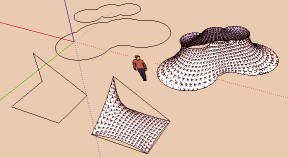
-
Hi Pilou,
I wanted to try it but in the script, I found that a extensions.rb is required. I couldn't find this file. Could you please help me.
Charly
-
sorry, i found it in the tools Folder but i can't find the Ferrari plugin in Sketchup. In Preferences - Extensions it is marked with a check mark.
Charly
-
Thank you Pilou, Sometimes i feel like stupid!
Charly
-
you must go menu View/toolbars: enable Ferarrisketch !
for have that!

Some other parts of the plug are on the "folder" Ferrarisketch inside Plugins' folder
And Ferraricolors' folder inside folder Material
See the read me text given when you unzip the file
-
Hi David,
that was a good find. Thank you shared it with us.
That tool is not bad and easy to use and further a good addition to the other plugins.Charly
-
Ferrari is more versatile than Soap

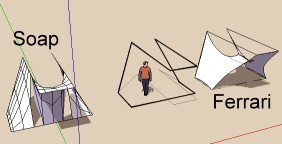
-
unstable ain't it?
it's crashed SU7 twice now.. no bugsplat but a full on "not responding"
-
Thank you Grim!!!!!
-
I'm confused on installation. Could one of you guys break it down for me? I have the Ferrari Sketch toolbar checked on the list, but it doesnt show up on the screen and I can't find it in either the plugins or tools menues. I must have the file tree set up wrong.
Thx,
D
-
no special problem

On the Plugins folder
an rb file launcher
a folder with again some files
-
okay .. .I guess i'm dumb. I admit that. I tought that is what I had and it's not working. here's my tree
Plugins>> Ferrarisketch.rb
Ferrarisketch (folder)
Buttons Folder
Ferrarisketch.rbs
Ferrarisketchmenues
yes? no?Thanks for the help.
D
-
Yes.
But have a FerrariColors folder with lots of Skm inside next to it, what is that good for?...
-

@unknownuser said:
-
First verify that Google SketchUp is installed on the computer. If not, go to “http://sketchup.google.com”.
-
Once this archive is extrated:
- copy the file “FerrariSketch.rb” and the folder “FerrariSketch” in the directory “C:\Program Files\Google\Google SketchUp 7\Plugins” *;
- copy the folder “FerrariColors” in the directory “C:\Program Files\Google\Google SketchUp 7\Materials” *.
- Launch Google SketchUp and open the FerrariSketch tool box by selecting the option “FerrariSketch” in the menu “View -> Tollbars”.
Other information are available in the program website using the tool box button “Help (?)”.
- These pathnames depend on the Google SketchUp version (7 or superior) and/or the operating system (XP/Vista/7).
You must have administrative rights on these folders.
-
-
thank you . ..
Could you take that a little slower please?
-
Can anyone post a step-by-step tutorial about how to use this plugin? I tried to use it, but failed. The help button send me to their website's homepage.
What I did:
- selected 4 edges loop (no face inside)
- the menu has opened and I input a Inflating Force of 5
here I get an error in RubyConsole:
Error; #<FloatDomainError; NaN> (eval);286;in `ceil' (eval);286;in `create_cartesian_mesh' (eval);250;in `create_mesh' (eval);887;in `ferrariSketch_menu_select' C;/PROGRA~2/Google/GOOGLE~2/Plugins/FerrariSketch/FerrariSketchmenus.rb;11- selected the edges again and pressed Calculate
here I get another error:
Error; #<NoMethodError; undefined method `length' for nil;NilClass> (eval);649;in `simulate' (eval);1016;in `ferrariSketch_menu_run' C;/PROGRA~2/Google/GOOGLE~2/Plugins/FerrariSketch/FerrariSketchmenus.rb;23 (eval);286;in `call' (eval);286- NOTHING CREATED
What I do wrong ?
Advertisement







