[Plugin] Proper Animation V1.08 Beta(Updated 14/11/10)
-
just in case anyone is wondering...
DaveR is the Man

thanks so much -
Thanks Jeff. Glad we got it sorted.

So for those who might be wondering. the trick is to select all of the groups/components whether they move or not between scenes and set the position for the animation.
-
OMG! YAY! Thank you! Did I say Thank You?
Thank you very much!
My current project will not be convincing without real animation, can't wait to try it!

XE
-
OMG I have been working on this for days and have not figured it out. Can anybody PLEASE explain how to do this:
I have an animation in Sketchup with the use of proper animation as well as the normal sketchup animation (ie. change of camera position). I have exported the xml file using Kerkythea exporter and imported it into Kerkythea. I tried redering it but only the camera movements were shown, and no proper animation movements were there. All I want is to have the animation be turned into an avi video. How do I do it? I don't want anything too complicated
 , just to have the animaton turn into a video.
, just to have the animaton turn into a video. 
-
@bzhu said:
OMG I have been working on this for days and have not figured it out. ... I don't want anything too complicated
 , just to have the animaton turn into a video.
, just to have the animaton turn into a video. 
To make it simple, if all you want is the animation in Sketchup display, low res, no rendering, use a screen capture utility. (Like SnapZpro). There are a few for both platforms.
-
@bzhu said:
OMG I have been working on this for days and have not figured it out. ... I don't want anything too complicated
 , just to have the animaton turn into a video.
, just to have the animaton turn into a video. 
The most simple way is to use a screen capture app. There are a few. It just makes a video of whatever plays on screen for the time period you set by start & stop. Low res, no rendering.

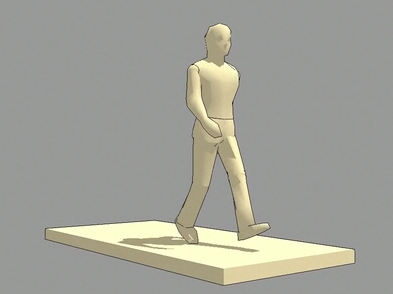
-
bonjour
je viens d'installer le plugin proper animation 1.07
Est-ce que quelqu'un pourrai m'indiquer comment augmenter le nombre de position dans le menu contextuel .
(il existe 8 positions en standard utilisables avec la fonction Set Position - xxx)merci
-
Il faut plutôt poser ta question dans le forum Français quand c'est formulé en français

User Control Panel (en haut à gauche)
Users Groups
et choisir le forum idoine et envoyer
Sinon pour Proper Animation, il suffit de cliquer sur la dernière ligne de la liste
marquée "Add Position" cela rajoute automatiquement une position utilisable de plus!
-
Isn't there any easy way to export a video from SU (while running Proper Animation)? Kerkythea is not the solution. I have to export nearly 940 frames just for a simple design and while rendering in kerkythea (with Ray Tracing - I need to choose this) it really kills me.
Isn't there a simple way to do it?
-
The simple way is to make a screen shot video which is how I did this:

-
Dear Morisdov,
I have downloaded the latest version of this plugin. THANK YOU SO MUCH FOR SHARING!!! It's so powerful.- It's really great - works great in SU8, and I can animate no problem.
- I can render the animation using Twilight no problem.
- I can open the image sequence created in Virtual Dub and save the image sequence as an .avi no problem.
So what's my problem?

The adjusting of the animation transition times.When I animate an object, and specify 1 second in SketchUp transition time (I always specify zero time for scene delay) it takes 0.5 seconds for the animation of the object, then the remaining .5 seconds is just the object sitting there in place.

Is it impossible to get the animation of the object to take up the entire transition time so that I can render a video where the animation is not taking up only half of each frame, and then just sitting there?
read more explanation only if interested:
If I set the Scene Delay to 2 seconds, Proper Animation animates the motion of the object for 1 second, and then the remaining second the object is sitting there in place.The default for each transition is "-1.0"
 There's no info about this in the "How To" pdf tutorial you created - which is very helpful, in every other way!
There's no info about this in the "How To" pdf tutorial you created - which is very helpful, in every other way!  I will presume that "-1.0" value = "use SketchUp Model Info specified Animation Transition Time"
I will presume that "-1.0" value = "use SketchUp Model Info specified Animation Transition Time"So if I experiment I find that setting transition for each scene to "0.0" makes the image sequences just fly by - with no animation happening, presumably because they have zero time to be animated. Makes sense.
But no matter if I set the transition time in the Proper Animation Transition Time Dialog to "1.0 or 2.0" or "10.0" it appears that the animation always takes place in half the time specified. This results in a "start quick and stop" animation, when I want a smoothly animated sequence... I want the animation to happen during the whole frame.
-
Test animation before easing support (Full HD DivX 2Mb).
Will test the easing support version now. Thanks so much for your help!

Edit- tested.
1 - WORKS GREAT! Appears that by default the transition fills the entire Scene Transition Time now.
2 - Am I Missing the Easing Parameter choice?
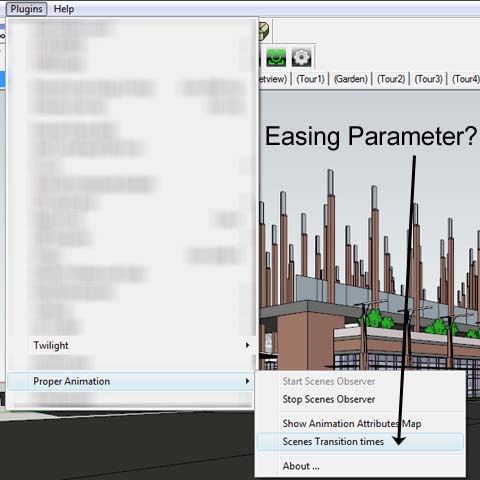
-
@unknownuser said:
2 - Am I Missing the Easing Parameter choice?
Verify you have only a single"proper animation 1.xx.rbs" file in plugins folder.
The "About" dialog window should report 1.08 beta. -
Wow, Fletch. This is crazy. How can a building be built like that? Parts flying in from all over the place!

(Good job however - and cool plugin, Moris!)

-
That's bloody brilliant Fletch. Thanks for sharing

-
Test animation with easing fix. (DivX-small prelim)
ps - I had renamed the "old" properanimation thinking that renaming it would disable it. it didn't.
removing it completely from the folder worked. thanks.
-
Thanks Rich.

One small issue now: Must Stop and Start Observer after any change to positions, or adding a scene. Or I have to save and close the file, and re-open it to see the changes made. It seems like it 'updated' itself better before.
But now the scene transitions appear to be much smoother because it appears to cause the animation to occur for the entire transition time at .3 easing setting (and this is customizable). Thank you!
Why ".3"?

-
Final proof of concept video (xvid-550kb) - just to let you know I think it's looking good. Thank you, Morisdov for your responsiveness - It's a great animation plugin and we will continue to promote it via Twilight.

-
morisdov,
Thank you so much for such a great plugin! I was going ask about the animation speed issue, but then I find that there's an update with animation easing adjustment, and everything is wonderful!Don't know if it's a bug necessarily, but the only odd thing I've found while using Proper Animation is when I open a file with >7 animation positions, I have to right click an item, choose "add position 8, 9, etc" in order for them to show on the Animation Easing dialogue box. Otherwise, the dialogue box stops at position 7.
Such an easy thing, but I bring it up in the interest of trying to help develop an even more user-friendly product.Thank you again!
EDIT: Seems once I've done what I outlined above and save the file, I don't have to do it again, so it must have been due to working with a previously made file (using Proper Animation 1.07) with the new version. Just had to let the easing menu know that there are other steps, or something like that.
-
I use SketchUp with Proper Animation for animation of the building.
I render the whole sequence in Twilight Render.
It renders a still image in .jpg format (or whichever format I choose) for each frame of the animation.
Then I open the sequence of images in Virtual Dub.
I set up the audio and apply xvid compression, then save from Virtual Dub as .avi. There's only one compression I have found that is better than xvid, but I don't have it installed yet in Virtual Dub, and xvid works great, and very very fast, while maintaining good quality. (your video must be in dimensions multiple of 4 if you wish to use xvid or some other great codecs) So when you render your animation, keep that in mind.@Morisdov,
If I can be so bold as to have a wish... it would be to add a position anywhere, so if I have 7 positions filled, and want to add something in the beginning, I could add a position 1, and it would move current position 1 to be now 2, 2 to be 3, and so on... this would make editing the animation sequence much easier. It would be nice, along those lines, if you show it to a client and they ask for changes. So now they want something else to happen between position 4 and position 5, you could add a position in between them without replacing position 5 with something different.Hope this idea is clear.
 Sorry if it's a bad explanation.
Sorry if it's a bad explanation.
Advertisement







