[Plugin] SliceModeler v1.3 released!
-
I have posted the message below in the newbie forum, I probably should have posted to this thread instead.
I am trying to make a triangle box, I bought the Sketchup plugin SliceMaker to take a volumn and slice it into pieces I can then cut on my laser.
The video is short 1 min 20 seconds.
Then I attempt to export the pieces using the SVG plugin.
I show in the video the SVG plugin export, and my attempt to open in CorelDraw and InkScape.
Neither program can handle the pieces properly, hopefully someone can see something obvious in the video and point out my error.
Thanks
Zach -
Zach, I used Slice Modeler, the plugin offered in the first post of this thread, to make something similar to your model. It looks like I got similar results.
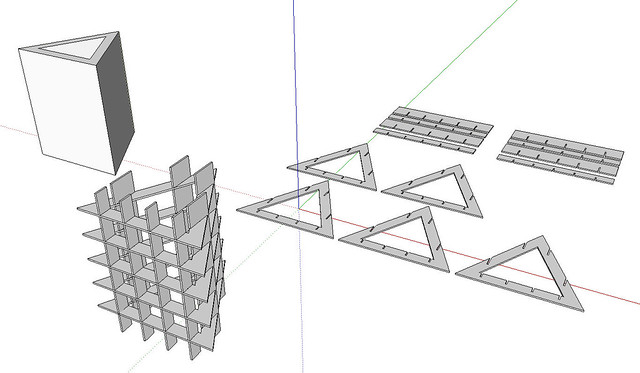
Then I ran the SVG exporter from Flights of Ideas and got the following. I rearranged the SVG images so they would fit in tighter space but I didn't edit the file at all.
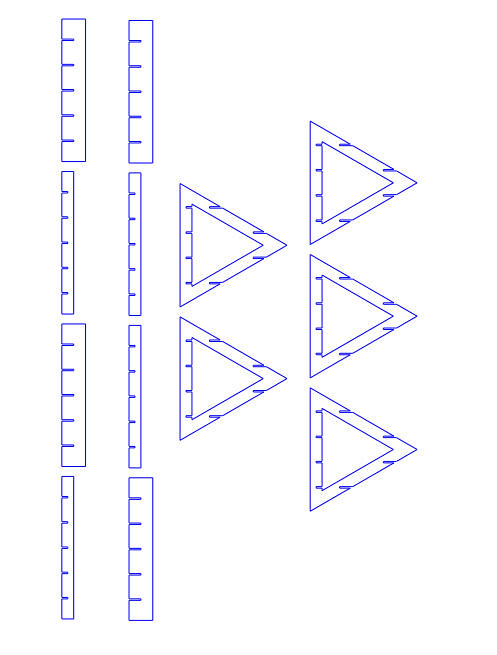
You mention SliceMaker. Perhaps that is the problem? Have you tried SliceModeler?
-
I apologize Dave, the name of the plugin I am using is SliceModeler. I will try to move things around and export again.
Thanks
Zach -
what about if you only want to slice down one line of your group?
-
Could you clarify that question? Maybe give an illustration of what you want.
-
@dave r said:
"Man skal være klok for å håndtere en løgn, en tosk bør heller holde seg til sannheten."
Interessant proverb - har ikke hørt det før. Hvem stammer sitatet fra?
-
@dave r said:
Could you clarify that question? Maybe give an illustration of what you want.
Ive got one group and I want to cut that in half to make two groups, not slice it up all the way through my model.
-
I see. This isn't the plugin you want for that. You could use Zorro.rb but don't really need a plugin at all to do this. Open your group for editing, draw a face (cutting plane) that cuts through it where you want to cut it, Select all of it an the group, right click and choose Intersect Faces>With Selection. Delete the edges of the cutting plane and the unwanted portion of the group. If you want to keep both halves, still, drag a left to right selection box around the part you want and use Move/Copy to move that copy away. Or Cut and Paste to get it outside the group if you prefer.
Zorro will make the cut for you but you'll still have to delete the waste or copy out the part you're interested in.
-
thanx for sharing mate
 , and seems to be amazing , but doesn't work for me
, and seems to be amazing , but doesn't work for me  maybe conflict with other ruby or something
maybe conflict with other ruby or something 
-
I am using sketchup pro version 8 and slice modeler v1.3 it slices up my model but doesnt ask me to flatten the slices out anyone know how this can be done manually or corrected??
-
I see the same thing if I don't have the plugin make slices in a second axis or if there are no slices created during the second slicing step.
-
brilliant..well done..you should sell it
-
Wow, thanks. This works so good for making the inner formers for card models! I use to do it manually. Thanks,
CT -
Is there a way to create a slice form tool that can create the slices radially? I would appreciate any suggestions, as SketchUp is fairly new to me. Thank you very much.
-
Until there is one, you could do it manually without much work. Draw a rectangular face and create a radial array from it with the copy function of the Rotate tool. Intersect faces with the thing you want to cut. Delete the stuff outside the intersection edges and you're left with your section slices.
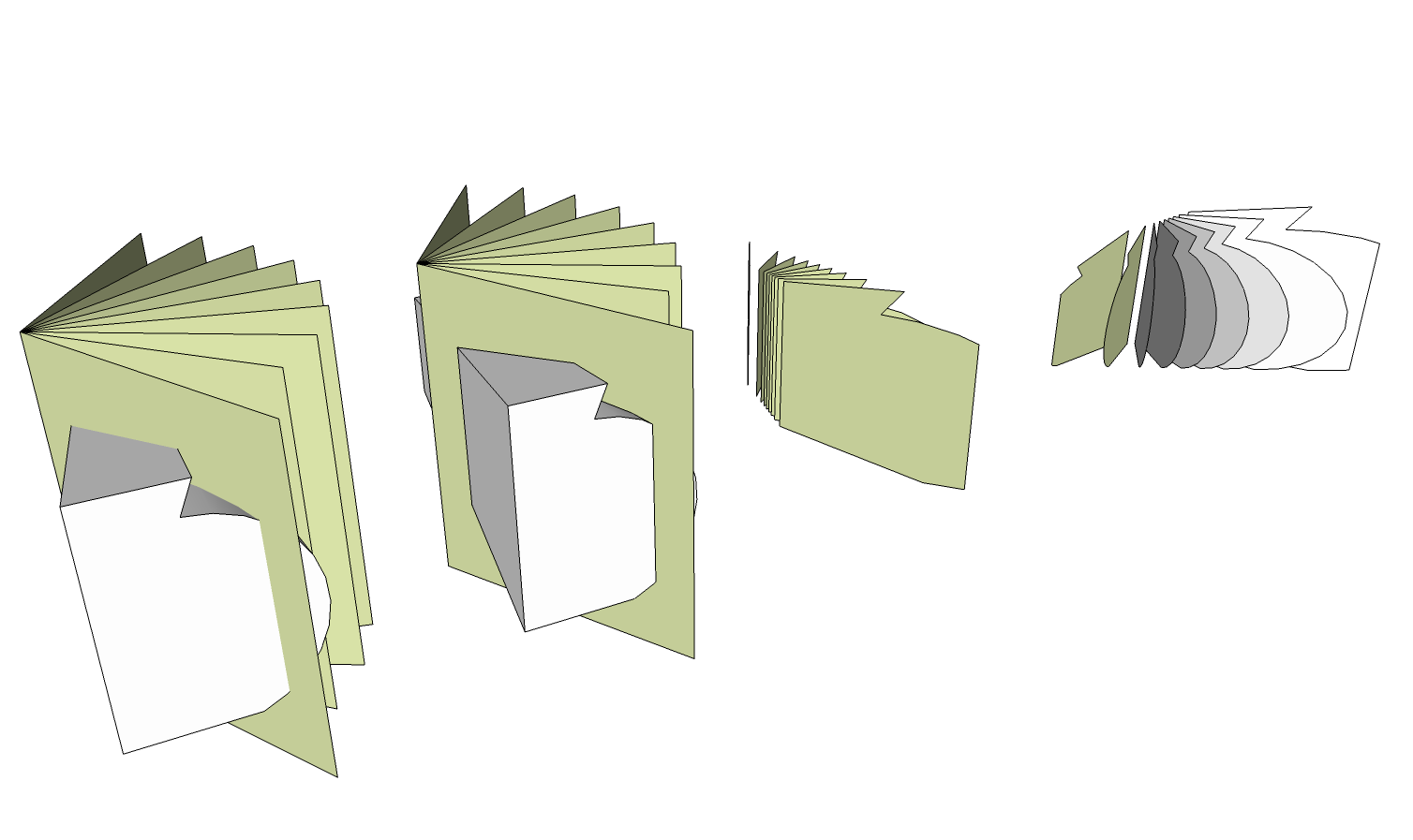
-
Thanks for the cool plugin.
Is there a way to add the ability to slice down z axis only, and create a flat slices of this axis only? And lay that axis flat?
No Slots in the slice. Sorta like a 3D printer would need.
The other slicer plugin, Slicer5, is limited to solids and this plugin slices every thing. Coool.
This would be a very, very useful tool.
Thanks again. -
I know this is rather old but I am hoping to get some help/advice on a model of a sink I am building on a lasercutter. For some reason (I'm pretty certain its a problem with my model, not this plugin) the plug-in seems to sort of take some shortcuts when slicing (hopefully the pictures will explain it well). Any thoughts? Thank!
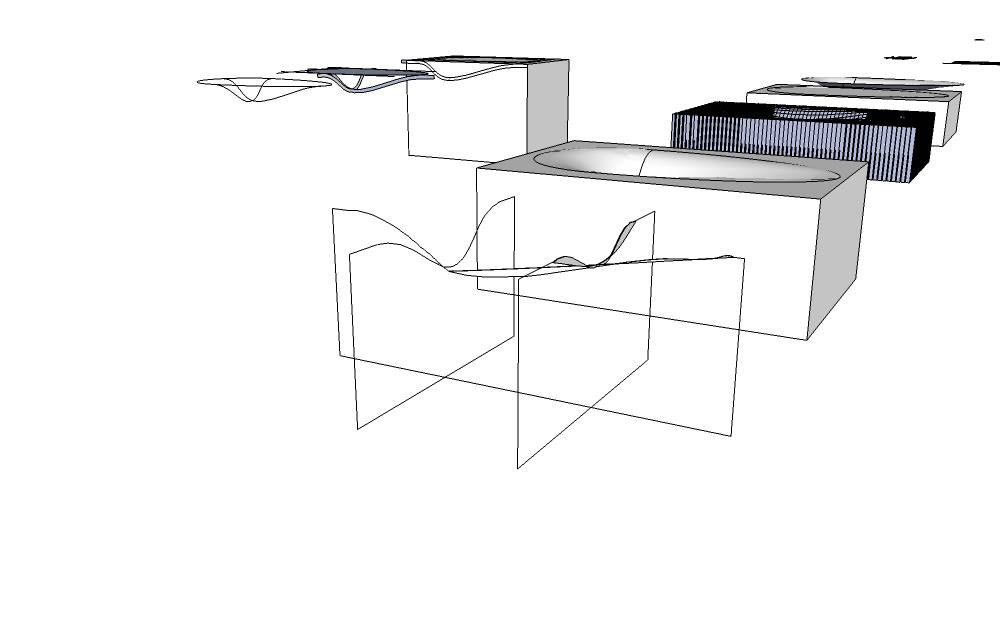
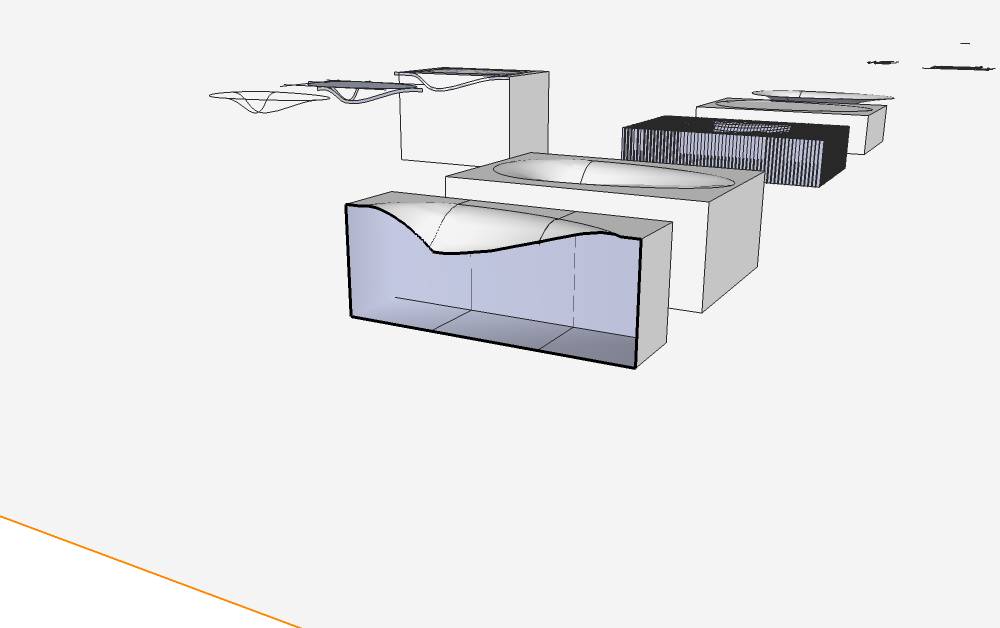
-
Your model needs a major tidy up.
If you combine the [exploded] parts into one group it's just not a 'Solid'.
There are overlapping edge, flaps, tiny holes etc.
Use thomthom's solid-inspector to see these issues, and some careful adjustments to fix them.Because tools like this and my newer 'Slicer5' work by intersecting planes with the group and deducing faces from the intersecting edges produced, non-solids will often produce unexpected results - e.g. if a slice's edges are missing and can't form a face to then extrude into the slice, or perhaps deciding what is a filled face and what is a void becomes untenable...

-
Perfect! Just what I was looking for (confirmation that my model is not up to snuff, and redirection to a few more up-to-date plug-ins). Thanks!
-
@tig said:
Your model needs a major tidy up.
If you combine the [exploded] parts into one group it's just not a 'Solid'.
There are overlapping edge, flaps, tiny holes etc.
Use thomthom's solid-inspector to see these issues, and some careful adjustments to fix them.Because tools like this and my newer 'Slicer5' work by intersecting planes with the group and deducing faces from the intersecting edges produced, non-solids will often produce unexpected results - e.g. if a slice's edges are missing and can't form a face to then extrude into the slice, or perhaps deciding what is a filled face and what is a void becomes untenable...

I cannot see the +flattened copies on my drawing..why?? i have windows 7 64b and skup 8..what is wrong with this plug in?? I have the same problem with the other slice plug ins. Im trying with very basic forms and NOTHING.
Advertisement







