Oops, your profile's looking a bit empty! To help us tailor your experience, please fill in key details like your SketchUp version, skill level, operating system, and more. Update and save your info on your profile page today!
🔌 Smart Spline | Fluid way to handle splines for furniture design and complex structures. Download
Filling a circle?
-
Ok so I am making a basic reference model and I just started using sketchup. If you look at the picture included I have a cylinder that is beveled upward but the face of the circle is gone so my question is how can I fill the face?
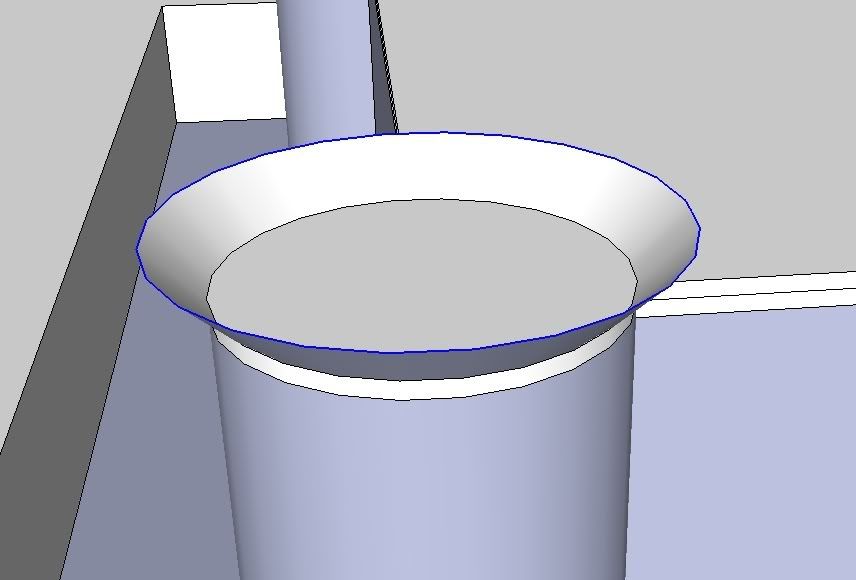
-
Draw a line a across the circle. This should close the face and then delete the line afterwards.
Oh, and Welcome to SCF

-
@unknownuser said:
Draw a line a across the circle. This should close the face and then delete the line afterwards.
Oh, and Welcome to SCF

Awesome thanks a lot

-
Or draw a line tracing an edge line. This will also fill in the face and you don't need to delete the line after the face is created.

Advertisement







