Still looking for a good drafting companion for Sketchup...
-
I have seen TurboCad has a mac version. it is a pity there are no videos to inform potential users of what it can do.
-
I've heard TC for Mac is rubbish.
Shark FX, despite a few hiccups is quite a bargain at the moment.
-
@tfdesign said:
I've heard TC for Mac is rubbish.
Shark FX, despite a few hiccups is quite a bargain at the moment.
tom,
I wouldn't say $1700+ is a bargain. it does seem to be quite full of features but many of them would be redundant for someone who models with Sketchup and renders with a plugin.
what I am looking for – and I am sure many others are too – is a CAD program that would be able to extract 2D drawings from a Sketchup model on top of a reasonable set of 2D drafting features. LayOut seems to be on the way to being that but its drafting capabilities are still lame.
-
dr
Take a look at Turbocad 17 deluxe.
($129.00 US)
Imports SU and in/out dxf-dwg to V 2011
You can get a demo at:
http://www.turbocad.com/TurboCAD/TurboCADWindows/TurboCADDeluxe17/tabid/1599/Default.aspxVery complete and easy to use.

This version has the "Design Director" which includes a very good layer manager too.dtr
-
@edson said:
I wouldn't say $1700+ is a bargain.
Edson, you probably got another link, but Shark FX has been on offer for the last 3 months at $395 for the complete package.

Tom
-
@wmanning said:
Ken, the new TurboCAD 17 (out today) does have .skp file improvements and much better COLLADA export (including instances), but the circles and arcs still aren't where they should be and that language shouldn't have been in the released marketing info. Sorry about that. (Could you send me a PM to let me know where you saw that info and I'll see if I can get rid of it!)
But TurboCAD Pro 17 does include a new drawing engine that we've seen provides up to 60x faster wireframe and 2D screen draws (and beyond in some cases).
Another thing that slipped into the release is a bit of beta functionality for reading and converting .skp Dynamic Components. Not all DCs are supported, only certain types and functions, but those that do remain parametric in TurboCAD.
This shouls also make it into a future version of DoubleCAD, but Linea, you mentioned jerky redraws, and if you go into the DoubleCAD's options and select Flicker Free redraw you'll find it smoother and in most cases faster (I don't know why it isn't the default).
-- William
hi william,
I have just watched the video on the integration between DoubleCad XT and Sketchup and was very much impressed, not to say amazed at how far you guys have gone in that respect. I have never seen such integration with Sketchup; not even LayOut goes so far. as far as I could discern, DoubleCad not only imports the SU model geometry but also its layers, scenes and components. and more, the pro version allows one to set the SU model as an external reference. very impressive indeed!

VectorWorks (the cad app I still use - not for long, I am sure) boasts integration with Sketchup but they advise you to keep the model very simple; in fact, they urge you to model no more than a shell with no thickness.
 this is a joke for people like myself who use Sketchup as a design tool and model all the elements the actual construction will have. their so-called integration is close to useless.
this is a joke for people like myself who use Sketchup as a design tool and model all the elements the actual construction will have. their so-called integration is close to useless.I tried to send an email to your company but the address provided in your website did not work so I am going to ask you a few questions, ok?
- will there be a mac version of DoubleCad XT? it was funny to hear the guy presenting the webinar confess it was using DoubleCad on a mac through virtualization. even your guy wants a mac version.

- do you have special prices for educational licenses?
- what are the correct email addresses for your sales and support departments?
- could you explain the difference between TurboCad and DoubleCad? why would a company produce two completely different cad programs?
best regards.
- will there be a mac version of DoubleCad XT? it was funny to hear the guy presenting the webinar confess it was using DoubleCad on a mac through virtualization. even your guy wants a mac version.
-
@edson said:
@wmanning said:
Ken, the new TurboCAD 17 (out today) does have .skp file improvements and much better COLLADA export (including instances), but the circles and arcs still aren't where they should be and that language shouldn't have been in the released marketing info. Sorry about that. (Could you send me a PM to let me know where you saw that info and I'll see if I can get rid of it!)
But TurboCAD Pro 17 does include a new drawing engine that we've seen provides up to 60x faster wireframe and 2D screen draws (and beyond in some cases).
Another thing that slipped into the release is a bit of beta functionality for reading and converting .skp Dynamic Components. Not all DCs are supported, only certain types and functions, but those that do remain parametric in TurboCAD.
This shouls also make it into a future version of DoubleCAD, but Linea, you mentioned jerky redraws, and if you go into the DoubleCAD's options and select Flicker Free redraw you'll find it smoother and in most cases faster (I don't know why it isn't the default).
-- William
hi william,
I have just watched the video on the integration between DoubleCad XT and Sketchup and was very much impressed, not to say amazed at how far you guys have gone in that respect. I have never seen such integrationão with Sketchup; not even LayOut goes so far. as far as I could discern, DoubleCad not only imports the SU model geometry but also its layers, scenes and components. and more, the pro version allows one to set the SU model as an external reference. very impressive indeed!

VectorWorks (the cad app I still use - not for long, I am sure) boasts integration with Sketchup but they advise you to keep the model very simple; in fact, they urge you to model no more than a shell with no thickness.
 this is a joke for people like myself who use Sketchup as a design tool and model all the elements the actual construction will have. their so-called integration is close to useless.
this is a joke for people like myself who use Sketchup as a design tool and model all the elements the actual construction will have. their so-called integration is close to useless.I tried to send an email to your company but the address provided in your website did not work so I am going to ask you a few questions, ok?
- will there be a mac version of DoubleCad XT? it was funny to hear the guy presenting the webinar confess it was using DoubleCad on a mac through virtualization. even your guy wants a mac version.

- do you have special prices for educational licenses?
- what are the correct email addresses for your sales and support departments?
best regards.
And they just released a new version:
http://www.doublecad.com/Products/DoubleCADXTPRO/NewinVersion3/tabid/1532/Default.aspx - will there be a mac version of DoubleCad XT? it was funny to hear the guy presenting the webinar confess it was using DoubleCad on a mac through virtualization. even your guy wants a mac version.
-
Edson, William is no longer with IMSI. He has moved on to a "greener pasture". I don't know if he reads this forum much.
-
@honoluludesktop said:
Edson, William is no longer with IMSI. He has moved on to a "greener pasture". I don't know if he reads this forum much.
I am sorry to hear that and hope it does not mean the company is in trouble as DoubleCad seems promising. my emails to them keep returning...
-
Now Doublecad V3pro wit ruby progamming is out
see http://www.doublecad.com/Products/DoubleCADXTPro/tabid/1099/Default.aspx?CID=6063965309
Bep -
Even though I've had an offline conversation with Edson I thought I should respond here too.
I actually do still read things here because even though I may not work in CAD s/w any more I do enjoy using it... SU in particular.
I left IMSI because of a great new offer, not because of anything at IMSI -- they are still making progress as was seen with their DoubleCAD v3 launch.
Their forums, http://forums.doublecad.com, are a great spot to get quick responses -- they monitor them carefully, and take customer feedback very seriously so speak up over there if you have requests and opinions.
- Mac has been an ongoing internal debate, I don't know their plans now.
- IMSI/design does have very good educational pricing for the Pro (and XT is already free).
- I believe the general email is CustomerSupport@ imsidesign.com (or CustomerService@ -- I don't remember which).
- TurboCAD and DoubleCAD are both built from the same code base, but diverge in UI and feature sets with different intended audiences. But for the best answer to that question I would refer you to IMSI at their forums.
Give v3 a try and provide them with a lot of feedback (good, bad, etc) on their forums!
William
-
I wanted to follow up on this thread and say that I ended up actually with DoubleCad XT 3 despite my initial misgivings.
I decided to bite the bullet and buy the training videos for DoubleCad. It turned out to be a solid move. They are easy to follow and well worth $50.
3 pros for DoubleCad:
-free, unless you want the added features. (so I had time to get used to it's "quirks")
-easy integration with Sketchup
-fast with 5-10 meg SKP files(v3 might be better with larger files, haven't tried that yet)1 con:
-not as stable as I would like. I understand software bugs, I've never met a program that didn't crash sometimes. Overall I'd say the bugs are not the end of the world, but take some time to experiment with your workflow before any big projects or you might regret it.
-
If free is your thing:
http://www.3ds.com/products/draftsight/download-draftsight/
was about to try this (thank Mike Lucey for the find) but then Autocad for Mac came out. -
I've dabbled with Draftsight. It works well, but it lacks the features of DoubleCAD and feels a little "lite". However as Draftsight have a Linux version coming soon I think they will win a lot of support.
-
I tried Draftsight a little. I am impressed by some of its interface for a free program, like the layer window (except you can't leave it open). HOWEVER it dogs down my MacBookPro heavily--even the other open apps and the finder. Simply moving a window correctly becomes impossible. I might find it useful to open some DWG and resave. Anyone else try it on a Mac?
I use PowerCADD, but, note, it is expensive and only 2d and only Mac. But it is a good stable production program with some nice tools (if you also buy "WildTools"). Lacks in any groundbreaking development recently (except in some topo tools perhaps). At present I just stay with it as that is what I know best. It could have a copy and paste SU translator if someone at Google (or perhaps a ruby writer) will pick up the ball. The newest version can make vector objects from some pdf files. I guess that could be "ground-breaking" depending on your needs.
-
When you think about it, any good drafting program is a suitable companion to Sketchup as long as it can use the date from it. Just because it can read a skp, is not enough. It must access the data in a meaningful manner.
Someone should write a drafting program that interfaces with the skp database without any translation. The file should be opened in Sketchup, and by the drafting program seamlessly, without additional entities. If there is a weakness in this, it will have to wait on Sketchup to be enhanced.
-
Another option

Turbocad Deluxe V17

(this version has the Design Director included)
Easy to setup and use.
Interface and keystrokes user configurable
Super import/export including
dwg up to 2011
(SU dwg import editable text and dimensions from SU)
Obj
3ds
Import SU
Paper space/model space
xref (limited)Good value and under $70 US if you call.
I have used Tcad for over 10 years as Architect of record for both residential and commercial projects of substantial scope.
Very good for 2d production docs but no BIM (Revit) option.
option.
If the above is a project requirement then you are out of luck using Tcad or equal.
Well worth a look and a demo is available too.
dtr Architect
-
Don't know if you're looking for 3D capabilities in the CAD program or strictly 2D. If the latter, AutoCAD LT just came out with a CLOUD version.
Rick
-
Free version of Draftsight has been released, for both MAC and PC
I think the official release data was 23 Feb 2011. Prior to that it was beta testing for about a year.
Only 2D, but might come in handy for someone.
Regards,
Bob -
You guys need to check out jDraft, a multi-platform Java-based 2D drawing application which is currently in beta. The developer is very responsive, and we've both already been talking about a plugin for SketchUp (Ruby scripting dudes? Can U help? )
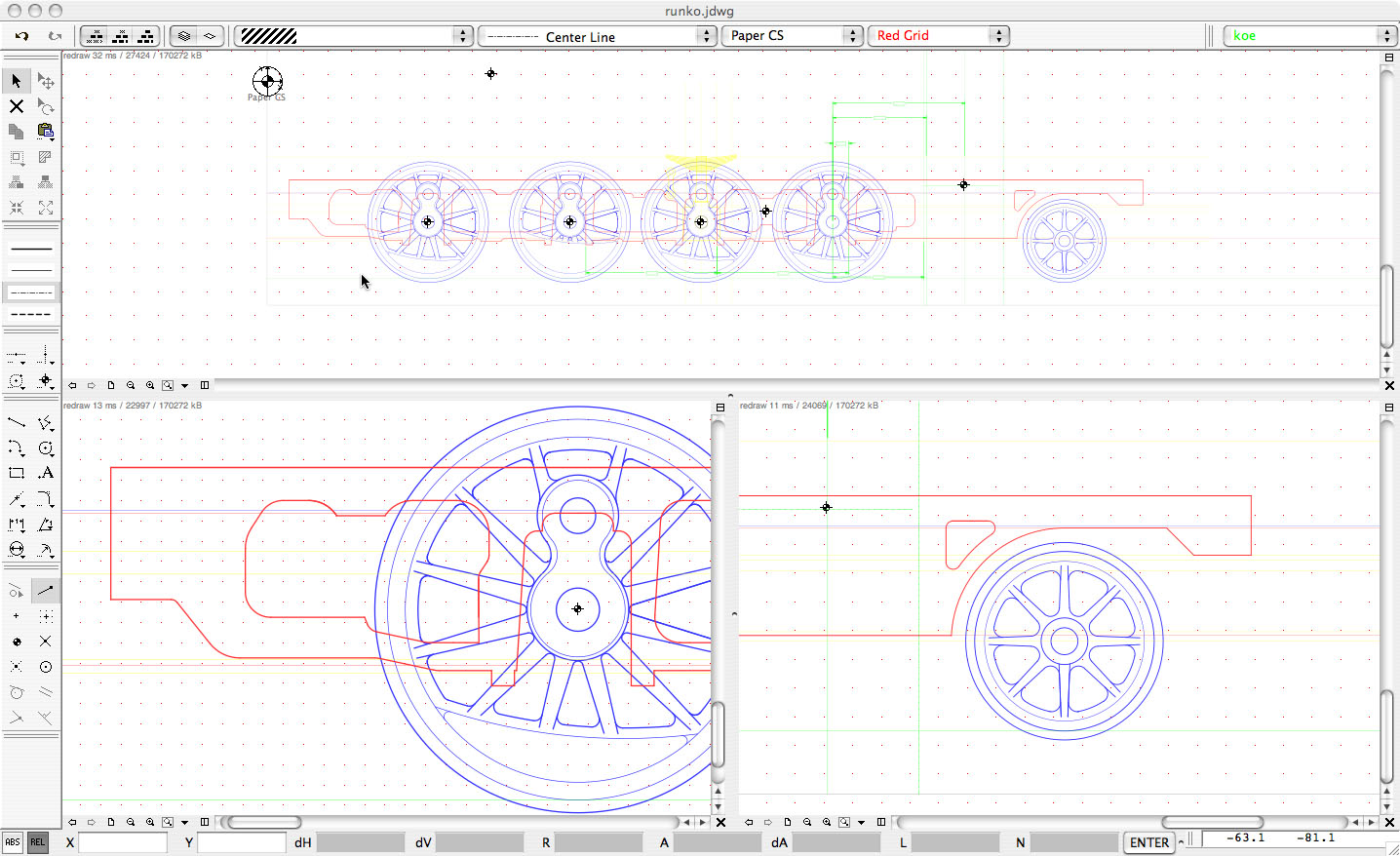
Advertisement








