White dots along edges
-
Can anybody tell me what those annoying little white sparklies are that appear along the edges of some objects? I would guess they are just a fact of Sketchup, but, hey, it never hurts to ask.
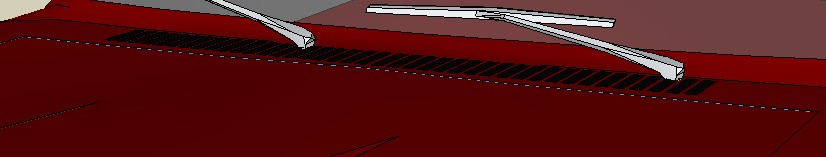
-
That's your graphics card showing the internal face at the edge. You might find that you can minimize the "sparkles" by changing OpenGL settings under Window>Preferences>OpenGL but at least with my computers, I've never eliminated it. It usually doesn't show in 2D exports but if it does, I set the back face color to black. I don't work with the back face set to black though because I want to be able to quickly identify them. But that's another story.
-
You could also delete that internal face if it is not needed for other purposes.
-
One thing to note, if you "Paint" an object as a group or component it will paint the back surfaces the same colour. Whereas if you paint faces individually the back surface will remain the default.
-
It's an graphical glitch - will depend in the graphic card/driver. Won't be visible when you export an image.
-
Hi folks.
It is, as pointed by others, an internal face that shows through the outside face.
If you cannot delete that face because it is needed, for an internal view, for example, or because it is necessary for the geometry of the model, you can hide it for this particular view.
You may also use a layer that you will hide. Assign this face and any other that creates the same problem to this layer. Then, create a scene to save the setting for this layer. Create another scene, showing this layer and use it for inside views.
Then, clicking on scenes tab will get you the better of both worlds.
Just ideas.
Advertisement







